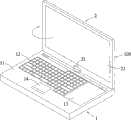CN101901024A - Portable electronic device - Google Patents
Portable electronic deviceDownload PDFInfo
- Publication number
- CN101901024A CN101901024ACN2009101434721ACN200910143472ACN101901024ACN 101901024 ACN101901024 ACN 101901024ACN 2009101434721 ACN2009101434721 ACN 2009101434721ACN 200910143472 ACN200910143472 ACN 200910143472ACN 101901024 ACN101901024 ACN 101901024A
- Authority
- CN
- China
- Prior art keywords
- processing unit
- signal
- display
- touch
- video
- Prior art date
- Legal status (The legal status is an assumption and is not a legal conclusion. Google has not performed a legal analysis and makes no representation as to the accuracy of the status listed.)
- Granted
Links
- 238000012545processingMethods0.000claimsdescription77
- 238000001514detection methodMethods0.000claimsdescription17
- 230000006870functionEffects0.000claimsdescription15
- 230000000994depressogenic effectEffects0.000claims2
- 241001269238DataSpecies0.000claims1
- 238000011084recoveryMethods0.000claims1
- 238000010586diagramMethods0.000description5
- 238000000034methodMethods0.000description3
- 238000013459approachMethods0.000description2
- 230000009977dual effectEffects0.000description2
- 238000005516engineering processMethods0.000description2
- 230000002093peripheral effectEffects0.000description2
- 230000009467reductionEffects0.000description2
- 230000009471actionEffects0.000description1
- 230000000694effectsEffects0.000description1
- 238000012905input functionMethods0.000description1
- 238000012986modificationMethods0.000description1
- 230000004048modificationEffects0.000description1
- 230000008569processEffects0.000description1
Images
Landscapes
- Position Input By Displaying (AREA)
- Controls And Circuits For Display Device (AREA)
Abstract
Description
Translated fromChinese技术领域technical field
本发明涉及一种便携式电子装置,特别是涉及一种具有双显示器的便携式电子装置。The invention relates to a portable electronic device, in particular to a portable electronic device with dual displays.
背景技术Background technique
笔记本型计算机可说是现今商务人员出差的必备工具,商务人员常常需要藉助笔记本型计算机向客户做简报或商品展示,然而由于一般笔记本型计算机只有一个设在显示屏本体上的平面显示器,因此,商务人员看着笔记本型计算机的屏幕向客户做简报时,并无法完全将屏幕转到客户的正前方,容易让客户看不清楚屏幕内容。Notebook computers can be said to be the necessary tool for business people to travel today. Business people often need to use notebook computers to make briefings or product demonstrations to customers. , When the businessman looks at the screen of the notebook computer and makes a briefing to the client, he cannot completely turn the screen to the front of the client, which makes it easy for the client to see the contents of the screen unclearly.
此外,不论是笔记本型计算机上的键盘或触控板,其输入操作对于年长的使用者而言并不方便,尤其是并不是每个使用者都能习惯以触控板进行操作,而宁愿选择用鼠标来代替。因此,若能在笔记本型计算机的键盘旁边设置一个触控式屏幕,那么使用者不但能直接看着触控式屏幕直觉地点选屏幕中的选项,或直接在屏幕上进行输入操作,且更能协助年长使用者快速地使用笔记本型计算机上手,而提供使用者另一种更方便的输入选择。In addition, whether it is a keyboard or a touchpad on a notebook computer, its input operation is inconvenient for elderly users, especially not every user can get used to operating with a touchpad, and would rather Select with the mouse instead. Therefore, if a touch screen can be set next to the keyboard of the notebook computer, the user can not only directly look at the touch screen to select options on the screen intuitively, or directly perform input operations on the screen, but also To help elderly users quickly get started with the notebook computer, and to provide another more convenient input option for the user.
发明内容Contents of the invention
因此,本发明的目的,即在于提供一种便携式电子装置,其可提供两个显示器给位于不同视角的不同使用者,且其中一显示器可方便使用者进行输入操作。Therefore, the object of the present invention is to provide a portable electronic device that can provide two displays for different users at different viewing angles, and one of the displays can facilitate the user to perform input operations.
于是,本发明的便携式电子装置具有相枢接的一主机本体和一显示屏本体。Therefore, the portable electronic device of the present invention has a host body and a display screen body that are pivotally connected.
主机本体具有一主壳体和设于该主壳体内的主机,主壳体上表面设有与该主机电连接的一键盘及一触控显示器。The host body has a main casing and a host inside the main casing. A keyboard and a touch display are electrically connected to the main casing on the upper surface of the main casing.
显示屏本体藉由一二维枢转件与主壳体的一侧相枢接,且显示屏本体的一面设有一与主机电连接的平面显示器,藉由二维枢转件,显示屏本体可相对主壳体前后左右枢转。The display screen body is pivotally connected to one side of the main casing by a two-dimensional pivoting member, and a flat display electrically connected to the host is provided on one side of the display screen body, and the display screen body can be Relative to the main casing, it pivots back and forth, left and right.
主机分别输出同一影像信号至触控显示器及平面显示器,并根据来自触控显示器的触控信号,产生对应的影像信号并同时输出至该触控显示器及该平面显示器。The host computer outputs the same image signal to the touch display and the flat panel display respectively, and generates a corresponding image signal according to the touch signal from the touch display and outputs it to the touch display and the flat display at the same time.
其中,该主机包含一主机板和周边连接接口,在本发明中,主机板主要具有一视频存储器,一提供视频数据暂存于视频存储器的中央处理单元,一读取该视频存储器中的视频数据并同时分别输出至该触控显示器及该平面显示器的视频处理单元,一与该触控显示器电连接,并接收来自该触控显示器的该触控信号的信号控制器,以及一将该触控信号送给该中央处理单元的控制单元,该中央处理单元根据该触控信号产生对应的影像信号的视频数据并送给该视频存储器。Wherein, the host includes a motherboard and peripheral connection interfaces. In the present invention, the motherboard mainly has a video memory, a central processing unit that provides video data temporarily stored in the video memory, and reads the video data in the video memory And simultaneously output to the video processing unit of the touch display and the flat display, a signal controller electrically connected to the touch display and receiving the touch signal from the touch display, and a signal controller of the touch display The signal is sent to the control unit of the central processing unit, and the central processing unit generates video data corresponding to the image signal according to the touch signal and sends it to the video memory.
其中该控制单元包含一南桥控制器和一北桥控制器,南桥控制器电连接该北桥控制器和该信号控制器。Wherein the control unit includes a south bridge controller and a north bridge controller, and the south bridge controller is electrically connected to the north bridge controller and the signal controller.
较佳地,该键盘上设有一热键,该热键被按时,其产生一第一热键信号给该信号控制器,令该信号控制器将该触控显示器的触控功能暂时禁用,直到该热键被再次按压并产生一第二热键信号给该信号控制器。Preferably, the keyboard is provided with a hot key, and when the hot key is pressed, it generates a first hot key signal to the signal controller, so that the signal controller temporarily disables the touch function of the touch display until The hotkey is pressed again and generates a second hotkey signal to the signal controller.
较佳地,该平面显示器是一触控显示器,且该便携式电子装置还包括一枢转检测组件,其检测该显示屏本体相对该主机本体枢转至大于一预定角度时,发出一第一检测信号给中央处理单元,使将平面显示器的触控功能关闭,并在检测该显示屏本体枢转至小于该预定角度时,发出一第二检测信号给中央处理单元,使将平面显示器的触控功能开启。Preferably, the flat-panel display is a touch display, and the portable electronic device further includes a pivot detection component, which detects that when the display screen body pivots relative to the host body to an angle greater than a predetermined angle, a first detection is issued. Send a signal to the central processing unit to turn off the touch function of the flat-panel display, and send a second detection signal to the central processing unit when it is detected that the display screen body pivots to less than the predetermined angle, so that the touch control of the flat-panel display can be turned off. The function is turned on.
较佳地,该视频处理单元还根据该中央处理单元的一缩放控制指令,读取该视频存储器中的视频数据并进行适当缩放处理后,输出至该平面显示器。Preferably, the video processing unit also reads the video data in the video memory according to a scaling control instruction of the central processing unit, performs proper scaling processing, and outputs the video data to the flat-panel display.
较佳地,该视频存储器包含一第一存储区及一第二存储区,该第一存储区暂存该全屏幕画面的视频数据,且该视频处理单元读取该第一存储区中的视频数据输出至该平面显示器及该触控显示器;该中央处理单元收到一缩放控制指令时,其读取该第一存储区中的视频数据进行适当缩放处理后,存入该第二存储区,并令该视频处理单元读取该第二存储区的视频数据并输出至该平面显示器。Preferably, the video memory includes a first storage area and a second storage area, the first storage area temporarily stores the video data of the full screen, and the video processing unit reads the video data in the first storage area The data is output to the flat-panel display and the touch display; when the central processing unit receives a scaling control command, it reads the video data in the first storage area and performs appropriate scaling processing, then stores it in the second storage area, And make the video processing unit read the video data in the second storage area and output to the flat panel display.
本发明藉由在主机本体的键盘旁边设置触控显示器,并使显示屏本体可以相对主机本体枢转,使得当显示屏本体枢转至使显示屏本体上的平面显示器面向另一观看者时,使用者仍可通过主机本体上的触控显示器看到与平面显示器相同的显示画面,并可直接在触控显示器上进行触控操作,并通过缩放控制指令,对平面显示器22显示画面进行适当的缩放,增加笔记本型计算机输入及展示显示内容的方便性及灵活性。In the present invention, a touch display is arranged next to the keyboard of the host body, and the display screen body can pivot relative to the host body, so that when the display screen body pivots to make the flat display on the display screen body face another viewer, The user can still see the same display screen as the flat-panel display through the touch-control display on the host body, and can directly perform touch operations on the touch-control display, and perform appropriate adjustments to the display screen of the flat-
附图说明Description of drawings
图1是本发明的便携式电子装置的一较佳实施例的外观示意图;Fig. 1 is a schematic view of the appearance of a preferred embodiment of the portable electronic device of the present invention;
图2是本实施例的便携式电子装置的显示屏本体旋转180度后的外观示意图;FIG. 2 is a schematic view of the appearance of the display screen body of the portable electronic device rotated by 180 degrees in this embodiment;
图3是本实施例的电路方框图;Fig. 3 is the circuit block diagram of the present embodiment;
图4是本实施例以视频处理单元进行画面放大处理的示意图;FIG. 4 is a schematic diagram of image enlargement processing performed by a video processing unit in this embodiment;
图5是本实施例以视频处理单元进行画面缩小处理的示意图;FIG. 5 is a schematic diagram of image reduction processing performed by a video processing unit in this embodiment;
图6是本实施例的中央处理单元通过软件驱动器进行画面放大处理的示意图;以及FIG. 6 is a schematic diagram of the central processing unit of the present embodiment performing image enlargement processing through a software driver; and
图7是本实施例的中央处理单元通过软件驱动器进行画面缩小处理的示意图。FIG. 7 is a schematic diagram of the central processing unit of this embodiment performing image reduction processing through a software driver.
主要组件符号说明:Description of main component symbols:
100笔记本型计算机100 notebook computers
1主机本体 2显示屏本体1
3主机板 11主壳体3
12键盘 13触控显示器12
14触控板 21二维枢转件14
22平面显示器 31中央处理单元22
32视频存储器 33视频处理单元32
34信号控制器 35南桥控制器34
36北桥控制器 37枢转检测组件36 Northbridge
40、60局部视频数据 41、50、61、70视频数据40, 60
220触控电路 321第一存储区220
322第二存储区322 second storage area
具体实施方式Detailed ways
有关本发明的前述及其他技术内容、特点与功效,在以下配合参考附图的一个较佳实施例的详细说明中,将可清楚地呈现。The aforementioned and other technical content, features and effects of the present invention will be clearly presented in the following detailed description of a preferred embodiment with reference to the accompanying drawings.
参阅图1,是本发明具备双显示器的便携式电子装置的一较佳实施例,在本实施例中该便携式电子装置是以一笔记本型计算机100为例。Referring to FIG. 1 , it is a preferred embodiment of a portable electronic device with dual displays according to the present invention. In this embodiment, the portable electronic device is a
笔记本型计算机100具有一主机本体1和一枢设在主机本体1一侧的显示屏本体2。The
主机本体1包含一主壳体11,一设于主壳体11内的主机(图未示),一设于主壳体11的上表面并与主机电连接的键盘12,一设于主壳体11上表面并与主机电连接的触控显示器13,以及一设于键盘12下方的触控板14。The host body 1 includes a
显示屏本体2藉由一二维枢转件21枢接于主壳体11的一侧,显示屏本体2朝向主机本体1的一面设有一与主机电连接的平面显示器22,藉由二维枢转件21,显示屏本体2可朝接近主机本体1方向枢转而盖合于主机本体1上,或朝远离主机本体1方向枢转而处于一掀开位置,且显示屏本体2位于掀开位置时,如图2所示,显示屏本体2可藉由二维枢转件21相对主机本体1向左(或向右)枢转,则显示屏本体2相对主机本体1向左(或向右)枢转90度可使平面显示器22面向主机本体的左侧(或右侧),而显示屏本体2相对主机本体1向后旋转180度则使平面显示器22背对主机本体1。The
如图3所示,笔记本型计算机的主机主要包含一主机板3以及相关周边连接接口(图未示),在本实施例中,主机板3主要包含一中央处理单元31、一视频存储器(VRAM)32、一视频处理单元(VGA)33、一信号控制器34及一控制单元。As shown in Figure 3, the main frame of the notebook computer mainly includes a
其中控制单元包含一南桥控制器35和一北桥控制器36,且南桥控制器35电连接北桥控制器36和信号控制器34。The control unit includes a
中央处理单元31在本实施例中主要是提供一影像的视频数据给视频存储器32。视频处理单元33读取视频存储器32中的视频数据并同时输出至触控显示器13及平面显示器22显示。In this embodiment, the
由于视频处理单元33读取同一视频存储器32中的视频数据分别送给触控显示器13和平面显示器22,所以,触控显示器13和平面显示器22会同时显示相同的影像内容。Since the
所以当使用者和另一观看者同时要看笔记本型计算机的显示画面时,可以把显示屏本体转至让平面显示器22面向观看者的位置,让观看者可以清楚地看到显示画面,而使用者也可通过触控显示器清楚看到相同的显示画面,让使用者可以方便地向观看者进行简报或解说。Therefore, when the user and another viewer want to see the display screen of the notebook computer at the same time, the display screen body can be forwarded to the position where the flat panel display 22 faces the viewer, so that the viewer can clearly see the display screen, and use The viewer can also clearly see the same display screen through the touch display, so that the user can conveniently give briefings or explanations to the viewers.
信号控制器34在本实施例中是一键盘控制器,其除了将来自键盘的按键信号通过南桥控制器和北桥控制器送给中央处理单元处理外,并对应键盘上预设的某些热键(可能是单一按键或多个按键的组合)产生对应的控制,例如显示器画面亮度调整或声音控制等外,在本实施例中信号控制器34还与触控显示器13电连接,其可接收来自触控显示器13的一触控信号,并通过南桥控制器35和北桥控制器36将该触控信号送至中央处理单元31,使中央处理单元31根据该触控信号产生对应的影像视频数据并送至视频存储器32。
因此,由上述说明可知,中央处理单元31对应使用者在触控显示器13上进行触控操作所产生的影像会被同时送至触控显示器13及平面显示器22显示。Therefore, it can be seen from the above description that the image generated by the
所以,当使用者通过笔记本型计算机1的显示内容向另一观看者做简报或解说时,使用者可直接在触控显示器13上进行触控操作,且触控方式可通过键盘上的一预设的热键切换至一般输入模式或手写输入模式。当在一般输入模式时,使用者可在触控显示器13上直接点选显示画面上的选项或执行画面中显示的某些功能,或者以触控手势输入控制指令。而当在手写输入模式时,使用者可在触控显示器13上直接进行手写输入。中央处理单元31则将根据使用者在触控显示器13上的触控操作所产生的触控信号对应产生的相应的影像暂存在视频存储器中,由视频存储器读取并同时输出至触控显示器13和平面显示器22上。Therefore, when the user makes a briefing or explanation to another viewer through the display content of the notebook computer 1, the user can directly perform a touch operation on the
由于上述触控显示器对于一般输入或手写输入的触控判断技术为公知,且非本案重点,在此不加详述。Since the above-mentioned touch detection technology for general input or handwriting input is well known, and is not the focus of this case, it will not be described in detail here.
此外,为了让使用者在使用键盘12时,不致误触触控显示器13,可在键盘12上设置一开/关触控显示器的触控功能的热键,在触控显示器13的触控功能开启状态下,热键被按压会发出一第一热键信号给信号控制器34,使根据第一热键信号暂时关闭触控显示器13的触控功能(或关闭触控显示器13的电源);反之,在触控显示器13的触控功能关闭状态下,热键被按压时会发出一第二热键信号给信号控制器34,使根据第二热键信号开启触控显示器的触控功能(或重新供电给触控显示器13)。In addition, in order to prevent the user from touching the
另外,除了上述做法外,信号控制器34亦可将收到的第一热键信号或第二热键信号通过南桥控制器35和北桥控制器36送给中央处理单元31,中央处理单元31对应第一热键信号或第二热键信号产生一禁用信号或使能信号送给信号控制器34,使信号控制器34根据禁用信号或使能信号来关闭或开启触控显示器的触控功能。In addition, in addition to the above-mentioned approach, the
再者,本实施例的平面显示器22也可以是一触控显示器,但是当平面显示器22被枢转至面对另一观看者时,为了避免观看者自行触控平面显示器22,笔记本型计算机100上还可以设置一用以检测显示屏本体2是否相对主机本体1枢转至例如大于60度的枢转检测组件37。Moreover, the
枢转检测组件37邻近二维枢转件设置并电连接信号控制器34,当显示屏本体2被相对主机本体1枢转至大于60度时,枢转检测组件会发出一第一检测信号给信号控制器34,信号控制器34根据该第一检测信号产生一触控禁用信号通过南桥控制器35和北桥控制器36送给中央处理单元31,中央处理单元31根据此触控禁用信号将平面显示器22的触控电路220的触控输入功能暂时禁用,直到显示屏本体2再枢转至相对主机本体小于60度时,枢转检测组件37会再发出一第二检测信号给信号控制器34,信号控制器34根据该第二检测信号产生一触控使能信号通过南桥控制器35和北桥控制器36送给中央处理单元31,中央处理单元31根据此触控使能信号令平面显示器22的触控电路220重新接受触控输入。The pivoting
当然,上述平面显示器22的触控功能启闭与否,也可通过在键盘上设定上述热键的方式来达成。Of course, whether the touch function of the flat-
再者,值得一提的是,本实施例的触控显示器13可应用公知的触控检测技术,根据在触控显示器13上进行的触控操作,将平面显示器22显示的画面对应进行适当的放大或缩小。Furthermore, it is worth mentioning that the
例如,当平面显示器22及触控显示器13同时显示同一网页内容时,使用者可通过操控触控显示器13,例如改变触控的手势来控制平面显示器22显示的网页放大或缩小。亦即使用者的触控手势所对应产生的触控信号会经由信号控制器34、南桥控制器35和北桥控制器36送给中央处理单元31,中央处理单元31判断此一触控信号对应一放大画面指令或缩小画面指令时,则通过驱动硬件或软件来实现网页放大或缩小的动作。举例说明可采用的做法如下:For example, when the flat-
一、以视频处理单元33直接缩放画面内容:1. Use the
在正常显示情况下,视频处理单元33会直接从视频存储器32读取视频数据并同时分别输出至平面显示器22和触控显示器13(假若两者的分辨率皆为1024×768),而当中央处理单元31收到一放大画面指令时,中央处理单元31通知视频处理单元33进行画面放大处理,此时,如图4所示,视频处理单元33中的一图形处理单元(GPU,图未示)抓取视频存储器32(其中存有一个全屏幕画面,即1024×768分辨率的视频数据)中对应于画面中间区域的局部影像数据40(例如800×600分辨率的视频数据),且将之放大(scalingup)至可填满整个平面显示器22的1024×768分辨率的视频数据41并输出至平面显示器22,如此,平面显示器22即显示原画面中间区域的放大影像。Under normal display conditions, the
同理,以硬件来进行画面缩小时,视频处理单元33中的图形处理单元(GPU)只间隔地读取视频存储器32中的部分视频数据并输出至平面显示器22。例如图5所示,视频存储器32中存一个全屏幕画面,即1024×768分辨率的视频数据,若要将原画面缩小至只占屏幕中间部分的例如800×600空间,则视频处理单元33中的图形处理单元(GPU)只从视频存储器32中间隔地读取800×600分辨率的视频数据50并输出至平面显示器22的屏幕中间区域,而其他区域则显示全白或全黑画面,如此即可将平面显示器22原先显示的1024×768大小的全屏幕画面缩小至800×600的缩小画面。Similarly, when the image is reduced by hardware, the graphics processing unit (GPU) in the
二、以中央处理单元31配合软件来缩放画面内容:2. Use the
前提是,如图6所示,视频存储器32中需预先配置两个可暂存一个全屏幕画面的存储空间,例如暂存1024×768分辨率视频数据的第一存储区321及第二存储区322,第一存储区321主要暂存全屏幕画面的视频数据(即1024×768分辨率的视频数据)。第二存储区322供暂存经过缩放的视频数据。The premise is that, as shown in Figure 6, two storage spaces that can temporarily store a full-screen picture need to be pre-configured in the
因此,当平面显示器22在正常显示状态时,视频处理单元33会从第一存储区321读取视频数据并同时分别送至平面显示器22及触控显示器13。而当中央处理单元31收到一放大画面指令时,中央处理单元31通过驱动器(driver)读取第一存储区321中对应于画面中间区域的局部视频数据60,例如800×600分辨率,并放大成1024×768分辨率的视频数据61后存入第二存储区322,中央处理单元31则控制视频处理单元33读取第一存储区321的视频数据输出至触控显示器13,但读取第二存储区322的视频数据输出至平面显示器22,如此,则可使平面显示器22显示原画面中间区域的放大影像。Therefore, when the flat-
同理,以软件驱动器来进行画面缩小时,如图7所示,中央处理单元31通过驱动器间隔地读取第一存储区321中的部分数据,例如从1024×768分辨率的视频数据中读取800×600分辨率的视频数据70并填入第二存储区322中对应于屏幕画面中间区域的存储位置,第二存储区322中的其他存储位置则填入0。如此当视频处理单元33读取第二存储区322中的视频数据输出至平面显示器22时,平面显示器22的屏幕中间即显示原画面缩小至800×600分辨率的缩小画面。Similarly, when using a software driver to reduce the image size, as shown in Figure 7, the
由上述说明可知,由于触控显示器13的视频数据来源一直都是同一个存储区(视频存储器32或第一存储区321),因此,当平面显示器22显示的画面被放大或缩小时,触控显示器13的显示画面不会随之被放大或缩小而仍维持原来的全屏幕画面,可方便使用者进行编辑操作。As can be seen from the above description, since the video data source of the
当然,上述放大画面或缩小画面的指令也可以由键盘上预设的两个热键来产生,并通过信号控制器34、南桥控制器和北桥控制器36送给中央处理单元31。Certainly, the above-mentioned command to zoom in or zoom out can also be generated by two preset hotkeys on the keyboard, and sent to the
综上所述,本实施例藉由在主机本体1的键盘12旁边设置一触控显示器13,并使显示屏本体2可以相对主机本体1枢转,使得当显示屏本体2枢转至使显示屏本体2上的平面显示器13面向另一观看者时,使用者仍可通过主机本体1上的触控显示器13看到和平面显示器13相同的显示画面,并可直接在触控显示器13上进行触控操作,增加笔记本型计算机使用上及展示显示内容上的方便性。此外,通过触控显示器13或键盘12上的热键控制平面显示器22显示画面的缩放,使笔记本型计算机的显示应用更具灵活性。To sum up, in this embodiment, a
惟以上所述的内容,仅为本发明的较佳实施例而已,应当不能以此限定本发明实施的范围,即凡是依本发明权利要求书范围及发明说明内容所作的简单的等同变化与修饰,皆仍属本发明专利涵盖的范围内。However, the above-mentioned content is only a preferred embodiment of the present invention, and should not limit the implementation scope of the present invention, that is, any simple equivalent changes and modifications made according to the scope of the claims of the present invention and the contents of the description of the invention , all still belong to the scope covered by the patent of the present invention.
Claims (10)
Priority Applications (1)
| Application Number | Priority Date | Filing Date | Title |
|---|---|---|---|
| CN200910143472.1ACN101901024B (en) | 2009-05-26 | 2009-05-26 | Portable electronic device |
Applications Claiming Priority (1)
| Application Number | Priority Date | Filing Date | Title |
|---|---|---|---|
| CN200910143472.1ACN101901024B (en) | 2009-05-26 | 2009-05-26 | Portable electronic device |
Publications (2)
| Publication Number | Publication Date |
|---|---|
| CN101901024Atrue CN101901024A (en) | 2010-12-01 |
| CN101901024B CN101901024B (en) | 2015-03-25 |
Family
ID=43226628
Family Applications (1)
| Application Number | Title | Priority Date | Filing Date |
|---|---|---|---|
| CN200910143472.1AActiveCN101901024B (en) | 2009-05-26 | 2009-05-26 | Portable electronic device |
Country Status (1)
| Country | Link |
|---|---|
| CN (1) | CN101901024B (en) |
Cited By (7)
| Publication number | Priority date | Publication date | Assignee | Title |
|---|---|---|---|---|
| CN102820020A (en)* | 2011-06-08 | 2012-12-12 | 天津三星电子有限公司 | Display capable of achieving double-desktop operation function |
| CN103246443A (en)* | 2012-02-06 | 2013-08-14 | 冠捷投资有限公司 | Display capable of operating host by using control |
| CN103543790A (en)* | 2012-07-16 | 2014-01-29 | 联想(北京)有限公司 | Method for adjusting height of keycap and electronic equipment |
| CN104054037A (en)* | 2011-12-16 | 2014-09-17 | 日立麦克赛尔株式会社 | Receiving device and power supply method |
| CN104699190A (en)* | 2013-12-10 | 2015-06-10 | 纬创资通股份有限公司 | Separable touch notebook computer |
| CN105915784A (en)* | 2016-04-01 | 2016-08-31 | 纳恩博(北京)科技有限公司 | Information processing method and information processing device |
| WO2019014809A1 (en)* | 2017-07-17 | 2019-01-24 | Hewlett-Packard Development Company, L.P. | Electronic device with dual display |
Family Cites Families (3)
| Publication number | Priority date | Publication date | Assignee | Title |
|---|---|---|---|---|
| KR100648231B1 (en)* | 1999-10-19 | 2006-11-24 | 삼성전자주식회사 | A portable computer comprising the pointing device using an auxiliary liquid crystal display panel having a touch screen and a method thereof |
| JP2004005211A (en)* | 2002-05-31 | 2004-01-08 | Toshiba Corp | Information processing equipment |
| US7486279B2 (en)* | 2004-11-30 | 2009-02-03 | Intel Corporation | Integrated input and display device for a mobile computer |
- 2009
- 2009-05-26CNCN200910143472.1Apatent/CN101901024B/enactiveActive
Cited By (11)
| Publication number | Priority date | Publication date | Assignee | Title |
|---|---|---|---|---|
| CN102820020A (en)* | 2011-06-08 | 2012-12-12 | 天津三星电子有限公司 | Display capable of achieving double-desktop operation function |
| CN102820020B (en)* | 2011-06-08 | 2015-05-27 | 天津三星电子有限公司 | Display capable of achieving double-desktop operation function |
| CN104054037A (en)* | 2011-12-16 | 2014-09-17 | 日立麦克赛尔株式会社 | Receiving device and power supply method |
| CN104054037B (en)* | 2011-12-16 | 2016-10-12 | 日立麦克赛尔株式会社 | Receiving device and power supply method |
| CN103246443A (en)* | 2012-02-06 | 2013-08-14 | 冠捷投资有限公司 | Display capable of operating host by using control |
| CN103246443B (en)* | 2012-02-06 | 2016-03-02 | 冠捷投资有限公司 | Controls can be used to operate the display of the main unit |
| CN103543790A (en)* | 2012-07-16 | 2014-01-29 | 联想(北京)有限公司 | Method for adjusting height of keycap and electronic equipment |
| CN104699190A (en)* | 2013-12-10 | 2015-06-10 | 纬创资通股份有限公司 | Separable touch notebook computer |
| CN104699190B (en)* | 2013-12-10 | 2018-07-20 | 纬创资通股份有限公司 | Separable touch notebook computer |
| CN105915784A (en)* | 2016-04-01 | 2016-08-31 | 纳恩博(北京)科技有限公司 | Information processing method and information processing device |
| WO2019014809A1 (en)* | 2017-07-17 | 2019-01-24 | Hewlett-Packard Development Company, L.P. | Electronic device with dual display |
Also Published As
| Publication number | Publication date |
|---|---|
| CN101901024B (en) | 2015-03-25 |
Similar Documents
| Publication | Publication Date | Title |
|---|---|---|
| US11068124B2 (en) | Gesture controlled screen repositioning for one or more displays | |
| KR102063952B1 (en) | Multi display apparatus and multi display method | |
| EP2720132B1 (en) | Display apparatus and method of controlling the same | |
| US8937590B2 (en) | Information processing apparatus and pointing control method | |
| US8681115B2 (en) | Information processing apparatus and input control method | |
| CN101901024B (en) | Portable electronic device | |
| US20150200985A1 (en) | Simultaneous input system for web browsers and other applications | |
| CN110658970B (en) | Method and apparatus for displaying picture on portable device | |
| JP2011070609A (en) | Information terminal device with touch panel, method and program for controlling display | |
| JP2011248411A (en) | Information processor and display method for virtual keyboard | |
| CN101430620A (en) | Notebook computer with multi-point touch screen | |
| CN107589864A (en) | Multiple point touching display panel and its control method and system | |
| TWI408671B (en) | Portable electronic device | |
| US20060274052A1 (en) | Electronic device with a touch display | |
| US20130314348A1 (en) | Electronic device | |
| JP2002538520A (en) | Auxiliary touch screen LCD panel | |
| TWI442305B (en) | A operation method and a system of the multi-touch | |
| JP6195646B1 (en) | Information processing apparatus, input method, and program | |
| WO2023030114A1 (en) | Interface display method and apparatus | |
| KR20110128611A (en) | Data display method in mobile communication terminal and terminal having dual display unit | |
| JP5053962B2 (en) | Information processing device | |
| JP5362061B2 (en) | Information processing apparatus and virtual keyboard display method | |
| CN104461435A (en) | Displaying equipment | |
| CN204270284U (en) | a display device | |
| KR20040034915A (en) | Apparatus for implementing dynamic keyboard in pen computing system |
Legal Events
| Date | Code | Title | Description |
|---|---|---|---|
| C06 | Publication | ||
| PB01 | Publication | ||
| C10 | Entry into substantive examination | ||
| SE01 | Entry into force of request for substantive examination | ||
| C14 | Grant of patent or utility model | ||
| GR01 | Patent grant |