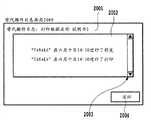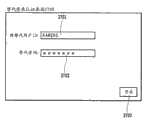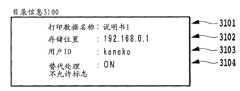CN101859354B - Image processing apparatus in pull printing system, and method of controlling image processing apparatus - Google Patents
Image processing apparatus in pull printing system, and method of controlling image processing apparatusDownload PDFInfo
- Publication number
- CN101859354B CN101859354BCN201010142539.2ACN201010142539ACN101859354BCN 101859354 BCN101859354 BCN 101859354BCN 201010142539 ACN201010142539 ACN 201010142539ACN 101859354 BCN101859354 BCN 101859354B
- Authority
- CN
- China
- Prior art keywords
- user
- print data
- bibliographic information
- log
- image processing
- Prior art date
- Legal status (The legal status is an assumption and is not a legal conclusion. Google has not performed a legal analysis and makes no representation as to the accuracy of the status listed.)
- Expired - Fee Related
Links
Images
Classifications
- G—PHYSICS
- G06—COMPUTING OR CALCULATING; COUNTING
- G06F—ELECTRIC DIGITAL DATA PROCESSING
- G06F3/00—Input arrangements for transferring data to be processed into a form capable of being handled by the computer; Output arrangements for transferring data from processing unit to output unit, e.g. interface arrangements
- G06F3/12—Digital output to print unit, e.g. line printer, chain printer
- G06F3/1201—Dedicated interfaces to print systems
- G06F3/1278—Dedicated interfaces to print systems specifically adapted to adopt a particular infrastructure
- G06F3/1285—Remote printer device, e.g. being remote from client or server
- G—PHYSICS
- G06—COMPUTING OR CALCULATING; COUNTING
- G06F—ELECTRIC DIGITAL DATA PROCESSING
- G06F21/00—Security arrangements for protecting computers, components thereof, programs or data against unauthorised activity
- G06F21/60—Protecting data
- G06F21/62—Protecting access to data via a platform, e.g. using keys or access control rules
- G06F21/6218—Protecting access to data via a platform, e.g. using keys or access control rules to a system of files or objects, e.g. local or distributed file system or database
- G06F21/6281—Protecting access to data via a platform, e.g. using keys or access control rules to a system of files or objects, e.g. local or distributed file system or database at program execution time, where the protection is within the operating system
- G—PHYSICS
- G06—COMPUTING OR CALCULATING; COUNTING
- G06F—ELECTRIC DIGITAL DATA PROCESSING
- G06F3/00—Input arrangements for transferring data to be processed into a form capable of being handled by the computer; Output arrangements for transferring data from processing unit to output unit, e.g. interface arrangements
- G06F3/12—Digital output to print unit, e.g. line printer, chain printer
- G06F3/1201—Dedicated interfaces to print systems
- G06F3/1202—Dedicated interfaces to print systems specifically adapted to achieve a particular effect
- G06F3/1203—Improving or facilitating administration, e.g. print management
- G—PHYSICS
- G06—COMPUTING OR CALCULATING; COUNTING
- G06F—ELECTRIC DIGITAL DATA PROCESSING
- G06F3/00—Input arrangements for transferring data to be processed into a form capable of being handled by the computer; Output arrangements for transferring data from processing unit to output unit, e.g. interface arrangements
- G06F3/12—Digital output to print unit, e.g. line printer, chain printer
- G06F3/1201—Dedicated interfaces to print systems
- G06F3/1223—Dedicated interfaces to print systems specifically adapted to use a particular technique
- G06F3/1237—Print job management
- G06F3/1238—Secure printing, e.g. user identification, user rights for device usage, unallowed content, blanking portions or fields of a page, releasing held jobs
- G—PHYSICS
- G06—COMPUTING OR CALCULATING; COUNTING
- G06F—ELECTRIC DIGITAL DATA PROCESSING
- G06F3/00—Input arrangements for transferring data to be processed into a form capable of being handled by the computer; Output arrangements for transferring data from processing unit to output unit, e.g. interface arrangements
- G06F3/12—Digital output to print unit, e.g. line printer, chain printer
- G06F3/1201—Dedicated interfaces to print systems
- G06F3/1223—Dedicated interfaces to print systems specifically adapted to use a particular technique
- G06F3/1237—Print job management
- G06F3/126—Job scheduling, e.g. queuing, determine appropriate device
- G06F3/1263—Job scheduling, e.g. queuing, determine appropriate device based on job priority, e.g. re-arranging the order of jobs, e.g. the printing sequence
Landscapes
- Engineering & Computer Science (AREA)
- Theoretical Computer Science (AREA)
- Physics & Mathematics (AREA)
- General Engineering & Computer Science (AREA)
- General Physics & Mathematics (AREA)
- Human Computer Interaction (AREA)
- Databases & Information Systems (AREA)
- Health & Medical Sciences (AREA)
- Bioethics (AREA)
- General Health & Medical Sciences (AREA)
- Computer Hardware Design (AREA)
- Computer Security & Cryptography (AREA)
- Software Systems (AREA)
- Facsimiles In General (AREA)
- Accessory Devices And Overall Control Thereof (AREA)
Abstract
Translated fromChineseDescription
Translated fromChinese技术领域technical field
本发明涉及一种拖拽式打印系统(pull printing system)中的替代打印处理。The present invention relates to an alternative printing process in a pull printing system.
背景技术Background technique
传统上,提出了一种拖拽式打印系统,在该拖拽式打印系统中,诸如MFP的打印设备、其客户端个人计算机(PC)、用于管理打印数据的目录信息服务器和用于存储打印数据的存储服务器通过网络相连接(参考日本特开2006-99714号公报)。Conventionally, there has been proposed a drag-and-drop printing system in which a printing device such as an MFP, a client personal computer (PC) thereof, a bibliographic information server for managing print data, and a server for storing The print data storage servers are connected via a network (refer to Japanese Patent Laid-Open No. 2006-99714).
在这种类型的拖拽式打印系统中,用户将来自PC的打印数据存储在存储服务器中,并且在用于管理打印数据的目录信息服务器中登记打印数据的所在位置和用户信息。用户从MFP的操作面板进行认证,从而选择其登记在目录信息服务器中的打印数据并从存储服务器下载该数据以进行打印。In this type of drag printing system, a user stores print data from a PC in a storage server, and registers the location of the print data and user information in a bibliographic information server for managing the print data. The user authenticates from the operation panel of the MFP, thereby selecting the print data registered in the bibliographic information server and downloading the data from the storage server for printing.
在如上所述的拖拽式打印系统中,预先登记打印数据,从而用户能够对应于用户的便利性或图像形成设备的拥挤状况而在任意图像形成设备中进行打印数据的打印。因此,拖拽式打印系统具有便利性增强的优点。另外,在进行实际打印的情况下,由于用户通常在图像形成设备的旁边使用该图像形成设备,因此,能够防止打印文件被盗窃。In the drag printing system as described above, print data is registered in advance so that a user can print the print data in an arbitrary image forming apparatus according to the user's convenience or the congestion situation of the image forming apparatus. Therefore, the drag printing system has the advantage of enhanced convenience. In addition, in the case of actual printing, since the user usually uses the image forming apparatus next to the image forming apparatus, it is possible to prevent the print document from being stolen.
这样,拖拽式打印系统被配置成考虑了对用户的便利性和安全性,但通过用户认证认证后的用户仅可以打印自己登记的打印数据。因此,还需要登记了打印数据的用户自己指示进行打印输出,从而产生不能请求另一个用户代替该用户进行打印的问题。In this way, the drag-and-drop printing system is configured in consideration of convenience and safety for users, but users who have passed user authentication can print only print data registered by themselves. Therefore, it is also necessary for the user who has registered the print data to instruct printout by himself, and there arises a problem that another user cannot be requested to print instead of the user.
作为解决该问题的传统方法,提出了一种这样的系统:发布替代用户ID和替代密码,用该替代用户ID和替代密码对第一用户进行认证,并且将第二用户所拥有的一部分权限给予第一用户(参考日本特开2006-119719号公报)。日本特开2006-119719号公报中所述的发明被配置成:第一用户使用由第二用户所通知的替代用户ID和替代密码来登录,此后,通过输入第一用户所拥有的用户ID,第一用户可以获取第二用户的替代权限。As a conventional method for solving this problem, a system has been proposed in which a substitute user ID and a substitute password are issued, a first user is authenticated with the substitute user ID and a substitute password, and a part of authority possessed by the second user is given to The first user (refer to Japanese Patent Application Laid-Open No. 2006-119719). The invention described in Japanese Patent Laid-Open No. 2006-119719 is configured such that a first user logs in using a substitute user ID and a substitute password notified by a second user, and thereafter, by inputting a user ID owned by the first user, A first user may acquire alternate rights of a second user.
发明内容Contents of the invention
然而,在通过使用日本特开2006-119719号公报的技术将打印第二用户的打印数据的权限给予第一用户的情况下,结果是第一用户可以打印由第二用户所登记的所有打印数据。在请求第一用户进行替代打印的情况下,同样就安全性来说,不期望发生由第一用户打印除了特别指定的数据外的数据的情况。However, in the case where the authority to print the print data of the second user is given to the first user by using the technique of Japanese Patent Laid-Open No. 2006-119719, it turns out that the first user can print all the print data registered by the second user . In the case of requesting the first user to perform substitute printing, also in terms of security, it is not desirable that data other than specially designated data be printed by the first user.
另一方面,考虑了这样一种方法:通过应用日本特开2006-119719号公报中所述的发明的技术,发布用于给予仅打印由第二用户指定的特定打印数据的权限的替代用户ID和替代密码,从而使第一用户使用该替代用户ID和替代密码。然而,在这种情况下,需要针对每个打印数据管理替代用户ID和替代密码,从而很大程度上破坏了用户的便利性。On the other hand, a method of issuing a substitute user ID for giving authority to print only specific print data specified by a second user by applying the technique of the invention described in Japanese Patent Laid-Open No. 2006-119719 is considered and an alternate password, so that the first user uses the alternate user ID and alternate password. In this case, however, it is necessary to manage a substitute user ID and a substitute password for each print data, thereby largely impairing user convenience.
另外,日本特开2006-119719号公报中所述的发明的技术被配置成:在以替代用户ID和替代密码通过认证之后,单独输入第一用户所特有的ID。因此,在不知道替代密码的第三方试图通过反复试验来获得认证的情况下,尽管保持尝试了用于替代处理的登录认证的日志,但是不能知道谁尝试了这样的登录认证。In addition, the inventive technique described in Japanese Patent Laid-Open No. 2006-119719 is configured to individually input an ID unique to a first user after passing authentication with a substitute user ID and a substitute password. Therefore, in the case where a third party who does not know the substitution password tries to obtain authentication by trial and error, although a log of login authentication attempted for substitution processing is kept, it cannot be known who has attempted such login authentication.
另外,拖拽式打印系统被配置成:为了降低存储服务器和目录信息服务器的负荷以及为了减少用户进行打印数据管理的劳动力和时间,在打印所登记的打印数据之后将其删除。因此,在第一用户打印了除由第二用户所指定的打印数据以外的数据的情况下,也删除相应的打印数据。结果,出现了之后在第二用户试图打印时已经删除了该打印数据并且不能进行打印的情况。In addition, the drag printing system is configured to delete the registered print data after printing in order to reduce the load on the storage server and the bibliographic information server and to reduce the user's labor and time for print data management. Therefore, in the case where the first user prints data other than the print data specified by the second user, the corresponding print data is also deleted. As a result, there arises a case where the print data has been deleted and printing cannot be performed when the second user tries to print later.
根据本发明,提供一种图像处理设备,在该图像处理设备中,登录中的第一用户执行访问另一第二用户的打印数据的替代处理,所述图像处理设备包括:删除单元,用于当指示打印所存储的打印数据时,通过所选择的删除方法删除该打印数据;目录信息管理单元,用于当确认登录中的所述第一用户拥有所述替代处理的权限时,获取所述第二用户所存储的打印数据的目录信息,以向执行所述第二用户的替代处理的所述第一用户显示所述第二用户所存储的打印数据;以及显示单元,用于在显示画面上显示所述目录信息管理单元所获取的打印数据的目录信息的列表,其中,当所述第一用户指示打印所述显示单元上所显示的所述第二用户的打印数据时,所述删除单元不删除该打印数据。According to the present invention, there is provided an image processing apparatus in which a first user who is logging in executes a substitute process of accessing print data of another second user, the image processing apparatus including: a deleting unit for When it is instructed to print the stored print data, the print data is deleted by the selected deletion method; the bibliographic information management unit is configured to acquire the catalog information of the print data stored by the second user to display the print data stored by the second user to the first user who performs the replacement process for the second user; and a display unit for displaying the print data on a display screen A list of the catalog information of the print data acquired by the catalog information management unit is displayed on the display unit, wherein when the first user instructs to print the print data of the second user displayed on the display unit, the deleting The unit does not delete the print data.
根据本发明,提供一种图像处理设备的控制方法,在所述图像处理设备中,登录中的第一用户执行访问另一第二用户的打印数据的替代处理,所述控制方法包括:删除步骤,用于当指示打印所存储的打印数据时,通过所选择的删除方法删除该打印数据;目录信息管理步骤,用于当确认登录中的所述第一用户拥有所述替代处理的权限时,获取所述第二用户所存储的打印数据的目录信息,以向执行所述第二用户的替代处理的所述第一用户显示所述第二用户所存储的打印数据;以及显示步骤,用于在显示画面上显示由所述目录信息管理步骤获取的打印数据的目录信息的列表,其中,当所述第一用户指示打印所述显示步骤中所显示的所述第二用户的打印数据时,所述删除步骤不删除该打印数据。According to the present invention, there is provided a control method of an image processing apparatus in which a first user who is logging in executes a substitute process of accessing print data of another second user, the control method including: a deleting step for deleting the print data by the selected deletion method when printing the stored print data is instructed; a bibliographic information management step for when confirming that the first user who is logging in has the authority for the alternative processing, acquiring catalog information of the print data stored by the second user to display the print data stored by the second user to the first user who performs replacement processing for the second user; and a display step for displaying a list of bibliographic information of the print data acquired by the bibliographic information management step on a display screen, wherein when the first user instructs printing of the print data of the second user displayed in the display step, The deleting step does not delete the print data.
根据本发明,提供一种具有用于执行图像处理设备的控制方法的计算机可执行指令的计算机可读记录介质,在所述图像处理设备中,登录中的第一用户执行访问另一第二用户的打印数据的替代处理,所述控制方法包括:删除步骤,用于当指示打印所存储的打印数据时,通过所选择的删除方法删除该打印数据;目录信息管理步骤,用于当确认登录中的所述第一用户拥有所述替代处理的权限时,获取所述第二用户所存储的打印数据的目录信息,以向执行所述第二用户的替代处理的所述第一用户显示所述第二用户所存储的打印数据;以及显示步骤,用于在显示画面上显示由所述目录信息管理步骤获取的打印数据的目录信息的列表,其中,当所述第一用户指示打印所述显示步骤中所显示的所述第二用户的打印数据时,所述删除步骤不删除该打印数据。According to the present invention, there is provided a computer-readable recording medium having computer-executable instructions for executing a control method of an image processing apparatus in which a first user who is logging in performs access to another second user In the alternative processing of print data, the control method includes: a deletion step for deleting the print data by a selected deletion method when printing the stored print data is instructed; a bibliographic information management step for When the first user has the authority of the alternative process, acquire the catalog information of the print data stored by the second user, so as to display the the print data stored by the second user; and a display step for displaying on a display screen a list of the bibliographic information of the print data acquired by the bibliographic information management step, wherein when the first user instructs to print the displayed When the print data of the second user is displayed in the step, the delete step does not delete the print data.
根据本发明,可以以适当的安全性并考虑服务器上的负荷来进行替代打印,同时确保请求第三方进行替代打印的用户的便利性。According to the present invention, it is possible to perform substitute printing with appropriate security and in consideration of the load on the server while securing convenience for users requesting a third party to perform substitute printing.
从(参考附图)对典型实施例的以下描述中,本发明的其他特征变得显而易见。Other features of the invention will become apparent from the following description of typical embodiments (with reference to the accompanying drawings).
附图说明Description of drawings
图1是示出根据本发明的拖拽式打印系统的示例配置的图;FIG. 1 is a diagram showing an example configuration of a drag printing system according to the present invention;
图2是示出个人计算机(PC)的内部结构的示例的图;FIG. 2 is a diagram showing an example of an internal structure of a personal computer (PC);
图3是示出图像处理设备的内部结构的概况的图;FIG. 3 is a diagram showing an outline of an internal structure of an image processing device;
图4是示出目录信息服务器的内部结构的示例的图;FIG. 4 is a diagram showing an example of an internal structure of a directory information server;
图5是示出服务器登记信息的示例的图;FIG. 5 is a diagram showing an example of server registration information;
图6是示出目录信息的示例的图;FIG. 6 is a diagram showing an example of bibliographic information;
图7是示出目录信息表的示例的图;FIG. 7 is a diagram showing an example of a bibliography information table;
图8是示出目录信息列表的示例的图;FIG. 8 is a diagram showing an example of a bibliography information list;
图9是示出替代密码管理表的示例的图;FIG. 9 is a diagram showing an example of a substitute password management table;
图10是示出日志信息表的示例的图;FIG. 10 is a diagram showing an example of a log information table;
图11是示出替代密码的登记处理的流程图;FIG. 11 is a flowchart showing registration processing of a substitute password;
图12是示出替代密码的登记画面的图;FIG. 12 is a diagram showing a registration screen of a substitute password;
图13是示出登记(存储)打印数据的处理的流程图;Fig. 13 is a flowchart showing a process of registering (storing) print data;
图14是示出打印画面的示例的图;FIG. 14 is a diagram showing an example of a print screen;
图15A和图15B是示出当用户登录到图像处理设备时的一系列处理的流程图;15A and 15B are flowcharts showing a series of processing when a user logs in to the image processing apparatus;
图16是示出用户认证画面的示例的图;FIG. 16 is a diagram showing an example of a user authentication screen;
图17是示出日志信息列表的示例的图;FIG. 17 is a diagram showing an example of a log information list;
图18是示出登录日志画面的示例的图;FIG. 18 is a diagram showing an example of a login log screen;
图19是示出用于显示打印数据的列表的画面的示例的图;FIG. 19 is a diagram showing an example of a screen for displaying a list of print data;
图20是示出替代操作日志画面的示例的图;FIG. 20 is a diagram showing an example of an alternative operation log screen;
图21是示出预览处理的详情的流程图;FIG. 21 is a flowchart showing details of preview processing;
图22是示出预览显示画面的示例的图;FIG. 22 is a diagram showing an example of a preview display screen;
图23A和图23B是示出拖拽式打印处理的详情的流程图;23A and 23B are flowcharts showing details of drag printing processing;
图24是示出打印数据删除处理的详情的流程图;Fig. 24 is a flowchart showing details of print data deletion processing;
图25A和图25B是示出在替代登录时的处理的详情的流程图;25A and 25B are flowcharts showing details of processing at the time of substitute login;
图26是示出日志获取通知画面的示例的图;FIG. 26 is a diagram showing an example of a log acquisition notification screen;
图27是示出替代登录认证画面的示例的图;FIG. 27 is a diagram showing an example of an alternative login authentication screen;
图28是示出在替代登录时的打印数据列表画面的示例的图;Fig. 28 is a diagram showing an example of a print data list screen at the time of substitute registration;
图29是示出日志获取通知画面的示例的图;FIG. 29 is a diagram showing an example of a log acquisition notification screen;
图30是示出根据第二实施例的打印画面的示例的图;Fig. 30 is a diagram showing an example of a print screen according to the second embodiment;
图31是示出根据第二实施例的目录信息的示例的图;FIG. 31 is a diagram showing an example of bibliographic information according to the second embodiment;
图32是示出根据第二实施例的目录信息表的示例的图;以及FIG. 32 is a diagram showing an example of a bibliography information table according to the second embodiment; and
图33是示出根据第二实施例的目录信息列表的示例的图。Fig. 33 is a diagram showing an example of a bibliographic information list according to the second embodiment.
具体实施方式Detailed ways
第一实施例first embodiment
下文中,将参考附图说明用于实现本发明的实施例的拖拽式打印系统。Hereinafter, a drag printing system for implementing an embodiment of the present invention will be explained with reference to the accompanying drawings.
图1是示出拖拽式打印系统的结构的示例的图,在该拖拽式打印系统中,PC、服务器和图像处理设备通过网络相连接。FIG. 1 is a diagram showing an example of the structure of a drag-and-drop printing system in which a PC, a server, and an image processing apparatus are connected through a network.
在图1中,附图标记101是作为用于生成打印数据的客户机的PC,以及附图标记102是用于统一管理打印数据的目录信息的目录信息服务器。附图标记111和112是用于输出打印数据的图像处理设备,每个图像处理设备还设置有下文描述的替代处理的功能。附图标记104是用作用于使PC 101、目录信息服务器102以及图像处理设备111和112相互连接的网络的LAN。In FIG. 1 ,
应该注意,在本结构示例中,图像处理设备111还用作用于从PC 101接收打印数据并登记和保持所接收到的打印数据的存储服务器。显然,可以与图像处理设备分开来设置独立的存储服务器。另外,图像处理设备111或图像处理设备112可以被配置为还用作上述的目录信息服务器102。It should be noted that in this configuration example, the
另外,在本实施例中,通过LAN 104连接PC 101与图像处理设备111和112,但可以通过并行线缆、串行线缆、USB线缆等连接PC与图像处理设备。另外,用于网络连接的装置的示例也不限于LAN,并且可以使用诸如互联网的其他网络。In addition, in this embodiment, the
图2是示出本实施例中的PC的内部结构的示例的图。FIG. 2 is a diagram showing an example of the internal structure of a PC in this embodiment.
附图标记201是用于在控制各种处理时执行信息处理的CPU,附图标记202是提供CPU 201的工作区的RAM,以及附图标记203是提供控制程序的辅助存储装置(硬盘、软(floppy,注册商标)盘、CD-ROM等)。Reference numeral 201 is a CPU for performing information processing when controlling various processes, reference numeral 202 is a RAM providing a work area of the CPU 201, and reference numeral 203 is an auxiliary storage device (hard disk, soft disk) providing a control program. (floppy, registered trademark) disk, CD-ROM, etc.).
附图标记204是用于向用户通知消息等的图像显示装置(具体为CRT显示器、液晶显示器等)。Reference numeral 204 is an image display device (specifically, a CRT display, a liquid crystal display, etc.) for notifying a user of a message or the like.
附图标记205是用于输入用户命令的用户命令输入装置(具体为鼠标、键盘等)。Reference numeral 205 is a user command input device (specifically, a mouse, a keyboard, etc.) for inputting a user command.
附图标记206是用于通过LAN 104与其他网络装置相互交换数据的网络接口卡(NIC)。将打印数据通过NIC 206发送至图像处理设备。Reference numeral 206 is a network interface card (NIC) for mutually exchanging data with other network devices through the
附图标记207是替代密码生成单元,该替代密码生成单元用于生成替代用户(执行替代处理的用户)在用于替代处理的登录认证时使用的替代密码。基于用户通过使用图像显示装置204的用户接口输入的信息来生成替代密码。将所生成的替代密码发送至目录信息服务器以进行管理。Reference numeral 207 is a substitute password generating unit for generating a substitute password used by a substitute user (a user who executes substitute processing) at the time of login authentication for the substitute process. The substitution password is generated based on information input by the user by using the user interface of the image display device 204 . The generated substitution password is sent to the directory information server for management.
附图标记208是用于进行用户的登录认证的用户认证单元。可以在PC中设置用于用户认证的数据库(DB),或者可以设置用于DB的单独认证服务器。可以将已知方法应用于用户认证,并且省略详细说明。通过用户ID唯一地识别被认证的用户。Reference numeral 208 is a user authentication unit for performing login authentication of a user. A database (DB) for user authentication may be set in the PC, or a separate authentication server for the DB may be set. Known methods can be applied to user authentication, and detailed description is omitted. The authenticated user is uniquely identified by the user ID.
附图标记209是用于生成并管理打印数据的打印数据生成管理单元。将用户识别信息(用户ID)附加于打印数据。将所生成的打印数据发送至存储服务器以进行登记和管理。Reference numeral 209 is a print data generation management unit for generating and managing print data. User identification information (user ID) is appended to the print data. The generated print data is sent to the storage server for registration and management.
附图标记210是主总线。Reference numeral 210 is a main bus.
应该注意,可以通过软件处理来实现由如上所述的207至209中的每个单元所执行的功能,因此这些功能作为硬件结构可以省略。It should be noted that the functions performed by each unit in 207 to 209 as described above can be realized by software processing, and thus these functions can be omitted as hardware configurations.
图3是示出本实施例中的图像处理设备的内部结构的概况的图。FIG. 3 is a diagram showing an outline of the internal structure of the image processing apparatus in this embodiment.
附图标记301是用于在控制各种处理时执行信息处理的CPU,以及附图标记302是用于提供CPU 301的工作区并临时存储数据的RAM。
附图标记303是用于进行临时存储或代替RAM 302的辅助存储装置(硬盘、CD-ROM等)。在还用作存储服务器的情况下,在辅助存储装置中存储从PC接收到的打印数据。
附图标记304是诸如触摸面板的图像显示装置,可以在显示打印装置的状态、错误消息等的情况下使用该图像显示装置。附图标记305是用户命令输入装置(触摸面板等),用户使用该用户命令输入装置来输入登录信息、指示期望打印数据等。可以将装置304和305配置为诸如触摸面板的单个模块。
附图标记306是用于通过LAN 104与其他网络装置交互地交换数据的NIC。Reference numeral 306 is a NIC for interactively exchanging data with other network devices through the
附图标记307是用于在薄片上输出从PC 101、存储服务器等输入的打印数据的打印引擎。
附图标记308是扫描器单元,其用以读取放置在原稿台(manuscript base)上的纸原稿,以生成黑白二值或彩色多值的电子数据等。
附图标记310是连接至数字电路330并用于数据发送/接收的DSU(Digital Service Unit,数字服务单元:数字电路终端装置)。Reference numeral 310 is a DSU (Digital Service Unit: digital circuit terminal unit) connected to the
附图标记311是用于执行诸如打印数据的分析或存储管理等关于打印数据的普通处理的打印数据管理单元。具体地,打印数据管理单元311将打印数据存储到辅助存储装置303以及从辅助存储装置303删除打印数据,提取打印数据中所包含的用户ID,从目录信息中提取打印数据存储位置,从存储服务器获取打印数据,将打印数据传送至存储服务器等。
附图标记312是用于确认用户登录的权限的用户认证单元。用户认证单元312确认通常登录时的用户权限,并且确认用于替代处理的用户权限。应该注意,本实施例被配置成目录信息服务器设置有认证DB以执行实际认证操作,并且用户认证单元312基于认证结果判断用户的权限。然而,可以在还进行实际认证操作的图像处理设备中设置认证DB。
附图标记313是用于获取替代处理中的操作历史的日志的日志信息管理单元。具体地,关于确认了替代处理的用户权限的替代用户对哪些打印数据执行哪种处理的信息,日志信息管理单元313获取日志和替代用户的用户ID。将所获取的日志发送至将在下文中描述的目录信息服务器,以进行登记和管理。另外,日志信息管理单元313向将从现在起执行替代处理的用户通知(警告)假设获取了日志的事实。此外,在用户通常登录时,如上所述,日志信息管理单元313还进行关于日志信息的通知(报告)。这些通知是通过在图像显示装置304上显示来进行的。
附图标记314是用于执行关于目录信息的通常处理的目录信息管理单元。目录信息管理单元314向目录信息服务器请求特定用户的目录信息,以获取该目录信息。
此外,在图像处理设备还用作存储服务器的情况下,目录信息管理单元314执行用于基于从PC接收到的打印数据生成目录信息的处理。具体地,目录信息管理单元314从所接收到的打印数据中提取用户ID、存储位置、打印数据的名称(文件名)等,以生成目录信息。图6是目录信息的示例。目录信息600包括打印数据名称601、存储位置602和用户ID 603。显然,构成目录信息的内容并不限于这些项目,而是还可以包括打印数据的登记日期和时间、打印数据的缩略图图像等。应该注意,目录信息服务器由辅助存储装置303中所存储并单独管理的服务器登记信息(例如,IP地址)指定。图5是将IP地址[192.168.0.1]登记为指定目录信息服务器的信息的服务器登记信息的示例。Furthermore, in the case where the image processing apparatus also functions as a storage server, the bibliographic
附图标记315是用于使用USB与外部信息终端交换数据的USB通信单元。
附图标记316是主总线。Reference numeral 316 is a main bus.
应该注意,可以通过软件处理来实现由上述的311至314中的每个单元执行的功能,因此,这些功能作为硬件结构可以省略。It should be noted that the functions performed by each unit in 311 to 314 described above can be realized by software processing, and therefore, these functions can be omitted as hardware configurations.
图4是示出根据本实施例的目录信息服务器中的内部结构的示例的图。FIG. 4 is a diagram showing an example of an internal structure in the bibliographic information server according to the present embodiment.
附图标记401是用于在控制各种处理时执行信息处理的CPU,附图标记402是用于提供CPU 401的工作区的RAM,以及附图标记403是用于提供控制程序的辅助存储装置(硬盘、软(floppy,注册商标)盘、CD-ROM等)。
附图标记404是用于向用户通知消息等的图像显示装置(具体为CRT显示器、液晶显示器等)。
附图标记405是用于输入用户的命令的用户命令输入装置(具体为鼠标、键盘等)。
附图标记406是用于通过LAN 104与其他网络装置相互交换数据的网络接口卡(NIC)。
附图标记407是用于登记并提供目录信息的目录信息管理单元。目录信息管理单元407将特定的目录信息ID附加于从存储服务器接收到的各个目录信息,并且将目录信息登记并存储在目录信息表中。将该目录信息表存储在辅助存储装置403中。图7是目录信息表的示例,其示出在目录信息表700中将目录信息ID附加于每个打印数据以管理目录信息的情况。另外,目录信息管理单元407从图像处理设备接收用以将指定用户ID的目录信息列表提供给图像处理设备的请求。图8是目录信息列表的示例,其示出从目录信息表700中仅提取用户ID对应于“kaneko”的目录信息的示例。此外,目录信息管理单元407还删除不需要的目录信息等。
附图标记408是日志信息登记管理单元,用于登记并管理图像处理设备中的用于替代处理的登录认证的日志以及替代处理中的操作的日志。替代处理中的日志与从图像处理设备接收到的日志和替代用户的用户ID相关联存储在辅助存储装置203中的日志信息表中。图10是替代处理中的日志信息表的示例。日志信息表1000包括例如关于哪个用户ID以及谁(哪个用户ID)何时使用替代密码登录到图像处理设备并进行了哪种操作的日志信息。例如,附图标记1001表示用户ID对应于“tanaka”的用户“在2008年6月10日14:30”使用替代密码登录到用户ID“kaneko”的打印数据的事件。附图标记1002和1003表示用户“tanaka”随后预览并打印目录信息ID“02011”的打印数据的事件。附图标记1004表示用户“tanaka”预览目录信息ID“02014”的打印数据的事件。
附图标记409是用于执行关于用户认证的处理的用户认证单元。用户认证单元409使用用户认证数据库(DB)(未示出)来执行用户登录到图像处理设备的认证处理。以以下的方式进行认证:用户认证单元409从图像处理设备接收输入至图像处理设备中的图像显示装置304的用户ID和密码,以用密码管理表(未示出)检查该用户ID和密码,从而判断是否匹配。在用于替代处理的登录认证的情况下,用户认证单元409从图像处理设备接收被替代用户ID和替代密码,并且用单独存在的密码管理表来检查该被替代用户ID和替代密码,以进行类似判断。另外,在本实施例中,还登记并管理替代密码。具体地,使由客户端PC所通知的替代密码与用户ID相关联,然后将该替代密码和用户ID登记并存储在替代密码管理表中。将替代密码管理表存储在辅助存储装置203中。图9是替代密码管理表的示例。在替代密码管理表900中,附图标记901表示可以访问用户ID对应于“kaneko”的打印数据的替代密码是“Zzddioa93s33”的事件。由用户“kaneko”将该替代密码“Zzddioa93s33”设置在PC中。类似地,附图标记902表示可以访问用户ID对应于“tanaka”的打印数据的替代密码是“dfdIffekks933”的事件。应该注意,优选地,对替代密码进行加密存储。
附图标记410是用于管理关于在图像处理设备中进行打印的打印数据的信息的打印信息管理单元。打印信息表(未示出)用于管理该信息。
附图标记411是主总线。
应该注意,可以通过软件处理来实现由如上所述的407至410中的每个单元所执行的功能,因此,这些功能作为硬件结构可以省略。It should be noted that the functions performed by each unit in 407 to 410 as described above can be realized by software processing, and therefore, these functions can be omitted as hardware configurations.
替代密码登记处理Alternative password registration processing
图11是表示替代密码的登记处理的流程图,由作为被替代用户的第二用户在PC 101上执行该登记处理。下文中,将说明根据该流程图登记替代密码的处理。FIG. 11 is a flowchart showing registration processing of a substituted password, which is executed on the
步骤1101至步骤1103是由PC 101中的替代密码生成单元207执行的处理。另外,步骤1104是由目录信息服务器102中的用户认证单元执行的处理。
首先,在步骤1101,替代密码生成单元207将用于用户登记替代密码的替代密码登记画面显示在图像显示装置204上。图12是替代密码登记画面的示例。密码登记画面1200中的附图标记1201是替代密码输入区域,附图标记1202是登记按钮,以及附图标记1203是取消按钮。在步骤1102,用户在替代密码登记区域1201中输入由任意字符串和任意数字等构成的替代密码。First, in
当在输入该替代密码之后按下登记按钮1202时,在步骤1103,替代密码生成单元207将此时登录到PC 101的用户的用户ID和所输入的替代密码发送至目录信息服务器102,并且向该目录信息服务器进行替代密码的登记请求。When the registration button 1202 is pressed after the substitution password is input, in step 1103, the substitution password generating unit 207 transmits the user ID of the user who logs in to the
在接收用户ID和所输入的密码并接收替代密码的登记请求的目录信息服务器102中,用户认证单元409将用户ID与替代密码相关联登记在替代密码管理表中(步骤1104)。In the bibliographic information server 102 receiving the user ID and the input password and receiving the registration request of the substitute password, the
应该注意,本文中,说明了从PC 101直接向目录信息服务器102进行替代密码的登记请求的示例,但是可以通过图像处理设备进行登记请求。即,一旦从PC向图像处理设备进行了替代密码的登记请求,并且已接收到该登记请求的图像处理设备将登记请求从PC传送至服务器,就可以执行替代密码的登记处理。It should be noted that, herein, an example in which a registration request for a substitute password is directly made from the
打印数据登记处理Print data registration processing
图13是示出用户使用PC 101上的应用程序以在作为存储服务器的图像处理设备111中登记(存储)打印数据的处理的流程图。下文中,将根据该流程图说明用于登记打印数据的处理。Fig. 13 is a flowchart showing a process in which a user uses an application program on the
通过PC 101中的打印数据生成管理单元209来执行步骤1301至步骤1304。另外,通过图像处理设备111中的打印数据管理单元311和目录信息管理单元314来执行步骤1305至步骤1308。另外,通过目录信息服务器102中的目录信息登记管理单元407来执行步骤1309和步骤1310。Step 1301 to step 1304 are executed by the print data generation management unit 209 in the
当用户根据PC 101上的任意应用程序执行打印处理时,在步骤1301,打印数据生成管理单元209将打印画面显示在图像显示装置204中。图14是打印画面的示例。打印画面1400中的附图标记1401是发送目的地打印机指定区域,附图标记1402是打印按钮,附图标记1403是取消按钮,以及附图标记1404是详细设置属性按钮。在步骤1302,当用户指定任何图像处理设备(本文中是图像处理设备111)并按下打印按钮1402时,打印数据生成管理单元209首先获取此时登录到PC 101的用户的用户ID。When the user executes print processing according to an arbitrary application program on the
接下来,在步骤1303,打印数据生成管理单元209生成要发送至图像处理设备111的打印数据。即,打印数据生成管理单元209生成通过将在步骤1302所获取的用户ID附加于通过该应用程序所生成的数据而得到的打印数据。Next, in step 1303 , the print data generation management unit 209 generates print data to be sent to the
在步骤1304,打印数据生成管理单元209将所生成的打印数据发送至图像处理设备111。In
图像处理设备111中的打印数据管理单元311接收打印数据(步骤1305),并将所接收到的打印数据存储在辅助存储装置303中(步骤1306)。The print
另外,在步骤1307,目录信息管理单元314从打印数据中提取用户ID,以生成如图6所示的目录信息。In addition, in
在步骤1308,目录信息管理单元314将所生成的目录信息发送至目录信息服务器102,以指示登记该目录信息。In step 1308, the bibliographic
当目录信息服务器102中的目录信息登记管理单元407接收到目录信息并接受登记指示(步骤1309)时,在如图7所示的目录信息表中登记(重新生成)目录信息,并将其存储在辅助存储装置203中(步骤1310)。When the catalog information
登录时的处理Processing at login
图15A和图15B是说明为了输出登记在作为存储服务器的图像处理设备111中的打印数据,用户登录到图像处理设备112时的一系列处理的流程图。15A and 15B are flowcharts illustrating a series of processing when a user logs in to the
本文中,通过目录信息服务器102中的目录信息登记管理单元407、日志信息登记管理单元408和用户认证单元409执行步骤1503以及步骤1506至步骤1508。另外,通过图像处理设备112中的打印数据管理单元311、用户认证单元312、日志信息管理单元313和目录信息管理单元314执行步骤1501、1502、1504、1505以及步骤1509至1518。Herein, step 1503 and steps 1506 to 1508 are executed by the bibliographic information
首先,在步骤1501,图像处理设备112中的用户认证单元312将用于用户登录的用户认证画面显示在图像显示装置304上。图16是用户认证画面的示例。附图标记1601是用户ID输入区域,附图标记1602是密码输入区域,以及附图标记1603是登录按钮。当用户在用户ID输入区域1601中输入其自己的用户ID(在这种情况下为“kaneko”)、随后在密码输入区域1602中输入密码并按下登录按钮1603时,处理进入步骤1502。First, at step 1501 , the
在步骤1502,用户认证单元312将所输入的用户ID和密码发送至目录信息服务器102,以请求对用户的登录认证。In step 1502, the
当目录信息服务器102接收到用户ID和密码时,执行以下处理。即,在步骤1503,用户认证单元409读出用户认证DB中的密码管理表,并且用所接收到的用户ID和密码检查该密码管理表,以判断是否匹配。当匹配时,判断为“OK”,而当不匹配时,判断为“NG”。用户认证单元409向图像处理设备112通知认证结果。When the bibliographic information server 102 receives the user ID and password, the following processing is performed. That is, in step 1503, the
在步骤1504,图像处理设备112中的用户认证单元312基于从目录信息服务器102所通知的认证结果来确认用户是否拥有登录权限。即,如果认证结果是“OK”,则允许所输入的用户ID的用户登录,并且处理进入步骤1505。如果认证结果是“NG”,则在图像显示装置304上显示登录认证已失败的事件,以向用户通知该事件,并且处理返回至步骤1501。In step 1504 , the
接下来,在步骤1505,目录信息管理单元314向目录信息服务器102通知允许登录的用户的用户ID,并且请求关于该用户ID的目录信息列表和日志信息列表。Next, in step 1505, the bibliographic
在步骤1506,在已接收到对目录信息列表的请求的目录信息服务器102中,目录信息登记管理单元407从目录信息表提取与所通知的用户ID相对应的目录信息,并且生成目录信息列表。另外,在步骤1507,日志信息登记管理单元408参考日志信息表,以生成与所通知的用户ID相对应的日志信息列表。图17是日志信息列表的示例。此处,图17示出用于从上文描述的图10所示的日志信息表1000中仅提取用户ID对应于“kaneko”的日志信息的日志信息列表的示例。In step 1506, in bibliographic information server 102 having received the request for the bibliographic information list, bibliographic information
在步骤1508,目录信息登记管理单元407和日志信息登记管理单元408将所生成的目录信息列表和日志信息列表发送至图像处理设备112。In step 1508 , the bibliographic information
在步骤1509,图像处理设备112中的目录信息管理单元314和日志信息管理单元313从目录信息服务器102获取目录信息列表和日志信息列表。在步骤1510,图像处理设备112中的日志信息管理单元313参考日志信息列表,以判断是否存在表示进行了由第一用户进行的用于替代处理的登录认证的日志。在判断出存在表示进行了用于替代处理的登录认证的日志的情况下,处理进入步骤1511。在判断出不存在表示进行了用于替代处理的登录认证的日志的情况下,处理进入步骤1512。In step 1509 , the bibliographic
在步骤1511,日志信息管理单元313将登录日志画面显示在图像显示装置304中,从而向登录中的第二用户通知第一用户已使用替代密码登录的事实。图18是登录日志画面的示例。登录日志画面1800上的附图标记1801是日志显示区域,其显示表示使用替代密码、“利用哪个用户ID”“何时”进行了登录的事件的信息。应该注意,图18是在允许登录的情况下的示例,而在保持登录失败的历史的情况下,类似地显示该事实。附图标记1802是细节按钮。当按下按钮1802时,登录日志画面移至表示在使用替代密码登录时进行的操作的细节的细节画面。附图标记1803是日志显示区域上的滑动条。在关于使用替代密码进行登录的事件的多个日志信息的情况下,滑动条1803使画面滚动,从而可以显示这多个日志信息。附图标记1804是OK按钮。当用户按下OK按钮1804时,登录日志画面1800的显示结束。In step 1511, the log
在步骤1512,打印数据管理单元311显示存在于从目录信息服务器102所获取的目录信息列表中的打印数据的列表。图19是示出打印数据的列表的画面的示例。打印数据列表画面1900中的附图标记1901是打印数据列表显示区域,其显示所获取的目录信息列表中所包括的打印数据的列表。用户可以从打印数据列表中选择任意打印数据,并且所选择的数据具有被突出显示的打印数据名称部分。在该示例中,选择了打印数据名称为“议事录”的打印数据,其被突出显示。附图标记1902是每个打印数据的缩略图图像。该缩略图图像可以使用预先包括在目录信息中的数据,或者可以通过请求目录信息中所包括的存储位置(存储服务器)来获取该缩略图图像。附图标记1903是表示已使用替代密码登录的替代用户访问打印数据的标记。即,在所获取的日志信息列表中存在打印或预览特定打印数据的日志的情况下,显示该标记。附图标记1904是日志显示按钮。当按下该按钮时,显示画面转换为在打印数据列表中所选择的打印数据的替代操作日志画面。下文将再次描述替代操作日志画面。应该注意,在所选择的打印数据中不存在日志信息的情况下,使日志显示按钮变灰,从而产生不能按下该按钮的状态。附图标记1905是预览按钮。当按下预览按钮时,显示所选择的打印数据的详细预览。附图标记1906是打印按钮。当按下打印按钮1906时,执行对所选择的打印数据的输出处理。附图标记1907是删除按钮。当按下删除按钮1907时,执行对所选择的打印数据的删除处理。附图标记1908是打印数据列表显示区域1901的滑动条。当要在打印数据列表显示区域1901中显示的打印数据列表不能容纳在单个画面内时,可以进行滚动显示。附图标记1909是替代登录按钮。当按下替代登录按钮1909时,显示画面转换为替代登录画面。附图标记1910是注销按钮。当按下注销按钮1910时,执行注销处理,以结束登录时的处理。In step 1512 , the print
打印数据管理单元311响应于在用户选择了任何打印数据(步骤1513)之后所按下的按钮1904至1907和1909中的每一个按钮来执行处理。在用户选择注销按钮1910的情况下,执行注销处理以结束当前处理。The print
预览处理preview processing
当用户按下预览按钮1905时,在步骤1514,执行预览显示处理。通过参考图21的流程图来说明预览处理。应该注意,在图像处理设备112中执行图21的流程图上的步骤2101、2102、2104和2105。在具有存储服务器的功能的图像处理设备111中执行步骤2103。When the user presses the
当用户选择图像处理设备112中的特定打印数据并对其作出预览指示时,目录信息管理单元314参考目录信息列表800,以提取特定打印数据的存储位置(步骤2101)。本文中,图像处理设备111是存储位置。When the user selects specific print data in the
在步骤2102,打印数据管理单元311向图像处理设备111通知特定打印数据的目录信息ID,并且请求特定打印数据。In step 2102, the print
响应于该请求,图像处理设备111中的打印数据管理单元311将与所通知的目录信息ID相对应的打印数据发送至图像处理设备112(步骤2103)。In response to the request, the print
已获取该打印数据的图像处理设备112生成预览图像(步骤2104),并且在图像显示装置304上显示所生成的预览图像(步骤2105)。The
图22是预览显示画面的示例。预览显示画面2200中的附图标记2201是每个页面的缩略图图像的显示区域,并且用户可以从该区域选择希望显示的页面。附图标记2202是用于显示在显示区域2201处所选择的页面的全部的区域。附图标记2203是用于以任意放大率显示区域2202中所显示的页面上的任意位置的区域的区域,其中,通过滑动条2204和滑动条2205选择页面上的该区域的显示位置以及通过滑动条2206选择其放大率。在区域2202中的区域2207上显示区域2203上所显示的区域。附图标记2208是打印按钮。当用户按下打印按钮2208时,执行对所预览的打印数据的输出(拖拽式打印)处理。附图标记2209是返回按钮。当用户按下返回按钮2209时,预览显示结束。Fig. 22 is an example of a preview display screen.
当预览显示处理结束时,处理返回至步骤1512。When the preview display processing ends, the process returns to step 1512.
拖拽式打印处理Drag and drop print processing
当用户在步骤1512所显示的打印数据列表画面1900上选择了特定打印数据(步骤1513)并且随后按下打印按钮1906时,在步骤1515执行拖拽式打印处理。When the user selects specific print data on the print data list screen 1900 displayed at step 1512 (step 1513 ) and then presses the
图23A和图23B是示出拖拽式打印处理的细节的流程图。应该注意,在图像处理设备112中执行图23A中的步骤2301至2303、2305和2306。另外,在具有存储服务器的功能的图像处理设备111中执行步骤2304、2312和2313。在目录信息服务器102中执行步骤2307至2311、2314和2315。23A and 23B are flowcharts showing details of the drag printing process. It should be noted that
首先,在步骤2301,用户使用图像处理设备112中的打印数据列表画面1900来指示打印特定打印数据(按下打印按钮1906)。First, in
在步骤2302,图像处理设备112中的打印数据管理单元311从在图15A中的步骤1509所获取的目录信息列表提取表示特定打印数据的存储位置的信息(IP地址),以找到存储位置。本文中,还用作存储服务器的图像处理设备111是存储位置。In
在步骤2303,图像处理设备112中的打印数据管理单元311向图像处理设备111通知特定打印数据的存储位置,即特定打印数据的目录信息ID,并请求该打印数据。In
响应于该请求,图像处理设备111中的打印数据管理单元311将与所通知的目录信息ID相对应的打印数据发送至图像处理设备112(步骤2304)。In response to the request, the print
在步骤2305,图像处理设备112使用打印引擎307来进行所获取的打印数据的打印输出。In
当完成了打印输出时,图像处理设备112中的打印数据管理单元311将完成了打印的通知连同打印数据的目录信息ID和目前处于登录中的用户ID一起发送至目录信息服务器102(步骤2306)。When the printout is completed, the print
当目录信息服务器102从图像处理设备112接收到打印完成通知(步骤2307)时,在步骤2308,目录信息登记管理单元407参考目录信息表700,以判断是否存在替代处理。即,目录信息登记管理单元407读出目录信息表700,首先指定与所通知的目录信息ID相对应的用户ID,并且接下来用所通知的用户ID检查所指定的用户ID,以判断是否由替代用户进行打印。当用户ID彼此匹配时,判断出不由替代用户进行打印。当用户ID彼此不匹配时,判断出由替代用户即通过替代处理进行打印。在判断出通过替代处理进行打印的情况下,处理实际上结束,而在判断出不通过替代处理进行打印的情况下,处理进入步骤2309。When the bibliographic information server 102 receives the print completion notification from the image processing device 112 (step 2307), at
在步骤2309,打印信息管理单元410判断打印数据的删除模式。通过管理器预先设置删除模式,并且例如,存在“在打印后立即删除”、“在打印后的给定时间内删除”、“在登记后的给定时间内删除”和“不自动删除”四种模式。打印信息管理单元410从辅助存储装置403读出所设置的打印模式的内容,以判断所设置的模式是哪个模式。在判断出删除模式不是“在打印后立即删除”的模式的情况下,处理进入步骤2310。In
在步骤2310,打印信息管理单元410在打印信息表(未示出)中登记所通知的目录信息ID的打印数据的打印日期和时间,以结束处理。应该注意,在删除模式是“在打印后的给定时间内删除”的模式的情况下,在下文将描述的周期性执行的打印数据删除处理中,通过参考打印信息表来判断在打印后是否经过了给定时间。在确认经过了给定时间时,执行对打印数据的删除处理。另一方面,在步骤2309判断出删除模式是“在打印后立即删除”的模式的情况下,处理进入步骤2311。In
在步骤2311,打印信息管理单元410向作为存储服务器的图像处理设备111通知打印数据的目录信息ID,并请求删除打印数据。In step 2311, the print
在步骤2312,图像处理设备111中的打印数据管理单元311响应于来自目录信息服务器102的删除请求,从辅助存储装置303删除与所接收到的目录信息ID相对应的打印数据。In step 2312 , the print
当完成了打印数据的删除时,打印数据管理单元311向目录信息服务器102通知删除完成通知(步骤2313)。When the deletion of the print data is completed, the print
当在步骤2314,目录信息服务器102接收到删除完成通知时,目录信息服务器102中的打印信息管理单元410从目录信息表700中删除与请求删除的目录信息ID相对应的项目,并且处理结束。When the bibliographic information server 102 receives the deletion completion notification in step 2314, the print
这样,根据该拖拽式打印处理,在通过替代处理执行打印数据的输出的情况下,在任何情况下都不删除对应的打印数据和与该打印数据对应的目录信息。In this way, according to this drag-and-drop printing process, in the case where the output of print data is performed by alternative processing, the corresponding print data and the bibliographic information corresponding to the print data are not deleted in any case.
应该注意,在预览显示画面中按下打印按钮的情况下,执行类似处理,而在这种情况下,由于已完成在步骤2302对存储位置的提取,所以省略该步骤。It should be noted that similar processing is performed in the case where the print button is pressed in the preview display screen, and in this case, since the extraction of the storage location at
当完成了拖拽式打印处理时,处理返回至步骤1512。When the drag printing process is completed, the process returns to step 1512.
日志信息显示处理Log information display processing
类似地,当在步骤1512所显示的打印数据列表画面1900中,用户选择了特定打印数据(步骤1513)并随后按下日志显示按钮1904时,在步骤1516,执行日志信息显示处理。即,在步骤1516,日志信息管理单元313显示与所选择的打印数据相对应的替代操作日志画面。然而,如果在步骤1511没有显示日志信息,则由于不存在替代处理的日志,所以当前步骤的日志信息显示处理是基于在步骤1511显示日志信息的事件的。Similarly, when the user selects specific print data (step 1513 ) in the print data list screen 1900 displayed at step 1512 and then presses the
图20是替代操作日志画面的示例。替代操作日志画面2000上的附图标记2001是在打印数据列表画面1900中所选择的打印数据的打印数据名称。附图标记2002是日志显示区域,其针对每一操作显示“利用哪个用户ID”、“何时”和“进行了什么操作”的事件。附图标记2003是日志显示区域上的滑动条。在多个替代操作日志信息的情况下,滑动条2003使画面滚动,从而可以显示这多个替代操作日志信息。附图标记2004是返回按钮。当用户按下返回按钮2004时,替代操作日志画面2000的显示结束。当日志信息显示处理结束时,处理返回至步骤1512。Fig. 20 is an example of an alternative operation log screen.
打印数据删除处理Print data deletion processing
类似地,当在步骤1512所显示的打印数据列表画面1900中,用户选择了特定打印数据(步骤1513)并随后按下删除显示按钮1907时,在步骤1517执行对所选择的打印数据的删除处理。Similarly, when in the print data list screen 1900 displayed at step 1512, the user selects specific print data (step 1513) and then presses the
图24是示出在图15B的步骤1517所执行的打印数据删除处理的细节的流程图。应该注意,在图像处理设备112中执行图24中的步骤2401。另外,在具有存储服务器的功能的图像处理设备111中执行步骤2404和2405。另外,在目录信息服务器102中执行步骤2402、2403、2406和2407。Fig. 24 is a flowchart showing details of the print data deletion process executed at step 1517 of Fig. 15B. It should be noted that step 2401 in FIG. 24 is executed in the
首先,用户在图像处理设备112的打印数据列表画面1900上选择特定打印数据,并且指示删除(按下删除按钮1907)。First, the user selects specific print data on the print data list screen 1900 of the
在步骤2401,图像处理设备112中的目录信息管理单元314向目录信息服务器102通知与所选择的打印数据相对应的目录信息ID,并且请求删除该目录信息。In step 2401, the bibliographic
在步骤2402,目录信息服务器102中的目录信息登记管理单元407参考目录信息表700,以检索与所通知的目录信息ID相对应的打印数据的存储位置。In step 2402, the bibliographic information
当找到该存储位置时,打印信息管理单元410通知打印数据的目录信息的存储位置,并且请求删除该打印数据(步骤2403)。本文中,还用作存储服务器的图像处理设备111是存储位置。When the storage location is found, the print
在步骤2404,图像处理设备111中的打印数据管理单元311从辅助存储装置303删除与所通知的目录信息ID相对应的打印数据。In
当完成了打印数据的删除时,在步骤2405,打印数据管理单元311将删除完成通知发送至目录信息服务器102。When the deletion of the print data is completed, the print
当在步骤2406,目录信息服务器102接收到删除完成通知时,目录信息服务器102中的打印信息管理单元410从目录信息表700中删除与请求删除的目录信息ID相对应的项目,并且处理结束。When the bibliographic information server 102 receives the deletion completion notification in step 2406, the print
当完成了打印数据的删除处理时,处理返回至步骤1512。When the delete processing of the print data is completed, the process returns to step 1512 .
替代登录处理Alternate Login Handling
另外,当用户在步骤1512所显示的打印数据列表画面1900上按下替代登录按钮1909时,在步骤1518执行替代登录处理。In addition, when the user presses the
图25A和图25B是示出在图15B中的步骤1518所执行的替代登录时的处理的细节的流程图。应该注意,在图像处理设备112中执行图25A和图25B中的步骤2501至2504、步骤2507至2509以及步骤2512至2519。另外,在目录信息服务器102中执行步骤2505、2506、2510、2511和2520。25A and 25B are flowcharts showing details of processing at the time of substitute login executed at
首先,当用户在图像处理设备112中的打印数据列表画面1900上按下替代登录按钮1909时,在步骤2501,日志信息管理单元313将日志获取通知画面显示在图像显示装置304上。即,在通知用户向被替代用户(已取得替代权限的用户)通知了登录认证的历史以及登录后在替代处理中的操作的历史之后,日志信息管理单元313进行用于确认用户的意图是否是继续替代登录的显示。First, when the user presses the
图26是在步骤2501所显示的日志获取通知画面的示例。日志获取通知画面2600上的附图标记2601是用于在继续替代登录处理的情况下选择的按钮,以及附图标记2602是用于在不继续替代登录处理的情况下选择的按钮。FIG. 26 is an example of a log acquisition notification screen displayed at
在步骤2502,日志信息管理单元313判断在日志获取通知画面2600中选择了哪个按钮。在选择了按钮2601的情况下,判断出可以确认用户的意图是继续进行用于执行替代处理的登录认证,并且处理进入步骤2503。在选择了按钮2602的情况下,判断出用户的意图是不继续进行登录认证,并且处理结束。In
在步骤2503,用户认证单元312将替代登录认证画面显示在图像显示装置304上。In
图27是替代登录认证画面的示例。替代登录认证画面2700上的附图标记2701是登录中的用户输入期望从现在起取得替代权限的用户即被替代用户的用户ID的区域。附图标记2702是用于输入替代密码的区域。附图标记2703是登录按钮。当用户将被替代用户ID输入至输入区域2701并将替代密码输入至输入区域2702,并且按下登录按钮时,处理进入步骤2504。Fig. 27 is an example of an alternative login authentication screen.
在步骤2504,用户认证单元312向目录信息服务器102通知所输入的用户ID和替代密码,并且请求用于替代处理的登录认证。In step 2504, the
在步骤2505,目录信息服务器102中的用户认证单元409参考替代密码管理表900,以检查所通知的替代密码和所通知的用户ID,从而判断是否允许用于替代处理的登录(步骤2505)。即,检查在替代密码管理表中是否登记了所通知的用户ID与所通知的替代密码的组合。当登记了该组合时,允许登录。In
在步骤2506,日志信息登记管理单元408将替代登录的认证结果登记在日志信息表1000中,并且随之用户认证单元409向图像处理设备112通知该认证结果。In step 2506 , the log information
图像处理设备112中的用户认证单元312接收该认证结果(步骤2507),并且在步骤2508,判断所通知的认证结果是“OK”还是“NG”。当所通知的认证结果是“OK”时,判断出用户处于可以进行关于在替代登录认证画面2700上所输入的用户ID的替代处理的登录状态下,处理进入步骤2509。当所通知的认证结果是“NG”时,在图像显示装置304上显示用于替代处理的登录认证失败的事件,从而向用户通知此事件,并且处理返回至步骤2503。The
在步骤2509,目录信息管理单元314向目录信息服务器102通知当前登录中的用户的用户ID和被替代用户的用户ID,并请求关于被替代用户ID的目录信息列表。通过通知登录用户和被替代用户的两个用户ID,目录信息服务器102可以识别出图像处理设备112处于替代处理中。In
在步骤2510,目录信息服务器102中的目录信息登记管理单元407读出目录信息表700,提取与所通知的被替代用户ID相对应的目录信息,并生成目录信息列表800。In
在步骤2511,目录信息登记管理单元407将所生成的目录信息列表发送至图像处理设备112。In step 2511 , the bibliographic information
当图像处理设备112中的目录信息管理单元314从目录信息服务器102接收到目录信息列表(步骤2512)时,目录信息管理单元314显示目录信息列表中所包含的打印数据的列表画面(步骤2513)。When the bibliographic
图28是在替代登录时的打印数据列表画面的示例。打印数据列表画面2800上的附图标记2801是用于显示与从目录信息服务器102所获取的目录信息列表相对应的打印数据的列表的打印数据列表显示区域。用户可以从打印数据列表中选择特定打印数据,并且所选择的数据具有被突出显示的打印数据名称部分。在图28的示例中,选择打印数据名称为“议事录”的打印数据。附图标记2802是预览按钮。当用户按下预览按钮时,显示所选择的打印数据的详细预览。附图标记2803是打印按钮。当用户按下打印按钮时,执行所选择的打印数据的上述拖拽式打印处理。附图标记2805是打印数据列表显示区域2801的滑动条。当要显示在打印数据列表显示区域2801中的打印数据列表不能容纳在单个画面内时,可以进行滚动显示。附图标记2804是注销按钮。当用户按下该按钮时,用户从替代登录状态注销。与通常的打印数据列表画面1900不同的是,不显示缩略图图像,并且在该画面上不存在日志信息显示按钮和删除按钮。因此,在替代登录时不显示缩略图图像,从而,可以防止将非所需的信息提供给替代用户。另外,由于在替代登录时没有显示打印数据的删除按钮,所以可以防止替代用户删除重要的打印数据的事件。Fig. 28 is an example of a print data list screen at the time of substitution registration.
打印数据管理单元311执行响应于在用户选择了任何一个打印数据(步骤2514)之后按下按钮2802或2803的处理。然而,不同于通常登录时的处理(图15A和图15B),日志信息管理单元313在开始执行每个处理之前,在步骤2515将日志获取通知画面显示在图像显示装置304中。即,日志信息管理单元313重新显示记录操作历史的指令,然后向被替代用户通知该指令。The print
在步骤2516,日志信息管理单元313判断在日志获取通知画面2900上选择了哪个按钮。在选择了按钮2901的情况下,判断出确认用户的意图是操作继续,并且响应于随后的按钮选择,处理进入步骤2517或步骤2518。在选择了按钮2902的情况下,处理返回至步骤2513。In
在步骤2516确认用户的意图是操作继续并随后按下预览按钮2802的情况下,在步骤2517执行预览处理。在按下打印按钮2803的情况下,在步骤2518执行拖拽式打印处理。由于已说明了这两种处理的内容,因此,此处省略了该内容。In a case where it is confirmed at
在步骤2519,日志信息管理单元313请求目录信息服务器102登记日志。具体地,日志信息管理单元313获取与所选择的打印数据相对应的目录信息ID、此时执行替代处理的用户的用户ID、以及操作内容(预览处理或拖拽式打印处理)的日志,向目录信息服务器102通知这些日志,并请求将这些日志登记至该目录信息服务器。In step 2519, the log
在步骤2520,目录信息服务器102中的日志信息登记管理单元408使所通知的目录信息与所通知的用户ID相关联登记在日志信息表1000中。在进行登记之后,处理返回至步骤2513。In
应该注意,当用户选择在步骤2513所显示的打印数据列表画面2800上的注销按钮2804时,执行注销处理,并且用户从用于替代处理的登录状态离开。It should be noted that when the user selects the
根据本实施例,在请求替代打印时,已在拖拽式打印系统中登记了自己的打印数据的用户仅需要通知预先设置的替代密码。According to the present embodiment, a user who has registered his own print data in the drag printing system only needs to notify a preset substitution password when requesting substitution printing.
另外,获取进行替代打印的其他用户为进行替代打印而登录和访问打印数据时的日志,显示向已请求替代打印的用户通知相应日志信息的信息,并且基于此,需要获得该用户的许可。该配置使其他用户在心理上不敢随意访问未请求替代打印的打印数据。In addition, the logs when other users who perform substitute printing log in and access print data for substitute printing are acquired, information to notify the corresponding log information to the user who has requested substitute printing is displayed, and based on this, the user's permission is required. This configuration makes it psychologically difficult for other users to freely access print data for which substitute printing has not been requested.
另外,进行替代打印的用户利用其自己的用户ID登录到打印装置并利用被替代用户已知的替代密码进行替代登录。因此,在不让知道替代密码的第三方试图通过反复试验进行替代登录的情况下,该第三方的用户ID作为日志保持,从而可以防止第三方通过反复试验而登录。In addition, a user performing substitute printing logs in to the printing apparatus with his own user ID and performs substitute login with a substitute password known to the substitute user. Therefore, when a third party who knows the substitute password is prevented from attempting to perform substitute login by trial and error, the user ID of the third party is kept as a log, thereby preventing the third party from logging in by trial and error.
另外,由于在通过替代处理进行的打印处理中没有删除存在于存储服务器中的打印数据,所以即使其他用户故意或由于疏忽打印了未请求的打印数据,登记该打印数据的用户也可以继续进行打印。In addition, since the print data existing in the storage server is not deleted in the print processing by the alternative processing, even if other users print the unrequested print data intentionally or by negligence, the user who registered the print data can continue printing .
第二实施例second embodiment
接下来,将说明第二实施例。Next, a second embodiment will be explained.
第二实施例中的系统结构与第一实施例中的系统结构相同,并且第二实施例的处理与第一实施例的处理也基本相同。因此,将主要说明与第一实施例的不同点。The system configuration in the second embodiment is the same as that in the first embodiment, and the processing of the second embodiment is basically the same as that of the first embodiment. Therefore, differences from the first embodiment will be mainly explained.
第二实施例与第一实施例的主要不同点是:在拖拽式打印系统中登记打印数据时,可以将用于禁止其他用户进行替代处理的“替代处理不允许标志”设置为打印数据。图30是根据第二实施例的打印数据登记处理中在图13的流程图中的步骤1301所显示的打印画面的示例。打印画面3000上的附图标记3001是发送目的地打印机指定区域,附图标记3002是打印按钮,附图标记3003是取消按钮,以及附图标记3004是用于详细设置的属性按钮。这些按钮与根据第一实施例的图14中的打印画面1400上的按钮相同。然而,在打印画面3000上存在用于设置不允许替代打印的单选按钮3005。在期望设置不允许对特定打印数据进行替代处理的情况下,当用户选择该按钮时,圆圈的内部处于如图30所示标记出的状态。本文中,将说明选择不允许替代处理的情况。The main difference between the second embodiment and the first embodiment is that when registering print data in the drag printing system, an "alternative processing disallowed flag" for prohibiting other users from performing alternate processing can be set as print data. FIG. 30 is an example of a print screen displayed at step 1301 in the flowchart of FIG. 13 in the print data registration process according to the second embodiment. Reference numeral 3001 on the print screen 3000 is a transmission destination printer designation area, reference numeral 3002 is a print button, reference numeral 3003 is a cancel button, and reference numeral 3004 is a property button for detailed settings. These buttons are the same as those on the print screen 1400 in FIG. 14 according to the first embodiment. However, on the print screen 3000 there is a radio button 3005 for setting that substitute printing is not allowed. In the case where the desired setting does not allow alternative processing for specific print data, when the user selects this button, the inside of the circle is in the state marked as shown in FIG. 30 . In this article, cases where alternative processing is not permitted will be explained.
经步骤1302,在步骤1303,打印数据生成管理单元209生成要发送至用作存储服务器的图像处理设备111的打印数据,而这里所生成的打印数据也不同于第一实施例的打印数据。即,对于由应用程序所生成的数据,要生成不仅附加了在步骤1302所获取的用户ID还附加了表示是否可以进行替代处理的单选按钮3005的状态的打印数据。Via
另外,经步骤1304至1306,在步骤1307,目录信息管理单元314从打印数据提取用户ID,以生成如图31所示的目录信息。图31中的目录信息3100包括表示打印数据名称的附图标记3101、表示存储位置的附图标记3102、表示用户ID的附图标记3103以及表示替代处理不允许标志的状态(此处为“ON”)的附图标记3104。显然,类似于图6中的目录信息600,除此之外,还包括打印数据的登记日期和时间、打印数据的缩略图图像等。In addition, via
此后,经步骤1308和1309,目录信息服务器102中的目录信息登记管理单元407将所接收到的目录信息登记在图32中的目录信息表3200中(或者重新产生图32中的目录信息表3200),并且将其存储到辅助存储装置203中,以结束处理(步骤1310)。除了根据第一实施例的图7中的目录信息表中存在的项目外,图32中的目录信息表3200还包括表示替代处理不允许标志的状态的项目3201。Thereafter, through
接着,将说明第二实施例中的替代登录时的处理。Next, processing at the time of substitute login in the second embodiment will be described.
同样,关于替代登录时的处理内容,通过参考第一实施例中所说明的图25A和图25B的流程图,将主要说明不同点。应该注意,调用替代登录时的处理的通常登录时的处理与在图15A和图15B的流程图中所示的第一实施例的情况下的处理相同。Also, regarding the processing content at the time of substitute registration, by referring to the flowcharts of FIG. 25A and FIG. 25B explained in the first embodiment, different points will be mainly explained. It should be noted that the processing at the time of normal login calling the processing at the time of alternate login is the same as that in the case of the first embodiment shown in the flowcharts of FIGS. 15A and 15B .
第二实施例中的步骤2501至2509与第一实施例中的步骤2501至2509相同。
在步骤2510,目录信息服务器102中的目录信息登记管理单元407从目录信息表3200中仅提取与所通知的用户ID有关的目录信息ID中的替代处理不允许标志为OFF的打印数据,并且生成目录信息列表。即,在所通知的用户ID为“kaneko”的情况下,根据目录信息表3200生成用于提取用户ID为“kaneko”以及替代处理不允许标志为“OFF”的目录信息的目录信息列表。图33是在本实施例的情况下的目录信息列表的示例,其中,用户ID为“kaneko”的打印数据中不包括替代处理不允许标志为“ON”的目录信息ID“02011”的打印数据。In
下文中,通过使用如上所述所生成的目录信息列表,执行类似于第一实施例的处理。Hereinafter, processing similar to the first embodiment is performed by using the bibliographic information list generated as described above.
这样,根据第二实施例,在拖拽式打印系统中登记打印数据的用户可以在登记时将任何打印数据设置为不是替代处理的对象。因此,可以提供一种安全性更高且可用性更高的拖拽式打印系统。In this way, according to the second embodiment, a user who registers print data in the drag printing system can set any print data not to be an object of replacement processing at the time of registration. Therefore, it is possible to provide a drag printing system with higher safety and higher usability.
其他实施例other embodiments
还可以通过读出并执行存储装置上所记录的程序以执行上述实施例的功能的系统或设备的计算机(或者CPU或MPU等的装置)以及通过以下方法来实现本发明的各方面,其中,由系统或设备的计算机通过例如读出并执行存储装置上所记录的程序以执行上述实施例的功能,来执行该方法的各步骤。为了该目的,例如,经由网络或者从用作存储装置的各种类型的记录介质(例如,计算机可读介质)向计算机提供该程序。Aspects of the present invention can also be realized by a computer (or a device such as a CPU or MPU) of a system or device that reads and executes a program recorded on a storage device to perform the functions of the above-mentioned embodiments, and by the following methods, wherein, Each step of the method is executed by the computer of the system or device, for example, by reading and executing the program recorded on the storage device to execute the functions of the above-mentioned embodiments. For this purpose, for example, the program is provided to the computer via a network or from various types of recording media (for example, computer-readable media) serving as storage means.
尽管已经参考典型实施例描述了本发明,但是应该理解,本发明不限于所公开的典型实施例。所附权利要求书的范围符合最宽的解释,以包含所有这类修改、等同结构和功能。While the present invention has been described with reference to exemplary embodiments, it is to be understood that the invention is not limited to the disclosed exemplary embodiments. The scope of the appended claims is to be accorded the broadest interpretation to encompass all such modifications and equivalent structures and functions.
Claims (10)
Translated fromChineseApplications Claiming Priority (2)
| Application Number | Priority Date | Filing Date | Title |
|---|---|---|---|
| JP2009-090288 | 2009-04-02 | ||
| JP2009090288AJP5294951B2 (en) | 2009-04-02 | 2009-04-02 | Image processing apparatus, bibliographic information server and control method thereof in pull print system |
Publications (2)
| Publication Number | Publication Date |
|---|---|
| CN101859354A CN101859354A (en) | 2010-10-13 |
| CN101859354Btrue CN101859354B (en) | 2013-03-27 |
Family
ID=42825952
Family Applications (1)
| Application Number | Title | Priority Date | Filing Date |
|---|---|---|---|
| CN201010142539.2AExpired - Fee RelatedCN101859354B (en) | 2009-04-02 | 2010-04-02 | Image processing apparatus in pull printing system, and method of controlling image processing apparatus |
Country Status (3)
| Country | Link |
|---|---|
| US (1) | US8547566B2 (en) |
| JP (1) | JP5294951B2 (en) |
| CN (1) | CN101859354B (en) |
Families Citing this family (40)
| Publication number | Priority date | Publication date | Assignee | Title |
|---|---|---|---|---|
| JP4317234B2 (en)* | 2007-03-05 | 2009-08-19 | キヤノンマーケティングジャパン株式会社 | Image display control device, image display control method, and image display control program |
| JP2011248452A (en)* | 2010-05-24 | 2011-12-08 | Ricoh Co Ltd | Display control program, storage medium, distribution system, display control method and information processing device |
| JP5344506B2 (en)* | 2011-06-30 | 2013-11-20 | キヤノンマーケティングジャパン株式会社 | The present invention relates to a printing system, an image forming apparatus, a processing method thereof, and a program. |
| JP5870518B2 (en)* | 2011-06-30 | 2016-03-01 | キヤノンマーケティングジャパン株式会社 | Image forming apparatus, image forming apparatus control method, and computer program. |
| JP5768570B2 (en)* | 2011-08-01 | 2015-08-26 | 株式会社リコー | Information processing apparatus and program |
| JP5954946B2 (en)* | 2011-08-11 | 2016-07-20 | キヤノン株式会社 | Image processing apparatus, image processing apparatus control method, and program |
| JP2013054506A (en)* | 2011-09-02 | 2013-03-21 | Konica Minolta Business Technologies Inc | Image formation device and control program for the image formation device |
| JP5887801B2 (en)* | 2011-09-29 | 2016-03-16 | キヤノンマーケティングジャパン株式会社 | Image forming system, image forming system control method, and computer program |
| JP5879987B2 (en)* | 2011-12-05 | 2016-03-08 | 株式会社リコー | Information processing apparatus, information processing apparatus control method, control program, and image forming system |
| US20130298216A1 (en)* | 2012-05-04 | 2013-11-07 | Rawllin International Inc. | Single sign-on account management for a display device |
| TWI575471B (en)* | 2012-09-11 | 2017-03-21 | Online printing service system and its storage media | |
| US9258793B1 (en)* | 2012-09-28 | 2016-02-09 | Emc Corporation | Method and system for lightweight sessions in content management clients |
| JP5885645B2 (en)* | 2012-12-05 | 2016-03-15 | 京セラドキュメントソリューションズ株式会社 | Information processing apparatus and authentication method |
| JP2014149707A (en)* | 2013-02-01 | 2014-08-21 | Canon Inc | System, image forming apparatus, control method, and program |
| JP5800248B2 (en)* | 2013-03-08 | 2015-10-28 | 富士ゼロックス株式会社 | Image processing apparatus and item processing apparatus |
| JP5901592B2 (en)* | 2013-08-30 | 2016-04-13 | 京セラドキュメントソリューションズ株式会社 | Image forming system, image forming apparatus, and image forming program |
| JP6322958B2 (en)* | 2013-10-31 | 2018-05-16 | 株式会社リコー | Output system and output method |
| JP6248549B2 (en)* | 2013-10-31 | 2017-12-20 | 株式会社リコー | OUTPUT SYSTEM, OUTPUT DEVICE, PROGRAM, AND OUTPUT METHOD |
| US9563768B2 (en) | 2013-11-25 | 2017-02-07 | Intel Corporation | Methods and apparatus to manage password security |
| JP6248584B2 (en)* | 2013-12-02 | 2017-12-20 | コニカミノルタ株式会社 | Image processing system, image processing apparatus, display method, and display program |
| JP6331686B2 (en)* | 2014-05-21 | 2018-05-30 | 株式会社リコー | Information processing system, information processing method, and program |
| JP6355451B2 (en)* | 2014-06-27 | 2018-07-11 | キヤノン株式会社 | Image forming system, server apparatus, and image forming method |
| JP6319584B2 (en)* | 2015-02-27 | 2018-05-09 | 京セラドキュメントソリューションズ株式会社 | Image forming system |
| JP6464950B2 (en)* | 2015-07-21 | 2019-02-06 | 株式会社リコー | Information processing system, information processing method, and program |
| JP6552322B2 (en)* | 2015-08-06 | 2019-07-31 | キヤノン株式会社 | Printing system, printing apparatus and server used in the system |
| JP2017136835A (en)* | 2016-02-02 | 2017-08-10 | キヤノン株式会社 | Image forming apparatus, control method, and program |
| JP6245287B2 (en)* | 2016-02-15 | 2017-12-13 | 富士ゼロックス株式会社 | Information processing apparatus and information processing program |
| JP6736306B2 (en)* | 2016-02-19 | 2020-08-05 | キヤノン株式会社 | Printing system, image forming apparatus, printing system control method, image forming apparatus control method, and program |
| JP6233446B2 (en)* | 2016-05-06 | 2017-11-22 | 株式会社リコー | Information processing apparatus, electronic device, job control method, and job control program |
| US10042591B2 (en)* | 2016-12-13 | 2018-08-07 | Kabushiki Kaisha Toshiba | Image forming apparatus, system, and control method |
| JP6848576B2 (en)* | 2017-03-23 | 2021-03-24 | カシオ計算機株式会社 | Information processing device, function restriction setting method and program |
| JP2019025801A (en)* | 2017-07-31 | 2019-02-21 | キヤノン株式会社 | Printing system, printer and control method thereof, and program |
| JP2018077859A (en)* | 2017-11-24 | 2018-05-17 | 株式会社リコー | OUTPUT SYSTEM, OUTPUT DEVICE, PROGRAM, AND OUTPUT METHOD |
| JP7124549B2 (en)* | 2018-08-10 | 2022-08-24 | 富士フイルムビジネスイノベーション株式会社 | Information processing device, information processing system, and information processing program |
| JP7374625B2 (en)* | 2019-06-27 | 2023-11-07 | キヤノン株式会社 | Printing system and control method |
| JP6840798B2 (en)* | 2019-07-31 | 2021-03-10 | キヤノン株式会社 | Printing device, control method of printing device, and program |
| JP7484294B2 (en)* | 2020-03-25 | 2024-05-16 | 富士フイルムビジネスイノベーション株式会社 | Information processing device and information processing system |
| CN111767261A (en)* | 2020-05-29 | 2020-10-13 | 广州视源电子科技股份有限公司 | Debug log output method, device, storage medium and electronic device |
| JP6878657B2 (en)* | 2020-07-06 | 2021-05-26 | キヤノン株式会社 | Printing system, image forming apparatus, printing system control method, image forming apparatus control method, and program |
| JP7135137B2 (en)* | 2021-02-18 | 2022-09-12 | キヤノン株式会社 | PRINTING DEVICE, PRINTING DEVICE CONTROL METHOD, AND PROGRAM |
Citations (3)
| Publication number | Priority date | Publication date | Assignee | Title |
|---|---|---|---|---|
| CN101115116A (en)* | 2006-07-25 | 2008-01-30 | 夏普株式会社 | Control device, control device control method, compound machine, and compound machine control system |
| CN101114327A (en)* | 2006-07-28 | 2008-01-30 | 佳能株式会社 | Authority management apparatus authority management system and authority management method |
| CN101277348A (en)* | 2007-03-30 | 2008-10-01 | 富士施乐株式会社 | Information processing apparatus, information processing method and computer readable medium |
Family Cites Families (14)
| Publication number | Priority date | Publication date | Assignee | Title |
|---|---|---|---|---|
| JP4673002B2 (en)* | 2004-05-26 | 2011-04-20 | キヤノン株式会社 | Image processing apparatus, image processing apparatus control method, and program |
| JP4033857B2 (en)* | 2004-09-03 | 2008-01-16 | キヤノンマーケティングジャパン株式会社 | Print system, print management server, print method, print management method, and program |
| JP2006119719A (en)* | 2004-10-19 | 2006-05-11 | Konica Minolta Photo Imaging Inc | Computer system and user authentication method |
| JP4628130B2 (en)* | 2005-02-15 | 2011-02-09 | 株式会社リコー | Image processing apparatus and method for controlling display / non-display of image thumbnails, and image processing program |
| JP2006295529A (en)* | 2005-04-11 | 2006-10-26 | Canon Inc | Image forming system and storage medium for image communication control |
| JP4317162B2 (en)* | 2005-06-14 | 2009-08-19 | キヤノンマーケティングジャパン株式会社 | PRINT SERVER, PRINT MANAGEMENT SERVER, PRINTING DEVICE, PRINT SYSTEM, PRINT DATA STORAGE METHOD, PRINT MANAGEMENT METHOD, PRINT METHOD, AND PROGRAM |
| JP4572805B2 (en)* | 2005-10-27 | 2010-11-04 | コニカミノルタビジネステクノロジーズ株式会社 | Image processing apparatus, image processing apparatus management apparatus, image processing apparatus management method, program, and recording medium |
| JP2007307793A (en)* | 2006-05-18 | 2007-11-29 | Fuji Xerox Co Ltd | Printer and approval printing system |
| JP4893141B2 (en)* | 2006-08-01 | 2012-03-07 | コニカミノルタビジネステクノロジーズ株式会社 | Image forming apparatus, proxy process execution result notification method, and proxy process execution result notification program |
| JP2008041044A (en)* | 2006-08-10 | 2008-02-21 | Konica Minolta Business Technologies Inc | Confidential printing device and confidential printing system |
| JP2008071196A (en)* | 2006-09-14 | 2008-03-27 | Ricoh Co Ltd | Printing system, printing apparatus, user terminal, program, and recording medium on which program is recorded |
| JP4836083B2 (en)* | 2007-02-19 | 2011-12-14 | キヤノンマーケティングジャパン株式会社 | Image forming apparatus, image forming apparatus control method, and computer program |
| JP2009064198A (en)* | 2007-09-05 | 2009-03-26 | Konica Minolta Business Technologies Inc | Print system, and print job feeder for printer, and program therefor |
| JP2009066929A (en)* | 2007-09-13 | 2009-04-02 | Konica Minolta Business Technologies Inc | Printing apparatus |
- 2009
- 2009-04-02JPJP2009090288Apatent/JP5294951B2/ennot_activeExpired - Fee Related
- 2010
- 2010-03-31USUS12/751,924patent/US8547566B2/enactiveActive
- 2010-04-02CNCN201010142539.2Apatent/CN101859354B/ennot_activeExpired - Fee Related
Patent Citations (3)
| Publication number | Priority date | Publication date | Assignee | Title |
|---|---|---|---|---|
| CN101115116A (en)* | 2006-07-25 | 2008-01-30 | 夏普株式会社 | Control device, control device control method, compound machine, and compound machine control system |
| CN101114327A (en)* | 2006-07-28 | 2008-01-30 | 佳能株式会社 | Authority management apparatus authority management system and authority management method |
| CN101277348A (en)* | 2007-03-30 | 2008-10-01 | 富士施乐株式会社 | Information processing apparatus, information processing method and computer readable medium |
Also Published As
| Publication number | Publication date |
|---|---|
| JP5294951B2 (en) | 2013-09-18 |
| US20100253964A1 (en) | 2010-10-07 |
| JP2010240913A (en) | 2010-10-28 |
| US8547566B2 (en) | 2013-10-01 |
| CN101859354A (en) | 2010-10-13 |
Similar Documents
| Publication | Publication Date | Title |
|---|---|---|
| CN101859354B (en) | Image processing apparatus in pull printing system, and method of controlling image processing apparatus | |
| US8456653B2 (en) | Data processing apparatus for producing print job data whose authority is managed by external server, and image processing apparatus for printing a print job whose authority is managed by external server | |
| US8867059B2 (en) | Image forming apparatus and method of transferring administrative authority of authentication print data | |
| US8284427B2 (en) | Client communicating with a server through an image forming apparatus | |
| AU2019222900B2 (en) | Document management system and management apparatus | |
| AU2019222893B2 (en) | Document management system and processing apparatus | |
| US9215347B2 (en) | Information processing system and program | |
| JP4839103B2 (en) | Image forming apparatus, security method for image forming apparatus, program, and storage medium storing program | |
| US20080043274A1 (en) | Secure printing system with privilege table referenced across different domains | |
| US8555399B2 (en) | Information processing apparatus and method and storage medium | |
| CN108629188B (en) | Manage equipment and document management systems | |
| JP2007102774A (en) | Notification reservation access control method, event notification method, event notification reservation method, notification reservation access control system, and event notification system | |
| EP1942439A2 (en) | Document management system, method, and program, and image forming apparatus | |
| KR102637492B1 (en) | Printing apparatus, control method, and storage medium | |
| JP6986874B2 (en) | Image processing device and its control method and program | |
| JP2010170232A (en) | Image forming system, server device, and image forming device | |
| JP5156603B2 (en) | Image forming apparatus and image forming management system | |
| JP5449587B2 (en) | Image forming system, server apparatus, and image forming apparatus | |
| US10235110B2 (en) | Information processing apparatus and authentication system | |
| JP2009040010A (en) | Network printer | |
| JP2013131224A (en) | Image forming system, server device and image forming device | |
| JP2013131225A (en) | Image forming system, server device, and image forming device | |
| JP2006110911A (en) | Printing system and printer | |
| JP2022022283A (en) | Image processing equipment and its control method and program | |
| JP2015186000A (en) | Image forming apparatus |
Legal Events
| Date | Code | Title | Description |
|---|---|---|---|
| C06 | Publication | ||
| PB01 | Publication | ||
| C10 | Entry into substantive examination | ||
| SE01 | Entry into force of request for substantive examination | ||
| C14 | Grant of patent or utility model | ||
| GR01 | Patent grant | ||
| CF01 | Termination of patent right due to non-payment of annual fee | ||
| CF01 | Termination of patent right due to non-payment of annual fee | Granted publication date:20130327 |