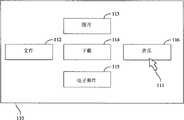CN101739155A - Pointer operation method and application thereof - Google Patents
Pointer operation method and application thereofDownload PDFInfo
- Publication number
- CN101739155A CN101739155ACN200910166489ACN200910166489ACN101739155ACN 101739155 ACN101739155 ACN 101739155ACN 200910166489 ACN200910166489 ACN 200910166489ACN 200910166489 ACN200910166489 ACN 200910166489ACN 101739155 ACN101739155 ACN 101739155A
- Authority
- CN
- China
- Prior art keywords
- operator scheme
- control signal
- signal
- screen
- pointer
- Prior art date
- Legal status (The legal status is an assumption and is not a legal conclusion. Google has not performed a legal analysis and makes no representation as to the accuracy of the status listed.)
- Pending
Links
Images
Classifications
- G—PHYSICS
- G06—COMPUTING OR CALCULATING; COUNTING
- G06F—ELECTRIC DIGITAL DATA PROCESSING
- G06F3/00—Input arrangements for transferring data to be processed into a form capable of being handled by the computer; Output arrangements for transferring data from processing unit to output unit, e.g. interface arrangements
- G06F3/01—Input arrangements or combined input and output arrangements for interaction between user and computer
- G06F3/03—Arrangements for converting the position or the displacement of a member into a coded form
- G06F3/033—Pointing devices displaced or positioned by the user, e.g. mice, trackballs, pens or joysticks; Accessories therefor
- G06F3/038—Control and interface arrangements therefor, e.g. drivers or device-embedded control circuitry
- G—PHYSICS
- G06—COMPUTING OR CALCULATING; COUNTING
- G06F—ELECTRIC DIGITAL DATA PROCESSING
- G06F3/00—Input arrangements for transferring data to be processed into a form capable of being handled by the computer; Output arrangements for transferring data from processing unit to output unit, e.g. interface arrangements
- G06F3/01—Input arrangements or combined input and output arrangements for interaction between user and computer
- G06F3/03—Arrangements for converting the position or the displacement of a member into a coded form
- G06F3/033—Pointing devices displaced or positioned by the user, e.g. mice, trackballs, pens or joysticks; Accessories therefor
- G06F3/0354—Pointing devices displaced or positioned by the user, e.g. mice, trackballs, pens or joysticks; Accessories therefor with detection of 2D relative movements between the device, or an operating part thereof, and a plane or surface, e.g. 2D mice, trackballs, pens or pucks
- G06F3/03547—Touch pads, in which fingers can move on a surface
- G—PHYSICS
- G06—COMPUTING OR CALCULATING; COUNTING
- G06F—ELECTRIC DIGITAL DATA PROCESSING
- G06F3/00—Input arrangements for transferring data to be processed into a form capable of being handled by the computer; Output arrangements for transferring data from processing unit to output unit, e.g. interface arrangements
- G06F3/01—Input arrangements or combined input and output arrangements for interaction between user and computer
- G06F3/048—Interaction techniques based on graphical user interfaces [GUI]
- G06F3/0487—Interaction techniques based on graphical user interfaces [GUI] using specific features provided by the input device, e.g. functions controlled by the rotation of a mouse with dual sensing arrangements, or of the nature of the input device, e.g. tap gestures based on pressure sensed by a digitiser
- G06F3/0488—Interaction techniques based on graphical user interfaces [GUI] using specific features provided by the input device, e.g. functions controlled by the rotation of a mouse with dual sensing arrangements, or of the nature of the input device, e.g. tap gestures based on pressure sensed by a digitiser using a touch-screen or digitiser, e.g. input of commands through traced gestures
- G06F3/04886—Interaction techniques based on graphical user interfaces [GUI] using specific features provided by the input device, e.g. functions controlled by the rotation of a mouse with dual sensing arrangements, or of the nature of the input device, e.g. tap gestures based on pressure sensed by a digitiser using a touch-screen or digitiser, e.g. input of commands through traced gestures by partitioning the display area of the touch-screen or the surface of the digitising tablet into independently controllable areas, e.g. virtual keyboards or menus
Landscapes
- Engineering & Computer Science (AREA)
- General Engineering & Computer Science (AREA)
- Theoretical Computer Science (AREA)
- Human Computer Interaction (AREA)
- Physics & Mathematics (AREA)
- General Physics & Mathematics (AREA)
- Position Input By Displaying (AREA)
- User Interface Of Digital Computer (AREA)
Abstract
Description
Translated fromChinese技术领域technical field
本发明是有关于一种指标器操作方法及其应用,且特别是有关于一种具多种操作模式的指针器操作方法及其应用。The present invention relates to a pointer operating method and its application, and in particular to a pointer operating method with multiple operating modes and its application.
背景技术Background technique
在图形化的操作接口下,指针器的操作显然比键盘直觉的多。在各种指针器中,又以鼠标最常被用为电子装置的输入组件。使用者可通过鼠标对当前屏幕上的光标进行移动,并通过按键和感应器(滚轮或光电感应),对屏幕上光标所经过的对象进行操作。Under the graphical operation interface, the operation of the pointer is obviously more intuitive than the keyboard. Among various pointer devices, the mouse is most commonly used as an input component of an electronic device. The user can move the cursor on the current screen through the mouse, and operate the objects passed by the cursor on the screen through buttons and sensors (wheel or photoelectric sensor).
由于电子装置轻薄化的趋势,各家厂商无不发展各种指标器以替代传统的光学鼠标或滚轮鼠标,如触控板、轨迹球以及光学手指移动导航(OpticalFinger Navigation,OFN)装置。然而,这些产品使用方式与传统鼠标不同,且消费者早已习惯使用鼠标做为电子装置的输入装置,故使用行动装置者如笔记型计算机的使用者通常都会额外携带一鼠标装置以方便控制电子装置。Due to the trend of thinner and lighter electronic devices, various manufacturers have developed various pointing devices to replace traditional optical mice or wheel mice, such as touchpads, trackballs, and Optical Finger Navigation (OFN) devices. However, the use of these products is different from traditional mice, and consumers have long been accustomed to using the mouse as an input device for electronic devices, so users who use mobile devices such as notebook computers usually carry an additional mouse device to facilitate the control of electronic devices .
此外,由于五向键具有操作以及构造简易的特性,因而广泛的被使用在携带式电子装置上。五向键包含一组四向键,并在四向键的中央加设一组确认键。使用者可通过四向键对当前屏幕上的选择区块进行移动,并通过触压确认键,执行选择区块上所选择的指令。然而,许多使用者依旧偏好透过鼠标的操作方式。In addition, because the five-way key has the characteristics of simple operation and structure, it is widely used in portable electronic devices. The five-way key includes a set of four-way keys, and a set of confirmation keys is added in the center of the four-way keys. The user can move the selection block on the current screen through the four-way key, and execute the command selected on the selection block by pressing the confirmation key. However, many users still prefer the operation mode through the mouse.
发明内容Contents of the invention
因此,本发明的一态样是在提供一种指标器操作方法及其应用,用以提供使用者多种操作模式使用指针器。在第一操作模式下,使用者可通过指针器移动屏幕上的光标进行操作。在第二操作模式下,使用者可通过指标器模拟方向键,以移动屏幕上的选择区块进行操作。Therefore, an aspect of the present invention is to provide a pointer operating method and its application, so as to provide users with multiple operation modes to use the pointer. In the first operation mode, the user can operate by moving the cursor on the screen with the pointer. In the second operation mode, the user can use the pointer to simulate the direction key to move the selection block on the screen for operation.
依据本发明一实施例,一种指标器操作方法包含以下步骤:自一指针器收到一控制信号。判断一目前操作模式。在目前操作模式为一第一操作模式时,因应控制信号,以移动一屏幕上的一光标。在目前操作模式为一第二操作模式时,根据控制信号,仿真数个方向键的操作,以移动屏幕上的一选择区块。According to an embodiment of the present invention, a pointer operating method includes the following steps: receiving a control signal from a pointer. Determining—the current operation mode. When the current operation mode is a first operation mode, a cursor on a screen is moved in response to the control signal. When the current operation mode is a second operation mode, according to the control signal, the operation of several direction keys is simulated to move a selection block on the screen.
依据本发明另一实施例,一种具指针器的电子装置包含一屏幕、一指针器以及一处理模块。指针器产生一控制信号。处理模块判断一目前操作模式。其中,在目前操作模式为一第一操作模式时,处理模块根据控制信号,移动屏幕上的一光标。在目前操作模式为一第二操作模式时,处理模块根据控制信号,仿真数个方向键的操作,以移动屏幕上的一选择区块。According to another embodiment of the present invention, an electronic device with a pointer includes a screen, a pointer, and a processing module. The pointer generates a control signal. The processing module judges a current operation mode. Wherein, when the current operation mode is a first operation mode, the processing module moves a cursor on the screen according to the control signal. When the current operation mode is a second operation mode, the processing module simulates the operation of several direction keys according to the control signal to move a selection block on the screen.
依据本发明另一实施例,一种指标器操作方法是用于一电子装置,且电子装置具有一屏幕、一处理模块、一指针器,以及设置于指标器下方的一方向控制键。其中,指标器操作方法包含以下步骤:执行一第一操作模式。当自指针器收到一控制信号时,因应控制信号以移动屏幕上的一光标。当自指针器持续收到一按压信号时,触发方向控制键产生一切换信号。传送切换信号至处理模块,以将第一操作模式切换为一第二操作模式。将控制信号转换为一扫描码,藉以使屏幕上的一选择区块根据扫描码在屏幕上的数个预设区块上移动。According to another embodiment of the present invention, a method for operating a pointer is used in an electronic device, and the electronic device has a screen, a processing module, a pointer, and a direction control key disposed below the pointer. Wherein, the pointer operation method includes the following steps: executing a first operation mode. When a control signal is received from the pointer, a cursor on the screen is moved in response to the control signal. When a pressing signal is continuously received from the pointer, the direction control key is triggered to generate a switching signal. The switch signal is sent to the processing module to switch the first operation mode to a second operation mode. The control signal is converted into a scan code, so that a selected block on the screen moves on several preset blocks on the screen according to the scan code.
附图说明Description of drawings
图1是依照本发明一实施方式的一种具指针器的电子装置的功能方块图。FIG. 1 is a functional block diagram of an electronic device with a pointer according to an embodiment of the present invention.
图2是屏幕110在第一操作模式下的一实施例。FIG. 2 is an embodiment of the
图3是屏幕110在第二操作模式下的一实施例。FIG. 3 is an embodiment of the
图4是依照本发明一实施方式的一种指标器操作方法200的流程图。FIG. 4 is a flowchart of an
符号说明Symbol Description
100:具指针器的电子装置 110:屏幕100: electronic device with pointer 110: screen
111:游标 112:文件111: Cursor 112: File
113:图片 114:下载113: Pictures 114: Download
115:电子邮件 116:音乐115: Email 116: Music
120:指标器 130:处理模块120: Indicator 130: Processing module
131:转换器 132:处理器131: Converter 132: Processor
140:方向控制键 200:指标器操作方法140: Direction control key 200: Operation method of indicator
210~320:步骤210~320: steps
具体实施方式Detailed ways
图1是依照本发明一实施方式的一种具指针器的电子装置的功能方块图。具指针器的电子装置提供使用者多种操作模式操作。在第一操作模式下,使用者可通过指针器移动屏幕上的光标而操作具指针器的电子装置。在第二操作模式下,使用者可通过指标器模拟方向键,以移动屏幕上的选择区块而操作具指针器的电子装置。FIG. 1 is a functional block diagram of an electronic device with a pointer according to an embodiment of the present invention. Electronic devices with pointers provide users with multiple operating modes. In the first operation mode, the user can operate the electronic device with the pointer by moving the cursor on the screen through the pointer. In the second operation mode, the user can operate the electronic device with the pointer by simulating the direction key with the pointer to move the selection block on the screen.
具指针器的电子装置100包含一屏幕110、一指针器120以及一处理模块130。指针器120可为一光学手指移动导航装置(Optical Finger Navigation,OFN)、一触控板(touch pad)或其它种类的指标器,用以产生一控制信号。其中,使用者可通过手指滑动指标器120,而使得指标器120根据使用者手指的滑动,产生控制信号。处理模块130判断一目前操作模式。The electronic device with
图2是屏幕110在第一操作模式下的一实施例。同时参照图1以及图2。在目前操作模式为一第一操作模式时,处理模块130因应控制信号,以移动屏幕110上的一光标111。进一步来说,处理模块130可包含一转换器131以及一处理器132。转换器131与处理器132电性连接。转换器131可应用一嵌入式控制器(Embedded Controller,EC)、键盘控制器(Keyboard Controller,KBC)或其它微处理器(Micro Control Unit,MCU)实作。在目前操作模式为第一操作模式时,转换器131将传送控制信号至处理器132。处理器132因应控制信号,以移动屏幕110上的光标111。FIG. 2 is an embodiment of the
图3是屏幕110在第二操作模式下的一实施例。其中,在屏幕110上可有多个预设区块,并用一个选择区块在各预设区块上移动,以供使用者进行选择动作。在本实施例中,屏幕110上有“文件”112、“图片”113、“下载”114、“电子邮件”115以及“音乐”116等预设区块,且目前的选择区块是落在“下载”114的预设区块,因而在其背景加斜线表示。然而,在其它实施例中,预设区块的选用及设计可依照不同需求而修改,且选择区块可用不同的图文效果(如反白、闪烁或其它图文效果)表示,并不限于本实施例。FIG. 3 is an embodiment of the
同时参照图1以及图3。在目前操作模式为一第二操作模式时,处理模块130根据控制信号,仿真数个方向键的操作,以移动屏幕110上的选择区块。进一步来说,在目前操作模式为第二操作模式时,指针器120可以根据使用者操作而传送向上、向下、向左、向右等方向的控制信号至处理模块130。换言之,在第二操作方式下,上述使用者的操作相当于仿真按压计算机键盘的方向键,因而处理模块130的转换器131会将控制信号转换为对应使用者操作方向的扫描码(scan code)。举例来说,在控制信号为一向上信号时,转换器131将控制信号转换为向上方向键的扫描码,而使选择区块(斜线区块)向上移动至“图片”113。在控制信号为一向下信号时,转换器131将控制信号转换为向下方向键的扫描码,而使选择区块向下移动至“电子邮件”115。在控制信号为一向左信号时,转换器131将控制信号转换为向左方向键的扫描码,而使选择区块向左移动至“文件”112。在控制信号为一向右信号时,转换器131将控制信号转换为向右方向键的扫描码,而使选择区块向右移动至“音乐”116。Refer to FIG. 1 and FIG. 3 at the same time. When the current operation mode is a second operation mode, the
处理模块130的处理器132则根据方向键信号,移动屏幕110上的选择区块。如此一来,处理器132可根据方向键的扫描码,而执行方向键对应的操作。The
此外,具指针器的电子装置100可包含一方向控制键140。在方向控制键140被触压时,处理模块130判断使用者是否触压方向控制键140超过一预设时间。在使用者触压方向控制键140超过预设时间时,处理模块130切换具指针器的电子装置100的目前操作模式。In addition, the electronic device with
同时参照图1及图2,在使用者触压方向控制键140未超过预设时间且目前操作模式为第一操作模式时,处理模块130根据光标111的位置,执行一点选(click)动作,也就是点选音乐116的区块。同时参照图1及图3,在使用者触压方向控制键140未超过预设时间且目前操作模式为第二操作模式时,处理模块130根据选择区块的位置,执行一确认动作,也就是确认执行下载114的功能。Referring to FIG. 1 and FIG. 2 at the same time, when the user presses the
图4是依照本发明一实施方式的一种指标器操作方法200的流程图。指针器操作方法200提供使用者多种操作模式使用指针器。在第一操作模式下,使用者可通过指针器移动屏幕上的光标而进行操作。在第二操作模式下,使用者可通过指标器模拟方向键,以移动屏幕上的选择区块而进行操作。其中,指标器操作方法200可应用于图1的具指针器的电子装置100。指标器操作方法200包含以下步骤:FIG. 4 is a flowchart of an
在自一指针器收到一控制信号(步骤210)时,判断一目前操作模式(步骤220)。其中,指针器可为一光学手指移动导航装置、一触控板或其它种类的指标器。Upon receiving a control signal from a pointer (step 210), determine a current operating mode (step 220). Wherein, the pointer device can be an optical finger movement navigation device, a touch panel or other types of pointer devices.
同时参照图2以及图4,在目前操作模式为一第一操作模式时,执行第一操作模式,而因应控制信号,以移动一屏幕110上的一光标111(步骤230)。如此一来,在目前操作模式为第一操作模式时,可透过指针器提供使用者较为直觉的操作方式。Referring to FIG. 2 and FIG. 4 at the same time, when the current operation mode is a first operation mode, execute the first operation mode, and move a
此外,可在使用者触压一方向控制键(步骤240)时,判断使用者是否触压按键超过一预设时间(步骤250)。其中,在应用光学手指移动导航装置作为指针器时,可利用光学手指移动导航装置的确认键作为步骤240所提及的方向控制键。此外,亦可在指标器下方设置上述方向控制键。然而,在其它实施例中,可使用其它种类的方向控制键,并不限于本实施例。In addition, when the user presses a direction control key (step 240 ), it is determined whether the user presses the key for more than a preset time (step 250 ). Wherein, when the optical finger movement navigation device is used as the pointer, the confirmation key of the optical finger movement navigation device can be used as the direction control key mentioned in
在使用者触压方向控制键超过预设时间时,通过产生一切换信号将目前操作模式切换为第二操作模式(步骤260),并根据控制信号,仿真数个方向键的操作(步骤280)。其中,在使用者触压方向控制键超过预设时间时,则会自指标器持续收到一按压信号,而触发方向控制键以产生切换信号。在指标器操作方法200应用于图1的具指针器的电子装置100时,步骤260是将切换信号传送至处理模块130。然后,在收到切换信号时,处理模块130将第一操作模式切换为第二操作模式。When the user presses the direction control key for more than the preset time, the current operation mode is switched to the second operation mode by generating a switching signal (step 260), and according to the control signal, the operation of several direction keys is simulated (step 280) . Wherein, when the user presses the direction control key for more than a preset time, a pressing signal will be continuously received from the pointer, and the direction control key will be triggered to generate a switching signal. When the
在使用者触压方向控制键不超过预设时间时,根据光标111的位置,执行一点选动作(步骤270),也就是点选“音乐”的区块。如此一来,通过步骤240~步骤270,仅需配置一个方向控制键,即可切换目前操作模式或执行点选动作。When the user presses the direction control key for no more than the preset time, according to the position of the
此外,在步骤271中,判断是否收到切换信号。在没有收到切换信号时,仍使目前操作模式设定为第一操作模式,以执行步骤230。在收到切换信号时,则将目前操作模式切换为第二操作模式(步骤260)。In addition, in
在目前操作模式为第二操作模式时,根据控制信号,仿真数个方向键的操作(步骤280),以使屏幕上的一选择区块在屏幕上的数个预设区块上移动。举例来说,可根据控制信号,仿真触压一向上方向键、一向下方向键、一向左方向键或一向右方向键。参照图3,在控制信号为一向上信号时,仿真触压向上方向键,而使得屏幕110上的选择区块(斜线区块)向上移动至“图片”113。在控制信号为一向下信号时,仿真触压向下方向键,而使得屏幕110上的选择区块向下移动至“电子邮件”115。在控制信号为一向左信号时,仿真触压向左方向键,而使得屏幕110上的选择区块向左移动至“文件”112。在控制信号为一向右信号时,仿真触压向右方向键,而使得屏幕110上的选择区块向右移动至“音乐”116。其中,步骤280可通过将控制信号转换为一方向键信号,并根据方向键信号,移动屏幕110上的选择区块。此外,在指标器操作方法200应用于一计算机时,可应用键盘上方向键的扫描码作为方向键信号。如此一来,可通过方向键的扫描码,而仿真触压方向键的操作。When the current operation mode is the second operation mode, according to the control signal, the operation of several direction keys is simulated (step 280 ), so that a selection block on the screen moves on several preset blocks on the screen. For example, pressing an up arrow key, a down arrow key, a left arrow key or a right arrow key can be simulated according to the control signal. Referring to FIG. 3 , when the control signal is an up signal, pressing the up arrow key is simulated, so that the selection block (hatched block) on the
同时参照图3以及图4,在使用者触压方向控制键(步骤290)时,判断使用者是否触压方向控制键超过预设时间(步骤300)。在使用者触压方向控制键超过预设时间时,通过产生切换信号,将目前操作模式切换为第一操作模式(步骤310)。其中,在指标器操作方法200应用于图1的具指针器的电子装置100时,步骤310是将切换信号传送至处理模块130。然后,在收到切换信号时,处理模块130将第二操作模式切换为第一操作模式。Referring to FIG. 3 and FIG. 4 at the same time, when the user presses the direction control key (step 290), it is determined whether the user presses the direction control key for more than a preset time (step 300). When the user presses the direction control key for more than a preset time, the current operation mode is switched to the first operation mode by generating a switching signal (step 310 ). Wherein, when the
在使用者触压方向控制键不超过预设时间时,根据选择区块的位置,执行一确认动作(步骤320),也就是确认执行下载114的功能。其中,在指标器操作方法200应用于一计算机时,步骤320可传送键盘上Enter键的扫描码,而仿真触压Enter键所执行的确认动作。When the user presses the direction control key within a preset time, a confirmation action is performed according to the position of the selected block (step 320 ), that is, the function of downloading 114 is confirmed. Wherein, when the
由上述本发明实施方式可知,应用本发明具有下列优点。使用者可通过指针器进行光标或方向键的操作。其中,使用者可通过长压一方向控制键,而在第一操作模式以及第二操作模式之间切换。此外,使用者亦可在不同模式下,透过短压上述方向控制键,而进行点选或确认的动作。如此一来,仅需透过一个方向控制键,便可操作切换模式、点选或确认的动作。It can be known from the above embodiments of the present invention that the application of the present invention has the following advantages. The user can operate the cursor or direction keys through the pointer. Wherein, the user can switch between the first operation mode and the second operation mode by pressing and holding a direction control key. In addition, the user can also click or confirm by short pressing the direction control key in different modes. In this way, only one direction control key is needed to operate the actions of switching modes, clicking or confirming.
虽然本发明已以实施方式揭露如上,然其并非用以限定本发明,任何熟悉此项技术人员,在不脱离本发明的精神和范围内,当可作各种的更动与润饰,因此本发明的保护范围当根据权利要求所界定的内容为准。Although the present invention has been disclosed above in terms of implementation, it is not intended to limit the present invention. Any person skilled in the art can make various changes and modifications without departing from the spirit and scope of the present invention. Therefore, this The scope of protection of the invention shall prevail according to the contents defined in the claims.
Claims (15)
Applications Claiming Priority (2)
| Application Number | Priority Date | Filing Date | Title |
|---|---|---|---|
| US11758008P | 2008-11-25 | 2008-11-25 | |
| US61/117,580 | 2008-11-25 |
Publications (1)
| Publication Number | Publication Date |
|---|---|
| CN101739155Atrue CN101739155A (en) | 2010-06-16 |
Family
ID=42195789
Family Applications (1)
| Application Number | Title | Priority Date | Filing Date |
|---|---|---|---|
| CN200910166489APendingCN101739155A (en) | 2008-11-25 | 2009-08-19 | Pointer operation method and application thereof |
Country Status (3)
| Country | Link |
|---|---|
| US (1) | US20100127977A1 (en) |
| CN (1) | CN101739155A (en) |
| TW (1) | TWI401585B (en) |
Cited By (2)
| Publication number | Priority date | Publication date | Assignee | Title |
|---|---|---|---|---|
| CN105144257A (en)* | 2013-03-13 | 2015-12-09 | 谷歌公司 | Systems, methods, and media for providing an enhanced remote control having multiple modes |
| CN109688447A (en)* | 2018-12-29 | 2019-04-26 | 联想(北京)有限公司 | A kind of processing method, device and equipment |
Families Citing this family (4)
| Publication number | Priority date | Publication date | Assignee | Title |
|---|---|---|---|---|
| US9201511B1 (en)* | 2010-04-23 | 2015-12-01 | Cypress Semiconductor Corporation | Optical navigation sensor and method |
| TWI564757B (en)* | 2010-08-31 | 2017-01-01 | 萬國商業機器公司 | Computer device with touch screen, method, and computer readable medium for operating the same |
| US8928626B2 (en) | 2011-04-27 | 2015-01-06 | Avago Technologies General Ip (Singapore) Pte. Ltd. | Optical navigation system with object detection |
| TWM470311U (en)* | 2013-08-06 | 2014-01-11 | Sentelic Corp | System and electronic device of transiently switching operational status of touch panel |
Citations (2)
| Publication number | Priority date | Publication date | Assignee | Title |
|---|---|---|---|---|
| CN1862467A (en)* | 2005-05-10 | 2006-11-15 | 义隆电子股份有限公司 | Touch panel with intelligent automatic scrolling function and control method thereof |
| CN101078963A (en)* | 2005-12-14 | 2007-11-28 | 阿尔卑斯电气株式会社 | Input device and electronic apparatus using the same |
Family Cites Families (6)
| Publication number | Priority date | Publication date | Assignee | Title |
|---|---|---|---|---|
| US6204837B1 (en)* | 1998-07-13 | 2001-03-20 | Hewlett-Packard Company | Computing apparatus having multiple pointing devices |
| JP4172198B2 (en)* | 2002-04-17 | 2008-10-29 | 日本電気株式会社 | Mobile phone |
| JP4215549B2 (en)* | 2003-04-02 | 2009-01-28 | 富士通株式会社 | Information processing device that operates in touch panel mode and pointing device mode |
| KR100754687B1 (en)* | 2003-12-12 | 2007-09-03 | 삼성전자주식회사 | Multi-input unit of mobile terminal and its control method |
| US20100328260A1 (en)* | 2005-05-17 | 2010-12-30 | Elan Microelectronics Corporation | Capacitive touchpad of multiple operational modes |
| JP2007257448A (en)* | 2006-03-24 | 2007-10-04 | Hosiden Corp | Laser pointer with integrated mouse |
- 2009
- 2009-08-19CNCN200910166489Apatent/CN101739155A/enactivePending
- 2009-08-20TWTW098128072Apatent/TWI401585B/ennot_activeIP Right Cessation
- 2009-11-24USUS12/625,110patent/US20100127977A1/ennot_activeAbandoned
Patent Citations (2)
| Publication number | Priority date | Publication date | Assignee | Title |
|---|---|---|---|---|
| CN1862467A (en)* | 2005-05-10 | 2006-11-15 | 义隆电子股份有限公司 | Touch panel with intelligent automatic scrolling function and control method thereof |
| CN101078963A (en)* | 2005-12-14 | 2007-11-28 | 阿尔卑斯电气株式会社 | Input device and electronic apparatus using the same |
Cited By (7)
| Publication number | Priority date | Publication date | Assignee | Title |
|---|---|---|---|---|
| CN105144257A (en)* | 2013-03-13 | 2015-12-09 | 谷歌公司 | Systems, methods, and media for providing an enhanced remote control having multiple modes |
| US10126840B2 (en) | 2013-03-13 | 2018-11-13 | Google Llc | Systems, methods, and media for providing an enhanced remote control having multiple modes |
| US10671185B2 (en) | 2013-03-13 | 2020-06-02 | Google Llc | Systems, methods, and media for providing an enhanced remote control having multiple modes |
| US10678345B2 (en) | 2013-03-13 | 2020-06-09 | Google Llc | Systems, methods, and media for providing an enhanced remote control having multiple modes |
| US11243615B2 (en) | 2013-03-13 | 2022-02-08 | Google Llc | Systems, methods, and media for providing an enhanced remote control having multiple modes |
| US11687170B2 (en) | 2013-03-13 | 2023-06-27 | Google Llc | Systems, methods, and media for providing an enhanced remote control having multiple modes |
| CN109688447A (en)* | 2018-12-29 | 2019-04-26 | 联想(北京)有限公司 | A kind of processing method, device and equipment |
Also Published As
| Publication number | Publication date |
|---|---|
| TW201020861A (en) | 2010-06-01 |
| TWI401585B (en) | 2013-07-11 |
| US20100127977A1 (en) | 2010-05-27 |
Similar Documents
| Publication | Publication Date | Title |
|---|---|---|
| TWI413922B (en) | Control method for touchpad and touch device using the same | |
| CN101098533B (en) | Keypad touch user interface method and mobile terminal using the same | |
| US20050039140A1 (en) | Method to process multifunctional menu and human input system | |
| MX2008014057A (en) | Multi-function key with scrolling. | |
| US8456433B2 (en) | Signal processing apparatus, signal processing method and selection method of user interface icon for multi-touch panel | |
| US20100328236A1 (en) | Method for Controlling a Computer System and Related Computer System | |
| EP2075671A1 (en) | User interface of portable device and operating method thereof | |
| WO2004010276A1 (en) | Information display input device and information display input method, and information processing device | |
| CN106998393A (en) | A kind of video playing control method and mobile terminal | |
| CN101739155A (en) | Pointer operation method and application thereof | |
| CN102253744B (en) | Method for controlling touch panel and touch device using method | |
| CN103854905B (en) | Keyboard with a keyboard body | |
| CN106227453A (en) | Method for controlling mobile terminal and mobile terminal | |
| CN113608624A (en) | Keyboard and method of operating keyboard and system for navigating host device | |
| CN104714643B (en) | A kind of method, system and mobile terminal that simulated touch screen is realized using sensor | |
| CN107682902B (en) | Method for controlling electronic equipment and electronic equipment | |
| CN101739124A (en) | Hand-held electronic device capable of switching into multiple peripheral modes | |
| CN101620482A (en) | How the computer system works | |
| CN102436310B (en) | Method and input device for simulating mouse device with keyboard | |
| CN103777783B (en) | Contact control mouse and use method in contact control mouse | |
| CN201754270U (en) | Touch electronic device capable of changing operation direction | |
| CN103164060A (en) | Electronic device and touch method | |
| CN201247457Y (en) | Touch device and data processing device | |
| TWI290298B (en) | Mouse with multi-function keys | |
| TW201627853A (en) | Multi-point handwriting input control system and method |
Legal Events
| Date | Code | Title | Description |
|---|---|---|---|
| C06 | Publication | ||
| PB01 | Publication | ||
| C10 | Entry into substantive examination | ||
| SE01 | Entry into force of request for substantive examination | ||
| RJ01 | Rejection of invention patent application after publication | Application publication date:20100616 |