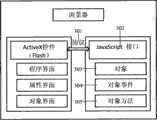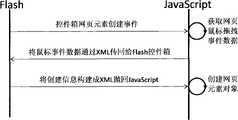CN101593207A - Method and system for constructing and generating webpage - Google Patents
Method and system for constructing and generating webpageDownload PDFInfo
- Publication number
- CN101593207A CN101593207ACNA2009101004278ACN200910100427ACN101593207ACN 101593207 ACN101593207 ACN 101593207ACN A2009101004278 ACNA2009101004278 ACN A2009101004278ACN 200910100427 ACN200910100427 ACN 200910100427ACN 101593207 ACN101593207 ACN 101593207A
- Authority
- CN
- China
- Prior art keywords
- webpage
- web page
- module
- control
- page element
- Prior art date
- Legal status (The legal status is an assumption and is not a legal conclusion. Google has not performed a legal analysis and makes no representation as to the accuracy of the status listed.)
- Pending
Links
Images
Classifications
- G—PHYSICS
- G06—COMPUTING OR CALCULATING; COUNTING
- G06F—ELECTRIC DIGITAL DATA PROCESSING
- G06F8/00—Arrangements for software engineering
- G06F8/30—Creation or generation of source code
- G06F8/38—Creation or generation of source code for implementing user interfaces
- G—PHYSICS
- G06—COMPUTING OR CALCULATING; COUNTING
- G06F—ELECTRIC DIGITAL DATA PROCESSING
- G06F16/00—Information retrieval; Database structures therefor; File system structures therefor
- G06F16/90—Details of database functions independent of the retrieved data types
- G06F16/95—Retrieval from the web
- G06F16/958—Organisation or management of web site content, e.g. publishing, maintaining pages or automatic linking
- G—PHYSICS
- G06—COMPUTING OR CALCULATING; COUNTING
- G06F—ELECTRIC DIGITAL DATA PROCESSING
- G06F8/00—Arrangements for software engineering
- G06F8/20—Software design
- G06F8/22—Procedural
Landscapes
- Engineering & Computer Science (AREA)
- Theoretical Computer Science (AREA)
- General Engineering & Computer Science (AREA)
- Software Systems (AREA)
- Physics & Mathematics (AREA)
- General Physics & Mathematics (AREA)
- Databases & Information Systems (AREA)
- Human Computer Interaction (AREA)
- Data Mining & Analysis (AREA)
- Information Transfer Between Computers (AREA)
Abstract
Description
Translated fromChinese技术领域technical field
本发明涉及网络传输技术,尤其涉及一种构造和生成网页的方法及系统。The invention relates to network transmission technology, in particular to a method and system for constructing and generating web pages.
背景技术Background technique
网站(Web Site)是发布在网络服务器上由一系列网页文件构成的,为访问者提供信息和服务的网页文件集合。网页是网站的基本组成要素,一个大型网站可能含有数以百万计的网页,而一个小的企业网站或个人网站可能只有几个网页。A website (Web Site) is a collection of webpage files composed of a series of webpage files published on a web server to provide information and services to visitors. Web pages are the basic elements of a website. A large website may contain millions of web pages, while a small business or personal website may only have a few web pages.
现有的网站架构及开发模式,主要集中于后台服务器,网站的结构一旦确定,便不会轻易改变,网站的开发人员便在既定的网站结构下开发相应模块的网页以及更新网页内容。因此,现有网站中的网页,基本上在服务器端不主动更新情况下,页面内容通常不变。The existing website structure and development mode mainly focus on the background server. Once the website structure is determined, it will not be changed easily. The website developers will develop the corresponding module webpage and update the webpage content under the established website structure. Therefore, the webpages in the existing websites basically do not change the content of the webpages when the server side does not actively update them.
然而对于一般用户而言,可能只关心网站中某一部分内容,甚至有些用户还希望能过滤掉一些不好的或不感兴趣的内容。对于有些内容,用户可能只希望看到简要信息或提取的部分信息。并且由于内容提取后,要重新排列形成新的美观的或用户希望格式的网页,同时需要调整各部分内容的显示方式、大小等属性。但是这些操作功能是现有网页、浏览器和服务器没有实现的。However, for general users, they may only care about a certain part of the content of the website, and some users even hope to filter out some bad or uninteresting content. For some content, users may only want to see brief information or extracted partial information. Moreover, after the content is extracted, it needs to be rearranged to form a new beautiful or user-desired web page, and at the same time, it is necessary to adjust attributes such as the display mode and size of each part of the content. But these operating functions are not realized by existing web pages, browsers and servers.
iGoogle是Google提供的一项服务。该服务可以让使用者按照个人的喜好方便地定制和整合不同来源的信息,使之成为个性化的门户。该服务的实现主要是借鉴了门户(Portal)与门户块(Portlet)思想:一个完整的门户页面由用户定制的门户块构成。用户通过访问一个聚合了不同信息来源的门户页面,避免了多次访问的麻烦;个性化的定制选择,为用户提供按需实现的“一站式”服务。iGoogle is a service provided by Google. The service allows users to easily customize and integrate information from different sources according to their personal preferences, making it a personalized portal. The realization of this service mainly draws on the ideas of portal (Portal) and portal block (Portlet): a complete portal page is composed of user-customized portal blocks. By accessing a portal page that aggregates different information sources, users avoid the trouble of multiple visits; personalized customization options provide users with on-demand "one-stop" services.
通过iGoogle提供的个性化主页,用户可以使用这个页面访问一些小应用程序以及RSS聚合,它可以成为用户访问网络的入口。目前,雅虎、美国在线和微软MSN也都提供有类似的服务,而且近些年来,社交网站Facebook和MySpace也大有替代传统门户成为新的网络入口的趋势。Through the personalized homepage provided by iGoogle, users can use this page to access some small applications and RSS feeds, which can become the entrance for users to access the Internet. At present, Yahoo, America Online and Microsoft MSN also provide similar services, and in recent years, social networking sites Facebook and MySpace have a tendency to replace traditional portals as new network portals.
但是iGoogle提供的个性化主页需要在服务器端拥有丰富的内容资源,用户通过登录服务器端选择相应内容,从而生成个性化主页。其缺点在于:(1)用户只能选择服务器端提供的已有内容资源,如果服务器端没有提供,则无法生成用户想要的页面;(2)只能整合Google网站的相关产品,在iGoogle提供内容的范围内进行选择,无法完全自主创建或集成用户感兴趣的其他网站的产品;(3)画布视图的大小及形状无法调整。However, the personalized homepage provided by iGoogle needs to have rich content resources on the server side, and the user logs in to the server side to select the corresponding content to generate a personalized homepage. Its disadvantages are: (1) users can only choose the existing content resources provided by the server side, if the server side does not provide them, the page that the user wants cannot be generated; (2) only related products of the Google website can be integrated, provided in iGoogle (3) The size and shape of the canvas view cannot be adjusted.
CN100492360C公开了一种网页开发的方法,主要是通过Flash、XML和JavaScript实现对网页内容的开发和更新。具体包括服务器数据模块接收页面控制模块JavaScript发出的请求,向所述页面控制模块返回XML数据;所述页面控制模块接收到所述XML数据后,将控制型数据发送给所述页面Flash模块;所述页面Flash模块接收到所述控制型数据后,可直接对所述服务器数据模块进行访问并获得所需XML数据。该发明的有益效果是,使网站特定产品的设计流程更加简化,读取数据量少,可以适应更复杂的业务逻辑。CN100492360C discloses a webpage development method, which mainly realizes the development and update of webpage content through Flash, XML and JavaScript. Concretely comprise that server data module receives the request that page control module JavaScript sends, returns XML data to described page control module; After described page control module receives described XML data, control type data is sent to described page Flash module; After the page Flash module receives the control data, it can directly access the server data module and obtain the required XML data. The beneficial effect of the invention is that it simplifies the design process of specific products on the website, reads less data, and can adapt to more complex business logic.
但是CN100492360C公开的网页开发方法依然局限于既定的网站架构或网站框架,其公开的技术限于对网页的开发和更新,无法实现用户根据喜好定制网站结构和生成网页内容。But the webpage development method disclosed in CN100492360C is still limited to the established website architecture or website framework, and its disclosed technology is limited to the development and update of webpages, which cannot realize the customization of website structure and generation of webpage content by users according to preferences.
发明内容Contents of the invention
本发明实施例要解决的问题是提供一种构造和生成网页的方法及系统,以解决现有技术中网站结构固定化,网页开发和生成专业化,受众群体小,不能满足用户的个性化需求的缺陷,进而使用户能够根据个人喜好和当前需求,通过鼠标点选控件,所见即所得的构造相应网页。The problem to be solved by the embodiments of the present invention is to provide a method and system for constructing and generating webpages, so as to solve the problem of fixed website structure, professional webpage development and generation, small audience groups, and inability to meet the personalized needs of users in the prior art According to personal preferences and current needs, users can click controls with the mouse to construct corresponding webpages as what you see is what you get.
为了实现上述目的,本发明的实施例提供了构造和生成网页的方法,该方法可分为编辑网页过程和播放网页过程;In order to achieve the above object, the embodiment of the present invention provides a method for constructing and generating a webpage, which can be divided into a process of editing a webpage and a process of playing a webpage;
编辑网页过程还包括如下步骤:The process of editing a webpage also includes the following steps:
浏览器中加载网页控件箱模块,选取并激活控件箱中网页控制模块,通过获取鼠标或鼠标拖拽的位置或网页中某预先设定位置,在网页中动态生成可预览的网页元素,并生成各网页元素对应的网页描述文件;Load the webpage control box module in the browser, select and activate the webpage control module in the control box, and dynamically generate previewable webpage elements in the webpage by obtaining the position of the mouse or mouse drag or a preset position in the webpage, and generate The web page description file corresponding to each web page element;
并将网页描述文件保存到服务器数据库模块;And save the web page description file to the server database module;
播放网页过程还包括如下步骤:The process of playing the web page also includes the following steps:
浏览器中加载网页播放模块,网页播放模块和服务器数据库模块进行通信,获取网页描述文件,并解析网页描述文件,按预先编辑网页元素的内容和位置,构造出全部网页元素。The webpage playing module is loaded in the browser, and the webpage playing module communicates with the server database module to obtain the webpage description file, parse the webpage description file, and construct all the webpage elements according to the pre-edited contents and positions of the webpage elements.
本发明的有益效果在于:The beneficial effects of the present invention are:
(1)通过本发明提供的网页控件箱,用户能够根据喜好和当前需要,非常容易的构造网页;(1) Through the web page control box provided by the present invention, the user can construct web pages very easily according to preferences and current needs;
(2)用户还可以通过本发明提供的网页控件箱,对网页内容或视频内容进行编辑控制;(2) The user can also edit and control the webpage content or video content through the webpage control box provided by the present invention;
(3)通过组态方式,使得用户无需直接编写代码,即可实现个性化网站的定制以及个性化网页内容的生成。(3) Through the configuration method, the user can realize the customization of the personalized website and the generation of the personalized webpage content without directly writing the code.
附图说明Description of drawings
图1是本发明一种构造和生成网页的方法的系统架构图;Fig. 1 is a system architecture diagram of a method for constructing and generating a webpage in the present invention;
图2是本发明一种构造和生成网页的方法的结构图;Fig. 2 is a structural diagram of a method for constructing and generating a webpage in the present invention;
图3是本发明中网页控件箱与创建的对象之间的通信过程图I;Fig. 3 is the communication process diagram 1 between the object of web page control box and creation among the present invention;
图4是本发明中网页控件箱与创建的对象之间的通信过程图II;Fig. 4 is the communication process diagram II between the web page control box and the created object in the present invention;
图5是本发明方法中创建对象的流程图;Fig. 5 is the flowchart of creating object in the method of the present invention;
图6是本发明方法中删除对象的流程图;Fig. 6 is the flowchart of deleting object in the method of the present invention;
图7是本发明方法通过网页控件箱改变创建的对象的属性流程图;Fig. 7 is the attribute flowchart of the object that the present invention method changes creation through the web page control box;
图8为本发明方法中直接在网页中修改对象属性的流程图;Fig. 8 is a flowchart of directly modifying object attributes in a webpage in the method of the present invention;
图9为本发明XML网页描述文件生成和保存过程图;Fig. 9 is a process diagram of generating and saving an XML webpage description file of the present invention;
图10为本发明Flash网页控件箱与JavaScript交互,创建网页元素过程图;Fig. 10 is the interaction of the Flash web page control box and JavaScript of the present invention to create a process diagram of web page elements;
图11是本发明方法中通过网页控件箱编辑网页架构图;Fig. 11 is the structure diagram of editing the webpage through the webpage control box in the method of the present invention;
图12是本发明方法中播放网页架构图。Fig. 12 is a structure diagram of a web page played in the method of the present invention.
具体实施方式Detailed ways
本发明的优选实施例提供了一种构造和生成网页的方法及系统。该方法主要是通过嵌入到浏览器中的ActiveX技术,创建网页控件箱,利用网页控件箱中的相关控件,用户仅需通过鼠标点选、拖拽等方式,便能够方便、快速、所见即所得的构造出自己喜欢的网页或将来源不同的网页资源集成于同一网页内,同时还可以利用网页控件箱中的控件编辑、构造相关网页和视频元素对象。尤其是,用户还能够利用本发明提供的网页控件箱,轻松构造网页元素之间、网页元素与网页中视频内部元素之间的事件响应关系,以实现网页元素间的互动,极大降低了用户编辑网页和网页中视频对象的技术门槛,使广大普通用户都能够轻松地构造出自己喜欢的网页。The preferred embodiment of the present invention provides a method and system for constructing and generating web pages. This method mainly uses the ActiveX technology embedded in the browser to create a webpage control box. Using the relevant controls in the webpage control box, the user can conveniently, quickly, and WYSIWYG only by clicking, dragging, etc. The resulting webpages can be constructed to one's liking or webpage resources from different sources can be integrated into the same webpage, and at the same time, the controls in the webpage control box can be used to edit and construct related webpages and video element objects. In particular, users can also use the webpage control box provided by the present invention to easily construct event response relationships between webpage elements, and between webpage elements and internal video elements in the webpage, so as to realize the interaction between webpage elements, which greatly reduces user The technical threshold for editing web pages and video objects in web pages enables ordinary users to easily construct their favorite web pages.
本发明实施例中公开的一种构造网页的方法主要包括编辑网页步骤和播放网页步骤;A method for constructing a webpage disclosed in an embodiment of the present invention mainly includes steps of editing a webpage and playing a webpage;
其中编辑网页步骤包括:The steps to edit a web page include:
浏览器中加载网页控件箱模块,选取并激活控件箱中网页控制模块,通过获取鼠标或鼠标拖拽的位置或网页中某预先设定位置,在网页中动态生成可预览的网页元素,并生成各网页元素对应的网页描述文件;Load the webpage control box module in the browser, select and activate the webpage control module in the control box, and dynamically generate previewable webpage elements in the webpage by obtaining the position of the mouse or mouse drag or a preset position in the webpage, and generate The web page description file corresponding to each web page element;
并将网页描述文件保存到服务器数据库模块;And save the web page description file to the server database module;
播放网页步骤步骤包括:The steps of playing a web page include:
浏览器中加载网页播放模块,网页播放模块和服务器数据库模块进行通信,获取网页描述文件,并解析网页描述文件,按预先编辑网页元素的内容和位置,构造出全部网页元素。The webpage playing module is loaded in the browser, and the webpage playing module communicates with the server database module to obtain the webpage description file, parse the webpage description file, and construct all the webpage elements according to the pre-edited contents and positions of the webpage elements.
图1是本发明一种构造和生成网页方法的系统架构图,本发明的系统包括如下部分:Fig. 1 is a system architecture diagram of a method for constructing and generating a webpage of the present invention, and the system of the present invention includes the following parts:
101服务器数据库模块,用于接收102网页控件箱模块发送的网页描述文件,响应浏览器发送的请求,并向浏览器返回所请求的网页描述文件;The 101 server database module is used to receive the web page description file sent by the 102 web page control box module, respond to the request sent by the browser, and return the requested web page description file to the browser;
102网页控件箱模块,是系统的控制中心,嵌入在浏览器中,包括但不限于106基本功能模块、107网页控制模块;网页描述文件在网页控件箱102和服务器数据库模块101之间传输的过程中,为了数据安全,通常可以采用加密传输的方式,加密算法可以使用但不限于以下种类:MD5/SHA1,DSA,DESede/DES,Diffie-Hellman。同样在网页控件箱和网页控件模块103之间进行通信时,也可以采用加密方式进行通信,通信的方式包括控件箱调用网页控件模块函数,以及控件箱给网页控件模块103(例如,JavaScript脚本程序)发送基于XML协议或其它脚本扩展协议或自定义协议规范的网页元素描述文件的控制信息,用于控制网页元素在网页中的创建和生成。同样网页控件箱会响应网页控件模块创建返回的消息。值得声明的是,网页控件箱中调用网页控制模块107和网页控件模块103之间的通信创建网页元素的过程和通过网页播放模块1201调用网页解析模块1202创建网页元素的过程基本相同,只是网页播放模块1201不带有网页编辑功能,只负责通信功能以及相关协议转换功能,而网页解析模块1202可以算是网页控件模块功能的缩减版,例如,在网页控件模块创建好网页后,网页元素可以通过鼠标拖拽的方式继续调整大小,继续调整网页元素的位置,而网页解析模块在创建好网页元素之后,网页元素位置和大小基本固定,一般情况下不允许用户调整和拖拽,以免网页元素遮挡或变形。102 webpage control box module is the control center of the system, embedded in the browser, including but not limited to 106 basic function modules, 107 webpage control module; the process of web page description file transmission between the
本发明中的102网页控件箱,为Flash控件或Java控件或JavaScript控件或VBScript控件或ActiveX控件或浏览器内置控件模块,用于控制构造网页元素;具有可拖动性,即用户可以通过鼠标拖动网页控件箱,将其放置于浏览器中的适当位置;同时用户还可以根据需要选择网页控件箱或控件箱的部分组件,例如,网页元素的配置(config)窗口、网页元素树形结构窗口,可见或隐藏,因此其具有可见性和隐藏性。对于1201网页播放模块,由于主要作用是通信和协议转换,因此也可以是隐藏的,例如,将网页播放模块作为一个透明的Flash组件放在网页中,用来控制网页协议模块1202工作,创建并控制网页播放以及和后台服务器进行通信。102 web page control boxes in the present invention are Flash controls or Java controls or JavaScript controls or VBScript controls or ActiveX controls or browser built-in control modules, used to control and construct web page elements; Move the web page control box and place it at an appropriate position in the browser; at the same time, users can also select the web page control box or some components of the control box according to their needs, for example, the configuration (config) window of web page elements, the tree structure window of web page elements , visible or hidden, so it has both visible and hidden properties. For the 1201 webpage player module, since the main function is communication and protocol conversion, it can also be hidden. For example, the webpage player module is placed in the webpage as a transparent Flash component to control the work of the
在整个系统架构中,可以把所有组件模块按功能分为编辑模式和播放模式;在编辑模式下,网页控件箱模块102负责所有网页元素的编辑工作,并在内存中保存所有网页元素的信息,并且还负责记录和控制网页元素之间的通信和元素控制功能。在播放模式下,网页播放模块则负责所有网页元素之间的通信和元素控制功能。In the entire system architecture, all component modules can be divided into editing mode and playing mode according to their functions; in the editing mode, the webpage
在选择构建网页控件箱、网页播放模块、网页控件模块、网页解析模块时,通常情况下,网页控件箱和网页播放模块采用相同的编程语言,例如Flash的ActionScript语言,而网页控件模块和网页解析模块采用相同的编程语言,例如JavaScript语言。在选择编程语言的时候,值得注意的是,由于网页控件箱和网页播放模块需要和后台服务器频繁通信,同时也要控制整个页面,因此需要比较强大完备的语言体系,因此,可以选择ActiveX(Flash实际上是一个ActiveX,并且具有类Java的语言结构)、Java等功能强大的语言;而网页控件模块和网页解解模块则可以使用JavaScript、VBScript、Java、CGI、Pear、ActiveX等多种语言来支持。When choosing to build the webpage control box, webpage playback module, webpage control module, and webpage analysis module, usually, the webpage control box and the webpage playback module use the same programming language, such as the ActionScript language of Flash, and the webpage control module and webpage analysis module Modules use the same programming language, such as JavaScript language. When choosing a programming language, it is worth noting that because the webpage control box and the webpage player module need to communicate frequently with the background server and control the entire page at the same time, a relatively powerful and complete language system is required. Therefore, you can choose ActiveX (Flash In fact, it is an ActiveX, and has a language structure like Java), Java and other powerful languages; while the web page control module and the web page solution module can use multiple languages such as JavaScript, VBScript, Java, CGI, Pear, ActiveX, etc. support.
102网页控件箱通常包括以下部分或全部:102 Web page control boxes usually include some or all of the following:
A、网页元素添加/删除按钮或菜单;A. Add/delete buttons or menus for web page elements;
B、保存按钮或菜单、上一步操作按钮或菜单、下一步操作按钮或菜单;B. Save button or menu, previous operation button or menu, next operation button or menu;
C、网页控件箱的基本设置信息以及网页元素基本设置信息。C. The basic setting information of the web page control box and the basic setting information of the web page elements.
106是102网页控件箱中的基本功能模块,用于编辑网页元素的基本功能操作,其中基本功能包括但不限于:删除创建的元素对象、撤销前一步的操作、恢复前一步的操作等;106 is a basic function module in the webpage control box of 102, which is used for basic functional operations of editing webpage elements, wherein the basic functions include but are not limited to: delete the created element object, undo the operation of the previous step, restore the operation of the previous step, etc.;
用户可以通过点选基本功能模块中的控件,如先点选用户已创建的控件对象,然后点选基本功能模块中的删除控件,以删除创建的网页元素;基本功能模块中的撤销控件,用于撤销前一次的操作;基本功能模块中的恢复控件,用于恢复前一次撤销的操作;基本功能模块中的初设参数设置控件,用于设置网页的初始参数信息;基本功能模块中的保存控件,用于对当前的设置信息进行保存等。Users can click the controls in the basic function module, for example, first click the control object that the user has created, and then click the delete control in the basic function module to delete the created web page element; the undo control in the basic function module, use It is used to undo the previous operation; the restore control in the basic function module is used to restore the previous undo operation; the initial parameter setting control in the basic function module is used to set the initial parameter information of the web page; the save in the basic function module The control is used to save the current setting information, etc.
107网页控制模块,用于编辑、控制网页元素;107 web page control module, used for editing and controlling web page elements;
105协议接口层,用于使网页控件箱模块与服务器数据库模块之间进行通信连接,在本发明的系统中,网页控件箱中的相应控件与网页元素之间的通信也是通过该协议接口层实现;105 protocol interface layer, used to communicate between the webpage control box module and the server database module, in the system of the present invention, the communication between the corresponding controls in the webpage control box and the webpage elements is also realized through the protocol interface layer ;
103网页控件模块,用于向网页中添加元素的具体控件,包括但不限于文本控件、图片控件、音频控件、视频控件、表格控件等;103 web page control module, used to add specific controls of elements to the web page, including but not limited to text controls, picture controls, audio controls, video controls, form controls, etc.;
用户可以通过选择网页控件模块中的控件,编辑网页内部元素,例如,用户选择网页控件模块中的小网页控件,然后在网页中通过鼠标拖拽,创建具有一般网页功能的小网页对象,这个小网页完全继承了现有的Web网页的特性;此外,用户还可以从网页控件模块中选择文本控件、图片控件等,向创建的小网页对象中添加文本信息和图片信息。The user can edit the internal elements of the webpage by selecting the controls in the webpage control module. For example, the user selects the small webpage control in the webpage control module, and then drags and drops the mouse on the webpage to create a small webpage object with general webpage functions. The webpage completely inherits the characteristics of the existing webpage; in addition, the user can also select text control, picture control, etc. from the webpage control module to add text information and picture information to the created small webpage object.
值得注意的是,由于视频模块也可以是一个嵌入的Flash网页播放器模块,视频控件模块也具备和网页元素通过网页控件模块进行通信的能力。It should be noted that since the video module can also be an embedded Flash webpage player module, the video control module also has the ability to communicate with webpage elements through the webpage control module.
104为网页中的具体元素,这些网页元素都可以通过网页空间模块进行控制,包括框架元素和框架内元素,其包括不限于:iFrame、DIV、Table、Text、Picture、Flash、Video等。104 is a specific element in the webpage, and these webpage elements can be controlled through the webpage space module, including frame elements and elements in the frame, including but not limited to: iFrame, DIV, Table, Text, Picture, Flash, Video, etc.
102网页控件箱中所述各模块通过105协议接口与101服务器数据库模块相连;102 Each module described in the web page control box is connected with 101 server database module through 105 protocol interface;
107网页控制模块通过105协议接口控制103网页控件模块;The 107 web page control module controls the 103 web page control module through the 105 protocol interface;
105网页控件模块还分别与104网页元素和101服务器数据库模块相连。The 105 webpage control module is also connected with the 104 webpage element and the 101 server database module respectively.
在构造网页过程中,系统内部各模块间的通信流程如下:In the process of constructing the web page, the communication process between the modules in the system is as follows:
用户浏览器模块中加载102网页控件箱模块,网页控件箱模块中包括但不限于:基本功能模块、网页控制模块、视频控制模块、元素配置模块;在实际应用中,用户可以根据需要,在网页控件箱中添加相应模块。本发明的网页控件箱支持插件式功能扩展,即用户可以将其自己开发的功能模块方便地置于本发明的网页控件箱中,因此,本发明中提到的网页控件箱中的几个功能模块以及用户嵌入到本发明网页控件箱中的功能模块,均在本发明保护之列。
106基本功能模块中还包含一些通用的控件,如删除控件,用于删除创建的网页元素或视频元素;撤销控件,用于撤销前一次的操作;恢复控件,用于恢复前一次撤销的操作;初始参数设置控件,用于设置视频或网页的初始参数信息;保存控件,用于对当前的设置信息进行保存等。The 106 basic function module also includes some common controls, such as delete control, used to delete created web page elements or video elements; undo control, used to undo the previous operation; restore control, used to restore the previous undo operation; The initial parameter setting control is used to set the initial parameter information of the video or web page; the saving control is used to save the current setting information, etc.
在实际应用中,用户通过激活107网页控制模块,然后选择103网页控件模块中的控件来创建网页元素。如果网页控件箱中有视频控制模块,用户还可以通过激活视频控制模块,选择视频控件模块中的控件来创建视频内部元素;In practical applications, the user creates webpage elements by activating 107 the webpage control module, and then selecting controls in 103 the webpage control module. If there is a video control module in the webpage control box, the user can also activate the video control module and select controls in the video control module to create video internal elements;
本发明中的网页元素包括:The web page elements in the present invention include:
A、框架元素:网页中的Div、iFrame、Table和Flash控件或Java控件或JavaScript控件或VBScript控件或ActiveX控件元素;A. Frame elements: Div, iFrame, Table and Flash controls or Java controls or JavaScript controls or VBScript controls or ActiveX control elements in web pages;
B、框架内元素:视频、语音、动画、图片、文字;框架内元素中视频元素中还可以包括视频内部元素;视频内部元素又进一步包括但不限于:视频、语音、动画、图片、文字;B. Elements in the frame: video, voice, animation, picture, text; the video element in the frame element may also include internal video elements; the internal video element further includes but is not limited to: video, voice, animation, picture, text;
本发明中所提的网页元素,可以通过鼠标或鼠标拖拽区域或网页中某预先设定位置,在网页中进行添加。The webpage elements mentioned in the present invention can be added in the webpage by the mouse or the mouse dragging an area or a preset position in the webpage.
创建完网页元素后,用户可以通过激活元素配置模块或配置窗口,对创建的元素进行基本信息配置和事件信息配置,以及元素之间的事件控制信息配置;After creating the web page elements, the user can configure the basic information and event information of the created elements, as well as the event control information configuration between elements, by activating the element configuration module or the configuration window;
本发明在构造网页元素过程中,采用的是一种对象结构,即通过网页控件箱将网页元素封装到对象结构中,对象结构包括对象的基本操作和基本属性、对象所触发的事件、对象触发事件所对应的功能;并将网页元素保存为网页元素描述文件;该网页用于描述单个网页元素,网页元素描述文件封装在一个XML或类脚本语言结构中,网页元素描述文件包含该网页元素<属性-事件-功能>集合,用于描述该网页元素现有属性、触发的事件、以及触发事件后的功能或应用;In the process of constructing webpage elements, the present invention adopts an object structure, that is, the webpage elements are encapsulated into the object structure through the webpage control box, and the object structure includes the basic operations and basic attributes of the object, the events triggered by the object, and the The function corresponding to the event; and save the webpage element as a webpage element description file; the webpage is used to describe a single webpage element, and the webpage element description file is encapsulated in an XML or script-like language structure, and the webpage element description file contains the webpage element< Attribute-Event-Function>Collection, which is used to describe the existing attributes of the webpage element, the triggered event, and the function or application after the triggered event;
该网页元素描述文件可以作为和后台服务器数据库通信传输最小单位,也可以通过网页元素描述文件构成完整的网页描述文件,再进行传输保存;The web page element description file can be used as the smallest unit for communication with the background server database, or a complete web page description file can be formed through the web page element description file, and then transmitted and saved;
因此,网页元素描述文件是构成网页描述文件的基本单位,也是控制网页元素以及数据库中保存网页元素的最小单位。Therefore, the webpage element description file is the basic unit that constitutes the webpage description file, and is also the smallest unit that controls the webpage elements and saves the webpage elements in the database.
通过网页控件箱,将创建的元素以及事件等信息保存为网页元素描述文件后,可以进一步将各网页元素描述文件进行集成,构成网页描述文件,并保存至服务器数据库模块。Through the web page control box, after saving the created elements and events as web page element description files, the web page element description files can be further integrated to form a web page description file, and saved to the server database module.
控件箱创建的对象结构是具有层次的对象结构,及网页对象中可以包含:视频对象、动画对象、文字对象、图片对象;从网页中容器概念上划分,网页对象可以划分为:iFrame对象、Div对象、Table对象;并且,例如,视频对象,内部还可以继续包括:动画对象、文字对象、图片对象等。因此,网页控件箱创建的视频对象是具有层次关系的对象。The object structure created by the control box is a hierarchical object structure, and webpage objects can include: video objects, animation objects, text objects, and picture objects; from the concept of containers in webpages, webpage objects can be divided into: iFrame objects, Div object, Table object; and, for example, video object, which may further include: animation object, text object, picture object, etc. Therefore, the video object created by the web control box is an object with a hierarchical relationship.
网页描述文件采用可扩展标记语言或脚本语言,一般不采用HTML语言;本专利中构造网页的方式和解析网页的方式,均采用网页解析器(及本发明中的网页控件模块和网页解析模块)加网页描述文件的模式完成。The webpage description file adopts extensible markup language or scripting language, generally does not adopt HTML language; The mode of constructing webpage and the mode of parsing webpage in this patent all adopt webpage parser (and webpage control module and webpage parsing module among the present invention) The mode of adding a web page description file is completed.
网页描述文件采用对象化的方式描述网页元素,每一个网页元素都是一个独立对象。其中对象化的网页元素还包括网页元素属性、网页元素事件,以及该事件所对应的功能信息;The web page description file describes web page elements in an object-oriented manner, and each web page element is an independent object. The objectified webpage elements also include webpage element attributes, webpage element events, and functional information corresponding to the events;
网页元素对象的属性包括但不限于:The properties of web page element objects include but are not limited to:
A.网页中文本的字体属性、运动方式、背景颜色、显示方式、链接地址、文本框位置信息;A. The font properties, movement mode, background color, display mode, link address, and text box position information of the text in the web page;
B、网页中表格的大小、运动方式位置坐标、颜色、显示方式、边框信息、字体属性;B. The size of the table in the web page, the position coordinates of the movement mode, the color, the display mode, the border information, and the font properties;
C、网页中图片/动画的大小、运动方式、位置坐标、透明度、显示方式、超链接;C. The size, movement mode, position coordinates, transparency, display mode, hyperlink of the picture/animation in the web page;
D、网页中视频的显示大小、运动方式、展示区域位置坐标、循环播放、声音、画质清晰度、视频流畅度;网页中音频的播放属性、音量属性;D. The display size, movement mode, location coordinates of the display area, loop playback, sound, picture quality definition, and video fluency of the video in the webpage; the playback attribute and volume attribute of the audio in the webpage;
E、网页中视频内部还可以进一步包含视频内部元素:视频、音频、动画、图片、文字;E. The video inside the web page can further include internal video elements: video, audio, animation, picture, text;
网页中元素对象的响应事件包括但不限于:Response events of element objects in web pages include but are not limited to:
A、响应鼠标单击事件;A. Respond to the mouse click event;
B、响应鼠标双击事件;B. Respond to the double-click event of the mouse;
C、响应鼠标左键按下事件;C. Respond to the left mouse button press event;
D、响应鼠标左键抬起事件;D. Respond to the event of raising the left mouse button;
E、鼠标在对象之上事件;E. Mouse over the object event;
F、对象初始化事件;F. Object initialization event;
G、对象删除事件;G. Object deletion event;
H、对象开始播放事件;H. The object starts to play the event;
I、对象结束播放时间;I, the object end playing time;
J、播放器事件;J. Player event;
K、播放器按钮事件;K. Player button event;
L、播放器完成播放视频事件L. The player finishes playing the video event
M、对象拖动事件。M. Object drag event.
下面以一具体实例,进一步描述本发明构造网页的方法及系统:The method and system for constructing web pages of the present invention are further described below with a specific example:
用户启动浏览器,浏览器中加载本发明的网页控件箱;The user starts the browser, and the web page control box of the present invention is loaded in the browser;
用户点击网页控件箱中网页控件模块,从网页控件模块中选择相应控件,例如用户可以选择网页控件箱中的小网页控件,然后在当前打开的浏览器页面内某一区域,通过拖拽鼠标的方式创建一个小网页;创建完小网页后,用户还可以继续选择网页控件箱中的其他控件,如文本控件,然后在创建的小网页中创建文本对象,并添加文本信息。The user clicks the webpage control module in the webpage control box, and selects the corresponding control from the webpage control module. After creating a small webpage, the user can continue to select other controls in the webpage control box, such as text controls, and then create a text object in the created small webpage and add text information.
通过鼠标拖拽定位在网页中构造网页元素的方法包括以下步骤:The method for constructing a webpage element in a webpage by dragging and dropping a mouse to locate includes the following steps:
选择创建网页元素的类型及相关创建属性;Choose to create the type of web page elements and related creation attributes;
通过在网页内部执行JavaScript或VBScript或Java或ActiveX程序获取鼠标拖动区域位置;Obtain the position of the mouse dragging area by executing JavaScript or VBScript or Java or ActiveX programs inside the webpage;
在鼠标拖动的区域位置创建所选择网页元素;Create the selected web page element at the area where the mouse is dragged;
选择创建网页元素,在网页控件箱中完成;Choose to create a web page element and complete it in the web page control box;
相关创建属性,指网页元素创建时的默认属性;Related creation attributes refer to the default attributes when web page elements are created;
鼠标拖动,拖动区域为矩形,拖动方向通常是左上到右下。Mouse dragging, the dragging area is a rectangle, and the dragging direction is usually from upper left to lower right.
在上述过程中,网页控件模块通过接口函数与网页元素对象相连。In the above process, the webpage control module is connected with the webpage element object through the interface function.
添加完网页元素后,用户可以通过元素配置模块为创建的元素添加事件信息,还可以设置元素间的事件控制关系。例如,用户可以在网页中创建一个图片元素,然后为该图片元素添加鼠标单击事件,当鼠标单击该图片时,可以链接到某一网络资源地址或调用本地资源。用户还可以构造元素之间的事件控制关系,例如,可以为网页中文本元素添加事件,当激发该事件时,可以实现改变视频内部某元素的属性或运行特性。After adding web page elements, users can add event information to the created elements through the element configuration module, and can also set the event control relationship between elements. For example, a user can create a picture element in a web page, and then add a mouse click event to the picture element. When the mouse clicks on the picture, it can link to a certain network resource address or call a local resource. Users can also construct event control relationships between elements. For example, an event can be added to a text element in a web page. When the event is triggered, the attribute or operating characteristics of an element inside the video can be changed.
用户完成网页元素信息配置后,可以将构造好的每一个网页元素对象信息生成网页元素描述文件,该网页元素描述文件完整记述了当前元素的属性信息、事件信息和功能信息;After the user completes the configuration of webpage element information, he can generate a webpage element description file for each constructed webpage element object information, which completely describes the attribute information, event information and function information of the current element;
然后再通过网页控件箱,将每一个网页元素描述文件进行集成,生成一个完整的网页描述文件,并将该网页描述文件发送至服务器数据库端。Then, through the webpage control box, each webpage element description file is integrated to generate a complete webpage description file, and the webpage description file is sent to the server database.
在本发明实施例中,最终生成的网页描述文件,是一个完整的用于描述网页的资源描述文件,然后将这一完整的网页描述文件存储在后台服务器数据库中。In the embodiment of the present invention, the finally generated webpage description file is a complete resource description file used to describe the webpage, and then this complete webpage description file is stored in the background server database.
图2是本发明一种构造和生成网页的方法的结构图,图中200是指能够浏览Web页面的浏览器;Fig. 2 is a structural diagram of a method for constructing and generating a web page in the present invention, in which 200 refers to a browser capable of browsing web pages;
本实施例中,201是本发明利用ActiveX技术开发的Flash网页控件箱,201功能的实现需依赖于200浏览器,即201需嵌入到200浏览器中或用户设置当前浏览器允许ActiveX控件的加载,此时201的功能才能够得以实现。In the present embodiment, 201 is the Flash web page control box that the present invention utilizes ActiveX technology to develop, and the realization of 201 functions needs to depend on 200 browsers, and promptly 201 needs to be embedded in 200 browsers or the user sets current browser to allow the loading of ActiveX controls , then the function of 201 can be realized.
202是本发明开发的网页控件箱中的程序界面,该界面用于编制欲实现的程序功能。202 is the program interface in the webpage control box developed by the present invention, which is used to compile the program function to be realized.
203是本发明开发的网页控件箱中的属性界面,该界面用于描述创建的对象的静态属性信息,如对象的位置信息、大小、颜色、形状等。203 is an attribute interface in the webpage control box developed by the present invention, which is used to describe the static attribute information of the created object, such as the position information, size, color, shape, etc. of the object.
204是本发明开发的网页控件箱中的对象界面,该界面用于创建相关对象,如创建小网页对象、文本对象、图片对象、视频对象、命令按钮对象、表单对象等。204 is the object interface in the webpage control box developed by the present invention, which is used to create related objects, such as creating small webpage objects, text objects, picture objects, video objects, command button objects, form objects, etc.
205是用户欲构造的母体网页,能够承载视频、小网页、以及其他任何网页元素以及网页资源。205 is the parent webpage that the user wants to construct, which can carry videos, small webpages, and any other webpage elements and webpage resources.
206是指承载网页内容的画布视图,所述画布视图具有位置、大小、形状等属性。206 refers to a canvas view carrying webpage content, and the canvas view has attributes such as position, size, and shape.
用户可以通过本发明提供的网页控件箱构造网页,在具体实施过程中可分两种情形:The user can construct the webpage through the webpage control box that the present invention provides, can be divided into two kinds of situations in the specific implementation process:
(一)用户点击浏览器,打开一空白页(1) The user clicks on the browser to open a blank page
此种情形下,用户可根据喜好和需求全新构造个性化网页,具体操作如下:In this case, the user can construct a new personalized webpage according to preferences and needs, and the specific operations are as follows:
(1)用户选择网页控件箱中的网页容器控件,创建网页容器,即在当前空白的浏览器页面上添加一个网页容器,该网页容器会根据用户的浏览器自适应地调整大小,以适应当前空白页面;该网页容器本身也是一个控件,但是该控件能够承载其他控件对象,例如,用户可以在网页中添加网页容器,设置网页容器的属性不可见,然后用户便可以在网页容器中添加其他控件对象。(1) The user selects the webpage container control in the webpage control box to create a webpage container, that is, add a webpage container on the current blank browser page, and the webpage container will adaptively adjust the size according to the user's browser to fit the current Blank page; the webpage container itself is also a control, but the control can host other control objects, for example, users can add a webpage container to a webpage, set the property of the webpage container to be invisible, and then the user can add other controls to the webpage container object.
(2)用户创建完网页容器后,可根据需要对当前网页容器的区域进行功能性分割,例如分割为体育新闻区域块、电子邮件区域块、股市区域块、音乐区域块、视频区域块、即时聊天工具区域块等。用户可以根据当前的喜好和需要随时对这些区域块进行删除、增加、修改等调整;(2) After the user has created the web page container, the area of the current web page container can be functionally divided as required, for example, divided into sports news area block, email area block, stock market area block, music area block, video area block, real-time Chat tool area blocks, etc. Users can delete, add, modify, etc. adjust these blocks at any time according to current preferences and needs;
用户也可以按照以下原则对网页容器进行布局,编排的原则包括但不限于以下内容:Users can also arrange webpage containers according to the following principles, which include but are not limited to the following:
(2.1)根据喜好的内容进行分类,每一类包含一个或多个小网页,根据不同的类别进行编排;(2.1) Classify according to the content you like, each category contains one or more small webpages, arranged according to different categories;
(2.2)根据当前或近一段时间关注的重要程度进行分类,按照关注程度不同,对小网页进行编排;(2.2) Classify according to the importance of the current or recent period of attention, and arrange the small webpages according to the degree of attention;
(2.3)根据浏览的频次自动编排,统计用户浏览不同区域中网页内容的频次,自动排列小网页,以更加便利于用户使用。(2.3) Automatically arrange according to the frequency of browsing, count the frequency of users browsing webpage content in different areas, and automatically arrange small webpages to make it more convenient for users to use.
(3)划分完区域块后,用户便可选择网页控件箱中的其他控件,在相应的区域块添加相应对象,如添加小网页、文本对象、图片对象等;(3) After the area blocks are divided, the user can select other controls in the webpage control box, and add corresponding objects in the corresponding area blocks, such as adding small web pages, text objects, picture objects, etc.;
(4)通过反复操作上述过程,用户便能够轻松地构造一个网页,设置可以定制出一个个性化的虚拟网站结构,该虚拟网站可以聚合现有网络资源。(4) By repeatedly operating the above-mentioned process, the user can easily construct a webpage, set and customize a personalized virtual website structure, and the virtual website can aggregate existing network resources.
(二)用户点击浏览器,浏览某一网站,打开某一页面(2) The user clicks on the browser, browses a certain website, and opens a certain page
此种情形下,用户可根据喜好和需求选择当前网站中的相应内容,创建或完善用户的个性化主页,具体操作如下:In this case, users can choose the corresponding content in the current website according to their preferences and needs, and create or improve their personalized homepage. The specific operations are as follows:
(1)确定需要当前网站中的相关内容后,用户选择网页控件箱中的网页容器控件,创建网页容器,即在当前见到的页面下添加一个网页容器,该网页容器会根据用户的浏览器自适应地调整大小,并能够将用户见到的页面承载到网页容器内;(1) After determining that the relevant content in the current website is needed, the user selects the webpage container control in the webpage control box to create a webpage container, that is, add a webpage container under the currently seen page, and the webpage container will be based on the user's browser Adaptively adjust the size, and be able to host the page that the user sees into the web container;
(2)用户创建完网页容器后,可根据需要对当前网页容器的区域进行功能性分割,例如分割为体育新闻区域块、电子邮件区域块、股市区域块、音乐区域块、视频区域块、即时聊天工具区域块等。(2) After the user has created the web page container, the area of the current web page container can be functionally divided as required, for example, divided into sports news area block, email area block, stock market area block, music area block, video area block, real-time Chat tool area blocks, etc.
用户可以使用本发明网页控件箱中的区域分割控件,用鼠标圈点网页容器内承载的页面,然后对选中的页面区域进行操作,可以将其删除或对其内容进行修改;The user can use the area division control in the webpage control box of the present invention, circle the pages carried in the webpage container with the mouse, and then operate on the selected page area, delete it or modify its content;
(3)通过上一步对页面的裁剪,用户保留了自己喜好的内容,并根据划分的区域块,将该内容归类,然后用户还可选择网页控件箱中的其他控件,在相应的区域块添加相应对象,如添加网页画布、文本对象、图片对象等;(3) Through the clipping of the page in the previous step, the user retains the content he likes, and classifies the content according to the divided area blocks, and then the user can also select other controls in the web page control box, and display them in the corresponding area block Add corresponding objects, such as adding web page canvas, text objects, image objects, etc.;
(4)通过反复操作上述过程,用户便能够轻松地定制出一个个性化的虚拟网站结构,该虚拟网站可以聚合现有网络资源。(4) By repeatedly operating the above process, the user can easily customize a personalized virtual website structure, and the virtual website can aggregate existing network resources.
用户也可以将上述两种情况融合处理,即一部分内容用户自己创建,另一部分内容可通过对其他网站的内容进行整合,从而定制成自己喜欢的个性化虚拟网站。Users can also combine the above two situations, that is, some of the content is created by the user, and the other part of the content can be customized into a personalized virtual website that he likes by integrating the content of other websites.
在本发明的实施例中,网页画布可以承载的对象包括但不限于:网页对象、文本对象、图片对象、视频对象等。In the embodiment of the present invention, the objects that can be carried by the webpage canvas include but are not limited to: webpage objects, text objects, picture objects, video objects and so on.
例如,用户可以根据需要在网页容器的某一区域块添加网页画布,然后在该网页画布中,用户可以创建新的网页,也可以将已有的网页移植至该网页画布,还可以在该网页画布中仅放置文本对象或图片对象或视频对象等或几种对象的共同组合。For example, the user can add a webpage canvas to a certain area of the webpage container as needed, and then in the webpage canvas, the user can create a new webpage, or transplant an existing webpage to the webpage canvas, and can also create a webpage in the webpage canvas. Only place text objects, picture objects, video objects, etc. or a common combination of several objects in the canvas.
用户定制完网站的结构,并生成了喜好的相关网页后,便可选择将本发明的网页控件箱隐藏,可以通过以下方式保存用户定制的网站及网页:After the user has customized the structure of the website and generated relevant webpages of preference, he can choose to hide the webpage control box of the present invention, and the website and webpage customized by the user can be saved in the following ways:
(一)用户点击浏览器,打开一空白页定制的网站(1) The user clicks on the browser to open a blank page customized website
此种情形,用户可以将当前空白页设置成默认主页,用户下次再打开浏览器后便会自动加载上次定制好的页面结构及内容。In this case, the user can set the current blank page as the default home page, and the user will automatically load the last customized page structure and content after opening the browser next time.
(二)用户点击浏览器,浏览某一网站,打开某一页面定制的网站(2) The user clicks on the browser, browses a certain website, and opens a customized website on a certain page
此种情形,用户可以将当前网站的域名作为用户虚拟网站的宿主,用户定制好网站结构和网页内容后,下次再打开浏览器,访问该宿主后便会自动加载上次定制好的页面结构及内容。但是该内容仅限于用户通过自己机器访问,如果通过其他机器访问该宿主网站则无法看见自己定制的虚拟网站。In this case, the user can use the domain name of the current website as the host of the user's virtual website. After the user customizes the website structure and web content, and then opens the browser next time, after visiting the host, the page structure customized last time will be automatically loaded. and content. However, the content is limited to the user's own computer access, and if the host website is accessed through other machines, the virtual website customized by oneself cannot be seen.
如果用户想将定制的虚拟网站不受浏览设备的影响,任何人通过任何能上网的设备都能够看见用户定制的虚拟网站,则需要用户的宿主站点是一个能被用户独占的,拥有域名的站点。If the user wants to make the customized virtual website unaffected by the browsing device, and anyone can see the user-customized virtual website through any device that can access the Internet, the user's host site needs to be a site that can be exclusively used by the user and has a domain name. .
图3是本发明中网页控件箱与创建的对象之间的通信过程图I;Fig. 3 is the communication process diagram 1 between the object of web page control box and creation among the present invention;
本发明201网页控件箱通过301协议,经过302中的JavaScript接口与创建的对象进行通信;The 201 webpage control box of the present invention communicates with the created object through the JavaScript interface in 302 through the 301 protocol;
303是通过网页控件箱中的控件创建的对象,具体操作时可通过在204对象界面中选择要创建的对象,进而实现;303 is an object created through the controls in the webpage control box, and the specific operation can be realized by selecting the object to be created in the 204 object interface;
创建完对象203后,可通过网页控件箱汇总的203属性界面对创建的对象的属性进行设置;After the
304为创建的对象能够响应的事件信息;304 is the event information that the created object can respond to;
305为创建的对象能够实现的一些功能信息;305 is some function information that the created object can realize;
本发明以编辑控制网页对象为例,进一步说明本发明实施例的详细过程。The present invention takes editing and controlling web page objects as an example to further illustrate the detailed process of the embodiment of the present invention.
通过本发明的控件对网页内的对象进行控制包括以下步骤:Controlling the objects in the webpage through the control of the present invention includes the following steps:
(1)通过ActiveX或AJAX技术开发网页控件箱的控制界面;(1) Develop the control interface of the webpage control box through ActiveX or AJAX technology;
(2)用户根据需要通过所述控制界面选择控件箱中的控件,利用当前选取的控件,对网页画布中的网页内容进行操作;(2) The user selects a control in the control box through the control interface as required, and uses the currently selected control to operate the webpage content in the webpage canvas;
(3)选定的控件通过网页脚本语言接口协议以及接口函数与所述脚本语言进行通信,通过所述脚本语言编辑控制网页内容;(3) The selected control communicates with the scripting language through the webpage scripting language interface protocol and interface functions, and edits and controls the webpage content through the scripting language;
(4)根据(3)的操作,确定网页画布中欲添加和/或调整的对象,设置当前操作对象的基本属性信息;(4) According to the operation of (3), determine the object to be added and/or adjusted in the webpage canvas, and set the basic attribute information of the current operation object;
(5)为当前操作对象添加事件,并设置当前操作对象响应的事件信息;(5) Add an event for the current operation object, and set the event information that the current operation object responds to;
(6)重复上述过程,实现对网页内部进行编辑控制;(6) Repeat the above process to realize editing control inside the webpage;
本发明提到的创建网页元素对象的具体操作过程中,用户可以按照如下方式进行操作:In the specific operation process of creating a web page element object mentioned in the present invention, the user can operate in the following manner:
(1)假设用户已创建好网页容器,并已划分好区域块;(1) Assuming that the user has created a webpage container and divided the area blocks;
(2)用户选择网页控件箱中的网页画布控件,然后在网页容器的相应区域块中点击鼠标左键,则在该区域块创建了一个网页画布;(2) The user selects the web page canvas control in the web page control box, then clicks the left mouse button in the corresponding area block of the web page container, and a web page canvas is created in this area block;
(3)用户继续选择网页控件箱中的网页控件,并在(2)中的网页画布内创建一网页对象;(3) The user continues to select the webpage control in the webpage control box, and creates a webpage object in the webpage canvas in (2);
(4)赋予(3)中网页对象内容时,可以通过以下方式实现:(4) When assigning the content of the webpage object in (3), it can be realized in the following ways:
(4.1)用户可以自己编辑创建该网页内容,即该网页中哪里放置文本信息,哪里放置图片信息,以及相应的内容全部可以由用户根据需要和喜好全新地创建;(4.1) Users can edit and create the content of the webpage by themselves, that is, where to place text information and where to place picture information in the webpage, and the corresponding content can all be newly created by the user according to needs and preferences;
(4.2)用户也可以将喜好的已有网站中的部分网页内容移植至该网页画布内,并进一步对其进行编辑处理;(4.2) Users can also transplant part of the webpage content in the favorite existing website to the webpage canvas, and further edit it;
(5)用户可以通过网页控件箱对网页画布中的网页内容做如下操作:(5) The user can perform the following operations on the webpage content in the webpage canvas through the webpage control box:
(5.1)用鼠标圈选网页中相应对象,对选中的对象进行编辑,包括但不限于删除、修改、添加等;(5.1) Circle the corresponding object in the web page with the mouse, and edit the selected object, including but not limited to deletion, modification, addition, etc.;
(5.2)在需要的位置,向该网页中添加文本信息、图片信息以及视频信息等;(5.2) Add text information, picture information and video information, etc. to the webpage at the required position;
(5.3)还可以向网页中添加一些包含链接地址的热点信息;(5.3) It is also possible to add some hotspot information including link addresses to the webpage;
(5.4)还可以向网页中添加或编辑表单信息以及实现更加复杂的功能集合;(5.4) It is also possible to add or edit form information to the web page and realize a more complex function set;
上述过程的实现,均是201与302之间的交互完成的,在交互过程中201与302通过301进行协议解析,从而实现201中的相关控件通过302编辑控制创建的对象这一过程。The realization of the above process is completed by the interaction between 201 and 302. During the interaction process, 201 and 302 perform protocol analysis through 301, so as to realize the process that the related controls in 201 edit and control the created object through 302.
图4是本发明中网页控件箱与创建的对象之间的通信过程图II;Fig. 4 is the communication process diagram II between the web page control box and the created object in the present invention;
本发明201网页控件箱的控制界面包括几个元素配置界面,用于配置创建的网页元素对象;The control interface of the 201 webpage control box of the present invention includes several element configuration interfaces for configuring the created webpage element objects;
401是对网页中的DIV标签进行编辑控制;401 is to edit and control the DIV tags in the web page;
402是对网页中的文字信息进行编辑控制;402 is to edit and control the text information in the web page;
403是对网页中的图片信息进行编辑控制;403 is to edit and control the picture information in the web page;
404是对网页中的Flash进行编辑控制;404 is to edit and control the Flash in the web page;
405是对网页中的视频进行编辑控制;405 is to edit and control the video in the web page;
406是对网页中的表单信息进行编辑控制;406 is to edit and control the form information in the web page;
上述对网页内容进行的编辑控制过程如下:The process of editing and controlling the content of the webpage is as follows:
首先201网页控件箱与JavaScript之间通过协议解析和函数调用,实现双向通信;Firstly, two-way communication is realized between 201 web control box and JavaScript through protocol analysis and function call;
其次,JavaScript实现对HTML文件中的相应标签内容进行控制;Secondly, JavaScript realizes the control of the corresponding tag content in the HTML file;
再次,HTML文件中的相应内容通过JavaScript最终实现与网页控件箱进行双向交互,以实现网页控件箱对网页内容进行控制的目的。Thirdly, the corresponding content in the HTML file finally realizes two-way interaction with the webpage control box through JavaScript, so as to realize the purpose of controlling the webpage content by the webpage control box.
图5是本发明方法中创建对象的流程,本发明一个实施例中的网页控件箱通过Flash控件创建而成,用户在使用网页控件箱创建对象的操作流程如下:Fig. 5 is the flow process of creating object in the method of the present invention, and the webpage control box in one embodiment of the present invention is created by Flash control, and the user is using the operation procedure of webpage control box creation object as follows:
501为用户点击Flash中网页控件箱中的相应图标,例如点击网页控件模块中的小网页控件图标,然后用户在当前浏览器打开的母体网页中通过鼠标拖拽的方式创建小网页对象;501 is that the user clicks the corresponding icon in the webpage control box in the Flash, such as clicking the small webpage control icon in the webpage control module, and then the user creates a small webpage object by dragging the mouse in the parent webpage opened by the current browser;
502为创建对象过程中,Flash调用JS接口函数,以实现通过鼠标拖拽在网页中创建新对象;502 is the process of creating an object, Flash calls the JS interface function to create a new object in the webpage by dragging and dropping the mouse;
503为用户创建完对象后,JS向Flash发送创建信息,通知Flash创建的对象的大小、位置等信息;503 After creating the object for the user, JS sends creation information to Flash, notifying Flash of the size, location and other information of the created object;
504为Flash根据收到的JS创建信息,在Flash记录创建对象及其相关属性。504 is for Flash to record the created object and its related attributes in Flash according to the received JS creation information.
图6是本发明方法中删除对象的流程,即当用户通过图5中的流程,在网页或视频中创建的相应对象后,如果想删除掉已创建的对象,则可以通过下述流程实现:Fig. 6 is the process of deleting an object in the method of the present invention, that is, when the user passes through the process in Fig. 5 and creates the corresponding object in the web page or video, if he wants to delete the created object, he can realize it through the following process:
601为用户先选中网页中已创建的且欲删除的对象;601 is that the user first selects the object that has been created in the webpage and is to be deleted;
然后用户在602步骤中点击Flash中网页控件箱通用组件中的删除控件,也可以直接使用快捷键进行删除;Then the user clicks the delete control in the general component of the web page control box in the Flash in
603步骤中,系统将需要删除的对象的ID发送给JS,调用JS接口函数,以删除网页或视频中的对象;In
604是系统删除对象后,将结果返回给Flash,即返回网页控件想。604 is that after the system deletes the object, it returns the result to Flash, that is, it returns to the web page control.
图7是本发明方法通过网页控件箱改变创建的对象的属性流程,其流程如下:Fig. 7 is that the method of the present invention changes the property process of the object created by the webpage control box, and its process is as follows:
701为用户选中网页中已创建的对象,然后点击Flash中网页控件箱中的相应属性控件,修改该对象的某一个或几个属性值;701 selects the created object in the webpage for the user, then clicks on the corresponding attribute control in the webpage control box in the Flash to modify one or several attribute values of the object;
702为用户修改完属性值后,系统调用JS接口,将修改后的参数传递给JS,JS通过函数修改网页或视频对象的属性;702 After modifying the attribute value for the user, the system calls the JS interface, and passes the modified parameter to JS, and JS modifies the attribute of the web page or video object through the function;
703为系统修改完该对象的属性后,将结果返回Flash。703 is that the system returns the result to Flash after modifying the attribute of the object.
图8为本发明方法中直接在网页中修改对象属性的流程,该流程如下:Fig. 8 is the flow process of directly modifying object attributes in the webpage in the method of the present invention, and the flow process is as follows:
801为用户选中网页中已创建的对象,然后系统直接调用JS接口,对用户选中的对象的属性值进行修改;801 selects the created object in the web page for the user, and then the system directly calls the JS interface to modify the attribute value of the object selected by the user;
802为系统将修改后的对象结果返回Flash,即返回网页控件箱。802 is that the system returns the modified object result to Flash, that is, returns the web page control box.
图9为本发明XML网页描述文件生成和保存过程图;Fig. 9 is a process diagram of generating and saving an XML webpage description file of the present invention;
用户通过本发明的网页控件箱创建网页元素后,便可生成用于描述网页元素的描述文件,然后通过网页控件箱中的保存操作,保存生成的网页描述文件;After the user creates a webpage element through the webpage control box of the present invention, a description file for describing the webpage element can be generated, and then the generated webpage description file can be saved through a saving operation in the webpage control box;
本发明实施例,采用XML对创建的网页元素进行描述,然后将XML网页描述文件保存至数据库,具体操作过程如下:In the embodiment of the present invention, XML is used to describe the created webpage elements, and then the XML webpage description file is saved to the database. The specific operation process is as follows:
901为Flash控件箱保存操作,即用户创建完网页及网页元素后,点击Flash控件箱中的保存按钮,便会生成XML网页描述文件;901 is the saving operation of the Flash control box, that is, after the user has created the webpage and the webpage elements, clicks the save button in the Flash control box, and an XML web page description file will be generated;
生成XML网页描述文件的过程,就是按照XML语法格式,对相应的字段预定义,然后通过网页内部的接口模块,如Ajax或JavaScript程序,与网页之间进行通信,将XML描述的相应字段,通过网页发送给服务器数据库模块;其中Ajax保证网页数据传输时,网页自身不进行更新,带给用户更好的使用体验。The process of generating an XML webpage description file is to predefine the corresponding fields according to the XML syntax format, and then communicate with the webpage through the interface module inside the webpage, such as Ajax or JavaScript program, and pass the corresponding fields of the XML description through The webpage is sent to the server database module; Ajax guarantees that the webpage itself will not be updated when the webpage data is transmitted, which brings users a better experience.
903为网页程序,即在实施例中JavaScript通过调用PHP程序和服务器数据库模块进行通信,如Asp、Jsp或Php等,903接收902发送的XML字段信息,然后903将接收到的XML字段信息发送至904服务器数据库模块,并将XML字段信息保存至服务器数据库模块,如果保存成功,则服务器数据库模块发送保存成功信息至903,903接收到服务器数据库端发送的保存成功信息后,将其发送至902网页脚本程序模块,通过JavaScript检查PHP程序902收到服务器保存成功的消息后,便会发送提示信息905,告知用户当前网页描述文件已在服务器数据库保存成功。903 is a web page program, that is, in the embodiment, JavaScript communicates with the server database module by calling the PHP program, such as Asp, Jsp or Php, etc., 903 receives the XML field information sent by 902, and then 903 sends the received XML field information to 904 server database module, and save the XML field information to the server database module, if the preservation is successful, then the server database module sends the preservation success information to 903, and after 903 receives the preservation success information sent by the server database end, it is sent to the 902 web page After the script program module checks the
图10是本发明实施例Flash与JavaScript交互过程图,用户用鼠标点击本发明Flash网页控件箱中的控件,通过鼠标拖拽在网页中创建网页元素,在创建过程中,JavaScript捕获网页中鼠标拖拽事件的数据,如鼠标拖拽的起点坐标和终点坐标,然后JavaScript将捕获的鼠标拖拽事件数据及时地传给Flash网页控件箱,最后有Flash网页控件箱将欲创建的控件信息以及在网页中的位置信息等构成XML传给JavaScript,由JavaScript在网页中完成网页元素对象的创建。Fig. 10 is a diagram of the interaction process between Flash and JavaScript in the embodiment of the present invention. The user clicks the control in the Flash webpage control box of the present invention with the mouse, and creates webpage elements in the webpage by dragging the mouse. The data of the drag event, such as the coordinates of the starting point and end point of the mouse dragging, and then JavaScript will transfer the captured mouse dragging event data to the Flash web page control box in time, and finally the Flash web page control box will send the control information to be created and display it on the web page The location information in the web page constitutes XML and is passed to JavaScript, and JavaScript completes the creation of web page element objects in the web page.
图11是本发明方法中通过网页控件箱中的网页控制模块编辑网页的架构图,在本发明的系统架构中,网页控件箱可以直接集成于已有浏览器中,也可以将其置于101服务器端,当用户启动浏览器时,再将102网页控件箱从101服务器端获取到;Fig. 11 is the frame diagram of editing the webpage through the webpage control module in the webpage control box in the method of the present invention, in the system architecture of the present invention, the webpage control box can be directly integrated in the existing browser, or it can be placed in 101 On the server side, when the user starts the browser, the 102 webpage control box is obtained from the 101 server side;
浏览器端成功加载网页控件箱后,用户便可点击其中的网页控制模块,进而选择1101中的网页控件,构造网页元素;After the browser end successfully loads the webpage control box, the user can click the webpage control module therein, and then select the webpage control in 1101 to construct webpage elements;
1101网页控件通过JS构造的网页元素包括1102的框架元素,如DIV、iFrame、Table等,还能够构造1103的框架内元素,如图片、文字等;1101 The webpage elements constructed by the web page control through JS include frame elements of 1102, such as DIV, iFrame, Table, etc., and can also construct elements within the frame of 1103, such as pictures, text, etc.;
1101网页控件通过JS还能够构造1104Flash对象,以及1105视频、语音等;1101 The web page control can also construct 1104 Flash objects through JS, and 1105 video, voice, etc.;
构造完成上述元素后,生成网页元素描述文件,进而再集成生成网页描述文件,最终通过102网页控件箱将该网页描述文件保存至服务器数据库。After the above elements are constructed, a web page element description file is generated, and then integrated to generate a web page description file, and finally the web page description file is saved to the server database through the 102 web page control box.
图12是本发明方法中播放网页架构图,即用户构造完网页并将网页描述文件存储至服务器数据库后,当用户浏览器向101服务器发起该网页的请求后,浏览器端能够播放该事先构造的网页,具体实现过程为:Fig. 12 is a structure diagram of playing a webpage in the method of the present invention, that is, after the user constructs the webpage and stores the webpage description file in the server database, after the user browser initiates a request for the webpage to the 101 server, the browser end can play the previously constructed webpage The specific implementation process of the web page is as follows:
用户浏览器中嵌入或加载1201网页播放模块,本发明中网页播放模块为Flash控件或Java控件或JavaScript控件或VBScript控件或ActiveX控件或浏览器内置控件模块;该网页播放模块具有可见性和隐藏性,即可以预设用户对该播放模块可见或不可见。如果采用Flash文件作为网页播放模块,则如果网页中需要内嵌Flash播放器(例如可以播放视音频文件或流文件)或其它Flash程序,则可以把网页播放模块放在Flash播放器中,作为一个独立模块来播放网页元素,控制网页元素行为,并且可以协助完成网页元素之间的通信以及网页元素和后台数据库的通信。如果网页中没有内嵌Flash播放器或需要可见的Flash程序,则可以将Flash的网页播放模块做成透明不可见的模块放在网页中,只负责网页元素通信和网页元素控制,即在这种情况下用户打开网页不会看见网页播放模块实体,即网页播放器是隐藏的。Embed or
其中网页元素和网页元素之间的通信过程可以表示为:The communication process between web page elements and web page elements can be expressed as:
如在网页中内嵌JavaScript程序,采用PHP构架,采用Flash作为网页播放器,则网页元素之间的通信可以理解为:用户在网页中产生了操作事件,JavaScript程序感知操作事件,并把感知事件返回给Flash网页播放模块,网页播放模块处理事件,并把需要执行功能应用再发给JavaScript程序,JavaScript再执行网页元素操作。If a JavaScript program is embedded in a web page, the PHP framework is adopted, and Flash is used as the web page player, then the communication between web page elements can be understood as: the user generates an operation event in the web page, the JavaScript program senses the operation event, and perceives the event Return to the Flash webpage playback module, the webpage playback module processes the event, and then sends the function application that needs to be executed to the JavaScript program, and the JavaScript executes the webpage element operation.
101服务器数据库模块,用于接收浏览器发送的网页请求,并向浏览器返回所请求的网页描述文件;101 server database module, used to receive the webpage request sent by the browser, and return the requested webpage description file to the browser;
1201网页播放模块,嵌入在浏览器中,用于与服务器数据库模块进行通信,向服务器数据库模块发送请求网页描述文件、接收服务器数据库返回的网页描述文件;1201 webpage playing module, embedded in the browser, used to communicate with the server database module, send a request webpage description file to the server database module, and receive the webpage description file returned by the server database;
1202网页解析模块,嵌入在浏览器中,不具有可见性,与网页播放模块相连,用于接收网页播放模块发送的指令,并解析网页描述文件;1202 The web page parsing module is embedded in the browser and has no visibility, and is connected with the web page playing module for receiving instructions sent by the web page playing module and analyzing the web page description file;
浏览器加载网页播放模块和网页解析模块,生成按预先编辑网页元素的内容和位置,创建对象并监听事件,如果事件触发,则执行该事件所对应的功能;如果事件没有触发,网页播放模块继续监听。事件触发时执行事件对应的功能包括但不限于:The browser loads the webpage playback module and the webpage analysis module, generates the content and position of the pre-edited webpage elements, creates objects and listens to events, and if the event is triggered, executes the function corresponding to the event; if the event is not triggered, the webpage playback module continues monitor. When an event is triggered, the functions corresponding to the event are executed, including but not limited to:
添加新的网页元素;Add new web page elements;
删除旧的网页元素;Remove old web elements;
改变网页元素属性;Change the properties of web page elements;
打开/关闭本地或网络URL地址文件;Open/close local or network URL address file;
打开/关闭本地或网络地址设备或程序;Turn on/off local or network address devices or programs;
和外部程序或设备进行通信。Communicate with external programs or devices.
网页解析模块用于解析网页描述文件,包括构造出框架元素和框架内元素;The webpage parsing module is used to parse the webpage description file, including constructing frame elements and elements within the frame;
框架元素包括网页中的Div、iFrame、Table和Flash控件或Java控件或JavaScript控件或VBScript控件或ActiveX控件元素;Frame elements include Div, iFrame, Table and Flash controls or Java controls or JavaScript controls or VBScript controls or ActiveX control elements in web pages;
框架内元素包括视频、语音、动画、图片、文字;Elements within the frame include video, audio, animation, pictures, and text;
构造元素响应的事件包括激活的事件和监听的事件。The events that construction elements respond to include activated events and monitored events.
本发明通过具体实施例进行说明,本领域技术人员应当明白,在不脱离本发明范围的情况下,还可以对本发明进行各种变换及等同替代。另外,针对特定情形或具体情况,可以对本发明做各种修改,而不脱离本发明的范围。因此,本发明不局限于所公开的具体实施例,而应当包括落入本发明权利要求范围内的全部实施方式。The present invention is described through specific embodiments, and those skilled in the art should understand that various transformations and equivalent substitutions can be made to the present invention without departing from the scope of the present invention. In addition, various modifications may be made to the present invention for a particular situation or circumstances without departing from the scope of the present invention. Therefore, it is intended that the invention not be limited to the particular embodiments disclosed, but should include all implementations falling within the scope of the appended claims.
Claims (15)
Priority Applications (3)
| Application Number | Priority Date | Filing Date | Title |
|---|---|---|---|
| CNA2009101004278ACN101593207A (en) | 2009-07-06 | 2009-07-06 | Method and system for constructing and generating webpage |
| CN201610205607.2ACN106445486A (en) | 2009-07-06 | 2009-07-06 | Webpage construction and generation method and system |
| CN201610205559.7ACN106445983A (en) | 2009-07-06 | 2009-07-06 | Method for constructing and generating webpage, and system |
Applications Claiming Priority (1)
| Application Number | Priority Date | Filing Date | Title |
|---|---|---|---|
| CNA2009101004278ACN101593207A (en) | 2009-07-06 | 2009-07-06 | Method and system for constructing and generating webpage |
Related Child Applications (2)
| Application Number | Title | Priority Date | Filing Date |
|---|---|---|---|
| CN201610205559.7ADivisionCN106445983A (en) | 2009-07-06 | 2009-07-06 | Method for constructing and generating webpage, and system |
| CN201610205607.2ADivisionCN106445486A (en) | 2009-07-06 | 2009-07-06 | Webpage construction and generation method and system |
Publications (1)
| Publication Number | Publication Date |
|---|---|
| CN101593207Atrue CN101593207A (en) | 2009-12-02 |
Family
ID=41407865
Family Applications (3)
| Application Number | Title | Priority Date | Filing Date |
|---|---|---|---|
| CN201610205559.7APendingCN106445983A (en) | 2009-07-06 | 2009-07-06 | Method for constructing and generating webpage, and system |
| CN201610205607.2APendingCN106445486A (en) | 2009-07-06 | 2009-07-06 | Webpage construction and generation method and system |
| CNA2009101004278APendingCN101593207A (en) | 2009-07-06 | 2009-07-06 | Method and system for constructing and generating webpage |
Family Applications Before (2)
| Application Number | Title | Priority Date | Filing Date |
|---|---|---|---|
| CN201610205559.7APendingCN106445983A (en) | 2009-07-06 | 2009-07-06 | Method for constructing and generating webpage, and system |
| CN201610205607.2APendingCN106445486A (en) | 2009-07-06 | 2009-07-06 | Webpage construction and generation method and system |
Country Status (1)
| Country | Link |
|---|---|
| CN (3) | CN106445983A (en) |
Cited By (72)
| Publication number | Priority date | Publication date | Assignee | Title |
|---|---|---|---|---|
| CN101901274A (en)* | 2010-08-11 | 2010-12-01 | 深圳市茁壮网络股份有限公司 | Method and device for achieving special effects of webpage |
| CN101980205A (en)* | 2010-11-04 | 2011-02-23 | 上海银杏界信息科技有限公司 | Universal page generating method |
| CN102034255A (en)* | 2010-10-21 | 2011-04-27 | 同辉佳视(北京)信息技术有限公司 | Method and device for point-to-point large screen edit and point-to-point day time edit |
| CN102136927A (en)* | 2010-01-22 | 2011-07-27 | 腾讯科技(北京)有限公司 | Internet information management and publishing systems and methods |
| CN102193933A (en)* | 2010-03-10 | 2011-09-21 | 北大方正集团有限公司 | Method and system for webpage editing |
| CN102254023A (en)* | 2011-07-27 | 2011-11-23 | 深圳市五巨科技有限公司 | Method and device for editing webpage |
| CN102279692A (en)* | 2010-06-11 | 2011-12-14 | 腾讯科技(深圳)有限公司 | Method and client for realizing preview while dragging object |
| CN102479224A (en)* | 2010-11-23 | 2012-05-30 | 腾讯科技(深圳)有限公司 | Application webpage editing method and application webpage editing device |
| CN102541904A (en)* | 2010-12-25 | 2012-07-04 | 富泰华工业(深圳)有限公司 | Webpage generation system |
| CN102572301A (en)* | 2010-12-31 | 2012-07-11 | 新奥特(北京)视频技术有限公司 | Program editing system with desktop as center |
| CN102622416A (en)* | 2012-02-20 | 2012-08-01 | 苏州阔地网络科技有限公司 | Browser zoom state detection method based on Flash |
| CN102692880A (en)* | 2012-04-28 | 2012-09-26 | 哈尔滨工业大学 | Operation monitoring system configuration monitoring page generation method |
| CN102752664A (en)* | 2012-06-29 | 2012-10-24 | 奇智软件(北京)有限公司 | A method and device for displaying text subtitle information in a web page |
| CN102799575A (en)* | 2012-06-29 | 2012-11-28 | 杭州迪普科技有限公司 | Format processing method and apparatus |
| CN102831154A (en)* | 2012-06-29 | 2012-12-19 | 北京奇虎科技有限公司 | Method and device for storing and displaying data in text input box of webpage |
| CN102880708A (en)* | 2012-09-28 | 2013-01-16 | 用友软件股份有限公司 | Visual design system and method for implementing hypertext markup language (HTML) page |
| CN102981855A (en)* | 2012-11-23 | 2013-03-20 | 蓝盾信息安全技术股份有限公司 | Template-based interface autogeneration method and system |
| CN103019685A (en)* | 2012-11-20 | 2013-04-03 | 北京思特奇信息技术股份有限公司 | System and method for generating business interface based on page element |
| CN103020237A (en)* | 2012-12-14 | 2013-04-03 | 北京新媒传信科技有限公司 | Webpage updating method and device |
| CN103020076A (en)* | 2011-09-23 | 2013-04-03 | 深圳市快播科技有限公司 | Dynamic preview method and device for player video file |
| CN103049493A (en)* | 2012-12-07 | 2013-04-17 | 北京百度网讯科技有限公司 | Method, device and equipment for determining presenting positions of target page elements |
| CN103092603A (en)* | 2012-12-10 | 2013-05-08 | 乐视网信息技术(北京)股份有限公司 | Method and system for configuring player and corresponding player |
| CN103177014A (en)* | 2011-12-22 | 2013-06-26 | 腾讯科技(深圳)有限公司 | Method and system for controlling interface element in webpage |
| CN103378996A (en)* | 2012-04-26 | 2013-10-30 | 中国银联股份有限公司 | Comparison test device and method |
| CN103384864A (en)* | 2011-02-22 | 2013-11-06 | 国际商业机器公司 | On-page manipulation and real-time replacement of content |
| CN103383691A (en)* | 2012-05-04 | 2013-11-06 | 阿里巴巴集团控股有限公司 | Webpage online editing method and device |
| CN103399746A (en)* | 2013-08-01 | 2013-11-20 | 浙江网新恩普软件有限公司 | Information management system convenient to develop secondarily and development method |
| CN103577479A (en)* | 2012-08-06 | 2014-02-12 | 腾讯科技(深圳)有限公司 | Web page content displaying method and system |
| WO2014036794A1 (en)* | 2012-09-07 | 2014-03-13 | 百度在线网络技术(北京)有限公司 | Method and device for converting a web station into an aim web app station |
| CN103702221A (en)* | 2013-12-18 | 2014-04-02 | Tcl集团股份有限公司 | Content distribution presentation system and distribution presentation method for online videos |
| CN103729340A (en)* | 2013-12-29 | 2014-04-16 | 上海浦东物流云计算有限公司 | Method and device for editing table in webpage |
| WO2014117594A1 (en)* | 2013-01-30 | 2014-08-07 | Tencent Technology (Shenzhen) Company Limited | Method and device for updating web page |
| CN104246762A (en)* | 2012-03-30 | 2014-12-24 | 高通股份有限公司 | HTML51I-FRAME extension |
| CN104461309A (en)* | 2014-12-26 | 2015-03-25 | 北京奇虎科技有限公司 | Method and device for cross-page object position adjustment based on dragging operation |
| CN104572092A (en)* | 2014-12-26 | 2015-04-29 | 北京奇虎科技有限公司 | Method and device for webpage making |
| CN104615601A (en)* | 2013-11-04 | 2015-05-13 | 英业达科技有限公司 | Webpage based recording system and method thereof |
| CN104731787A (en)* | 2013-12-18 | 2015-06-24 | 中兴通讯股份有限公司 | Method, device and terminal capable of realizing page layout |
| CN104866359A (en)* | 2015-06-01 | 2015-08-26 | 走遍世界(北京)信息技术有限公司 | Webpage loading method and device |
| WO2015172576A1 (en)* | 2014-05-13 | 2015-11-19 | Tencent Technology (Shenzhen) Company Limited | Webpage generation method and device |
| CN105426457A (en)* | 2015-11-12 | 2016-03-23 | 北京齐尔布莱特科技有限公司 | Method and system of personalized site for dynamically loading data |
| CN105488184A (en)* | 2015-12-02 | 2016-04-13 | 湖南全软软件技术有限公司 | Content management method adopting WYSIWYG (What You See Is What You Get) mode |
| WO2016124099A1 (en)* | 2015-02-03 | 2016-08-11 | 阿里巴巴集团控股有限公司 | Webpage display method and device |
| CN106055534A (en)* | 2016-05-27 | 2016-10-26 | 珠海市魅族科技有限公司 | Operation canceling method and operation canceling device |
| CN106055716A (en)* | 2016-07-13 | 2016-10-26 | 北京智网易联科技有限公司 | Method and equipment for automatically generating website |
| CN106161097A (en)* | 2016-07-20 | 2016-11-23 | 宁波公众信息产业有限公司 | A kind of method configuring data |
| CN106250141A (en)* | 2016-07-29 | 2016-12-21 | 四川天邑康和通信股份有限公司 | A kind of method for designing of WEB UI plug-in unit |
| CN106254453A (en)* | 2016-08-02 | 2016-12-21 | 东软集团股份有限公司 | The method of more new data, device and flow process maker |
| CN103793216B (en)* | 2012-10-31 | 2017-02-08 | 郑州月太软件有限公司 | WYSIWYG online website construction method |
| CN107113334A (en)* | 2014-12-12 | 2017-08-29 | 阿贝尔环球国际有限公司 | Build the method for interactive digital catalogue and the computer-readable medium storing and interactive digital catalogue of application this method |
| CN107357810A (en)* | 2017-06-01 | 2017-11-17 | 武汉斗鱼网络科技有限公司 | A kind of method and system for being used to export special topic landing page |
| CN107710171A (en)* | 2015-06-17 | 2018-02-16 | 法斯特利有限公司 | The child resource loading of acceleration |
| CN107766106A (en)* | 2017-12-05 | 2018-03-06 | 北京百度网讯科技有限公司 | The method and apparatus for generating configuration file |
| CN107832317A (en)* | 2017-06-20 | 2018-03-23 | 越野族(北京)传媒科技有限公司 | Content edition method and editing machine based on webpage |
| CN107844298A (en)* | 2016-09-20 | 2018-03-27 | 百度在线网络技术(北京)有限公司 | The method and apparatus for generating entity web page display template |
| CN108037922A (en)* | 2017-12-26 | 2018-05-15 | 携程计算机技术(上海)有限公司 | Commodity web interface collocation method and system |
| CN108052662A (en)* | 2017-12-29 | 2018-05-18 | 上海器魂智能科技有限公司 | Web-based assembly layout method, apparatus, equipment and storage medium |
| CN108073435A (en)* | 2016-11-18 | 2018-05-25 | 中国电子科技集团公司第十五研究所 | A kind of multi information integrative display method and system |
| CN108376153A (en)* | 2018-02-07 | 2018-08-07 | 厦门集微科技有限公司 | A kind of Webpage production method and device |
| CN109168027A (en)* | 2018-10-25 | 2019-01-08 | 北京字节跳动网络技术有限公司 | Instant video methods of exhibiting, device, terminal device and storage medium |
| CN109375971A (en)* | 2018-09-14 | 2019-02-22 | 浙江口碑网络技术有限公司 | Layout method and device, storage medium, the electronic device of the page |
| CN109558190A (en)* | 2018-10-26 | 2019-04-02 | 深圳点猫科技有限公司 | A kind of method and electronic equipment of the convenient mobile Web page module of language based on programming |
| CN109597614A (en)* | 2017-09-28 | 2019-04-09 | 华为技术有限公司 | A kind of business page method for customizing and system |
| CN110244948A (en)* | 2019-04-24 | 2019-09-17 | 深圳点猫科技有限公司 | The method and electronic equipment that language switches over button state based on programming |
| CN110705221A (en)* | 2019-09-29 | 2020-01-17 | 武汉天喻教育科技有限公司 | Method for realizing HTML5 in PPT |
| CN110781423A (en)* | 2019-10-10 | 2020-02-11 | 腾讯科技(深圳)有限公司 | Webpage generation method and device and electronic equipment |
| CN111079047A (en)* | 2019-11-28 | 2020-04-28 | 蜂助手股份有限公司 | Web-oriented page construction system |
| CN111125600A (en)* | 2019-12-24 | 2020-05-08 | 珠海大横琴科技发展有限公司 | Application homepage publishing method and device, electronic equipment and storage medium |
| CN111428177A (en)* | 2014-05-14 | 2020-07-17 | 网页云股份有限公司 | Method and system for WEB content generation |
| CN112364281A (en)* | 2020-10-30 | 2021-02-12 | 深圳点猫科技有限公司 | Browser-based webpage editing visualization implementation method, device and equipment |
| CN112364496A (en)* | 2020-11-03 | 2021-02-12 | 中国航空无线电电子研究所 | Avionics simulation panel generation system based on HTML5 and VUE technology |
| CN112910940A (en)* | 2019-12-04 | 2021-06-04 | 广州凡科互联网科技股份有限公司 | Novel continuous intelligent picture cleaning method |
| CN114647466A (en)* | 2020-12-17 | 2022-06-21 | 国信君和(北京)科技有限公司 | Page content extraction method, device, equipment and computer readable storage medium |
Families Citing this family (7)
| Publication number | Priority date | Publication date | Assignee | Title |
|---|---|---|---|---|
| CN107357861B (en)* | 2017-06-30 | 2020-04-14 | 北京百度网讯科技有限公司 | A method and device for presenting data based on visual controls |
| CN108153525B (en)* | 2017-12-14 | 2021-05-11 | 广州市玄武无线科技股份有限公司 | Method and device for constructing interactive interface and electronic equipment |
| CN109783750A (en)* | 2018-12-13 | 2019-05-21 | 北京字节跳动网络技术有限公司 | Case mechanism defines the method, apparatus and electronic equipment of webpage interbehavior |
| CN109634658A (en)* | 2018-12-17 | 2019-04-16 | 浩云科技股份有限公司 | The configuration method and device of Webpage |
| CN110489700A (en)* | 2019-08-19 | 2019-11-22 | 北京泰和纬度网络技术有限公司 | A kind of method and system generating webpage |
| CN110889013B (en)* | 2019-11-22 | 2023-04-07 | 北京锐安科技有限公司 | Data association method, device, server and storage medium based on XML |
| CN114357959A (en)* | 2021-12-17 | 2022-04-15 | 深圳市金证前海金融科技有限公司 | Form editing method, device, device and storage medium |
Family Cites Families (5)
| Publication number | Priority date | Publication date | Assignee | Title |
|---|---|---|---|---|
| JP2005242965A (en)* | 2004-02-27 | 2005-09-08 | Toramatsu Shintani | Direct web page preparation and compilation support system, and web page preparation method and web page compilation method used for the same |
| CN100562873C (en)* | 2006-12-25 | 2009-11-25 | 腾讯科技(深圳)有限公司 | System and method for acquiring webpage elements in webpage |
| CN101221572B (en)* | 2008-01-25 | 2010-06-02 | 吴坤达 | Web page data processing system |
| CN101246491B (en)* | 2008-03-11 | 2014-11-05 | 孟智平 | Method and system for using description document in web page |
| CN101303693A (en)* | 2008-06-20 | 2008-11-12 | 中山大学 | A Conversion Method from Scene Description File to HTML |
- 2009
- 2009-07-06CNCN201610205559.7Apatent/CN106445983A/enactivePending
- 2009-07-06CNCN201610205607.2Apatent/CN106445486A/enactivePending
- 2009-07-06CNCNA2009101004278Apatent/CN101593207A/enactivePending
Cited By (110)
| Publication number | Priority date | Publication date | Assignee | Title |
|---|---|---|---|---|
| CN102136927A (en)* | 2010-01-22 | 2011-07-27 | 腾讯科技(北京)有限公司 | Internet information management and publishing systems and methods |
| CN102136927B (en)* | 2010-01-22 | 2017-06-13 | 腾讯科技(北京)有限公司 | Internet information management, jettison system and method |
| CN102193933A (en)* | 2010-03-10 | 2011-09-21 | 北大方正集团有限公司 | Method and system for webpage editing |
| CN102279692A (en)* | 2010-06-11 | 2011-12-14 | 腾讯科技(深圳)有限公司 | Method and client for realizing preview while dragging object |
| CN102279692B (en)* | 2010-06-11 | 2015-12-16 | 腾讯科技(深圳)有限公司 | The method of realizing preview while dragging object, client |
| CN101901274B (en)* | 2010-08-11 | 2013-08-21 | 深圳市茁壮网络股份有限公司 | Method and device for achieving special effects of webpage |
| CN101901274A (en)* | 2010-08-11 | 2010-12-01 | 深圳市茁壮网络股份有限公司 | Method and device for achieving special effects of webpage |
| CN102034255B (en)* | 2010-10-21 | 2012-12-26 | 同辉佳视(北京)信息技术有限公司 | Method and device for point-to-point large screen edit and point-to-point day time edit |
| CN102034255A (en)* | 2010-10-21 | 2011-04-27 | 同辉佳视(北京)信息技术有限公司 | Method and device for point-to-point large screen edit and point-to-point day time edit |
| CN101980205A (en)* | 2010-11-04 | 2011-02-23 | 上海银杏界信息科技有限公司 | Universal page generating method |
| CN102479224A (en)* | 2010-11-23 | 2012-05-30 | 腾讯科技(深圳)有限公司 | Application webpage editing method and application webpage editing device |
| CN102541904A (en)* | 2010-12-25 | 2012-07-04 | 富泰华工业(深圳)有限公司 | Webpage generation system |
| CN102572301A (en)* | 2010-12-31 | 2012-07-11 | 新奥特(北京)视频技术有限公司 | Program editing system with desktop as center |
| CN102572301B (en)* | 2010-12-31 | 2016-08-24 | 新奥特(北京)视频技术有限公司 | A kind of editing saving system centered by desktop |
| CN103384864A (en)* | 2011-02-22 | 2013-11-06 | 国际商业机器公司 | On-page manipulation and real-time replacement of content |
| CN103384864B (en)* | 2011-02-22 | 2016-12-14 | 国际商业机器公司 | The method and system of rendering content |
| CN102254023A (en)* | 2011-07-27 | 2011-11-23 | 深圳市五巨科技有限公司 | Method and device for editing webpage |
| CN103020076B (en)* | 2011-09-23 | 2017-02-08 | 深圳市快播科技有限公司 | Dynamic preview method and device for player video file |
| CN103020076A (en)* | 2011-09-23 | 2013-04-03 | 深圳市快播科技有限公司 | Dynamic preview method and device for player video file |
| CN103177014B (en)* | 2011-12-22 | 2018-04-06 | 腾讯科技(深圳)有限公司 | The method and system of control interface component in webpage |
| CN103177014A (en)* | 2011-12-22 | 2013-06-26 | 腾讯科技(深圳)有限公司 | Method and system for controlling interface element in webpage |
| CN102622416A (en)* | 2012-02-20 | 2012-08-01 | 苏州阔地网络科技有限公司 | Browser zoom state detection method based on Flash |
| CN104246762A (en)* | 2012-03-30 | 2014-12-24 | 高通股份有限公司 | HTML51I-FRAME extension |
| CN104246762B (en)* | 2012-03-30 | 2017-10-24 | 高通股份有限公司 | HTML5 I FRAME extend |
| CN103378996B (en)* | 2012-04-26 | 2016-06-15 | 中国银联股份有限公司 | Contrast test device and method |
| CN103378996A (en)* | 2012-04-26 | 2013-10-30 | 中国银联股份有限公司 | Comparison test device and method |
| CN102692880A (en)* | 2012-04-28 | 2012-09-26 | 哈尔滨工业大学 | Operation monitoring system configuration monitoring page generation method |
| CN103383691A (en)* | 2012-05-04 | 2013-11-06 | 阿里巴巴集团控股有限公司 | Webpage online editing method and device |
| CN103383691B (en)* | 2012-05-04 | 2017-03-01 | 阿里巴巴集团控股有限公司 | A kind of online editing method and apparatus of webpage |
| CN102831154A (en)* | 2012-06-29 | 2012-12-19 | 北京奇虎科技有限公司 | Method and device for storing and displaying data in text input box of webpage |
| CN102831154B (en)* | 2012-06-29 | 2015-11-25 | 北京奇虎科技有限公司 | The method and apparatus of data in the Text Entry of preservation and display web page |
| CN102799575B (en)* | 2012-06-29 | 2015-10-14 | 杭州迪普科技有限公司 | A kind of form processing method and device |
| CN102752664A (en)* | 2012-06-29 | 2012-10-24 | 奇智软件(北京)有限公司 | A method and device for displaying text subtitle information in a web page |
| CN102799575A (en)* | 2012-06-29 | 2012-11-28 | 杭州迪普科技有限公司 | Format processing method and apparatus |
| CN102752664B (en)* | 2012-06-29 | 2015-05-20 | 北京奇虎科技有限公司 | A method and device for displaying text subtitle information in a web page |
| CN103577479A (en)* | 2012-08-06 | 2014-02-12 | 腾讯科技(深圳)有限公司 | Web page content displaying method and system |
| CN103577479B (en)* | 2012-08-06 | 2015-08-19 | 腾讯科技(深圳)有限公司 | Web page contents display packing and system |
| CN103678347B (en)* | 2012-09-07 | 2018-05-04 | 百度在线网络技术(北京)有限公司 | Method and apparatus for web site to be converted to target web app websites |
| CN103678347A (en)* | 2012-09-07 | 2014-03-26 | 百度在线网络技术(北京)有限公司 | Method and device for converting web site to target web app site |
| WO2014036794A1 (en)* | 2012-09-07 | 2014-03-13 | 百度在线网络技术(北京)有限公司 | Method and device for converting a web station into an aim web app station |
| CN102880708A (en)* | 2012-09-28 | 2013-01-16 | 用友软件股份有限公司 | Visual design system and method for implementing hypertext markup language (HTML) page |
| CN102880708B (en)* | 2012-09-28 | 2016-05-04 | 用友网络科技股份有限公司 | Be used for the system and method for the visual design that realizes html page |
| CN103793216B (en)* | 2012-10-31 | 2017-02-08 | 郑州月太软件有限公司 | WYSIWYG online website construction method |
| CN103019685A (en)* | 2012-11-20 | 2013-04-03 | 北京思特奇信息技术股份有限公司 | System and method for generating business interface based on page element |
| CN102981855A (en)* | 2012-11-23 | 2013-03-20 | 蓝盾信息安全技术股份有限公司 | Template-based interface autogeneration method and system |
| CN103049493A (en)* | 2012-12-07 | 2013-04-17 | 北京百度网讯科技有限公司 | Method, device and equipment for determining presenting positions of target page elements |
| CN103049493B (en)* | 2012-12-07 | 2016-01-06 | 北京百度网讯科技有限公司 | For determining the method for the position of appearing of target pages element, device and equipment |
| CN103092603B (en)* | 2012-12-10 | 2016-08-10 | 乐视网信息技术(北京)股份有限公司 | Player collocation method and system and corresponding player |
| CN103092603A (en)* | 2012-12-10 | 2013-05-08 | 乐视网信息技术(北京)股份有限公司 | Method and system for configuring player and corresponding player |
| CN103020237A (en)* | 2012-12-14 | 2013-04-03 | 北京新媒传信科技有限公司 | Webpage updating method and device |
| CN103020237B (en)* | 2012-12-14 | 2016-01-20 | 北京新媒传信科技有限公司 | A kind of webpage update method and device |
| WO2014117594A1 (en)* | 2013-01-30 | 2014-08-07 | Tencent Technology (Shenzhen) Company Limited | Method and device for updating web page |
| CN103399746A (en)* | 2013-08-01 | 2013-11-20 | 浙江网新恩普软件有限公司 | Information management system convenient to develop secondarily and development method |
| CN104615601A (en)* | 2013-11-04 | 2015-05-13 | 英业达科技有限公司 | Webpage based recording system and method thereof |
| CN104731787A (en)* | 2013-12-18 | 2015-06-24 | 中兴通讯股份有限公司 | Method, device and terminal capable of realizing page layout |
| CN103702221B (en)* | 2013-12-18 | 2017-08-08 | Tcl集团股份有限公司 | The content issue presentation system and issue rendering method of Online Video |
| CN103702221A (en)* | 2013-12-18 | 2014-04-02 | Tcl集团股份有限公司 | Content distribution presentation system and distribution presentation method for online videos |
| CN103729340A (en)* | 2013-12-29 | 2014-04-16 | 上海浦东物流云计算有限公司 | Method and device for editing table in webpage |
| WO2015172576A1 (en)* | 2014-05-13 | 2015-11-19 | Tencent Technology (Shenzhen) Company Limited | Webpage generation method and device |
| CN111428177A (en)* | 2014-05-14 | 2020-07-17 | 网页云股份有限公司 | Method and system for WEB content generation |
| CN107113334B (en)* | 2014-12-12 | 2021-04-27 | 阿贝尔环球国际有限公司 | Method for constructing interactive digital directory, computer readable recording medium and interactive digital directory using the same |
| CN107113334A (en)* | 2014-12-12 | 2017-08-29 | 阿贝尔环球国际有限公司 | Build the method for interactive digital catalogue and the computer-readable medium storing and interactive digital catalogue of application this method |
| CN104461309A (en)* | 2014-12-26 | 2015-03-25 | 北京奇虎科技有限公司 | Method and device for cross-page object position adjustment based on dragging operation |
| CN104572092A (en)* | 2014-12-26 | 2015-04-29 | 北京奇虎科技有限公司 | Method and device for webpage making |
| CN104572092B (en)* | 2014-12-26 | 2018-10-12 | 北京奇虎科技有限公司 | Webpage making method and apparatus |
| WO2016124099A1 (en)* | 2015-02-03 | 2016-08-11 | 阿里巴巴集团控股有限公司 | Webpage display method and device |
| CN104866359A (en)* | 2015-06-01 | 2015-08-26 | 走遍世界(北京)信息技术有限公司 | Webpage loading method and device |
| CN104866359B (en)* | 2015-06-01 | 2019-03-19 | 走遍世界(北京)信息技术有限公司 | Webpage loading method and device |
| CN107710171A (en)* | 2015-06-17 | 2018-02-16 | 法斯特利有限公司 | The child resource loading of acceleration |
| US11070608B2 (en) | 2015-06-17 | 2021-07-20 | Fastly, Inc. | Expedited sub-resource loading |
| CN107710171B (en)* | 2015-06-17 | 2021-10-26 | 法斯特利有限公司 | Accelerated child resource loading |
| CN105426457A (en)* | 2015-11-12 | 2016-03-23 | 北京齐尔布莱特科技有限公司 | Method and system of personalized site for dynamically loading data |
| CN105488184A (en)* | 2015-12-02 | 2016-04-13 | 湖南全软软件技术有限公司 | Content management method adopting WYSIWYG (What You See Is What You Get) mode |
| CN106055534A (en)* | 2016-05-27 | 2016-10-26 | 珠海市魅族科技有限公司 | Operation canceling method and operation canceling device |
| CN106055716A (en)* | 2016-07-13 | 2016-10-26 | 北京智网易联科技有限公司 | Method and equipment for automatically generating website |
| CN106161097A (en)* | 2016-07-20 | 2016-11-23 | 宁波公众信息产业有限公司 | A kind of method configuring data |
| CN106250141A (en)* | 2016-07-29 | 2016-12-21 | 四川天邑康和通信股份有限公司 | A kind of method for designing of WEB UI plug-in unit |
| CN106250141B (en)* | 2016-07-29 | 2021-12-10 | 四川天邑康和通信股份有限公司 | Design method of WEB UI plug-in |
| CN106254453A (en)* | 2016-08-02 | 2016-12-21 | 东软集团股份有限公司 | The method of more new data, device and flow process maker |
| CN107844298A (en)* | 2016-09-20 | 2018-03-27 | 百度在线网络技术(北京)有限公司 | The method and apparatus for generating entity web page display template |
| CN108073435A (en)* | 2016-11-18 | 2018-05-25 | 中国电子科技集团公司第十五研究所 | A kind of multi information integrative display method and system |
| CN107357810A (en)* | 2017-06-01 | 2017-11-17 | 武汉斗鱼网络科技有限公司 | A kind of method and system for being used to export special topic landing page |
| CN107357810B (en)* | 2017-06-01 | 2019-03-15 | 武汉斗鱼网络科技有限公司 | A kind of method and system for landing page for exporting special topic |
| CN107832317A (en)* | 2017-06-20 | 2018-03-23 | 越野族(北京)传媒科技有限公司 | Content edition method and editing machine based on webpage |
| CN109597614B (en)* | 2017-09-28 | 2022-01-14 | 华为技术有限公司 | Business page customization method and system |
| CN109597614A (en)* | 2017-09-28 | 2019-04-09 | 华为技术有限公司 | A kind of business page method for customizing and system |
| CN107766106A (en)* | 2017-12-05 | 2018-03-06 | 北京百度网讯科技有限公司 | The method and apparatus for generating configuration file |
| CN107766106B (en)* | 2017-12-05 | 2019-07-09 | 北京百度网讯科技有限公司 | Method and apparatus for generating configuration file |
| CN108037922A (en)* | 2017-12-26 | 2018-05-15 | 携程计算机技术(上海)有限公司 | Commodity web interface collocation method and system |
| CN108052662A (en)* | 2017-12-29 | 2018-05-18 | 上海器魂智能科技有限公司 | Web-based assembly layout method, apparatus, equipment and storage medium |
| CN108052662B (en)* | 2017-12-29 | 2021-11-09 | 上海器魂智能科技有限公司 | Webpage-based component layout method, device, equipment and storage medium |
| CN108376153A (en)* | 2018-02-07 | 2018-08-07 | 厦门集微科技有限公司 | A kind of Webpage production method and device |
| CN109375971A (en)* | 2018-09-14 | 2019-02-22 | 浙江口碑网络技术有限公司 | Layout method and device, storage medium, the electronic device of the page |
| CN109375971B (en)* | 2018-09-14 | 2020-07-31 | 浙江口碑网络技术有限公司 | Page layout method and device, storage medium and electronic device |
| CN109168027A (en)* | 2018-10-25 | 2019-01-08 | 北京字节跳动网络技术有限公司 | Instant video methods of exhibiting, device, terminal device and storage medium |
| CN109558190A (en)* | 2018-10-26 | 2019-04-02 | 深圳点猫科技有限公司 | A kind of method and electronic equipment of the convenient mobile Web page module of language based on programming |
| CN110244948A (en)* | 2019-04-24 | 2019-09-17 | 深圳点猫科技有限公司 | The method and electronic equipment that language switches over button state based on programming |
| CN110705221B (en)* | 2019-09-29 | 2023-01-17 | 武汉天喻教育科技有限公司 | Method for realizing HTML5 in PPT |
| CN110705221A (en)* | 2019-09-29 | 2020-01-17 | 武汉天喻教育科技有限公司 | Method for realizing HTML5 in PPT |
| CN110781423B (en)* | 2019-10-10 | 2024-02-06 | 腾讯科技(深圳)有限公司 | Webpage generation method and device and electronic equipment |
| CN110781423A (en)* | 2019-10-10 | 2020-02-11 | 腾讯科技(深圳)有限公司 | Webpage generation method and device and electronic equipment |
| CN111079047B (en)* | 2019-11-28 | 2020-09-15 | 蜂助手股份有限公司 | Web-oriented page construction system |
| CN111079047A (en)* | 2019-11-28 | 2020-04-28 | 蜂助手股份有限公司 | Web-oriented page construction system |
| CN112910940A (en)* | 2019-12-04 | 2021-06-04 | 广州凡科互联网科技股份有限公司 | Novel continuous intelligent picture cleaning method |
| CN112910940B (en)* | 2019-12-04 | 2022-06-17 | 广州凡科互联网科技股份有限公司 | Novel continuous intelligent picture cleaning method |
| CN111125600A (en)* | 2019-12-24 | 2020-05-08 | 珠海大横琴科技发展有限公司 | Application homepage publishing method and device, electronic equipment and storage medium |
| CN112364281A (en)* | 2020-10-30 | 2021-02-12 | 深圳点猫科技有限公司 | Browser-based webpage editing visualization implementation method, device and equipment |
| CN112364496A (en)* | 2020-11-03 | 2021-02-12 | 中国航空无线电电子研究所 | Avionics simulation panel generation system based on HTML5 and VUE technology |
| CN112364496B (en)* | 2020-11-03 | 2024-01-30 | 中国航空无线电电子研究所 | Avionics simulation panel generation system based on HTML5 and VUE technologies |
| CN114647466A (en)* | 2020-12-17 | 2022-06-21 | 国信君和(北京)科技有限公司 | Page content extraction method, device, equipment and computer readable storage medium |
Also Published As
| Publication number | Publication date |
|---|---|
| CN106445486A (en) | 2017-02-22 |
| CN106445983A (en) | 2017-02-22 |
Similar Documents
| Publication | Publication Date | Title |
|---|---|---|
| CN101593207A (en) | Method and system for constructing and generating webpage | |
| CN101630329A (en) | Method and system for interaction of video elements and web page elements in web pages | |
| CN101625696A (en) | Method and system for constructing and generating video elements in webpage | |
| US10521486B2 (en) | Method and apparatus for using proxies to interact with webpage analytics | |
| US10469561B2 (en) | System and method for managing multiple variants of an HTTP object | |
| US9645977B2 (en) | Systems and methods for configuring a header and layout of a mobile version of a conventional website | |
| CN104636139B (en) | One kind visualizes cross-platform mobile application exploitation and generation system | |
| JP6066096B2 (en) | Method, system, and computer program for on-page manipulation and real-time replacement of content | |
| US7770122B1 (en) | Codeless dynamic websites including general facilities | |
| US10296558B1 (en) | Remote generation of composite content pages | |
| WO2012068885A1 (en) | Method for editing application webpage and device for same | |
| JP2004510254A (en) | Network server | |
| JPH1124980A (en) | Device and method for managing medium accessing plural medium types | |
| CN106339414A (en) | Webpage rendering method and device | |
| CN102508843A (en) | Screen capture method and system with microblogging function | |
| US9165083B2 (en) | Dynamic web portal page | |
| CN103631877A (en) | Webpage table processing method | |
| JP2003015793A (en) | Method and system for dynamically changing and displaying information to be monitored on network on monitor screen and user interface player program for realizing the same system | |
| CN113792208A (en) | Picture interaction method, device, equipment, medium and program product based on webpage | |
| KR20030008944A (en) | A System for Multimedia Home-Page and Foreign-Page Authoring and Presentation, Supporting Web-Contents Integration Service | |
| CN102314426A (en) | System for distributively creating webpage | |
| CN105867984A (en) | Method, device and client for displaying task state in web page as well as mobile equipment | |
| CN107770377A (en) | A kind of method of the establishment interactive voice mobile phone news client based on HTML5 | |
| KR20010000701A (en) | Method and system for advertisement using animation-character | |
| CN102314429A (en) | Method for controlling webpage by using extensive makeup language (XML) protocol |
Legal Events
| Date | Code | Title | Description |
|---|---|---|---|
| C06 | Publication | ||
| PB01 | Publication | ||
| C10 | Entry into substantive examination | ||
| SE01 | Entry into force of request for substantive examination | ||
| RJ01 | Rejection of invention patent application after publication | ||
| RJ01 | Rejection of invention patent application after publication | Application publication date:20091202 |