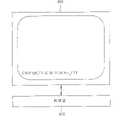CN101567992A - Method for dynamically displaying auxiliary data - Google Patents
Method for dynamically displaying auxiliary dataDownload PDFInfo
- Publication number
- CN101567992A CN101567992ACNA200810092329XACN200810092329ACN101567992ACN 101567992 ACN101567992 ACN 101567992ACN A200810092329X ACNA200810092329X ACN A200810092329XACN 200810092329 ACN200810092329 ACN 200810092329ACN 101567992 ACN101567992 ACN 101567992A
- Authority
- CN
- China
- Prior art keywords
- auxiliary data
- data
- information
- auxiliary
- main display
- Prior art date
- Legal status (The legal status is an assumption and is not a legal conclusion. Google has not performed a legal analysis and makes no representation as to the accuracy of the status listed.)
- Pending
Links
- 238000000034methodMethods0.000titleclaimsabstractdescription50
- 238000012790confirmationMethods0.000claimsdescription12
- 230000006870functionEffects0.000description50
- 230000008569processEffects0.000description14
- 238000010586diagramMethods0.000description13
- 230000008859changeEffects0.000description3
- 230000007246mechanismEffects0.000description3
- 230000004913activationEffects0.000description1
- 239000000969carrierSubstances0.000description1
- 230000000694effectsEffects0.000description1
- 238000012986modificationMethods0.000description1
- 230000004048modificationEffects0.000description1
Images
Classifications
- H—ELECTRICITY
- H04—ELECTRIC COMMUNICATION TECHNIQUE
- H04N—PICTORIAL COMMUNICATION, e.g. TELEVISION
- H04N21/00—Selective content distribution, e.g. interactive television or video on demand [VOD]
- H04N21/40—Client devices specifically adapted for the reception of or interaction with content, e.g. set-top-box [STB]; Operations thereof
- H04N21/47—End-user applications
- H04N21/472—End-user interface for requesting content, additional data or services; End-user interface for interacting with content, e.g. for content reservation or setting reminders, for requesting event notification, for manipulating displayed content
- H04N21/47214—End-user interface for requesting content, additional data or services; End-user interface for interacting with content, e.g. for content reservation or setting reminders, for requesting event notification, for manipulating displayed content for content reservation or setting reminders; for requesting event notification, e.g. of sport results or stock market
- H—ELECTRICITY
- H04—ELECTRIC COMMUNICATION TECHNIQUE
- H04N—PICTORIAL COMMUNICATION, e.g. TELEVISION
- H04N21/00—Selective content distribution, e.g. interactive television or video on demand [VOD]
- H04N21/40—Client devices specifically adapted for the reception of or interaction with content, e.g. set-top-box [STB]; Operations thereof
- H04N21/47—End-user applications
- H—ELECTRICITY
- H04—ELECTRIC COMMUNICATION TECHNIQUE
- H04N—PICTORIAL COMMUNICATION, e.g. TELEVISION
- H04N21/00—Selective content distribution, e.g. interactive television or video on demand [VOD]
- H04N21/40—Client devices specifically adapted for the reception of or interaction with content, e.g. set-top-box [STB]; Operations thereof
- H04N21/47—End-user applications
- H04N21/488—Data services, e.g. news ticker
- H04N21/4882—Data services, e.g. news ticker for displaying messages, e.g. warnings, reminders
- H—ELECTRICITY
- H04—ELECTRIC COMMUNICATION TECHNIQUE
- H04N—PICTORIAL COMMUNICATION, e.g. TELEVISION
- H04N21/00—Selective content distribution, e.g. interactive television or video on demand [VOD]
- H04N21/40—Client devices specifically adapted for the reception of or interaction with content, e.g. set-top-box [STB]; Operations thereof
- H04N21/47—End-user applications
- H04N21/485—End-user interface for client configuration
Landscapes
- Engineering & Computer Science (AREA)
- Multimedia (AREA)
- Signal Processing (AREA)
- Business, Economics & Management (AREA)
- Finance (AREA)
- Strategic Management (AREA)
- Databases & Information Systems (AREA)
- Human Computer Interaction (AREA)
- Two-Way Televisions, Distribution Of Moving Picture Or The Like (AREA)
Abstract
Description
Translated fromChinese技术领域technical field
本发明是有关于视频显示机制,尤指在电子装置(例如数字电视)上动态显示辅助数据的方法。The present invention relates to a video display mechanism, especially a method for dynamically displaying auxiliary data on an electronic device such as a digital television.
背景技术Background technique
随着科技进步,采用数字电视广播系统的数字电视装置也随着越来越普及。相较于传统采用NTSC(National Television Srtandard Committee)系统的模拟电视广播(Analog Television Broadcasting)系统,数字电视广播系统将电视频号由“模拟信号”转换为“数字信号”的电视系统,而数字电视广播系统(Digital Television Broadcasting)主要包含有三套技术标准,分别为美规ATSC(Advanced Television Systems Committee)、及欧规DVB-T(Digital Video Broadcasting-Terrestrial)、日本ISDB-T(TerrestrialIntegrated Services Digital Broadcasting),然而除了以上三种技术标准之外,随着地域的不同,尚有许多其它的不同标准,举例来说,中华人民共和国目前亦自订了数字电视规范。不管使用那一种数字电视规范,均需要使用数字电视接收器(其应用在一般产品数字电视盒中)来接收数字电视频号。With the progress of science and technology, the digital TV devices adopting the digital TV broadcasting system are becoming more and more popular. Compared with the traditional analog television broadcasting (Analog Television Broadcasting) system using the NTSC (National Television Srtandard Committee) system, the digital television broadcasting system converts the television signal from "analog signal" to "digital signal". The broadcasting system (Digital Television Broadcasting) mainly includes three sets of technical standards, namely the US standard ATSC (Advanced Television Systems Committee), the European standard DVB-T (Digital Video Broadcasting-Terrestrial), and the Japanese ISDB-T (Terrestrial Integrated Services Digital Broadcasting) However, in addition to the above three technical standards, there are many other different standards depending on the region. For example, the People's Republic of China currently has its own digital TV standards. Regardless of which digital TV specification is used, a digital TV receiver (which is used in a general product digital TV box) is required to receive digital TV signals.
然而,现今使用者在观赏数字电视频道以及/或其它娱乐电子装置时,并没有一个简易、实时的辅助数据显示功能,在不影响使用者观赏播放中的频道节目的前提下,提供简易的查询/浏览除了频道节目之外其余相关信息。However, when users watch digital TV channels and/or other entertainment electronic devices, they do not have a simple and real-time auxiliary data display function, which provides simple query without affecting the user's viewing of the channel programs being played. / Browse related information except channel programs.
举例来说,一般数字电视节目提供者可利用数字电视频号来提供相关的电子节目表单(Electronic Program Guide,EPG)予使用者参阅查询。电子节目表单会完整地显示各个频道的播放时段以及其播放节目类别,倘若使用者正在欣赏一数字频道节目时,当欲查询后续时段该频道或其它频道即将播映的频道节目时,必须按下遥控器的电子节目表单按键以跳出表格式的电子节目表单画面。传统电子节目表单的全屏幕显示方式虽然详细地显示了包含有:日期、时间、频道号码、频道名称、节目名称以及节目将播放的时段等信息,但是这种全屏幕显示的电子节目表单不仅显得庞杂,而且需耗费时间来浏览节目信息,更迫使使用者必须中断目前正观赏的节目内容以查询电子节目表单。除此之外,随着数字电视系统的普及,数字电视频道数目亦随之迅速增加,传统浏览方式显然相当不便利/不人性化。For example, a general digital TV program provider can use the digital TV number to provide related electronic program guide (Electronic Program Guide, EPG) for users to refer to and query. The electronic program list will completely display the broadcast period and program category of each channel. If the user is enjoying a digital channel program, he must press the remote control when he wants to inquire about the channel program that will be broadcast on the channel or other channels in the subsequent period. Press the electronic program guide button of the monitor to jump out of the electronic program guide screen in table format. Although the full-screen display mode of the traditional electronic program list shows in detail information including: date, time, channel number, channel name, program name and the time period when the program will be played, this full-screen display of the electronic program list not only appears It is complicated, and it takes time to browse the program information, which forces the user to interrupt the content of the program currently being watched to inquire about the electronic program list. In addition, with the popularization of digital TV systems, the number of digital TV channels has also increased rapidly, and the traditional browsing method is obviously quite inconvenient/impersonal.
发明内容Contents of the invention
有鉴于此,本发明的目的之一即为设计可动态显示辅助数据的方式,在使用者选定/启动所需的提醒功能(reminding function)之后,通过简短篇幅的消息条列方式提供使用者于观赏频道节目的同时也可接收其所需的个人化提醒信息,以解前述问题。此外,本发明亦可应用于数字电视装置外的其它电子装置,例如具有显示屏幕的MP3随身听装置。In view of this, one of the purposes of the present invention is to design a method for dynamically displaying auxiliary data. After the user selects/starts the required reminder function (reminding function), it provides the user with a short message list. While watching the program of the channel, the required personalized reminder information can also be received, so as to solve the aforementioned problems. In addition, the present invention can also be applied to other electronic devices other than digital television devices, such as MP3 players with display screens.
根据本发明的一实施例,其包含有一种在画面上动态显示辅助数据的方法。该方法包含有以下步骤:接收消息载波,并储存该消息载波上的信息于储存装置中;比对该消息载波的接收信息及该储存装置中的储存信息,当该接收信息不同于该储存信息时,将该接收信息储存至该储存装置中以更新该储存信息;以及判断是否致能显示对应变动部分的该辅助数据,当该辅助数据显示时,是根据更新后的该储存信息做调整操作后播放该辅助数据于该画面上。According to an embodiment of the present invention, it includes a method for dynamically displaying auxiliary data on a screen. The method includes the following steps: receiving the message carrier, and storing the information on the message carrier in the storage device; comparing the received information of the message carrier with the stored information in the storage device, when the received information is different from the stored information , store the received information in the storage device to update the stored information; and determine whether the auxiliary data corresponding to the changed part can be displayed. When the auxiliary data is displayed, the adjustment operation is made according to the updated stored information Then play the auxiliary data on the screen.
相较于先前技术,本发明动态显示辅助显示信息的方法通过简易消息显示接口于屏幕(屏幕显示器)上简便地将辅助显示信息提供给使用者阅览。使用者先通过在提示功能选单(reminder menu)中来依照其需求设定,接着,经由简易消息显示接口、提示功能选单与自动搜寻管理的结合,因此使用者于欣赏数字电视时便可享受轻松、简易并人性化的操作机制以阅览辅助信息。Compared with the prior art, the method for dynamically displaying the auxiliary display information of the present invention provides the auxiliary display information for the user to browse easily on the screen (screen display) through a simple message display interface. Users first set according to their needs in the reminder function menu (reminder menu), and then, through the combination of simple message display interface, reminder function menu and automatic search management, users can enjoy digital TV easily. , Simple and user-friendly operation mechanism to read auxiliary information.
附图说明Description of drawings
图1所示为本发明应用于电子装置(例如数字电视装置)的提示功能选单的一实施例的示意图。FIG. 1 is a schematic diagram of an embodiment of the present invention applied to a prompt function menu of an electronic device (such as a digital television device).
图2为更新电子节目表单信息的流程图。Fig. 2 is a flow chart of updating EPG information.
图3为本发明动态显示电子节目表单辅助数据的一实施例的流程图。Fig. 3 is a flow chart of an embodiment of the present invention for dynamically displaying auxiliary data of an EPG.
图4为启动辅助显示功能/提示功能时所显示的提示图标的示意图。FIG. 4 is a schematic diagram of prompt icons displayed when the auxiliary display function/prompt function is activated.
图5为于屏幕上显示电子节目表单的辅助显示消息的示意图。FIG. 5 is a schematic diagram of displaying an auxiliary display message of an electronic program guide on a screen.
图6为使用者利用简易消息显示接口浏览不同时段节目的示意图。FIG. 6 is a schematic diagram of a user browsing programs of different periods through the simple message display interface.
图7为使用者利用简易消息显示接口浏览不同频道节目的示意图。FIG. 7 is a schematic diagram of users browsing programs of different channels through the simple message display interface.
图8为本发明动态显示使用者偏好节目(我的最爱)的辅助数据的一实施例的流程图。FIG. 8 is a flow chart of an embodiment of the present invention for dynamically displaying auxiliary data of user-preferred programs (my favorites).
图9为在一时间点时所显示的我的最爱(使用者偏好节目)的相关辅助显示消息的示意图。FIG. 9 is a schematic diagram of auxiliary display messages related to favorites (user preferred programs) displayed at a point in time.
图10为在另一时间点所显示的我的最爱(使用者偏好节目)的相关辅助显示消息的示意图。FIG. 10 is a schematic diagram of auxiliary display messages related to favorites (user preferred programs) displayed at another time point.
图11为本发明动态显示个人视频录像的提示辅助数据的一实施例的流程图。FIG. 11 is a flow chart of an embodiment of the present invention for dynamically displaying prompt auxiliary data of personal video recordings.
图12为于录像操作开始启动时在屏幕上显示的提示辅助数据的示意图。FIG. 12 is a schematic diagram of prompting auxiliary data displayed on the screen when the recording operation starts.
图13为于录像过程中在屏幕上显示个人视频录像的提示辅助数据的示意图。FIG. 13 is a schematic diagram of displaying the prompt auxiliary data of the personal video recording on the screen during the recording process.
[主要元件标号说明][Description of main component labels]
100 提示功能选单100 Prompt function menu
200~222、302~328、802~824、1102~1136 步骤200~222, 302~328, 802~824, 1102~1136 steps
具体实施方式Detailed ways
为求将叙述简单化,在接下来的叙述中本发明所提及的数字电视广播系统系简称为数字电视系统。此外,本篇所述的电子装置是指使用数字电视广播系统的数字电视装置(包含有数字电视盒)。然而,如本领域技术人员所周知,本发明并不限定于采用数字电视广播系统的数字电视装置,亦可应用于其它具有显示功能/播放功能的电子装置,且以本发明所揭露的技术来动态显示辅助数据的相关设计变化均属本发明的范畴。In order to simplify the description, the digital TV broadcasting system mentioned in the present invention is simply referred to as a digital TV system in the following description. In addition, the electronic device mentioned in this article refers to a digital TV device (including a digital TV box) using a digital TV broadcasting system. However, as known to those skilled in the art, the present invention is not limited to digital TV devices using digital TV broadcasting systems, and can also be applied to other electronic devices with display/playback functions, and the technology disclosed in the present invention can be used to Related design changes for dynamically displaying auxiliary data are within the scope of the present invention.
请参阅图1,图1所示为本发明应用于电子装置(例如数字电视装置)的提示功能选单(reminder menu)100的一实施例的示意图。如图1所示,提示功能选单100中可包含有多种提醒功能设定选项,如电子节目表单(EPG)选项、自动关机设定(Sleep Timer)选项、用来设定使用者偏好节目的我的最爱(My Favorite)选项、可显示付费凭证状态的共通接口(Common Interface,CI)选项、个人视频录制(Personal Video Recorder,PVR)选项等等...。Please refer to FIG. 1 . FIG. 1 is a schematic diagram of an embodiment of a reminder menu (reminder menu) 100 applied to an electronic device (such as a digital television device) according to the present invention. As shown in Figure 1, multiple reminder function setting options can be included in the
当使用者启动数字电视盒(机顶盒)并播放数字频道节目时,此数字电视装置(机顶盒)会于消息载波(如多媒体载波)中随时取得电子节目表单的相关信息(如频道、日期、时间、节目名称等等),并将其储存于储存装置(如存储器装置或数据库)作为储存信息,在本实施例中,此储存装置可以是易失性存储器,例如动态随机存取存储器(Dynamic Random Access Memory,DRAM),而用以提示功能选单的设定则储存于非易失性存储器,例如闪存(flashmemory),然而,这仅作为范例说明之用,并不为本发明的限定条件。When a user activates a digital TV box (set-top box) and plays a digital channel program, the digital TV device (set-top box) will obtain the relevant information of the electronic program list (such as channel, date, time, program name, etc.), and store it in a storage device (such as a memory device or a database) as storage information. In this embodiment, this storage device can be a volatile memory, such as a Dynamic Random Access Memory (Dynamic Random Access Memory) Memory, DRAM), and the settings used to prompt the function menu are stored in non-volatile memory, such as flash memory (flashmemory).
数字电视装置(机顶盒)会定期地接收电子节目表单的相关信息,并将所接收到的接收信息(亦即电子表单信息)与目前的储存信息(亦即储存于数据库内的信息)作比对,而当所接收的相关信息相较于数据库中的信息有出现变动/更新的部分时,系统便会执行调整操作将更新储存装置内的储存信息(例如:将需要变更/更新的部分写入至数据库中)。The digital TV device (set-top box) will regularly receive the relevant information of the electronic program list, and compare the received information (that is, the electronic list information) with the current stored information (that is, the information stored in the database) , and when there is a change/update in the received relevant information compared with the information in the database, the system will perform an adjustment operation to update the stored information in the storage device (for example: write the part that needs to be changed/updated into in the database).
请参阅图2,图2为更新电子节目表单信息的流程图。本流程包含有以下步骤:Please refer to Fig. 2, Fig. 2 is a flow chart of updating EPG information. This process includes the following steps:
步骤200:电子节目表单更新流程开始。Step 200: The EPG update process starts.
步骤202:数字电视装置(机顶盒)开始接收消息载波上的信息(如电子节目表单)。Step 202: The digital TV device (set-top box) starts to receive information (such as electronic program guide) on the message carrier.
步骤204:从储存装置(数据库)读取储存于其中的储存信息(亦即电子节目表单)。Step 204: Read the storage information (that is, the electronic program guide) stored therein from the storage device (database).
步骤206:比对接收信息以及储存信息(亦即比对所接收的电子节目表单与储存于数据库内的电子节目表单的信息是否相同)。Step 206: Compare the received information with the stored information (that is, compare whether the received EPG information is the same as the EPG information stored in the database).
步骤208:是否需更新数据库中电子节目表单的节目名称?若是,则执行步骤214;否则,则执行步骤210。Step 208: Is it necessary to update the program name of the EPG in the database? If yes, go to
步骤210:将对应到节目名称的旗标(Flag)设为零。Step 210: Set the flag (Flag) corresponding to the program name to zero.
步骤212:是否需更新数据库中电子节目表单的节目播放时间?若是,则执行步骤218;否则,则执行步骤220。Step 212: Is it necessary to update the playing time of the program in the electronic program list in the database? If yes, go to step 218; otherwise, go to step 220.
步骤214:将对应到节目名称的旗标(Flag)设为一。Step 214: Set the flag (Flag) corresponding to the program name to one.
步骤216:将数据库中电子节目表单的信息更新。Step 216: Update the information of the EPG in the database.
步骤218:将对应到节目时间的旗标(Flag)设为一。Step 218: Set the flag (Flag) corresponding to the program time to one.
步骤220:将对应到节目时间的旗标(Flag)设为零。Step 220: Set the flag (Flag) corresponding to the program time to zero.
步骤222:本次电子节目表单更新流程结束。Step 222: This EPG update process ends.
本发明利用了上述电子节目表单更新的流程,以便利地于画面(如屏幕的画面)提供使用者简易显示/浏览电子节目表单以及其它提示功能选单中相关的提醒功能,例如使用者偏好节目(亦即我的最爱)、个人视频录制(用以设定节目录像)等等...。The present invention utilizes the above-mentioned updating process of the electronic program guide to provide the user with a simple display/browsing of the electronic program guide and other reminder functions related to the menu of prompt functions on the screen (such as the screen of the screen), such as the user's favorite program ( i.e. My Favorites), Personal Video Recording (for setting program recordings), etc... .
请参阅图3,图3所示为本发明动态显示电子节目表单辅助数据的一实施例的流程图。请注意到,倘若实质上可达到相同的结果,并不一定需要遵照图3所示的流程中的步骤顺序来依序进行。本流程包含有以下步骤:Please refer to FIG. 3 . FIG. 3 is a flowchart of an embodiment of the present invention for dynamically displaying auxiliary data of an EPG. Please note that it is not necessary to follow the sequence of steps in the process shown in FIG. 3 if substantially the same result can be achieved. This process includes the following steps:
步骤302:数字电视装置(机顶盒410)接收消息载波上的信息(如电子节目表单)。Step 302: The digital TV device (set-top box 410) receives the information (such as electronic program guide) on the message carrier.
步骤304:由储存装置(如数据库)读取储存于其中的储存信息(电子节目表单)。Step 304: Read the storage information (electronic program guide) stored in the storage device (eg, database).
步骤306:比对接收信息以及储存信息(亦即比对所接收的电子节目表单与储存于数据库内的电子节目表单的信息是否相同)。Step 306: Compare the received information with the stored information (that is, compare whether the received EPG information is the same as the EPG information stored in the database).
步骤308:是否需更新数据库中的储存信息(储存装置中的电子节目表单)?若是,则执行步骤310;否则,则回到步骤302。Step 308: Is it necessary to update the stored information in the database (the EPG in the storage device)? If yes, execute step 310; otherwise, return to step 302.
步骤310:更新该储存信息(如将更新的电子节目表单信息储存至数据库中)。Step 310: Update the stored information (for example, store the updated EPG information in the database).
步骤312:数字电视装置(机顶盒410)判断提示功能选单100中的电子节目表单选项是否启动?若是,则执行步骤316;否则,回到步骤302。Step 312: The digital TV device (STB 410) determines whether the EPG option in the
步骤316:于数字电视装置(机顶盒410)的屏幕400画面的一部分画面位置显示提示图标(在本实施例中为星号),此时屏幕400是同时播放频道节目内容(如图4所示,图4为根据本发明的一实施例于屏幕400上显示辅助数据的示意图,其中该屏幕400是耦接至数字机顶盒410。在后续的揭露中,机顶盒410为具有PVR(个人视频录制)功能的机顶盒,然而在其它实施例中,亦可采用不具有个人视频录制功能的机顶盒,此相关设计变化亦属于本发明的范畴之中。)。Step 316: display a prompt icon (asterisk in this embodiment) on a part of the
步骤318:检测是否接收到使用者输出的确认指令以确认显示简便的电子节目表单信息?若是,则执行步骤320;否则,则执行步骤302。Step 318: Detect whether a confirmation command output by the user is received to confirm the display of the simple EPG information? If yes, go to step 320; otherwise, go to step 302.
步骤320:在数字电视装置(亦即机顶盒410)播放数字频道内容时同时于屏幕400其画面的部分显示相关的电子节目表单辅助数据,此辅助显示信息是以一行消息显示列的方式显示在屏幕400其画面的一部分画面位置(如图5所示)。Step 320: When the digital TV device (that is, the set-top box 410) plays the digital channel content, the relevant electronic program guide auxiliary data is displayed on the
步骤322:检测是否接收到使用者输出的浏览指令(例如经由方向键所输入的指令)以浏览电子节目表单信息?若是,则执行步骤324;否则,执行步骤320。Step 322 : Detect whether a browsing instruction (such as an instruction input via direction keys) output by the user to browse the EPG information is received? If yes, go to step 324; otherwise, go to step 320.
步骤324:依据浏览指令于电子节目表单中所选取的节目的相关信息来更新该辅助数据,接着,执行步骤320以进行显示。Step 324: Update the auxiliary data with the relevant information of the program selected in the EPG according to the browse command, and then execute
如前面所述,图3的详细实施方法是可利用图2的步骤推论而得,故本领域技术人员应可经由图2所示的流程了解步骤302~步骤310,故于此不另赘述。在步骤312中,当电子装置(机顶盒410)判定了电子节目表单的提示功能启动(亦即使用者将图1所示的提示功能选单100中的电子节目表单选项设定为“启动”)时,即可根据使用者的操作来将电子节目表单以简短消息显示列的方式显示在屏幕400的(画面)上。于本发明的一实作方式中,此消息条列的显示方式可以用跑马灯的方式显示之。且该辅助信息的调整操作是于数字电视装置(机顶盒410)判断使用者已经启动了显示电子节目表单的提示功能之后(例如于步骤314中,数字电视装置(机顶盒410)在接收到使用者所输入的启动电子节目表单的提示功能的指令,请注意,步骤314的启动提示功能的操作可在任何时间点执行),会先在屏幕400上显示提示图标,此时,若使用者想要阅览辅助信息,即可通过按下相对应的提示热键以输出确认指令给数字电视装置(机顶盒410)(步骤326)。在接收到确认指令后,简易消息显示接口即会把步骤214以及步骤218中旗标设定为“1”的数据项(亦即节目名称出现变动及/或节目时间出现变动的电子节目)显示在屏幕400的一部分显示位置(例如屏幕400其画面中底部位置)。如图5所示,此辅助数据包含有频道号码、频道名称、变动的电子节目的播放时间以及相关的更新部分,请注意,辅助数据的内容可根据设计需求而定,亦可由使用者来自行决定。As mentioned above, the detailed implementation method in FIG. 3 can be deduced from the steps in FIG. 2 , so those skilled in the art should be able to understand steps 302 to 310 through the process shown in FIG. 2 , so no further description is given here. In
除此之外,使用者亦可使用这种简易消息显示接口来显示/浏览电子节目表单,通过在电视遥控器(未显示于图中)按下相对应的按键即可于一画面(位于屏幕400)上浏览同频道其前后不同时段的节目表单,以及浏览不同频道于同一时段的节目信息。也就是说,当使用者经由电视遥控器输入确认指令至数字电视装置(机顶盒410)(步骤328),则数字电视装置(机顶盒410)便依据浏览指令于电子节目表单中所选取的单一节目的相关信息采更新并显示辅助数据于屏幕400的画面上(步骤324、320)。In addition, the user can also use this simple message display interface to display/browse the EPG, by pressing the corresponding button on the TV remote control (not shown in the figure) 400) to browse the program list of the same channel before and after different time periods, and to browse the program information of different channels in the same time period. That is to say, when the user enters the confirmation command to the digital TV device (set-top box 410) (step 328) through the TV remote control, the digital TV device (set-top box 410) will select a single program in the electronic program list according to the browsing command. Relevant information is updated and the auxiliary data is displayed on the screen of the screen 400 (
请注意,使用前述的简易消息显示接口来浏览电子节目表单的功能(步骤320、322、324、328)亦可独立执行,亦即本发明并不限定将此功能整合于图3所示的动态显示电子节目表单辅助数据的操作中,举例来说,于另一实施例中,无论电子节目表单的内容是否有更新,使用者亦可使用这种简易消息显示接口来显示/浏览电子节目表单(步骤320、322、324、328),此设计变化亦属本发明的范畴。Please note that the function of browsing the EPG (
举例来说,原本如图5所示,简易消息显示接口在屏幕400上显示了第99频道的ABC电视台晚间九点至十点播放的节目名称为“Pro_ABC”。在使用者按下电视遥控器的相对应于浏览不同时段的功能热键后(在本实施例中为:向左、向右热键),简易信号显示接口即会将同频道下一时段即将播放的节目数据显示在显示屏幕400的部分画面位置(如图6所示),此时耦接至数字电视装置(在本实施例中为机顶盒410)的显示屏幕400除了继续播放数字频道的节目(主要显示数据)之外,在屏幕400下方边框显示的辅助显示消息为第99频道的ABC电视台于晚间10:00~11:00时播放的节目名称为“Pro_TTV”。For example, originally as shown in FIG. 5 , the simple message display interface displays on the
此外,使用者亦可于屏幕400上读取邻近的其它频道于同一时段将播映的节目相关信息。请同时对照图6以及图7,图7为使用者利用简易消息显示接口于屏幕400浏览不同频道节目的示意图。使用者可经由按下电视遥控器的相对应于浏览不同频道的功能热键(在本实施例中为:向上、向下热键),来控制简易信号显示接口将邻近频道于同一时段即将播放的节目数据显示在显示屏幕400(画面)的部分画面位置以供使用者浏览(如图7所示)。此时,数字电视装置(机顶盒410)的显示屏幕400(亦即其画面部分)除了继续正常播放数字频道的节目(主要显示数据)之外,在屏幕400其画面下方边框显示的辅助显示消息为第98频道的BBC电视台于晚问10:00~11:00时播放的节目名称为Pro_CATV。当然,使用者可通过电视遥控器的向上/向下热键继续浏览其它频道于此时段(10:00~11:00)播映的节目相关信息。In addition, the user can also read information about programs that will be broadcast on other adjacent channels at the same time period on the
通过本发明提供的动态显示辅助数据的方法,使用者可一边欣赏数字电视频道播映的节目内容(显示于画面的大部分显示区域中),一边浏览其它频道/其它时间播映的电视节目信息(显示于屏幕400其画面的一部分显示区域中),故不需中断现正欣赏的频道节目来读取全屏幕显示的电子节目表单。Through the method for dynamically displaying auxiliary data provided by the present invention, the user can browse the TV program information broadcast on other channels/at other times (displayed in most of the display area of the screen) while enjoying the program content broadcast on the digital TV channel. In a part of the display area of the screen of the screen 400), there is no need to interrupt the current channel program to read the electronic program list displayed on the full screen.
在本实施例中,使用了提示图标(例如图4所示的星号)来提示使用者此时有辅助数据可供浏览,此外,辅助数据的内容是以跑马灯的方式显示在屏幕400的部分画面位置(例如靠近画面边缘的位置),然而这仅为说明之用。换言之,提示图标的样式、形状、大小、辅助数据显示的位置以及方式皆不为本发明的限制条件,亦即在其它实施例中,使用其它图样/文字显示方式以及显示位置以达到同样辅助信息显示效果的方式皆隶属本发明的范畴。In this embodiment, a prompt icon (such as the asterisk shown in FIG. 4 ) is used to remind the user that there is auxiliary data available for browsing at this time. In addition, the content of the auxiliary data is displayed on the
请参阅图8,图8为本发明动态显示使用者偏好节目(我的最爱)的辅助数据的一实施例的流程图。请注意到,倘若实质上可达到相同的结果,并不一定需要遵照图8所示的流程中的步骤顺序来依序进行。本流程包含有以下步骤:Please refer to FIG. 8 . FIG. 8 is a flow chart of an embodiment of the present invention for dynamically displaying auxiliary data of user-preferred programs (my favorites). Please note that it is not necessary to follow the order of the steps in the process shown in FIG. 8 if substantially the same result can be achieved. This process includes the following steps:
步骤802:数字电视装置(机顶盒410)接收消息载波上的信息(如电子节目表单)。Step 802: The digital TV device (set-top box 410) receives information (such as electronic program guide) on the message carrier.
步骤804:由储存装置(如数据库)读取储存于其中的储存信息(电子节目表单)。Step 804: Read the storage information (electronic program guide) stored in the storage device (eg, database).
步骤806:比对接收信息以及储存信息(亦即比对所接收的电子节目表单与储存于数据库内的电子节目表单的信息是否相同)。Step 806: Compare the received information with the stored information (that is, compare whether the received EPG information is the same as the EPG information stored in the database).
步骤808:我的最爱中所设定的节目的相关节目数据(节目名称及/或节目时段)是否需更新?若是,则执行步骤810;否则,则执行步骤812。Step 808: Does the related program data (program name and/or program period) of the program set in the favorites need to be updated? If yes, go to step 810; otherwise, go to step 812.
步骤810:将我的最爱中需更新节目数据的节目的相对应电子节目表单信息储存至数据库中。Step 810: Store the EPG information corresponding to the program whose program data needs to be updated in My Favorites to the database.
步骤812:判断我的最爱所设定的节目中是否有任一使用者偏好节目即将播放(亦即播放时间与目前时间的时间差小于临界范围)?若是,则启动时间倒数功能来开始计数使用者偏好节目即将播映的时间,亦即当节目播放时间的临界范围设为十分钟时,在节目即将播映的前十分钟将启动时间倒数计时操作并执行步骤814;否则,回到步骤802。Step 812: Determine whether any user-preferred program among the programs set as my favorite is about to be played (that is, the time difference between the playing time and the current time is less than the critical range)? If so, start the time countdown function to start counting the time when the user's favorite program is about to be broadcast, that is, when the critical range of the program broadcast time is set to ten minutes, the time countdown operation will be activated and executed in the first ten minutes before the program is about to be broadcast Step 814; otherwise, return to step 802.
步骤814:数字电视装置(机顶盒410)判断提示功能选单100中的我的最爱(使用者偏好节目)的提示功能是否启动?若是,则执行步骤816;否则,则执行步骤802。Step 814: The digital TV device (set-top box 410) determines whether the reminder function of My Favorite (user preference program) in the
步骤816:耦接于于数字电视装置(机顶盒410)的屏幕400的画面的一部分画面位置显示提示图标(在本实施例中为星号),此时屏幕400是同时播放频道节目内容(请参照图4)。Step 816: A prompt icon (asterisk in this embodiment) is displayed on a part of the screen of the
步骤818:检测是否接收到使用者输出的确认指令以确认显示我的最爱(使用者偏好节目)的时间倒数提示?若是,则执行步骤820;否则,则回到步骤802。Step 818: Detect whether a confirmation command output by the user is received to confirm the display of the countdown prompt of my favorite (user preferred program)? If yes, execute step 820; otherwise, return to step 802.
步骤820:在数字电视装置(机顶盒410)播放数字频道内容时,同时于屏幕400画面的部分显示我的最爱(使用者偏好节目)即将播映的相关辅助数据(例如上述的时间倒数信息),此辅助显示信息是以一行消息显示列的方式显示在屏幕400画面的一部分画面位置(如图9、图10所示)。Step 820: When the digital TV device (set-top box 410) is playing the digital channel content, simultaneously display relevant auxiliary data (such as the above-mentioned countdown information) about my favorite (user preference program) on the part of the screen of the
请同时对照图9以及图10,图9以及图10分别为数字电视装置(机顶盒410)的屏幕400显示部分于不同时间点显示我的最爱(使用者偏好节目)的相关辅助显示消息的示意图。在使用者启动了显示我的最爱(亦即使用者偏好节目)的提示功能之后(例如于步骤822中,数字电视装置(机顶盒410)接收到使用者所输入的启动我的最爱(使用者偏好节目)的提示功能的指令,亦即图1所示的提示功能选单100中我的最爱选项设定为“启动”,请注意,步骤822的启动提示功能的操作可在任何时间点执行),当屏幕400上显示的提示图标出现时,使用者通过按下相对应的提示热键以输出确认信号给数字电视装置(机顶盒410)(步骤824)。在接收到确认信号后,于屏幕400播放正常频道内容的同时,简易消息显示接口即会在显示屏幕400的部分画面位置以消息显示列的方式告知使用者还剩余多少时间,使用者所设定每一使用者偏好节目即将要开始播映。Please refer to FIG. 9 and FIG. 10 at the same time. FIG. 9 and FIG. 10 are schematic diagrams showing relevant auxiliary display messages of my favorite (user preference program) at different time points on the display part of the
由于使用本发明动态显示辅助数据来提供我的最爱提示信息的方法与前述电子节目表单的辅助数据的显示方法大致上相同,故详细运作请参照前述的揭露内容,在此为了简明之便就不加以赘述。同样地,此实施例使用了提示图标(例如星号)来提示使用者此时有辅助数据可供浏览,且辅助数据是以跑马灯的方式显示在显示屏幕400的一部分位置(例如靠近画面边缘的位置),然而这仅作为范例说明之用,换言之,诸如提示图标的样式、形状、大小、辅助数据显示的位置以及方式皆不为本发明的限制条件。Since the method of using the present invention to dynamically display auxiliary data to provide favorite reminder information is substantially the same as the method for displaying auxiliary data of the aforementioned electronic program guide, please refer to the aforementioned disclosed content for detailed operation, and here for the sake of brevity. Without going into details. Similarly, this embodiment uses a prompt icon (such as an asterisk) to remind the user that there is auxiliary data available for browsing at this time, and the auxiliary data is displayed on a part of the
除此之外,对于可同时欣赏播映的电视节目以及进行录像的数字电视装置(此时机顶盒410需为具有个人视频录制(PVR)功能的数字机顶盒)而言,使用者亦可使用前述提及的简易消息显示接口来结合自动搜寻管理接口以及提示功能选单的设定操作,因此,在欲录像的节目的播放时间将至的时候,通过辅助数据的显示来让使用者可实时地启动/操作节目预录功能。使用者亦可经由简易消息显示画面及电视遥控器的操作来启动及/或停止录像,详细运作将于下详述。In addition, for a digital TV device that can enjoy broadcasted TV programs and record video at the same time (at this time, the set-
请参阅图11,图11为本发明动态显示个人视频录像的提示辅助数据的一实施例的流程图。请注意到,倘若实质上可达到相同的结果,并不一定需要遵照图11所示的流程中的步骤顺序来依序进行。本流程包含有以下步骤:Please refer to FIG. 11 . FIG. 11 is a flow chart of an embodiment of the present invention for dynamically displaying prompt auxiliary data of personal video recordings. Please note that it is not necessary to follow the sequence of steps in the process shown in FIG. 11 if substantially the same result can be achieved. This process includes the following steps:
步骤1102:数字电视装置(机顶盒410)接收消息载波上的信息(如电子节目表单)。Step 1102: The digital TV device (set-top box 410) receives the information (such as electronic program guide) on the message carrier.
步骤1104:由储存装置(如数据库)读取储存于其中的储存信息(电子节目表单)。Step 1104: Read the storage information (electronic program guide) stored in the storage device (eg, database).
步骤1106:比对接收信息以及储存信息(亦即比对所接收的电子节目表单与储存于数据库内的电子节目表单的信息是否相同)。Step 1106: Compare the received information with the stored information (that is, compare whether the received EPG information is the same as the EPG information stored in the database).
步骤1108:个人视频录像中所设定的需预录节目的相关节目数据(节目名称及/或节目时段)是否需更新?若是,则执行步骤1110;否则,则执行步骤1112。Step 1108: Does the relevant program data (program name and/or program period) of the pre-recorded program set in the personal video recording need to be updated? If yes, go to step 1110; otherwise, go to step 1112.
步骤1110:将个人视频录像中需更新节目数据的需预录节目的相对应电子节目表单信息储存至数据库中。Step 1110: Store the corresponding EPG information of the pre-recorded programs in the personal video recording that need to update the program data in the database.
步骤1112:判断个人视频录像中所设定的需预录节目中是否有任一需预录节目即将要开始播放(亦即播放时间与目前时间的时间差小于临界范围)?若是,则执行步骤1114;否则,回到步骤1102。Step 1112: Determine whether any of the pre-recorded programs set in the personal video recording is about to start playing (that is, the time difference between the playing time and the current time is less than the critical range)? If yes, execute step 1114; otherwise, return to step 1102.
步骤1114:数字电视装置(机顶盒410)判断提示功能选单100中个人视频录像的提示功能是否启动?若是(例如于步骤1134中,数字电视装置(机顶盒410)接收到使用者所输入的启动个人视频录像的提示功能的指令,请注意,步骤1134的启动提示功能的操作实际上可在任何时间点执行),则执行步骤1116;否则,回到步骤1102。Step 1114: The digital TV device (STB 410) determines whether the prompt function of personal video recording in the
步骤1116:于数字电视装置(机顶盒410)的屏幕400画面的一部分画面位置显示提示图标(在本实施例中为星号),此时屏幕400是同时播放频道节目内容。Step 1116: Display a prompt icon (asterisk in this embodiment) on a part of the screen of the
步骤1118:检测是否接收到使用者输出的确认指令以确认显示个人视频录像的提示信息?若是(例如于步骤1136中,使用者通过按下相对应的提示热键以输出确认信号给数字电视装置(机顶盒410)),则执行步骤1120;否则,则回到步骤1102。Step 1118: Detect whether a confirmation command output by the user is received to confirm and display the prompt message of personal video recording? If so (for example, in step 1136, the user presses the corresponding prompt hotkey to output a confirmation signal to the digital television device (set-top box 410)), then execute step 1120; otherwise, go back to step 1102.
步骤1120:在数字电视装置(机顶盒410)播放数字频道内容时,同时于屏幕400画面的部分显示即将播映的需预录节目的相关辅助数据(例如显示文字消息以提醒使用者有需预录节目即将于1分钟后播映),此辅助显示信息是以一行消息显示列的方式显示在屏幕400画面的一部分画面位置。Step 1120: When the digital TV device (set-top box 410) is playing digital channel content, at the same time display on the part of the
步骤1122:确认是否执行录像功能?若是,则执行步骤1124;否则,回到步骤1102。Step 1122: Confirm whether to execute the recording function? If yes, execute step 1124; otherwise, return to step 1102.
步骤1124:当目前时间等于该需预录节目的播放时间时,启动该需预录节目的录像操作。Step 1124: When the current time is equal to the playing time of the program to be pre-recorded, start the recording operation of the program to be pre-recorded.
步骤1126:于使用者欣赏频道节目的同时,经由简易消息显示接口在使用者欣赏频道节目(亦即主要显示数据)的同时,于数字电视装置(机顶盒410)的屏幕400画面的一部分画面位置显示录像状态,例如当录像操作一开始启动时,告知使用者录像功能已经启动(请参照图12),或者于录像过程中告知使用者已进行的录像时间长度及/或正在录像中的节目名称(请参照图13)。Step 1126: While the user is enjoying the channel program, display on a part of the
步骤1128:数字电视装置(机顶盒410)判断是否要关闭录像操作?当数字电视装置(机顶盒410)接收到使用者输出的关闭录像指令、该需预录节目已录完或者是使用者将目前所观赏的频道切换至该需预录节目的频道,则停止录像并回到步骤1102;否则,则回到步骤1124继续录像。Step 1128: The digital TV device (set-top box 410) determines whether to close the recording operation? When the digital television device (set-top box 410) receives the closing recording command output by the user, the recording of the program to be pre-recorded has been finished or the user switches the channel currently watched to the channel of the program to be recorded in advance, then stop the video recording and Return to step 1102; otherwise, return to step 1124 to continue recording.
现今技术中,一般数字电视装置可提供两个以上的频道调谐器(tuner)而可同时接收两个频道的信息,让使用者在以在观赏一个频道节目时同步对另一频道的节目进行录像。由于使用本发明动态显示辅助数据来提供个人视频录像提示信息的方法与前述实施例所揭露的辅助数据的显示方法大致上相同,故详细运作请参照前述的揭露内容,在此为了简明之便就不加以赘述。In the current technology, general digital TV devices can provide more than two channel tuners (tuners) and can receive information of two channels at the same time, so that users can record the programs of another channel synchronously while watching the programs of one channel. . Since the method of using the present invention to dynamically display auxiliary data to provide prompt information for personal video recording is substantially the same as the method for displaying auxiliary data disclosed in the foregoing embodiments, please refer to the foregoing disclosure for detailed operation, and here for the sake of brevity Without going into details.
总结来说,在前述的揭露中,数字电视装置是接收消息载波中的信息以作为接收信息,并将其与储存装置(例如数据库)内的储存信息作比对,当储存信息与接收信息不相符时,将所接收的信息更新储存至储存装置之中。当使用者于电子表单内依据使用者的喜好致能(启动)所需显示辅助信息的功能之后,数字电视装置即根据使用者所设定功能选项对储存装置内的储存信息动态地与使用者进行人机接口的互动,以依使用者的喜好来执行调整操作于画面(屏幕400装置)上动态地显示使用者欲浏览的辅助信息消息,提供使用者在不中断目前节目观赏的同时,可简单并人性化地随时取得所欲接收的辅助信息。To sum up, in the foregoing disclosure, the digital television device receives the information in the message carrier as the received information, and compares it with the stored information in the storage device (such as a database). When the stored information is different from the received information, When matching, the received information is updated and stored in the storage device. After the user enables (activates) the function of displaying auxiliary information according to the user's preferences in the electronic form, the digital TV device will dynamically share the stored information in the storage device with the user according to the function options set by the user. Interact with the man-machine interface to perform adjustment operations according to the user's preferences, and dynamically display the auxiliary information that the user wants to browse on the screen (the
请注意,本发明所提供的动态显示辅助数据的功能亦可应用于电子装置的自动关机操作以及数字电视装置的付费凭证状态上,举例来说,当对应自动关机操作的辅助显示功能被致能以及启动该自动关机操作的剩余时间达到预定值时,通过本发明所揭露的动态显示辅助数据的方法以将自动关机操作的辅助信息显示于屏幕400画面上,以及当对应付费凭证状态的辅助显示功能被致能时,通过本发明所揭露的动态显示辅助数据的方法以将付费凭证状态的辅助信息显示于屏幕400的画面上。由于本领域技术人员于阅读完上述有关图3、8、11的流程说明之后应可轻易地了解将自动关机操作或付费凭证状态的辅助信息显示于屏幕400画面上的机制,故于此便不另赘述。Please note that the function of dynamically displaying auxiliary data provided by the present invention can also be applied to the automatic power-off operation of the electronic device and the payment voucher status of the digital TV device. For example, when the auxiliary display function corresponding to the automatic power-off operation is enabled And when the remaining time for starting the automatic shutdown operation reaches a predetermined value, the auxiliary information of the automatic shutdown operation is displayed on the
除了以上所述的功能之外,本发明动态显示辅助数据功能亦可应用在在线购物(例如电视购物)上。举例来说,通过与电视购物台的合作(例如通过有线数字电视(DVB-C)系统),使用者的下单操作及/或下单成功的确认消息亦可经由其它装置的协助以辅助数据的方式显示于显示屏幕400上,也就是说,经数字电视广播业者与本发明所提供的动态辅助数据显示方法相互结合,亦可通过简易消息显示接口于显示屏幕400上显示一些特定用户的个人化提示信息(例如使用者完成交易的购物信息)。In addition to the functions described above, the function of dynamically displaying auxiliary data in the present invention can also be applied to online shopping (such as TV shopping). For example, through cooperation with a TV shopping platform (such as through a digital cable TV (DVB-C) system), the user's order operation and/or confirmation message of a successful order can also be assisted by other devices. displayed on the
本发明所提供的动态显示数据的方法除了可应用于通过电视载波接收主要显示数据的数字电视装置之外,诸如MP3随身听、个人计算机、电动游戏机等等任何需要便利简易的辅助数据的电子装置亦可应用本发明所揭露的动态显示辅助数据的方法,如此一来,在不影响使用者原本执行/操作的状态下,提供使用者个人化、人性化且便利的使用环境,而这些相关设计变化皆遵循本发明的精神,且属于本发明的范畴。The method for dynamically displaying data provided by the present invention can be applied to digital television devices receiving main display data through TV carriers, such as MP3 players, personal computers, electronic game machines, etc., which require convenient and simple auxiliary data. The device can also apply the method for dynamically displaying auxiliary data disclosed in the present invention, so as to provide the user with a personalized, humanized and convenient use environment without affecting the user's original execution/operation, and these related Design changes all follow the spirit of the present invention and belong to the category of the present invention.
总而言之,本发明动态显示辅助数据的方法是周期性地判断对应辅助数据的显示条件是否符合(例如步骤308、312、318、322;步骤812、814、818;以及步骤1112、1114、1118),以便适时地将辅助信息告知使用者来达到提示/提醒的功能,此外,当符合显示条件时,本发明动态显示辅助数据的方法会整合辅助数据与主要显示数据(例如电视节目内容或其它类型的视频数据)以产生调整后的主要显示数据并播放该调整后的主要显示数据,其中该调整后的主要显示数据包含有该辅助数据,举例来说,主要显示数据中的一部分数据被辅助数据所取代而产生调整后的主要显示数据,因此,当依据调整后的主要显示数据来进行显示时,于实际输出的画面中,辅助数据等效是覆盖(overlay)于主要显示数据之上,换言之,画面中的一部分显示区域会用来显示该辅助数据,例如使用跑马灯或文字消息条的方式呈现。In summary, the method for dynamically displaying auxiliary data in the present invention is to periodically determine whether the display conditions of the corresponding auxiliary data are met (for example, steps 308, 312, 318, 322; steps 812, 814, 818; and steps 1112, 1114, 1118), In order to inform the user of the auxiliary information in a timely manner to achieve the function of prompting/reminding, in addition, when the display conditions are met, the method for dynamically displaying the auxiliary data of the present invention will integrate the auxiliary data and the main display data (such as TV program content or other types of information) video data) to generate adjusted main display data and play the adjusted main display data, wherein the adjusted main display data includes the auxiliary data, for example, a part of the main display data is replaced by the auxiliary data Instead, the adjusted main display data is generated. Therefore, when displaying according to the adjusted main display data, in the actual output screen, the auxiliary data is equivalently overlaid (overlay) on the main display data. In other words, A part of the display area in the screen is used to display the auxiliary data, for example, in the form of a marquee or a text message bar.
以上所述仅为本发明的较佳实施例,凡依本发明权利要求范围所做的均等变化与修饰,皆应属本发明的涵盖范围。The above descriptions are only preferred embodiments of the present invention, and all equivalent changes and modifications made according to the claims of the present invention shall fall within the scope of the present invention.
Claims (9)
Translated fromChinesePriority Applications (2)
| Application Number | Priority Date | Filing Date | Title |
|---|---|---|---|
| CNA200810092329XACN101567992A (en) | 2008-04-22 | 2008-04-22 | Method for dynamically displaying auxiliary data |
| US12/237,400US20090265738A1 (en) | 2008-04-22 | 2008-09-25 | Method for dynamically displaying auxiliary display data |
Applications Claiming Priority (1)
| Application Number | Priority Date | Filing Date | Title |
|---|---|---|---|
| CNA200810092329XACN101567992A (en) | 2008-04-22 | 2008-04-22 | Method for dynamically displaying auxiliary data |
Publications (1)
| Publication Number | Publication Date |
|---|---|
| CN101567992Atrue CN101567992A (en) | 2009-10-28 |
Family
ID=41202212
Family Applications (1)
| Application Number | Title | Priority Date | Filing Date |
|---|---|---|---|
| CNA200810092329XAPendingCN101567992A (en) | 2008-04-22 | 2008-04-22 | Method for dynamically displaying auxiliary data |
Country Status (2)
| Country | Link |
|---|---|
| US (1) | US20090265738A1 (en) |
| CN (1) | CN101567992A (en) |
Cited By (4)
| Publication number | Priority date | Publication date | Assignee | Title |
|---|---|---|---|---|
| WO2014026640A1 (en)* | 2012-08-17 | 2014-02-20 | Flextronics Ap, Llc | Reminder dialog presentation and behavior |
| CN103856513A (en)* | 2012-11-30 | 2014-06-11 | 腾讯科技(深圳)有限公司 | Method for dynamically displaying music information update and device thereof |
| CN105630947A (en)* | 2015-12-22 | 2016-06-01 | 广东欧珀移动通信有限公司 | Music file search method, device and mobile terminal |
| US11368760B2 (en) | 2012-08-17 | 2022-06-21 | Flextronics Ap, Llc | Applications generating statistics for user behavior |
Families Citing this family (7)
| Publication number | Priority date | Publication date | Assignee | Title |
|---|---|---|---|---|
| US20100251279A1 (en)* | 2009-03-26 | 2010-09-30 | Clear Channel Management Services, Inc. | Delivering content related to a commercial media program |
| US9277183B2 (en)* | 2009-10-13 | 2016-03-01 | Sony Corporation | System and method for distributing auxiliary data embedded in video data |
| CN101860697A (en)* | 2010-05-07 | 2010-10-13 | 无锡中星微电子有限公司 | Method and device for adding video screen display information |
| KR101887506B1 (en)* | 2011-09-22 | 2018-08-13 | 삼성전자주식회사 | Apparatus and method for playing broadcast contents in broadcast systems |
| CN106470361A (en)* | 2015-08-17 | 2017-03-01 | 中兴通讯股份有限公司 | Content information methods of exhibiting and device |
| CN107135139A (en)* | 2016-02-26 | 2017-09-05 | 深圳富泰宏精密工业有限公司 | Adjust the method and electronic installation of Message Record |
| CN107920277A (en)* | 2017-11-06 | 2018-04-17 | 深圳创维-Rgb电子有限公司 | EPG information extending method, device and computer-readable recording medium |
Family Cites Families (4)
| Publication number | Priority date | Publication date | Assignee | Title |
|---|---|---|---|---|
| US6396546B1 (en)* | 1994-05-20 | 2002-05-28 | United Video Properties, Inc. | Electronic television program guide schedule system and method |
| JP4272801B2 (en)* | 2000-08-10 | 2009-06-03 | キヤノン株式会社 | Information processing apparatus and method |
| US7284256B2 (en)* | 2000-12-04 | 2007-10-16 | Sony Corporation | Method and system to maintain relative statistics for creating automatically a list of favorites |
| JP4261893B2 (en)* | 2002-12-13 | 2009-04-30 | キヤノン株式会社 | Information processing apparatus and information processing method |
- 2008
- 2008-04-22CNCNA200810092329XApatent/CN101567992A/enactivePending
- 2008-09-25USUS12/237,400patent/US20090265738A1/ennot_activeAbandoned
Cited By (47)
| Publication number | Priority date | Publication date | Assignee | Title |
|---|---|---|---|---|
| US9247174B2 (en) | 2012-08-17 | 2016-01-26 | Flextronics Ap, Llc | Panel user interface for an intelligent television |
| US9167187B2 (en) | 2012-08-17 | 2015-10-20 | Flextronics Ap, Llc | Systems and methods for providing video on demand in an intelligent television |
| US8863198B2 (en) | 2012-08-17 | 2014-10-14 | Flextronics Ap, Llc | Television having silos that animate content source searching and selection |
| US9021517B2 (en) | 2012-08-17 | 2015-04-28 | Flextronics Ap, Llc | Systems and methods for providing video on demand in an intelligent television |
| US9055255B2 (en) | 2012-08-17 | 2015-06-09 | Flextronics Ap, Llc | Live television application on top of live feed |
| US9055254B2 (en) | 2012-08-17 | 2015-06-09 | Flextronics Ap, Llc | On screen method and system for changing television channels |
| US9066040B2 (en) | 2012-08-17 | 2015-06-23 | Flextronics Ap, Llc | Systems and methods for providing video on demand in an intelligent television |
| US9077928B2 (en) | 2012-08-17 | 2015-07-07 | Flextronics Ap, Llc | Data reporting of usage statistics |
| US9106866B2 (en) | 2012-08-17 | 2015-08-11 | Flextronics Ap, Llc | Systems and methods for providing user interfaces in an intelligent television |
| US9118967B2 (en) | 2012-08-17 | 2015-08-25 | Jamdeo Technologies Ltd. | Channel changer for intelligent television |
| US9118864B2 (en) | 2012-08-17 | 2015-08-25 | Flextronics Ap, Llc | Interactive channel navigation and switching |
| US9167186B2 (en) | 2012-08-17 | 2015-10-20 | Flextronics Ap, Llc | Systems and methods for managing data in an intelligent television |
| US9264775B2 (en) | 2012-08-17 | 2016-02-16 | Flextronics Ap, Llc | Systems and methods for managing data in an intelligent television |
| US9172896B2 (en) | 2012-08-17 | 2015-10-27 | Flextronics Ap, Llc | Content-sensitive and context-sensitive user interface for an intelligent television |
| US9185324B2 (en) | 2012-08-17 | 2015-11-10 | Flextronics Ap, Llc | Sourcing EPG data |
| US9185323B2 (en) | 2012-08-17 | 2015-11-10 | Flextronics Ap, Llc | Systems and methods for providing social media with an intelligent television |
| US9185325B2 (en) | 2012-08-17 | 2015-11-10 | Flextronics Ap, Llc | Systems and methods for providing video on demand in an intelligent television |
| US9191708B2 (en) | 2012-08-17 | 2015-11-17 | Jamdeo Technologies Ltd. | Content-sensitive user interface for an intelligent television |
| US9191604B2 (en) | 2012-08-17 | 2015-11-17 | Flextronics Ap, Llc | Systems and methods for providing user interfaces in an intelligent television |
| US9215393B2 (en) | 2012-08-17 | 2015-12-15 | Flextronics Ap, Llc | On-demand creation of reports |
| US9232168B2 (en) | 2012-08-17 | 2016-01-05 | Flextronics Ap, Llc | Systems and methods for providing user interfaces in an intelligent television |
| US9237291B2 (en) | 2012-08-17 | 2016-01-12 | Flextronics Ap, Llc | Method and system for locating programming on a television |
| US11977686B2 (en) | 2012-08-17 | 2024-05-07 | Multimedia Technologies Pte. Ltd. | Systems and methods for providing social media with an intelligent television |
| WO2014026640A1 (en)* | 2012-08-17 | 2014-02-20 | Flextronics Ap, Llc | Reminder dialog presentation and behavior |
| US9380334B2 (en) | 2012-08-17 | 2016-06-28 | Flextronics Ap, Llc | Systems and methods for providing user interfaces in an intelligent television |
| US9301003B2 (en) | 2012-08-17 | 2016-03-29 | Jamdeo Technologies Ltd. | Content-sensitive user interface for an intelligent television |
| US11782512B2 (en) | 2012-08-17 | 2023-10-10 | Multimedia Technologies Pte, Ltd | Systems and methods for providing video on demand in an intelligent television |
| US11474615B2 (en) | 2012-08-17 | 2022-10-18 | Flextronics Ap, Llc | Systems and methods for providing user interfaces in an intelligent television |
| US9363457B2 (en) | 2012-08-17 | 2016-06-07 | Flextronics Ap, Llc | Systems and methods for providing social media with an intelligent television |
| US9369654B2 (en) | 2012-08-17 | 2016-06-14 | Flextronics Ap, Llc | EPG data interface |
| US9374546B2 (en) | 2012-08-17 | 2016-06-21 | Flextronics Ap, Llc | Location-based context for UI components |
| US9271039B2 (en) | 2012-08-17 | 2016-02-23 | Flextronics Ap, Llc | Live television application setup behavior |
| US9414108B2 (en) | 2012-08-17 | 2016-08-09 | Flextronics Ap, Llc | Electronic program guide and preview window |
| US9426515B2 (en) | 2012-08-17 | 2016-08-23 | Flextronics Ap, Llc | Systems and methods for providing social media with an intelligent television |
| US9426527B2 (en) | 2012-08-17 | 2016-08-23 | Flextronics Ap, Llc | Systems and methods for providing video on demand in an intelligent television |
| US9432742B2 (en) | 2012-08-17 | 2016-08-30 | Flextronics Ap, Llc | Intelligent channel changing |
| US10051314B2 (en) | 2012-08-17 | 2018-08-14 | Jamdeo Technologies Ltd. | Method and system for changing programming on a television |
| US10248219B2 (en) | 2012-08-17 | 2019-04-02 | Flextronics Ap, Llc | Tracking user behavior via application monitored channel changing notifications |
| US10444848B2 (en) | 2012-08-17 | 2019-10-15 | Flextronics Ap, Llc | Media center panels for an intelligent television |
| US10506294B2 (en) | 2012-08-17 | 2019-12-10 | Flextronics Ap, Llc | Systems and methods for providing user interfaces in an intelligent television |
| US10928920B2 (en) | 2012-08-17 | 2021-02-23 | Flextronics Ap, Llc | Reminder dialog presentation and behavior |
| US11119579B2 (en) | 2012-08-17 | 2021-09-14 | Flextronics Ap, Llc | On screen header bar for providing program information |
| US11150736B2 (en) | 2012-08-17 | 2021-10-19 | Flextronics Ap, Llc | Systems and methods for providing user interfaces in an intelligent television |
| US11368760B2 (en) | 2012-08-17 | 2022-06-21 | Flextronics Ap, Llc | Applications generating statistics for user behavior |
| CN103856513B (en)* | 2012-11-30 | 2016-04-13 | 腾讯科技(深圳)有限公司 | The method that Dynamic Announce music information upgrades and device |
| CN103856513A (en)* | 2012-11-30 | 2014-06-11 | 腾讯科技(深圳)有限公司 | Method for dynamically displaying music information update and device thereof |
| CN105630947A (en)* | 2015-12-22 | 2016-06-01 | 广东欧珀移动通信有限公司 | Music file search method, device and mobile terminal |
Also Published As
| Publication number | Publication date |
|---|---|
| US20090265738A1 (en) | 2009-10-22 |
Similar Documents
| Publication | Publication Date | Title |
|---|---|---|
| US20220030320A1 (en) | Different overlays in an interactive television system for different television channels | |
| CN101567992A (en) | Method for dynamically displaying auxiliary data | |
| US9843839B2 (en) | Systems and methods for providing a transport control interface | |
| US9066066B2 (en) | Interactive television systems with conflict management capabilities | |
| US7293276B2 (en) | Interactive television program guide for recording enhanced video content | |
| JP5099879B2 (en) | Interactive television system with automatic switching from broadcast media to streaming media | |
| US20050160461A1 (en) | Interactive television program guide systems with digital video recording support | |
| US20110167452A1 (en) | Interactive television system with templates for managing vendor-specific video-on-demand content | |
| CN102473342B (en) | Systems and methods for providing interactive media guidance on wireless communication devices | |
| US9113108B2 (en) | Systems and methods for navigating program listings simultaneously displayed with a program in a media guidance application | |
| EP2207347B1 (en) | Electronic program guide for indicating availability of past programs in the future | |
| CN101674439A (en) | Method for playing television programs and set-top box |
Legal Events
| Date | Code | Title | Description |
|---|---|---|---|
| C06 | Publication | ||
| PB01 | Publication | ||
| C10 | Entry into substantive examination | ||
| SE01 | Entry into force of request for substantive examination | ||
| C02 | Deemed withdrawal of patent application after publication (patent law 2001) | ||
| WD01 | Invention patent application deemed withdrawn after publication | Open date:20091028 |