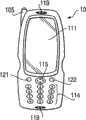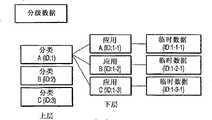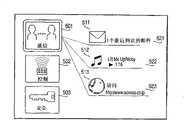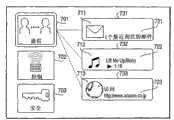CN101278253A - End Devices and Programs - Google Patents
End Devices and ProgramsDownload PDFInfo
- Publication number
- CN101278253A CN101278253ACNA2006800361234ACN200680036123ACN101278253ACN 101278253 ACN101278253 ACN 101278253ACN A2006800361234 ACNA2006800361234 ACN A2006800361234ACN 200680036123 ACN200680036123 ACN 200680036123ACN 101278253 ACN101278253 ACN 101278253A
- Authority
- CN
- China
- Prior art keywords
- menu
- items
- terminal device
- data
- application
- Prior art date
- Legal status (The legal status is an assumption and is not a legal conclusion. Google has not performed a legal analysis and makes no representation as to the accuracy of the status listed.)
- Granted
Links
Images
Classifications
- G—PHYSICS
- G06—COMPUTING OR CALCULATING; COUNTING
- G06F—ELECTRIC DIGITAL DATA PROCESSING
- G06F3/00—Input arrangements for transferring data to be processed into a form capable of being handled by the computer; Output arrangements for transferring data from processing unit to output unit, e.g. interface arrangements
- G06F3/01—Input arrangements or combined input and output arrangements for interaction between user and computer
- G06F3/048—Interaction techniques based on graphical user interfaces [GUI]
- G06F3/0481—Interaction techniques based on graphical user interfaces [GUI] based on specific properties of the displayed interaction object or a metaphor-based environment, e.g. interaction with desktop elements like windows or icons, or assisted by a cursor's changing behaviour or appearance
- G06F3/0482—Interaction with lists of selectable items, e.g. menus
- G—PHYSICS
- G06—COMPUTING OR CALCULATING; COUNTING
- G06F—ELECTRIC DIGITAL DATA PROCESSING
- G06F3/00—Input arrangements for transferring data to be processed into a form capable of being handled by the computer; Output arrangements for transferring data from processing unit to output unit, e.g. interface arrangements
- G06F3/01—Input arrangements or combined input and output arrangements for interaction between user and computer
- G06F3/048—Interaction techniques based on graphical user interfaces [GUI]
- G06F3/0481—Interaction techniques based on graphical user interfaces [GUI] based on specific properties of the displayed interaction object or a metaphor-based environment, e.g. interaction with desktop elements like windows or icons, or assisted by a cursor's changing behaviour or appearance
- G06F3/04817—Interaction techniques based on graphical user interfaces [GUI] based on specific properties of the displayed interaction object or a metaphor-based environment, e.g. interaction with desktop elements like windows or icons, or assisted by a cursor's changing behaviour or appearance using icons
- H—ELECTRICITY
- H04—ELECTRIC COMMUNICATION TECHNIQUE
- H04M—TELEPHONIC COMMUNICATION
- H04M1/00—Substation equipment, e.g. for use by subscribers
- H04M1/72—Mobile telephones; Cordless telephones, i.e. devices for establishing wireless links to base stations without route selection
- H04M1/724—User interfaces specially adapted for cordless or mobile telephones
- H04M1/72403—User interfaces specially adapted for cordless or mobile telephones with means for local support of applications that increase the functionality
- H04M1/72442—User interfaces specially adapted for cordless or mobile telephones with means for local support of applications that increase the functionality for playing music files
- H—ELECTRICITY
- H04—ELECTRIC COMMUNICATION TECHNIQUE
- H04M—TELEPHONIC COMMUNICATION
- H04M1/00—Substation equipment, e.g. for use by subscribers
- H04M1/72—Mobile telephones; Cordless telephones, i.e. devices for establishing wireless links to base stations without route selection
- H04M1/724—User interfaces specially adapted for cordless or mobile telephones
- H04M1/72469—User interfaces specially adapted for cordless or mobile telephones for operating the device by selecting functions from two or more displayed items, e.g. menus or icons
- H—ELECTRICITY
- H04—ELECTRIC COMMUNICATION TECHNIQUE
- H04M—TELEPHONIC COMMUNICATION
- H04M2250/00—Details of telephonic subscriber devices
- H04M2250/22—Details of telephonic subscriber devices including a touch pad, a touch sensor or a touch detector
Landscapes
- Engineering & Computer Science (AREA)
- General Engineering & Computer Science (AREA)
- Theoretical Computer Science (AREA)
- Human Computer Interaction (AREA)
- Physics & Mathematics (AREA)
- General Physics & Mathematics (AREA)
- User Interface Of Digital Computer (AREA)
- Telephone Function (AREA)
- Digital Computer Display Output (AREA)
Abstract
Translated fromChineseDescription
Translated fromChinese技术领域technical field
本发明涉及具有显示屏的终端设备,特别是涉及具有显示菜单以便选择显示屏上的应用软件的功能的终端设备和程序。The present invention relates to a terminal device having a display screen, and more particularly to a terminal device and a program having a function of displaying a menu for selecting application software on the display screen.
背景技术Background technique
近年来,例如邮件发送器、浏览器、文件夹管理工具和媒体播放器应用的多种应用程序例如安装在例如PC、终端设备和TV的设备中。In recent years, various applications such as mailers, browsers, folder management tools, and media player applications are installed in devices such as PCs, terminal devices, and TVs, for example.
通常这种具有多个应用程序的终端设备设有菜单窗口以便选择一种应用。因此允许用户从菜单窗口选择一种应用。此外,在一些终端设备中,将菜单窗口配置成分级结构(hierarchical structure)以使每个菜单窗口在应用基础上显示在屏幕上。当将菜单窗口配置成这种分级结构时,用户可以通过键操作等选择一种应用以便跟踪(tracedown)分级(hierarchy)。因此,在具有多个应用程序的终端设备中菜单窗口的分级结构被认为是更加用户友好的。Usually such terminals with multiple applications are provided with a menu window for selecting an application. The user is thus allowed to select an application from the menu window. Furthermore, in some terminal devices, menu windows are configured into a hierarchical structure so that each menu window is displayed on the screen on an application basis. When the menu window is configured in such a hierarchical structure, the user can select an application to trace down the hierarchy by key operation or the like. Therefore, a hierarchical structure of menu windows is considered to be more user-friendly in a terminal device with multiple application programs.
在应用选择的基础上,用户操作配备给终端设备的输入单元。通常,终端设备设有包括鼠标、键盘、方向键和触摸板的输入单元。某些终端设备设有它们之中的两个或更多个,从而可以通过将它们之一作为输入单元输入选择一种应用的操作。Based on the selection of the application, the user operates an input unit provided to the terminal device. Generally, a terminal device is provided with an input unit including a mouse, a keyboard, a direction key, and a touch pad. Some terminal devices are provided with two or more of them so that an operation of an application can be selected by inputting one of them as an input unit.
例如,在日本专利临时出版物No.2004-178363(见例如图3和4)中公开的终端设备中的菜单项以分级方式进行配置,从而使用户易于提供指示以激活和显示下层中的应用程序,其属于上层中的项目。(例如,当选择上层中的应用程序“定制菜单”时可以激活下层中的例如“网络浏览”和“电子邮件”的应用程序以便显示)。换句话说,操作不追溯到(track down)分级层就可以激活和显示下层中的应用程序。For example, menu items in a terminal device disclosed in Japanese Patent Provisional Publication No. 2004-178363 (see, for example, FIGS. 3 and 4 ) are configured in a hierarchical manner, thereby making it easy for the user to provide instructions to activate and display applications in the lower layer. Programs, which belong to items in the upper layer. (For example, applications such as "web browsing" and "email" in the lower layer may be activated to be displayed when the application "custom menu" in the upper layer is selected). In other words, operations can activate and display applications in lower layers without tracking down the hierarchical layer.
对于另一个例子,在日本专利临时出版物No.2003-29931中公开的信息处理设备中,当执行追溯到分级的操作时包括程序的名字和介绍的程序列表被显示出,从而使用户选择程序的使用性得到改善。For another example, in the information processing apparatus disclosed in Japanese Patent Provisional Publication No. 2003-29931, a program list including the name and introduction of the program is displayed when an operation going back to the classification is performed, so that the user selects the program usability has been improved.
另外,例如,在在日本专利临时出版物No.2005-98831中,公开了一种能够接受以分级方式选择菜单的操作的车内设备,该操作通过触摸板和遥控器给出。Also, for example, in Japanese Patent Provisional Publication No. 2005-98831, there is disclosed an in-vehicle device capable of accepting an operation to select a menu in a hierarchical manner, the operation being given through a touch panel and a remote controller.
在车内设备中,同时显示分级结构的表示菜单项的上层中的菜单和相应于在上层中的菜单项中选择的下层中的菜单。通过触摸板操作期间,选择同时显示的上层和下层中的菜单之一的操作可以被输入。因此,根据上层中菜单项的选择,显示相应于上层中所选菜单项的菜单。同时,使用遥控器操作期间,聚焦的显示(focused display)从下层中的菜单切换到上层中的菜单。之后,焦点在上层中的菜单中切换。另外,被显示的下层中的菜单被切换到相应于在上层中被聚焦的菜单项的菜单。每个菜单都表示用于例如涉及内容的处理的播放、暂停和转换显示的操作。在车内设备中,通过触摸板操作和遥控器操作被操作的菜单窗口是相同的配置。In the in-vehicle device, a menu in an upper layer representing menu items of a hierarchical structure and a menu in a lower layer corresponding to selections in the menu items in the upper layer are simultaneously displayed. During an operation through the touch panel, an operation of selecting one of menus in the simultaneously displayed upper layer and lower layer can be input. Therefore, according to the selection of the menu item in the upper layer, the menu corresponding to the selected menu item in the upper layer is displayed. Meanwhile, during operation using the remote controller, the focused display is switched from the menu in the lower layer to the menu in the upper layer. After that, the focus is switched in the menu in the upper layer. In addition, the displayed menu in the lower layer is switched to the menu corresponding to the focused menu item in the upper layer. Each menu represents operations for, for example, play, pause, and transition display related to processing of content. In the in-vehicle device, the menu windows operated by the touch panel operation and the remote controller operation have the same arrangement.
此外,在上述出版物No.2005-98831中公开的设备设有根据所使用的输入单元显示不同菜单的功能。Furthermore, the apparatus disclosed in the above publication No. 2005-98831 is provided with a function of displaying different menus according to the input unit used.
既是,将用户选择一种应用的程序菜单安装在车内设备中,而程序菜单表示例如用于接收电视广播的TV菜单、用于播放硬盘驱动器中记录的视频内容的视频菜单、用于播放硬盘驱动器中记录的音频内容的音频菜单、和用于激活因特网浏览器的网络菜单。在车内设备中,适于触摸板操作的程序菜单的显示和适于遥控器操作的程序菜单的显示是不同的配置。根据操作切换程序菜单的显示方法,通过触摸板和遥控器给出所述操作从而使使用性得到改善。That is, a program menu for the user to select an application is installed in the in-vehicle device, and the program menu means, for example, a TV menu for receiving television broadcasts, a video menu for playing video content recorded in a hard disk drive, a Audio menu for audio content recorded in the drive, and Web menu for activating the Internet browser. In the in-vehicle device, the display of the program menu suitable for the touch panel operation and the display of the program menu suitable for the remote controller operation are different configurations. According to the display method of the operation switching program menu, the operation is given through the touch panel and the remote controller so that usability is improved.
发明内容本发明要解决的问题SUMMARY OF THE INVENTIONProblems to be solved by the present invention
在安装有多个应用程序的终端设备中,一种程序列表包括被显示程序的名字和介绍的配置可以改善用户选择应用程序的使用性(例如,在日本专利临时出版物No.2003-29931中公开的终端设备)。In a terminal device with a plurality of application programs installed, a configuration in which the program list includes the name and introduction of the displayed program can improve the usability for the user to select an application program (for example, in Japanese Patent Provisional Publication No. 2003-29931 public end-device).
在安装有多个应用程序的终端设备中,存在一个应用程序被激活而另一个应用程序不被激活的情况。此外,存在一个应用程序在后台中被激活、但该程序的环境不显示在显示屏上的情况。另外,例如,涉及不被激活的多个应用程序,用户可以不必记住在每个应用程序中正被执行的是什么操作。不过,当用户在多个应用程序中选择出一个所需应用程序时,用户通常希望考虑应用程序当前或过去的状态。因此,显示应用程序的最后状态连同应用程序的列表的配置可以改善用户选择应用程序的使用性。In a terminal device in which a plurality of applications are installed, there is a case where one application is activated while the other application is not activated. Furthermore, there are cases where an application program is activated in the background, but the environment of the program is not displayed on the display screen. In addition, the user may not have to remember what operation is being performed in each application, for example, involving multiple applications that are not activated. However, when a user selects a desired application among multiple applications, the user usually wishes to consider the current or past state of the application. Therefore, the configuration of displaying the last status of the application along with the list of applications can improve the usability for the user to select the application.
此外,在安装有多个应用程序的终端设备中,当以分级结构配置要选择的菜单时(例如日本专利临时出版物No.2004-178363中公开的终端设备)可以改善用户选择应用程序的使用性。Furthermore, in a terminal device installed with a plurality of applications, when menus to be selected are configured in a hierarchical structure (for example, the terminal device disclosed in Japanese Patent Provisional Publication No. 2004-178363 ), use of the user's selection of an application can be improved. sex.
另外,在具有多个输入单元的终端设备中,当菜单适于为每个输入单元优化显示方法时(例如日本专利临时出版物No.2005-98831中公开的车内设备)可以改善用户操作性。Also, in a terminal device having a plurality of input units, user operability can be improved when the menu is adapted to optimize the display method for each input unit (such as the in-vehicle device disclosed in Japanese Patent Provisional Publication No. 2005-98831) .
例如,在日本专利临时出版物No.2003-29931中公开的信息处理设备中,显示介绍应用程序的项目(term)和名字。不过,这种介绍是固定不变的,而用户不能基于菜单显示知道应用程序当前和过去的状态。因此,建议用户激活应用程序以识别状态。For example, in the information processing apparatus disclosed in Japanese Patent Provisional Publication No. 2003-29931, terms and names introducing applications are displayed. However, this presentation is static and the user cannot know the current and past state of the application based on the menu display. Therefore, users are advised to activate the application to recognize the status.
从而,在上述传统设备中,已经建议用户引导操作,对于激活或显示各应用程序以便选择多个应用程序中的一个,这可能是不方便的。Thus, in the above-mentioned conventional devices, a user-guided operation has been suggested, which may be inconvenient for activating or displaying each application program in order to select one of a plurality of application programs.
在日本专利临时出版物No.2004-178363中公开的终端设备中,上层和下层中的菜单项被同时显示出。因此,一旦上层中的菜单项被选择,允许用户指示激活和显示下层中的应用程序而不追溯到分级。不过,选择应用程序的菜单不显示应用程序当前状态或最近状态。从而,已经建议用户激活或选择应用程序用于显示。In the terminal device disclosed in Japanese Patent Provisional Publication No. 2004-178363, menu items in the upper and lower layers are simultaneously displayed. Thus, once a menu item in the upper layer is selected, the user is allowed to instruct activation and display of the application in the lower layer without going back to the hierarchy. However, the menu for selecting an application does not display the current or recent status of the application. Thus, users have been advised to activate or select applications for display.
另外,在分级方式的菜单中选择被激活的应用程序的传统终端设备不设有优化显示方法、以便为各输入单元显示分级菜单的功能。换句话说,在日本专利临时出版物2005-98831中,以分级结构配置菜单的内容,虽然分级结构不随着输入单元而改变。In addition, a conventional terminal device that selects an activated application program in a menu in a hierarchical manner is not provided with a function of optimizing a display method to display a hierarchical menu for each input unit. In other words, in Japanese Patent Provisional Publication No. 2005-98831, the contents of the menu are configured in a hierarchical structure, although the hierarchical structure does not change with input units.
虽然在日本专利临时出版物2005-98831中为各输入单元提供不同的程序菜单,但是菜单不是分级的。此外,除非给出特殊操作,否则程序菜单不变。Although different program menus are provided for each input unit in Japanese Patent Provisional Publication 2005-98831, the menus are not hierarchical. Also, program menus are unchanged unless a special action is given.
因此,照惯例找不到能够显示分级结构的菜单并随输入单元改变的终端设备。Therefore, there is conventionally no terminal device capable of displaying hierarchically structured menus and changing with input units.
考虑到上述问题,本发明意在提供一种具有多个应用程序和/或多个输入单元的终端设备以及用于其的程序,其中用户选择菜单项的使用性得到改善。解决问题的手段In view of the above problems, the present invention intends to provide a terminal device having a plurality of application programs and/or a plurality of input units and a program therefor, in which usability for a user to select menu items is improved.means of solving problems
为了达到目的,本发明的一方面提供一种终端设备,具有显示屏、具有在显示屏上显示菜单窗口的功能的显示单元(所述菜单窗口包含项,每个项表示多个应用程序之一,并且在项中进行从多个应用程序中选择至少一个应用程序)、提示用户在显示屏上显示的菜单窗口中选择任何项的选择单元、以及包含涉及多个应用程序的至少一个的状态信息的存储器(container)单元。显示单元在显示屏上同时显示分别表示多个应用项的项和涉及包含在存储器单元中的应用程序的状态信息。In order to achieve the purpose, an aspect of the present invention provides a terminal device, which has a display screen and a display unit with the function of displaying menu windows on the display screen (the menu window contains items, and each item represents one of a plurality of application programs) , and selection of at least one application program from a plurality of application programs is performed among items), a selection unit prompting the user to select any item in a menu window displayed on the display screen, and status information involving at least one of the plurality of application programs The memory (container) unit. The display unit simultaneously displays items respectively representing a plurality of application items and status information related to the application programs contained in the memory unit on the display screen.
另外,根据本发明的一方面,提供一种程序,具有在终端设备的显示屏上显示菜单窗口的步骤(菜单窗口包含项,每个项表示多个应用程序之一,并且在项中进行从多个应用程序中选择至少一个应用程序)、提示用户在显示屏上显示的菜单窗口中选择任何项的步骤、包含涉及多个应用程序的至少一个的状态信息的步骤、以及在显示屏上同时显示分别表示多个应用项的项和涉及在包含步骤中包含的应用程序的状态信息的步骤。In addition, according to an aspect of the present invention, there is provided a program having the step of displaying a menu window on a display screen of a terminal device (the menu window contains items, each item represents one of a plurality of application programs, and in the item, the multiple application programs), prompting the user to select any item in a menu window displayed on the display screen, including status information related to at least one of the multiple application programs, and simultaneously displaying on the display screen A step of displaying items each representing a plurality of application items and status information related to the applications included in the include step.
利用如上所述的终端设备和程序,可以显示涉及应用程序的多种状态信息连同可以从中选择应用程序的列表。因此,可以获得帮助选择应用程序的状态信息,从而在选择应用程序方面的使用性可以得到改善。With the terminal device and program as described above, it is possible to display a variety of status information related to applications together with a list from which applications can be selected. Therefore, status information that assists in selecting an application can be obtained, so that usability in selecting an application can be improved.
根据本发明的另一方面,提供一种终端设备,包括显示屏、多个输入单元、包含用于分别为多个输入单元配置不同菜单的菜单特殊数据的部分、包含在不同菜单中是公共的并独立于输入单元的菜单公共数据的单元、存储涉及操作状态的信息的部分(每次通过输入单元输入的操作被提供时所述操作状态与菜单公共数据有关)、产生菜单窗口以便基于菜单特殊数据和菜单公共数据以及涉及操作状态的信息根据当前正使用的输入单元显示在显示屏上的单元、基于通过多个输入单元的任何输入单元提供的操作判断输入单元是否被切换的部分、以及在判断出输入单元被切换时切换到相应于输入单元的菜单的部分。According to another aspect of the present invention, there is provided a terminal device, comprising a display screen, a plurality of input units, a part containing menu-specific data for configuring different menus for the plurality of input units respectively, contained in different menus that are common And independent of the unit of the menu common data of the input unit, a part that stores information related to the operation state (the operation state is related to the menu common data each time an operation input through the input unit is provided), generates a menu window so as to be based on the menu specific Data and menu common data and information related to the operating state are displayed on the display screen according to the input unit currently being used, the part that judges whether the input unit is switched based on the operation provided through any input unit of the plurality of input units, and in the The part of the menu corresponding to the input unit is switched when it is judged that the input unit is switched.
根据本发明的又一方面,提供一种程序以使终端设备执行:包含用于分别为多个输入单元配置不同菜单的菜单特殊数据的步骤、包含在不同菜单中是公共的并独立于输入单元的菜单公共数据的步骤、存储涉及操作状态的信息的步骤(每次通过输入单元输入的操作被提供时所述操作状态与菜单公共数据有关)、产生菜单窗口以便基于菜单特殊数据和菜单公共数据以及涉及操作状态的信息根据当前正使用的输入单元显示在显示屏上的步骤、基于通过多个输入单元的任何输入单元提供的操作判断输入单元是否被切换的步骤、以及在判断出输入单元被切换时切换到相应于输入单元的菜单的步骤。According to still another aspect of the present invention, a program is provided to cause a terminal device to execute: steps including menu-specific data for respectively configuring different menus for a plurality of input units, included in different menus that are common and independent of the input units A step of menu common data, a step of storing information related to the operation state (the operation state is related to the menu common data each time an operation input through the input unit is provided), generating a menu window so as to be based on the menu specific data and the menu common data And the step of displaying information related to the operation state on the display screen according to the input unit currently being used, the step of judging whether the input unit is switched based on the operation provided through any of the plurality of input units, and the step of judging that the input unit is switched Steps to switch to the menu corresponding to the input unit when switching.
利用如上配置的终端设备和程序,可以包含为多个输入单元的每一个配置不同菜单的菜单特殊数据和在不同菜单中是公共的并独立于输入单元的菜单公共数据,从而每次当通过输入单元提供输入操作时可以与菜单公共数据相关联地包含涉及操作状态的信息,并且可以基于菜单特殊数据、菜单公共数据和涉及操作状态的信息产生和显示响应当前使用的输入单元的菜单。另外,当输入单元被切换时,菜单被切换到相应于当前使用的输入单元的那个菜单。在这一点上,被显示的菜单继承了切换时的用户操作状态或切换前的操作状态。因此,不仅菜单根据被使用的输入单元进行切换,而且可以保留基于用户的操作状态;因此,在选择菜单方面的操作性得到改善。With the terminal device and the program configured as above, it is possible to include menu specific data configuring different menus for each of a plurality of input units and menu common data common among different menus and independent of the input unit, so that each time when passing the input The unit may include information related to the operation state in association with the menu common data when the unit provides an input operation, and may generate and display a menu responsive to the currently used input unit based on the menu specific data, the menu common data, and the information related to the operation state. Also, when the input unit is switched, the menu is switched to the one corresponding to the currently used input unit. At this point, the displayed menu inherits the user's operation state at the time of switching or the operation state before switching. Therefore, not only the menu is switched according to the input unit used, but also the operation state based on the user can be retained; thus, the operability in selecting a menu is improved.
附图说明Description of drawings
[图1]示出根据本发明第一实施例的终端设备的外部视图。[图2]示出根据本发明第一实施例的终端设备的硬件配置。[图3]示出根据本发明第一实施例的终端设备的软件配置。[图4]示出根据本发明第一实施例的GUI模板。[图5]示出根据本发明第一实施例的GUI模板。[图6]示出根据本发明第一实施例要通过菜单播放器(menu player)执行的过程的流程图。[图7]示出根据本发明第一实施例要由菜单播放器显示的窗口。[图8]示出根据本发明第二实施例的终端设备的外部视图。[图9]示出根据本发明第二实施例的终端设备的硬件配置。[图10]示出根据本发明第二实施例的终端设备的软件配置。[图11]示出根据本发明第二实施例的GUI公共模板。[图12]示出根据本发明第二实施例的GUI特殊模板。[图13]出根据本发明第二实施例要通过菜单管理器(menumanager)执行的过程的流程图。[图14]示出根据本发明第二实施例的列表格式的菜单窗口。[图15]示出根据本发明第二实施例的弧形格式的菜单窗口。[图16]示出根据本发明第二实施例的标签(tab)格式的菜单窗口。[图17]示出根据本发明第二实施例的弧形格式的菜单窗口。附图标记说明[ Fig. 1 ] An external view showing a terminal device according to a first embodiment of the present invention. [ Fig. 2 ] shows a hardware configuration of a terminal device according to a first embodiment of the present invention. [ Fig. 3 ] Shows the software configuration of the terminal device according to the first embodiment of the present invention. [ Fig. 4 ] shows a GUI template according to the first embodiment of the present invention. [ Fig. 5 ] shows a GUI template according to the first embodiment of the present invention. [FIG. 6] A flowchart showing a process to be executed by a menu player according to the first embodiment of the present invention. [ Fig. 7 ] Shows a window to be displayed by the menu player according to the first embodiment of the present invention. [ Fig. 8 ] An external view showing a terminal device according to a second embodiment of the present invention. [ Fig. 9 ] shows a hardware configuration of a terminal device according to a second embodiment of the present invention. [ Fig. 10 ] Shows a software configuration of a terminal device according to a second embodiment of the present invention. [ Fig. 11 ] Shows a GUI common template according to a second embodiment of the present invention. [ Fig. 12 ] Shows a GUI specific template according to a second embodiment of the present invention. [ Fig. 13 ] A flowchart showing a process to be executed by a menu manager according to a second embodiment of the present invention. [ Fig. 14 ] A menu window showing a list format according to a second embodiment of the present invention. [ Fig. 15 ] Shows a menu window in an arc format according to a second embodiment of the present invention. [ Fig. 16 ] Shows a menu window in a tab format according to a second embodiment of the present invention. [ Fig. 17 ] Shows a menu window in an arc format according to a second embodiment of the present invention. Explanation of reference signs
10 蜂窝电话100,300 CPU101 ROM102 RAM103 闪存111,34 液晶显示器113,305 输入接口单元210,410 菜单播放器220,420 菜单管理器231 浏览器232 媒体播放器应用233 邮件用户代理234 通知器251 GUI模板DB252 模板数据DB30 终端设备31 触摸板32 操作键32a 方向键33 转盘操作单元301 存储器单元302 无线通信控制单元303 音频控制单元304 显示单元306 扬声器430 输入切换控制单元451 GUI公共模板DB452 GUI特殊模板DB453 图形DB454 输入操作数据DB10
具体实施方式Detailed ways
(第一实施例)此后,将参考附图介绍根据本发明第一实施例的终端设备。(First Embodiment) Hereinafter, a terminal device according to a first embodiment of the present invention will be described with reference to the drawings.
图1示出根据本发明的终端设备10的外部视图,而图2示出终端装置10的硬件配置的功能框图。如图1中所示,将液晶显示器111和操作单元设置在终端10机壳(chassis)的操作面板侧上。操作单元包括按键式的按钮114、方向键115、呼叫开始按钮121、和呼叫结束按钮122。在操作面板上侧上,设置用于扬声器119和天线105的孔,而用于麦克风118的孔设置在操作面板的下侧上。在当前实施例中,蜂窝电话被称为是本发明的终端设备;不过,本发明还可以应用于例如安装有多种应用程序的PC、PDA、TV等的终端设备,并且本发明的应用不限于蜂窝电话。FIG. 1 shows an external view of a
将介绍图2中示出的功能框图。终端设备10设有CPU 100用于控制整个设备。ROM 101、RAM 102、闪存103、无线通信控制单元104、液晶显示器111、输入接口单元113和音频控制单元117分别与CPU 100连接。此外,无线通信控制单元104与天线105相连,输入接口单元113与操作单元中的键相连,而音频控制单元117与麦克风118和扬声器119相连。与输入接口单元113相连的操作单元包括用于移动在屏上显示的指示器(pointer)的单元和利用液晶显示器111的触摸板。The functional block diagram shown in Fig. 2 will be described. The
ROM 101是非易失性的只读存储器,用于存储要由CPU100执行的多个程序(包括应用软件)和固定数据。RAM 102是可写入存储器,其提供CPU 100的工作区域和数据的临时存储区域。闪存103是非易失性可重写存储器,用于存储其它应用程序和多种数据。The
无线通信控制单元104设有无线通信的功能,用于通过天线105与基站交换音频和数据。液晶显示器111包括具有屏的显示单元。输入接口单元113设有接收通过按键式的按钮114和方向键115的输入操作的功能。音频控制单元117与麦克风118和扬声器119相连。音频控制单元117控制通过麦克风118和扬声器119的音频输入输出。The wireless
图3示出终端设备10中多种软件程序的配制。终端设备10包括菜单播放器210、菜单管理器220、和存储在ROM 101、闪存103等中的多种应用程序230。菜单播放器210和菜单管理器220可以是操作系统的一部分或应用程序之一。应用程序230包括例如浏览器231、媒体播放器应用232、邮件用户代理233、和通知者234。此外,终端设备10设有GUI模板DB(数据库)251和临时数据DB 252。GUI模板DB 251可以存储在ROM 101或可重新写入的闪存103中。临时数据DB 252存储在可重新写入的闪存103中。FIG. 3 shows the configuration of various software programs in the
GUI模板DB 251设有GUI模板。GUI模板是定义菜单窗口的显示的数据,在菜单窗口中被显示在终端设备10的屏上的应用程序230被选择。GUI模板包括定义菜单项的分级结构的分级数据和定义被显示菜单项内容的显示内容数据。The
临时数据DB 252设有临时数据(状态信息)。临时数据是指表示根据GUI模板被显示的内容、并根据应用程序230的情况变化的数据。换句话说,临时数据包括表示应用程序230当前和过去状态的信息。应用程序230可以指定要存储为临时数据的数据。The
菜单管理器220设有从应用程序230获得临时数据的功能、将获得的临时数据存储到临时数据DB 252中的功能、从GUI模板DB251获得GUI模板的功能、将从临时数据DB 252获得的临时数据安排到GUI模板中的功能、以及为菜单播放器210提供GUI模板的功能。The
菜单管理器220进一步设有接收用户操作(例如选择菜单项、指示激活应用程序等)的输入的功能、和将临时数据提供给菜单播放器210并指示菜单播放器210更新GUI模板的功能。The
当应用程序230在任意循环(cycle)中将临时数据定时提供给菜单管理器220时、或当菜单管理器220在任意循环中从应用程序230定时收集临时数据时,菜单管理器220可以从应用程序230获得临时数据以便存储在临时数据DB 252中。When the
当菜单管理器220将临时数据存储到临时数据DB 252中时临时数据被分别分配预定ID。如下所述,根据所分配的ID可以将临时数据分配到GUI模板的预定数据域中。可选地,可以将临时数据直接存储在临时DB 252中。When the
另外,菜单管理器220进一步根据应用程序类型(应用ID)基于用户操作给相应的应用程序提供指示。In addition, the
根据由菜单管理器220提供的GUI模板给菜单播放器210提供在屏上显示菜单窗口的功能。另外,当由接收例如用户操作的操作的菜单管理器给出切换菜单窗口的指示时,菜单播放器210基于GUI模板重建菜单窗口。既是,例如,当分级结构上层中菜单窗口中的项被聚焦时,显示下层中的相应数据。另外,在当前实施例中,显示出与下层中数据有关的临时数据。因此,用户可以通过观看被显示的临时数据识别例如进入邮件。应该注意到,参考图3,菜单管理器220和菜单播放器210被介绍成独立软件程序,不过,菜单播放器可以例如包括菜单管理器220。The
浏览器231是基于激活使蜂窝电话10通过无线通信控制单元10与通信网络连接、以使用户能够观看不同内容(即网页)的应用程序。在激活期间浏览器231可以将当前正显示的网页的名字和URL指定成临时数据。同时,当浏览器被激活时,可以将最后观看的、标签的、或设为主页的网页的名字或URL指定为临时数据。The
媒体播放器应用232是能够重现音乐、视频、图象等的应用程序。在激活期间,媒体播放器应用232可以将当前正播放的数据(例如涉及被播放的背景音乐的信息)指定为临时数据。同时,当媒体播放器应用232不活动(inactive)时,可以将最后或近期播放的数据指定为临时数据。The
邮件用户代理(MUA)233是设有产生和交换例如电子邮件的邮件的功能的应用,而通知器234是设有监控邮件接收的功能的应用。通知器234可以是MUA或操作系统等的一部分,并可以在任何时间、甚至在MUA不活动时被激活。通知器234可以连续检查涉及新近到达的推送(push-delivered)邮件的信息。通知器234可以将涉及新近到达的邮件和未读邮件的信息指定成临时数据。A mail user agent (MUA) 233 is an application provided with a function of generating and exchanging mail such as electronic mail, and a
如上所述,在应用程序230中指定的临时数据可以由应用程序230提供给菜单管理器220或由菜单管理器从应用程序230任意获得。As described above, the temporary data specified in the
图4示出作为GUI模板中的一部分数据的分级数据。上层(分类层)配置有分类项(即指示上层的项)并包括分类A(ID:1)、分类B(ID:2)、和分类C(ID:3)。分类层下面的下层配置有应用项并包括例如应用A(ID:1-1)、应用B(ID:1-2)、和应用C(ID:1-3)。另外,应用层中的每项都包括要在更低层中显示的项。既是,分别地,应用A(ID:1-1)与临时数据(ID:1-1-1)相关、应用B(ID:1-2)与临时数据(ID:1-2-1)相关、而应用C(ID:1-3)与临时数据(ID:1-3-1)相关。如图4中所示,每项都设有ID。Figure 4 shows hierarchical data as part of the data in the GUI template. The upper layer (classification layer) is configured with classification items (ie, items indicating the upper layer) and includes classification A (ID: 1), classification B (ID: 2), and classification C (ID: 3). The lower layer below the classification layer is configured with application items and includes, for example, application A (ID: 1-1), application B (ID: 1-2), and application C (ID: 1-3). Additionally, each item in the application layer includes items to be displayed in lower layers. That is, application A (ID: 1-1) is related to temporary data (ID: 1-1-1), application B (ID: 1-2) is related to temporary data (ID: 1-2-1), respectively , while the application C (ID: 1-3) is related to the temporary data (ID: 1-3-1). As shown in Figure 4, each item is provided with an ID.
图5示出显示内容数据,其是GUI模板中的一部分数据。显示内容数据是主要定义被显示在显示屏上的内容的数据并与在分级数据基础上定义的ID有关。Fig. 5 shows display content data, which is a part of data in the GUI template. The display content data is data mainly defining the content to be displayed on the display screen and is associated with IDs defined on the basis of the ranking data.
例如,应用A(ID:1-1)与定义(1)应用类型(即应用ID)、(2)被显示的内容、(3)显示安排/尺寸、(4)涉及用户操作的行为的数据有关。For example, application A (ID: 1-1) is associated with data defining (1) application type (i.e. application ID), (2) content to be displayed, (3) display arrangement/size, (4) behavior involving user operations related.
(1)定义应用类型的数据(应用ID)使MUA 233与应用A(ID:1-1)相关联。因此,当用户选择应用A中的项时,例如,可以把激活的指示给予该应用。(1) Data defining the application type (application ID) associates the
(2)定义被显示内容的数据定义应用A中项的显示图案,其包括例如图标、文本和图象。(2) Data defining displayed content defines display patterns of items in application A, which includes, for example, icons, text, and images.
(3)定义显示安排/尺寸的数据定义被显示内容的位置和尺寸,所述内容在上述(2)中被定义。定义显示安排/尺寸的数据可以包含在图4中示出的分级数据中。即是,特殊分级结构和被显示项的位置和尺寸可以包含在被定义的分级数据中。(3) Data defining display arrangement/size defines the position and size of displayed contents, which are defined in (2) above. Data defining the display arrangement/dimensions may be included in the hierarchical data shown in FIG. 4 . That is, specific hierarchies and the positions and sizes of displayed items can be included in the hierarchal data being defined.
(4)定义涉及用户操作的行为的数据定义当用户选择该项时要执行的行为。行为包括例如,当选择一项时与该项有关的应用程序被激活(例如,在应用A的情况下,MUA 233被激活),以及当聚焦一项时下层中的数据被显示。(4) Data defining behavior related to user operation defines the behavior to be performed when the user selects the item. Behaviors include, for example, when an item is selected, the application associated with that item is activated (e.g., in the case of application A, the
另外,例如,临时数据(ID:1-3-1)中的项与定义被显示内容(2)、显示安排/尺寸(3)、和涉及用户操作的行为(4)的数据有关。临时数据中的项可以不必包括定义应用程序类型(1)的数据(应用ID),这是因为定义应用程序类型(1)的数据(应用ID)包含在上层中应用程序(例如应用C)的项中。另外,定义被显示内容(2)的与临时数据中的项相关的数据从临时数据DB 252获得并被分配ID(当前情况下ID:1-3-1),其与存储在临时数据DB 252中的ID相同。Also, for example, items in temporary data (ID: 1-3-1) are related to data defining displayed content (2), display arrangement/size (3), and behavior related to user operations (4). The items in the temporary data may not necessarily include the data (application ID) defining the application type (1) because the data (application ID) defining the application type (1) are included in the application program (for example, application C) in the upper layer item. In addition, data related to items in the temporary data defining the displayed content (2) is obtained from the
虽然已经提到表现被显示内容的数据是GUI模板的一部分,如图5中所示,但是,该数据可以存储在另一个独立数据库中。另外,参考图3,已经提到GUI模板DB 251和临时数据DB 252是单独的数据库;不过,临时数据DB 252可以包含在GUI模板DB 251中。Although it has been mentioned that the data representing what is displayed is part of the GUI template, as shown in Fig. 5, this data may be stored in another independent database. In addition, referring to FIG. 3, it has been mentioned that the
当GUI模板中的ID被指定时,在应用程序230中配置的临时数据被处理成在菜单窗口中的预定位置处进行显示。因此,GUI模板的产生器仅仅需要准备用于临时数据的项,不用知道终端设备10中配备的是哪个应用程序以及应该在每个应用程序中显示哪个临时数据。因此,根据本发明的实施例,可以减少设计菜单显示的工作量。Temporary data configured in the
图6示出要由菜单管理器220执行的过程的流程图。依据终端设备10的激活或菜单管理器220的激活以预定方法的启动该过程。在步骤S101中,菜单管理器220给菜单播放器210提供GUI模板。在这一点上,获得GUI模板的菜单管理器220根据GUI模板显示菜单窗口(初始窗口)。在当前实施例中,在初始窗口中仅显示分类层。FIG. 6 shows a flowchart of a process to be performed by the
当显示初始窗口时,观看窗口的用户通过键操作等操作终端设备10。菜单管理器220接收用户的操作并判断该操作是否要选择分类层中的任何项(S102)。如果菜单管理器220判断出选择分类层中任何项的操作被给出(S102:是),则菜单管理器220进入到S103。如果分类层中没有项被选择(S102:否),则菜单管理器220进入到S106。When the initial window is displayed, the user viewing the window operates the
在S103中,将用于切换显示的指示给予菜单播放器210从而使选定的分类项成为聚焦的。菜单播放器210按照指示聚焦分类项并显示在窗口上。之后,菜单管理器220进入到S104。In S103, an instruction for switching the display is given to the
在S104中,菜单管理器220指示菜单播放器210将应用层中的项目显示在屏上,其中应用层处在被选择分类项的下层。要由菜单播放器210显示的内容基于如图5中所示的被显示的内容数据进行配置。当显示应用层中的项时,允许用户观看被显示窗口以选择项。当用户选择并执行预定操作时,如图5中所示涉及用户操作的行为被引导(conduct)。在S104中的过程之后,执行S105中的过程。In S104, the
在S105中,将显示相应于S104中被显示的应用项的临时数据的指示给予菜单播放器210。即是,在菜单管理器220判断出上层中的分类项被选择的基础上,菜单管理器220指示要显示应用项。之后(或同时),菜单管理器220获得包含分类项ID的临时数据(即与ID最上面的数字相同的ID)以便提供给菜单播放器210、并更新相应于由菜单播放器210保留的GUI模板(其在S101中由菜单管理器220提供)的临时数据。从而,菜单播放器210基于临时数据被更新的GUI模板显示菜单窗口。In S105, an instruction to display temporary data corresponding to the application item displayed in S104 is given to the
应该注意到在S105中,菜单管理器220可以从临时数据DB 252获得包含被选择分类项的ID的临时数据并使所获得的临时数据包含在GUI模板中,以便将GUI模板与临时数据一起提供给菜单播放器210。It should be noted that in S105, the
因此,根据S104和S105中的过程,当用户选择上层(分类层)中的项目之一时可以简单显示下层(应用层)及其临时数据。允许用户一瞥屏幕就识别出多个应用程序当前和过去的状态;因此,选择应用程序的使用性得以改善。Therefore, according to the procedures in S104 and S105, the lower layer (application layer) and its temporary data can be simply displayed when the user selects one of the items in the upper layer (category layer). Allows users to identify the current and past states of multiple applications at a glance on the screen; thus, the usability of selecting applications is improved.
在S106中,判断菜单管理器220是否将被终止。如果菜单管理器220没有被终止(S106:否),则过程返回到S102。如果菜单管理器220被终止(S106:是),则过程被终止。In S106, it is judged whether the
图7示出要由菜单播放器210显示的窗口。在分级层中显示分别表示“通信”、“控制”、和“安全”项的图标。在当前例子中,在下层中显示分别表示“MUA”、“媒体播放器应用”、和“浏览器”项的图标。另外,表示“MUA”、“媒体播放器应用”和“浏览器”的图标分别设有被显示的“1个新近到达的邮件”、文件名“XXX.mp3”、以及网页名和URL“访问http://www.access.co.jp/top.html”。在该显示中,用户可以观看每个应用程序的临时数据并选择应用项和通过键操作等显示临时数据,从而使所需应用程序能够被激活。因此,可以将涉及新近到达的邮件和活动(active)应用(例如目前正播放的背景音乐的文件名)的状态的信息显示在菜单窗口中,从而使选择应用程序的使用性得以改善。FIG. 7 shows windows to be displayed by the
应该注意到可以将临时数据DB 252配置成包括ID以便在每个应用程序中指定各文件,从而当用户通过键操作选择显示的临时数据时,可以根据指示直接激活文件,以便激活由菜单管理器220给出的相应于应用程序的文件。It should be noted that the
上述第一实施例中的应用菜单设有配置成分级结构的菜单窗口;不过,可选地,为应用菜单提供的菜单窗口可以是不分级的。既是,配备在终端设备中的所有应用程序可以不以类型为基础进行划分,但可以例如与每个应用程序的状态信息一起显示在列表中。当配备在终端设备中的多个应用程序数量相对少时,非分级结构的菜单窗口对于改善应用性更有利。在这一点上,按照相应于使用频率的顺序列出应用程序是更优选的。利用上述配置,类似于第一实施例,将状态信息与应用项一起显示出;因此,可以识别应用程序的操作状态而不激活或选择应用程序,而激活应用程序的使用性得到改善。The application menu in the first embodiment described above is provided with menu windows configured in a hierarchical structure; however, alternatively, the menu windows provided for the application menu may not be hierarchical. That is, all the application programs equipped in the terminal device may not be classified on the basis of types, but may be displayed in a list, for example, together with status information of each application program. When the number of multiple application programs configured in the terminal device is relatively small, a menu window with a non-hierarchical structure is more beneficial for improving applicability. In this regard, it is more preferable to list the applications in the order corresponding to the frequency of use. With the above configuration, similarly to the first embodiment, status information is displayed together with application items; therefore, the operating status of an application can be recognized without activating or selecting the application, and the usability of the activated application is improved.
(第二实施例)此后,将参考附图介绍根据本发明第二实施例的终端设备。(Second Embodiment) Hereinafter, a terminal device according to a second embodiment of the present invention will be described with reference to the drawings.
图8示出根据本发明的终端设备30的外部视图,而图9示出终端设备30的硬件配置的功能框图。如图8中所示,为终端设备30的机壳提供显示单元和操作单元。操作单元包括触摸板31、操作键32、和转盘操作单元33。操作键32包括方向键32a。显示单元包括布置在触摸板31之下的液晶显示器34。在当前实施例中,如图8中所示的终端设备30被称为是本发明的终端设备;不过,本发明可以应用于例如安装有多种应用程序的蜂窝电话、PC、PDA、TV等的多种终端设备,并且本发明的应用不限于图8中示出的终端设备。FIG. 8 shows an external view of the terminal device 30 according to the present invention, and FIG. 9 shows a functional block diagram of the hardware configuration of the terminal device 30 . As shown in FIG. 8 , a display unit and an operation unit are provided for the cabinet of the terminal device 30 . The operation unit includes a
将介绍图9中示出的功能框图。终端设备30设有CPU 300用于控制整个设备。存储器单元301、无线通信控制单元302、音频控制单元303、显示单元304和输入接口单元305分别与CPU 300连接。The functional block diagram shown in Fig. 9 will be described. The terminal device 30 is provided with a
存储单元301包括ROM、RAM、闪存等。ROM是非易失性只读存储器,用于存储要由CPU 300执行的多种程序(包括应用程序)和固定数据。RAM是可写入存储器,其提供CPU 300的工作区域和数据的临时存储区域。闪存是非易失性可重新写入的存储器,用于存储其它应用程序和多种数据。存储单元301可以设有硬盘驱动器。硬盘驱动器是类似于闪存的可写入存储介质,用于存储其它应用程序和多种数据。The
无线通信控制单元302设有用于通过天线(未示出)与基站交换音频和数据的无线通信的功能。The wireless
音频控制单元303与麦克风306相连并控制通过麦克风306的音频输出。The audio control unit 303 is connected to the
显示单元304设有根据CPU 300的控制通过液晶显示器34(此后也被称为显示屏)输出用于菜单和多种应用程序的显示窗口的功能。The display unit 304 is provided with a function of outputting display windows for menus and various application programs through the liquid crystal display 34 (hereinafter also referred to as a display screen) according to the control of the
输入接口单元305与包括触摸板31、操作键32和转盘操作单元33的输入单元相连。输入接口单元305设有接收来自这些的输入操作的功能。另外,输入接口单元305可以与麦克风连接。终端设备30可以包括通过作为输入单元的麦克风等的音频输入。The
图10示出涉及菜单显示和操作和数据库(DB)的多种软件和程序(包括作为部分软件的程序)的配置。终端设备30配备有作为多种软件和程序的菜单播放器410、菜单管理器420、输入切换控制单元430、和多种应用程序440(包括作为一部分软件的程序)。另外,终端设备30配备有作为数据库的GUI公共模板DB 451、GUI特殊模板DB 452、图形DB 453、输入操作数据DB 454。这些软件程序和数据库存储在存储单元301中。FIG. 10 shows configurations of various software and programs (including programs that are part of the software) related to menu display and operation and a database (DB). The terminal device 30 is equipped with a
菜单播放器410设有根据由菜单管理器420提供的GUI模板在显示屏上显示菜单的功能。另外,菜单播放器410设有基于GUI模板改变聚焦位置的功能并获得新GUI模板,以便根据通过用户操作由菜单管理器420给出的对菜单显示进行切换显示的指示重建菜单显示。The
菜单管理器420设有基于从GUI公共模板DB 451、GUI特殊模板DB 452和图形DB 453提取的数据产生GUI模板的功能。菜单管理器420进一步设有接收涉及经从输入切换控制单元430的输入操作的信息的功能、将用于激活等的指示提供给应用程序的功能、以及将产生的GUI模板提供给菜单播放器410的功能。此外,菜单管理器420具有基于由输入切换控制单元430提供的信息判断输入单元是否被切换的功能。另外,提供基于从输入切换控制单元430提供的信息产生将在后面(作为涉及操作状态的数据的例子)介绍的用户操作状态数据、并更新包含在GUI公共模板DB 451中的用户操作状态数据的功能。菜单管理器420进一步设有从GUI公共模板DB 451获得用户操作状态数据、并基于该数据将切换显示的指示提供给菜单播放器410的功能。可以将菜单管理器420配置成菜单播放器410的一部分。The
输入切换控制单元430识别来自触摸板31、操作键32和转盘操作单元33的输入,存储输入操作的数据(作为涉及操作状态的数据的例子),并将输入操作数据提供给菜单管理器420,其中输入操作数据指出被使用的输入单元、(在触摸板31情况下)被触摸的显示屏部分、以及(在操作键32和转盘操作单元33的情况下)被执行的特殊操作。The input switching
应用程序440包括例如浏览器、媒体播放器应用和邮件发送器。浏览器231是使激活的终端设备30通过无线通信控制单元302与通信网络连接、以使用户能够观看不同内容(即网页)的应用程序。媒体播放器应用是能够重现音乐、视频、图象等的应用程序。邮件发送器是具有产生和交换例如电子邮件的邮件的功能的应用程序,用于监控邮件的接收。
下面将介绍GUI模板。GUI模板是定义被显示菜单窗口的内容的数据(例如,响应用户操作被执行的显示方法和操作,其被给出以响应显示),其中被显示在终端设备30的液晶显示器34(显示屏)上的应用程序440被选择出。在当前实施例中,GUI模板定义表示用于每个输入单元的不同菜单的数据;因此,GUI模板配置有用于相应于每个输入单元的菜单的特殊数据(菜单特殊数据)和在所有菜单中都是公共的并独立于输入单元的公共数据(公共菜单数据)。因此,以输入单元为基础提供菜单同时菜单又是统一和能共同使用的。The GUI templates are described below. The GUI template is data defining the contents of the displayed menu window (for example, a display method and operations performed in response to user operations, which are given in response to display), which are displayed on the liquid crystal display 34 (display screen) of the terminal device 30 The
菜单特殊数据是涉及菜单(每一个菜单都与输入单元有关)的数据,并包括例如涉及菜单项的数据,即配置菜单的选项,如下列出。(1)涉及菜单项版面的数据(即显示位置、尺寸等)。(2)用于定义涉及例如图标的菜单项的图形数据的数据(即图形ID和表示图形的数据)。(3)当菜单项与应用程序有关时应用程序的类型(即应用ID)。(4)当菜单项被划分成类别时用于定义分类的数据。(5)相应于对菜单项执行的用户操作的操作(例如显示不同菜单并聚焦)。菜单特殊数据可以包括涉及整个菜单的数据,例如下面列出的这些。(1)用于菜单的背景图象的数据。(2)BGM(背景音乐)。(3)用于设置例如背光的接通和切断的项目。因此,特殊数据包括如上列出的用于为每个输入单元配置菜单的数据组。The menu-specific data is data related to menus each associated with an input unit, and includes, for example, data related to menu items, ie, options for configuring the menu, as listed below. (1) Data related to the layout of menu items (ie display position, size, etc.). (2) Data for defining graphic data related to menu items such as icons (ie, graphic ID and data representing the graphic). (3) When the menu item is related to the application, the type of the application (that is, the application ID). (4) Data for defining categories when menu items are divided into categories. (5) Operations corresponding to user operations performed on menu items (such as displaying a different menu and focusing). Menu-specific data may include data pertaining to the entire menu, such as those listed below. (1) Data for the background image of the menu. (2) BGM (background music). (3) Items for setting such as ON and OFF of the backlight. Therefore, the special data includes the data groups listed above for configuring the menu for each input unit.
公共菜单数据定义不考虑输入单元的贯穿不同菜单被统一的数据,从而在切换时保留操作状态,即使输入单元被切换时也是这样。可以用将菜单项的分级结构定义为菜单中被选择的选项的菜单结构数据表示公共菜单数据。菜单结构数据仅定义菜单项的数据结构,但本发明不限于根据分级结构将菜单分级显示的情况。例如,只要数据结构是分级的,就可以将表示以预定间隔对齐的菜单项的图标认作本发明的实施例。另外,公共菜单数据可以包括背景图象、BGM、例如背光的接通和切断的配置数据、以及可以与菜单项相关的应用ID数据。The common menu data defines data that is unified across different menus regardless of the input unit, thereby retaining the operation state upon switching even when the input unit is switched. Common menu data may be represented by menu structure data defining a hierarchy of menu items as selected options in the menu. The menu structure data only defines the data structure of the menu items, but the present invention is not limited to the case where the menu is displayed hierarchically according to the hierarchical structure. For example, an icon representing menu items aligned at predetermined intervals can be considered as an embodiment of the present invention as long as the data structure is hierarchical. In addition, the common menu data may include a background image, BGM, configuration data such as turning on and off of the backlight, and application ID data that may be related to menu items.
此外,在本发明中,每次由用户通过输入单元执行操作时都可以存储涉及操作状态的信息,并且可以基于GUI模板为每个输入单元产生菜单,从而可以基于涉及操作状态的信息产生菜单显示窗口。Furthermore, in the present invention, information related to the operation state can be stored every time an operation is performed by the user through the input unit, and a menu can be generated for each input unit based on the GUI template, so that a menu display can be generated based on the information related to the operation state window.
因此,基于上述菜单特殊数据和公共菜单数据为每个输入单元产生GUI模板。另外,将在后面介绍的用户操作状态数据被加入GUI模板以产生用于菜单显示的数据。因此,基于用于菜单显示的数据,显示出指示用户操作状态的操作状态的菜单窗口被显示。既是,GUI数据被产生为在后面将要介绍的中间的菜单数据,并基于重新显示(displaying anew)或切换显示而产生。同时,基于每个输入操作产生用于菜单显示的数据。Therefore, a GUI template is generated for each input unit based on the above-mentioned menu specific data and common menu data. In addition, user operation state data to be described later is added to the GUI template to generate data for menu display. Accordingly, based on the data for menu display, a menu window showing an operation state indicating the user's operation state is displayed. That is, GUI data is generated as intermediate menu data to be described later, and is generated based on displaying anew or switching display. Meanwhile, data for menu display is generated based on each input operation.
GUI公共模板DB 451包含菜单ID、分级数据(菜单结构数据)、应用ID等。要注意到菜单ID可以表示分级数据。换句话说,可以给菜单项分配指示分级结构的菜单ID。另外,GUI公共模板DB 451包含用户操作状态数据,其根据输入切换控制单元430提供的数据通过菜单管理器420产生。用户操作状态指示被聚焦的菜单ID、被显示的菜单ID、被选择的菜单ID、被呈现为待选项的菜单ID等。包含在GUI公共模板DB 451中的用户操作状态数据由菜单管理器420进行更新;不过,GUI公共模板DB 451应该包含至少指示用户操作的紧接在前(immediately preceding)状态的用户操作状态数据。因此,利用指示紧接在前状态的用户操作状态数据,在切换之后可以将切换输入单元的之前的状态反映给菜单。The GUI
GUI特殊模板DB 452包含菜单特殊数据,其被用于相应于输入单元的菜单的GUI模板。因此,菜单管理器420在相应于输入单元的菜单的基础上从GUI特殊模板DB 452提取菜单特殊数据,以用于GUI模板。The GUI
图形DB 453是管理用于被显示的图标、图象、文本和数据(包括临时数据)的图形数据的数据库。
输入操作DB 454包含指示输入单元的信息、(在触摸板31的情况下)被触摸的显示屏部分、以及(在操作键32和转盘操作单元33的情况下)被执行的操作的输入操作数据。The
图11示出包含在GUI公共模板DB 451中的数据。在GUI公共模板DB 451中,包含指示具有被分配ID的菜单项的数据和用户操作状态数据。FIG. 11 shows data contained in the GUI
给每个菜单项分配菜单ID。菜单ID指示例如菜单项的分级结构。例如,菜单项(ID:1)与下层中的菜单项(ID:1-1)、(ID:1-2)和(ID:1-3)相关。另外,菜单项(ID:1-1)与更下层中的另一个菜单项(ID:1-1-1)相关。菜单项(ID:1-2)与更下层中的另一个菜单项(ID:1-2-1)相关。而菜单项(ID:1-3)与更下层中的另一个菜单项(ID:1-3-1)相关。Assign a menu ID to each menu item. The menu ID indicates, for example, a hierarchical structure of menu items. For example, a menu item (ID: 1) is related to menu items (ID: 1-1), (ID: 1-2), and (ID: 1-3) in the lower layer. Also, the menu item (ID: 1-1) is related to another menu item (ID: 1-1-1) in the lower layer. A menu item (ID: 1-2) is related to another menu item (ID: 1-2-1) in a lower layer. And the menu item (ID: 1-3) is related to another menu item (ID: 1-3-1) in the lower layer.
另外,可以给菜单项分配应用ID。应用ID使具有ID的菜单项与应用程序440相关联。在图11中,使菜单项(ID:1-1)和菜单项(ID:1-1-1)与应用ID A相关。使菜单项(ID:1-2)和菜单项(ID:1-2-1)与应用ID B相关联。使菜单项(ID:1-3)和菜单项(ID:1-3-1)与应用ID C相关联。Additionally, an application ID can be assigned to a menu item. The application ID associates the menu item with the ID with the
包含在GUI公共模板DB 451中的用户状态数据包括涉及被操作的菜单项的数据。既是,包括指示被操作的菜单ID的数据。基于由输入切换控制单元430提供的数据通过菜单管理器420产生该数据。例如,可以包括指示被显示菜单项的数据、被聚焦的菜单项、被选择的菜单项、以及作为待选项的菜单项。The user state data contained in the GUI
因此,在GUI公共模板DB 451中包含用于定义菜单项的分级结构的数据、用于定义与菜单项有关的应用程序的数据(虽然菜单项与应用程序相关联可能没有必要)、以及指示被操作的菜单项的数据。这些数据在随输入单元而不同的菜单中是公共的。Therefore, data for defining a hierarchical structure of menu items, data for defining applications related to menu items (although it may not be necessary for menu items to be associated with applications), and instructions to be used are included in the GUI
图12示出包含在GUI特殊模板DB 452中的数据。GUI特殊模板DB 452包含用于对应于输入单元的每个菜单的菜单特殊数据。在本发明的实施例中,例如,“标签”格式、“列表”格式和“弧形”格式的菜单分别与用于触摸板31、用于操作键32和用于转盘操作单元33的菜单特殊数据有关。FIG. 12 shows data contained in the GUI
例如,当菜单是“弧形”格式时,其中的菜单项(例如ID:1、ID:1-1、ID:1-1-1)用“弧形”显示。每个菜单项与定义应用程序类型、被显示的位置和尺寸(X,Y)、图形ID、响应用户操作的行为等的菜单特殊数据有关。For example, when the menu is in an "arc" format, the menu items (eg ID: 1, ID: 1-1, ID: 1-1-1) therein are displayed in an "arc". Each menu item is associated with menu specific data defining the application type, displayed position and size (X, Y), graphic ID, behavior in response to user actions, etc.
用于定义应用程序类型的数据对应于应用ID,其指定要被激活的应用程序。可以从GUI公共模板DB 451或GUI特殊模板DB 452获得与菜单项有关的应用ID。既是,从GUI公共模板DB 451或GUI特殊模板DB 452的任一个获得应用ID。The data for defining the application type corresponds to the application ID, which specifies the application to be activated. Application IDs related to menu items can be obtained from the GUI
图形ID是用于使菜单项与存储在图形DB 453中的图形数据相匹配的ID。从图形DB 453提取由图形ID指示的图形数据,以便在菜单的显示位置上进行显示。The graphic ID is an ID for matching menu items with graphic data stored in the
响应用户操作的行为定义响应用户的选择要执行的行为。例如,这种行为可以包括在菜单项被选择时激活与所选项有关的应用程序和显示下层中的菜单项,其对应于在上层中被聚焦的的菜单项。可以为每个菜单ID、每个应用ID和每个菜单格式(例如,列表、弧形和标签)定义响应用户操作的行为。Behaviors in response to user actions define behaviors to be performed in response to user selections. For example, such actions may include, when a menu item is selected, activating an application associated with the selected item and displaying a menu item in a lower layer that corresponds to the focused menu item in an upper layer. Behavior in response to user actions can be defined for each menu ID, each application ID, and each menu format (eg, list, arc, and label).
图13示出要由菜单管理器420执行的过程的流程图。根据预定方法基于终端设备30的激活或菜单管理器420的激活启动所述过程。在S201中,菜单播放器410设有GUI模板。在这一步骤中提供的GUI模板基于从GUI公共模板DB 451、GUI特殊模板DB 452、图形DB 453获得的数据由菜单管理器420产生。在S201中,由菜单管理器420给菜单播放器410提供缺省的GUI模板。可选地,可以根据指示激活终端设备30或菜单管理器420的输入单元类型选择缺省的GUI模板。可选地,可以在终端设备30或菜单管理器420终止时产生继承最近状态的GUI模板。FIG. 13 shows a flowchart of a process to be performed by the
在S202中,判断是否给出通过任何输入单元的输入操作。当给出通过输入单元的输入操作时,输入切换控制单元430将输入操作数据存储在输入操作数据DB 454中、并将数据内容提供给菜单管理器420;因此,在该步骤中,判断是否将内容提供给菜单管理器420。如果判断输入操作给出(S202:是),则过程进入到S203。如果判断输入操作没有给出(S202:否),则过程进入到S206。In S202, it is judged whether an input operation through any input unit is given. When an input operation through the input unit is given, the input switching
在S203中,根据S202中给出的输入操作基于由输入切换控制单元430提供的输入操作数据产生用户操作状态数据,以便更新GUI公共模板DB 451中的用户操作状态数据。在这一点上,在更新之前GUI公共模板DB 451保留用户操作状态数据。In S203, user operation state data is generated based on the input operation data provided by the input switching
在S204中,判断给出在S202中由菜单管理器420接收的输入操作所通过的输入单元是否不同于给出在前输入操作所通过的输入单元。换句话说,菜单管理器420检查输入操作数据的内容以判断输入单元是否已经被切换。例如,当已经通过触摸板31操作终端设备30的用户现在使用操作键32或转盘操作单元33时,即,当输入单元已经从一个切换到另一个时,得出肯定判断。如果判断出输入单元被切换(S204:是),则过程进入到S205。如果输入单元没有切换(S204:否),则过程进入到S206。In S204, it is judged whether the input unit through which the input operation received by the
在S205中,产生相应于被切换以便使用的输入单元的GUI模板。既是,菜单管理器420基于输入单元被切换的判断从GUI特殊模板DB 452提取用于相应于输入单元的菜单的菜单特殊数据。例如,当输入单元被切换到转盘操作单元33时,从GUI特殊模板DB 452提取用于“弧形”的菜单特殊数据,以便基于该菜单特殊数据产生新的GUI模板。另外,在切换之前菜单管理器420提取存储在GUI公共模板DB451中的在前用户操作状态数据(即指示在S203中的更新之前在前用户操作状态的数据)、并将提取的用户操作状态数据添加到新产生的GUI模板中。将如上产生的用于菜单显示的数据提供给菜单播放器410。因此,菜单播放器410可以在显示显示屏的同时显示相应于输入单元的菜单,其中指示已被聚焦的菜单项的最近状态反映在所述显示屏中。已经介绍过菜单管理器420提供新产生的GUI模板,其中用户操作状态被添加到菜单播放器410中;不过,菜单管理器420可以将新产生的GUI模板提供给菜单播放器410,并在这之后将根据用户操作状态切换显示的指示提供给菜单播放器410。因此,利用用户操作状态数据,可防止分级菜单的操作性受到损害;而是,可以用优选格式显示用于输入单元的菜单,而使用性得到改善。In S205, a GUI template corresponding to the input unit switched for use is generated. That is, the
在S205中,在将GUI模板提供给菜单播放器410之后(可选地,在给出切换显示的指示之后),过程进入到S206。在S206中,判断是否应该终止菜单管理器420(可选地,终端设备的操作系统)。如果不应该终止菜单管理器420(S206:否),则过程返回到S202。如果判断出应该终止菜单管理器420(S206:是),则过程被终止。In S205, after the GUI template is provided to the menu player 410 (optionally, after an instruction to switch the display is given), the process proceeds to S206. In S206, it is judged whether the menu manager 420 (optionally, the operating system of the terminal device) should be terminated. If the
图14示出“列表”格式的菜单,其对应于操作键32。显示最上层中的图标501、502、503,以及显示从图标501向下的下层中的应用图标511、512、513。另外,应用图标511、512、513分别设有最下层中的应用信息521、522、523。菜单项的分级结构是基于GUI公共模板DB 451中的菜单ID,而菜单项的显示位置是基于GUI特殊模板DB 452中“列表”格式的菜单特殊数据。FIG. 14 shows a menu in a “list” format, which corresponds to the
在图14中示出的例子中,每个图标501、502、503指示下层中的多个应用程序的分类。图标501、502、503分别设有指示“通信”、“控制”和“安全”的图形。另外,应用图标511、512和513分别与邮件发送器、媒体播放器应用以及浏览器有关。在用于应用图标511、512、513的显示位置上显示用于通知分别与菜单项有关的应用程序的图形化图象。将应用信息521、522、523保留成区域,在该区域中涉及与上层中菜单项有关的应用程序的多种信息被显示出。应用信息521、522、523分别表示新近到达的邮件的信息、涉及正在播放的或最近播放过的背景音乐的信息、以及涉及正在显示的或已经显示过的网页的信息。信息通过应用程序获得并由菜单管理器420管理。In the example shown in FIG. 14, each
在图14中示出的例子中,最上层中的图标501被聚焦,而下层中的应用图标511、512、513和最下层中的应用信息521、522、523被显示出。用户通过操作键32进行操作。在这种状态中,例如,用户一旦按下方向键32a的“向下”则图标502被聚焦,而一旦按下“向右”则应用图标511被聚焦。另外,当操作键32包括指示“回车”的键并且当应用图标511被聚焦时操作“回车”时,可以激活与应用图标511有关的应用程序-邮件发送器。In the example shown in FIG. 14, the
图15示出“弧形”格式的菜单,其对应于转盘操作单元33。显示安排成弧形的最上层中的图标601、602、603,以及显示从图标601向下的下层中的应用图标611、612、613。另外,应用图标611、612、613分别设有最下层中的应用信息621、622、623。菜单项的分级结构是基于GUI公共模板DB 451中的菜单ID,类似于图14中示出的例子。菜单项的显示位置和行为是基于GUI特殊模板DB 452中“弧形”格式的菜单特殊数据。FIG. 15 shows a menu in an “arc” format, which corresponds to the
在图15中示出的例子中,图标601、602、603的被显示内容与图14中示出的图标501、502、503的那些相同;因此,对其的解释被省略。另外,被显示的内容和与应用图标611、612、613有关的应用程序与图14中示出的应用图标511、512、513的那些相同;因此,对其的解释被省略。另外,应用信息621、622、623的被显示内容与图14中示出的应用信息621、622、623的那些相同;因此,对其的解释被省略。In the example shown in FIG. 15 , displayed contents of
在图15中示出的例子中,最上层中的图标601被显示在弧形的大约中心处并被聚焦。另外,显示下层中的应用图标611、612、613和最下层中的应用信息621、622、623。在这种状态中,用户按照顺时针方向将转盘操作单元33转动预定量,以将图标602移动到弧形的中心以便聚焦。在图标602被聚焦的同时,在窗口上显示图标602的下层中的菜单项。在图15示出的状态中,当朝着转盘的转动轴按压转盘操作单元33时,焦点从图标601向下移动到下层。既是,在当前例子中,应用图标611被聚焦。之后,当按照顺时针方向将转盘操作单元33转动预定量后,应用图标612被聚焦。另外,当朝着转盘的转动轴按压转盘操作单元33时,可以激活与应用图标611有关的应用程序-邮件发送器。In the example shown in FIG. 15 , the
图16示出“标签”格式的菜单,其对应于触摸板11。显示最上层中的图标701、702、703,以及显示从图标701向下的下层中的应用图标711、712、713。另外,应用图标711、712、713分别设有最下层中的应用信息721、722、723。菜单项的分级结构是基于GUI公共模板DB 451中的菜单ID,类似于图14中示出的例子。菜单项在显示屏上的显示位置和行为是基于GUI特殊模板DB 452中“标签”格式的菜单特殊数据。FIG. 16 shows a menu in a “tab” format, which corresponds to the touch panel 11 .
在图17中示出的例子中,图标701、702、703的被显示内容与图14中示出的图标501、304303的那些相同;因此,对其的解释被省略。另外,要显示的内容和与应用图标711、712、713有关的应用程序与图14中示出的应用图标511、512、513的那些相同;因此,对其的解释被省略。另外,应用信息721、722、723被显示的内容与图14中示出的应用信息621、622、623的那些相同;因此,对其的解释被省略。要注意到在图16中示出的例子中应用图标711和应用信息721包含在标签731中,应用图标71和应用信息722包含在标签732中,而应用图标713和应用信息723包含在标签733中。由图标701、702、703和标签731、732、733指示的区域是能够由用户通过触摸板31进行操作的区域。In the example shown in FIG. 17 , displayed contents of
在图16中示出的例子中,最上层中的图标701被选择和聚焦。另外,显示下层中的应用图标711、712、713和最下层中的应用信息721、722、723。用户通过触摸板31进行操作。在这种状态中,允许用户选择任何图标701、702、703和标签731、732、733。换句话说,用户可以触摸由图标和标签指示的区域。当用户选择图标702和703之一时,所选择的那个被聚焦,同时,将该层中的应用图标和最下层中的应用信息显示在显示屏上。在图16中示出的状态中,当选择标签731、732、733之一时,与包含在所选标签中的应用图标有关的应用程序被激活。例如,当选择标签731时邮件发送器被激活。In the example shown in FIG. 16, the
下面介绍当输入单元切换时显示屏的转换。当图14中示出的“列表”格式的菜单被显示(即图标501被聚焦)、并当通过转盘操作单元33给出操作时(图13中的S202),菜单管理器420检测输入单元的切换(S204),产生新的GUI模板(S205),并通过菜单播放器410将例如图15中示出的菜单显示在显示屏上。同样,当显示如图14中示出的“列表”格式的菜单、并当通过显示屏上的触摸板31给出操作时,显示如图16中示出的菜单。图14-16中示出的菜单都是可互换的。即使在通过输入单元的切换改变菜单时,焦点位置(即被聚焦的菜单项)也保持不变。因此,即使当用户改变输入单元时,菜单也不会回到初始配置,而聚焦的位置可以保持不变,这是操作性方面的优点。The following describes the transition of the display screen when the input element is switched. When the menu of the "list" format shown in FIG. 14 is displayed (that is, the
另外,将介绍根据本发明的另一个实施例当输入单元被切换时显示屏的转换。例如,假设在“列表”格式的菜单中朝着转盘的转动轴按压转盘操作单元33。在图17中示出在该操作之后“弧形”格式中的菜单。In addition, the transition of the display screen when the input unit is switched according to another embodiment of the present invention will be described. For example, assume that the
在图17中示出的菜单中,应用图标611被聚焦。应该注意到,在图14中示出的状态中,方向键32a的“向右”被按压,例如,从被聚焦的图标501向下的下层中的应用图标511现在成为聚焦的。可选地,在图15中,当朝着转盘的转动轴按压转盘操作单元33时,从被聚焦的图标601向下的下层中的应用图标611现在成为聚焦的。在根据本发明的实施例中,当在如图14中示出的“列表”格式的菜单中给出通过转盘操作单元33向下移动到下层的操作时,操作被接受。在输入单元切换之后(即在S203中的数据被更新)菜单管理器420从GUI公共模板DB 451提取用户操作状态数据时可以获得这种操作。In the menu shown in FIG. 17, an
在本发明中,菜单可以根据输入单元进行切换。在这一点上,输入单元可以包括通过指纹验证等识别用户的输入单元。在这种情况下,当操作输入单元的用户被其他用户代替时,菜单管理器420能够检测出这种代替并产生GUI模板以使菜单不同。例如,可以为每个用户在GUI特殊模板DB 452中准备菜单特殊数据,以使当菜单管理器420基于指纹验证判断出输入是由不同于在前用户的用户产生的并识别出该用户时,可以产生用于当前用户的GUI模板。另外,每个用户的使用状态被存储为GUI公共模板DB 451中的用户操作状态以便管理。因此,菜单管理器可以为产生输入的用户产生GUI模板、并将反映出该用户在前操作状态的菜单通过菜单播放器410显示在显示屏上。在终端设备30被多个用户共享使用时该功能特别有利。In the present invention, the menu can be switched according to the input unit. In this regard, the input unit may include an input unit that identifies a user through fingerprint authentication or the like. In this case, when the user operating the input unit is replaced by another user, the
在本发明的包括第一实施例的多个实施例的一方面中,显示单元进一步设有每个都表示与至少一个应用程序有关的上层的项,菜单窗口是分级方式配置的菜单屏,并且在通过选择单元选择分别表示上层的项的任何项时,分别表示应用程序的项与表示上层的项有关、同时与显示屏上的状态信息有关。In an aspect of the plurality of embodiments of the present invention including the first embodiment, the display unit is further provided with items each representing an upper layer related to at least one application program, the menu window is a menu screen configured in a hierarchical manner, and When any of the items respectively representing the upper layer is selected by the selection unit, the items respectively representing the application program are related to the item representing the upper layer and at the same time are related to the status information on the display screen.
可选地,显示单元进一步设有每个都表示与至少一个应用程序有关的上层的项,菜单窗口是分级方式配置的菜单屏,并且在通过选择步骤选择分别表示上层的项的任何项时,显示屏显示分别表示应用程序的项与表示上层的项有关、同时与显示屏上的状态信息有关。Optionally, the display unit is further provided with items each representing an upper layer relevant to at least one application program, the menu window is a menu screen configured in a hierarchical manner, and when any item representing an item of an upper layer is selected by the selection step, The display shows the items respectively representing the application program in relation to the items representing the upper layer and simultaneously with the status information on the display.
与如上所述的分级结构结合的配置使用户能够更容易进行菜单选择。The configuration combined with the hierarchical structure as described above enables the user to make menu selection more easily.
可选地,显示单元使分别表示应用程序的项的下层与表示涉及应用程序的状态信息的项相关联。Alternatively, the display unit associates the lower layers respectively representing the items of the application with the items representing the state information related to the application.
如上所述状态信息的分级结构使多则状态信息能够轻松包含在菜单中。The hierarchical structure of status information as described above enables multiple items of status information to be easily included in the menu.
可选地,显示单元基于定义分级结构的模板和显示方式以及操作行为在显示屏上显示目标,分级结构包括分别表示上层的项、分别表示应用程序的项、以及分别表示状态信息的项。Optionally, the display unit displays the target on the display screen based on a template defining a hierarchical structure, a display mode, and an operation behavior. The hierarchical structure includes items respectively representing upper layers, items representing application programs, and items representing status information.
如上所述模板的使用使菜单具有操作上的统一性并使显示易于设计。The use of templates as described above provides operational unity to menus and ease of display design.
可选地,模板为分别表示上层的项定义显示方式和操作行为,包括被显示的内容、被显示的位置、被显示的尺寸、以及基于用户操作的行为。Optionally, the template defines display methods and operation behaviors for the items respectively representing the upper layer, including displayed content, displayed position, displayed size, and behavior based on user operations.
可选地,模板使分别表示应用程序的项与应用程序相关联并为分别表示应用程序的项定义显示方式和操作行为,包括被显示的内容、被显示的位置、被显示的尺寸、以及基于用户操作的行为。Optionally, the template associates the items respectively representing the application with the application and defines the display mode and operation behavior for the items representing the application respectively, including displayed content, displayed position, displayed size, and based on The behavior of user actions.
可选地,模板为分别表示状态信息的项定义显示方式和操作行为,包括被显示的内容、被显示的位置、被显示的尺寸、以及基于用户操作的行为。Optionally, the template defines display methods and operation behaviors for items respectively representing state information, including displayed content, displayed position, displayed size, and behavior based on user operations.
模板的使用容易产生具有统一性和更好的操作性的菜单,而不用麻烦地单独设计菜单的版面。The use of templates can easily produce a menu with uniformity and better operability, without the trouble of separately designing the layout of the menu.
可选地,基于用户操作的行为包括应用程序的激活。Optionally, the behavior based on the user operation includes the activation of the application program.
利用上述配置,应用程序激活的使用性得到改善。With the configuration described above, the usability of application activation is improved.
可选地,通过应用程序在预定时间(timing)给存储器单元提供状态信息。Optionally, the status information is provided to the memory unit at predetermined timings by the application.
可选地或另外,在预定时间从应用程序获得状态信息以便包含在存储器单元中。Alternatively or additionally, state information is obtained from the application for inclusion in the memory unit at predetermined times.
利用上述配置,可以在菜单中显示应用程序的操作状态。With the above configuration, it is possible to display the operating status of the application in the menu.
可选地,预定时间是指当应用程序不活动时应用程序在前被终止的时间点。Optionally, the predetermined time refers to a point in time when the application was previously terminated when the application was inactive.
利用上述配置,即使应用程序是不活动的,也可以在菜单中显示应用程序的最近操作状态。With the above configuration, even if the application program is inactive, it is possible to display the latest operation status of the application program in the menu.
可选地或另外,预定时间是指当应用程序活动时的定期事件(periodic occurrence)。Alternatively or additionally, predetermined times refer to periodic occurrences when the application is active.
利用上述配置,可以始终显示应用程序相对新的操作状态。另外,即使当操作系统意外停机并被重启时,也可以显示应用程序相对新的操作状态。With the above configuration, it is possible to always display the relatively new operating status of the application. In addition, even when the operating system shuts down unexpectedly and is restarted, the relatively new operating state of the application can be displayed.
在本发明的包括第二实施例的多个实施例的一方面中,不同(variant)菜单包括作为待选项的多个菜单项,菜单特殊数据至少定义涉及多个菜单项和不同菜单的内容的每个数据与哪个输入单元有关,而菜单公共数据至少定义多个菜单项的分级结构。In an aspect of the embodiments of the present invention including the second embodiment, the variant menu includes a plurality of menu items to be selected, and the menu specific data at least defines the content related to the plurality of menu items and the variant menu. Each data relates to which input unit, and the menu common data defines at least a hierarchical structure of a plurality of menu items.
利用上述配置,容易产生包括多个菜单项的菜单,每个菜单项与输入单元有关。With the above configuration, it is easy to generate a menu including a plurality of menu items each related to an input unit.
可选地,涉及操作状态的信息指示在前的菜单项和在前菜单项的分级结构中的层,其中在前菜单项已经通过切换之前使用过的输入单元在菜单中选择出,并且在终端设备中反映出涉及操作状态的信息,在所述操作状态中相应于切换之前已被选择的在前菜单项和在前菜单项的分级结构的分级结构的菜单项和层被指定。Optionally, the information relating to the operating state indicates the previous menu item and the layer in the hierarchical structure of the previous menu item, wherein the previous menu item has been selected in the menu by switching the input unit used before, and in the terminal device Reflecting the information related to the operation state in which the menu item and the layer of the hierarchical structure corresponding to the previous menu item which has been selected before switching and the hierarchical structure of the previous menu item are specified.
利用上述配置,当输入单元被切换时,用户不需要例如每次重复从初始屏幕开始的操作,而在前操作可以继续。因此,操作性得到显著改善。With the above-described configuration, when the input unit is switched, the user does not need to repeat, for example, the operation from the initial screen every time, but the previous operation can be continued. Therefore, operability is significantly improved.
可选地,涉及操作状态的信息指示在前菜单项和在前菜单项的分级结构中的层(通过切换之前使用过的输入单元在菜单中已经选择出在前菜单项)、和当判断出输入单元被切换时通过所使用的输入单元提供的操作内容,并将操作内容加入到涉及操作状态的信息中,以便在终端设备中反映出,在所述操作状态中相应于切换之前已被选择的在前菜单项和在前菜单项的分级结构的分级结构的菜单项和层被指定。Alternatively, the information related to the operation state indicates the previous menu item and the layer in the hierarchical structure of the previous menu item (the previous menu item has been selected in the menu by switching the input unit used before), and when it is judged that the input unit is The operation content provided by the input unit used when switching, and the operation content is added to the information related to the operation state, so that it can be reflected in the terminal device that in the operation state, it corresponds to the previous menu that has been selected before switching The menu items and levels of the hierarchy of the single item and the hierarchy of preceding menu items are specified.
利用上述配置,切换输入单元可以等同于选择操作,从而用户的输入操作可以省略而操作性得以改善。With the above-described configuration, switching the input unit can be equivalent to a selection operation, so that an input operation by the user can be omitted and operability can be improved.
可选地,包括在菜单特殊数据中的多个菜单项的内容至少包含定义屏幕上多个菜单项的版面的数据。Optionally, the content of the plurality of menu items included in the menu specific data contains at least data defining the layout of the plurality of menu items on the screen.
利用上述配置,可以根据被操作的输入单元改变屏幕显示,从而使用户能够容易识别被使用的输入单元。另外,可以提供与被使用的输入单元在位置、形状和操作方面安排成一致的菜单,从而可以获得更直观的用户接口。因此,用户的操作性得到改善。With the above configuration, the screen display can be changed according to the input unit being operated, thereby enabling the user to easily recognize the input unit being used. In addition, it is possible to provide a menu arranged in conformity with the used input unit in terms of position, shape, and operation, so that a more intuitive user interface can be obtained. Therefore, user's operability is improved.
可选地,包括在菜单特殊数据中的多个菜单项的内容至少包含定义多个菜单项的图形数据的数据。Optionally, the content of the plurality of menu items included in the menu specific data contains at least data defining graphic data of the plurality of menu items.
可选地,包括在菜单特殊数据中的多个菜单项的内容至少包含定义被执行菜单项的行为的数据,以响应用户的操作。Optionally, the contents of the plurality of menu items included in the menu specific data contain at least data defining the behavior of the menu items to be executed in response to user operations.
利用上述配置,在输入单元和可视性被改善的基础上,显示和/或操作被统一的菜单屏是容易设计的。With the above-described configuration, a menu screen whose display and/or operation are unified is easy to design on the basis that the input unit and visibility are improved.
在用户基础上包含涉及操作状态的信息。Contains information related to the state of the operation on a user basis.
利用上述配置,当设备被多个用户共享时,每个用户都可以用优选的操作环境配置设备并在该环境中连续使用该设备;因此,使用性得到改善。With the above configuration, when the device is shared by a plurality of users, each user can configure the device with a preferred operating environment and continuously use the device in that environment; therefore, usability is improved.
根据权利要求1至8的任一项的终端设备,其中在用户基础上菜单特殊数据是可配置的。A terminal device according to any one of
利用上述配置,当设备被多个用户共享时,每个用户都可以用优选的操作环境配置设备并在该环境中连续使用该设备;因此,使用性得到改善。With the above configuration, when the device is shared by a plurality of users, each user can configure the device with a preferred operating environment and continuously use the device in that environment; therefore, usability is improved.
应该注意到,为了介绍本发明,上面已经介绍过的上述实施例仅仅被作为例子提供,而本发明的范围不被其限制。虽然上述实施例包括多个特征,但是这些特征不是在所有实施例中都是必须的。本发明的一些实施例仅包括部分上述特征。另外,通过本领域技术人员能够容易获得具有上述特征的不同组合的本发明的实施例。此外,上述数值、材料等是为了促进理解本发明所提供的例子,而不提供用于限制本发明的范围。本发明的范围仅由所附权利要求阐明。It should be noted that the above-mentioned embodiments which have been described above are provided only as examples for the purpose of explaining the present invention, and the scope of the present invention is not limited thereto. While the embodiments described above include several features, these features are not required in all embodiments. Some embodiments of the invention include only some of the features described above. In addition, embodiments of the present invention having different combinations of the above-mentioned features can be easily obtained by those skilled in the art. In addition, the above numerical values, materials, etc. are examples provided to facilitate understanding of the present invention, and are not provided to limit the scope of the present invention. The scope of the invention is indicated only by the appended claims.
Claims (24)
Translated fromChineseApplications Claiming Priority (5)
| Application Number | Priority Date | Filing Date | Title |
|---|---|---|---|
| JP281333/2005 | 2005-09-28 | ||
| JP2005281333 | 2005-09-28 | ||
| JP2005288163 | 2005-09-30 | ||
| JP288163/2005 | 2005-09-30 | ||
| PCT/JP2006/319161WO2007037264A1 (en) | 2005-09-28 | 2006-09-27 | Terminal device and program |
Publications (2)
| Publication Number | Publication Date |
|---|---|
| CN101278253Atrue CN101278253A (en) | 2008-10-01 |
| CN101278253B CN101278253B (en) | 2010-08-18 |
Family
ID=37899688
Family Applications (1)
| Application Number | Title | Priority Date | Filing Date |
|---|---|---|---|
| CN2006800361234AExpired - Fee RelatedCN101278253B (en) | 2005-09-28 | 2006-09-27 | Terminal device and method for managing and displaying status information and menu window |
Country Status (5)
| Country | Link |
|---|---|
| US (1) | US8943439B2 (en) |
| EP (2) | EP2506132A3 (en) |
| JP (2) | JP5166874B2 (en) |
| CN (1) | CN101278253B (en) |
| WO (1) | WO2007037264A1 (en) |
Cited By (5)
| Publication number | Priority date | Publication date | Assignee | Title |
|---|---|---|---|---|
| CN103294335A (en)* | 2012-02-22 | 2013-09-11 | 株式会社泛泰 | Apparatus and method for creating a shortcut menu |
| CN103902166A (en)* | 2012-12-27 | 2014-07-02 | 联想(北京)有限公司 | Display method and electronic device |
| CN106325684A (en)* | 2016-09-08 | 2017-01-11 | 广东欧珀移动通信有限公司 | Operation item selection state display method and device |
| CN107102788A (en)* | 2011-05-27 | 2017-08-29 | 微软技术许可有限责任公司 | Application notification |
| CN109782980A (en)* | 2013-01-07 | 2019-05-21 | 联想(北京)有限公司 | A kind of display methods and electronic equipment |
Families Citing this family (62)
| Publication number | Priority date | Publication date | Assignee | Title |
|---|---|---|---|---|
| JP4113902B2 (en)* | 2004-08-27 | 2008-07-09 | 富士通株式会社 | Operation screen generation method, display control device, operation screen generation program, and computer-readable recording medium recording the program |
| US8225231B2 (en) | 2005-08-30 | 2012-07-17 | Microsoft Corporation | Aggregation of PC settings |
| US8564543B2 (en)* | 2006-09-11 | 2013-10-22 | Apple Inc. | Media player with imaged based browsing |
| US9001047B2 (en) | 2007-01-07 | 2015-04-07 | Apple Inc. | Modal change based on orientation of a portable multifunction device |
| JP4811287B2 (en)* | 2007-01-31 | 2011-11-09 | ブラザー工業株式会社 | Hierarchical structure display device and hierarchical structure display program |
| JP4887184B2 (en)* | 2007-03-02 | 2012-02-29 | 株式会社リコー | Display processing apparatus, display processing method, and display processing program |
| KR20090030966A (en)* | 2007-09-21 | 2009-03-25 | 삼성전자주식회사 | Method and device for organizing menu list ranking in portable terminal |
| US9021400B2 (en)* | 2007-09-26 | 2015-04-28 | Autodesk, Inc | Navigation system for a 3D virtual scene |
| CN101828164A (en)* | 2007-10-17 | 2010-09-08 | 日本电气株式会社 | Mobile terminal device and display method |
| JP5347370B2 (en)* | 2008-08-12 | 2013-11-20 | 富士通モバイルコミュニケーションズ株式会社 | Electronics |
| US10705701B2 (en) | 2009-03-16 | 2020-07-07 | Apple Inc. | Device, method, and graphical user interface for moving a current position in content at a variable scrubbing rate |
| US11507941B2 (en) | 2011-05-13 | 2022-11-22 | Thomas W Heeter | Methods for conducting electronic payment transactions with scannable codes |
| JP4911438B2 (en)* | 2009-12-16 | 2012-04-04 | 横河電機株式会社 | Operation monitoring device |
| US20110291946A1 (en)* | 2010-05-26 | 2011-12-01 | T-Mobile Usa, Inc. | Touchpad interaction |
| EP2392995A1 (en)* | 2010-06-04 | 2011-12-07 | Research In Motion Limited | Portable electronic device and method of controlling same |
| US8977984B2 (en) | 2010-07-28 | 2015-03-10 | Kyocera Corporation | Mobile electronic device, screen control method and additional display program |
| US20120159395A1 (en) | 2010-12-20 | 2012-06-21 | Microsoft Corporation | Application-launching interface for multiple modes |
| US8612874B2 (en) | 2010-12-23 | 2013-12-17 | Microsoft Corporation | Presenting an application change through a tile |
| US8689123B2 (en) | 2010-12-23 | 2014-04-01 | Microsoft Corporation | Application reporting in an application-selectable user interface |
| US9423951B2 (en) | 2010-12-31 | 2016-08-23 | Microsoft Technology Licensing, Llc | Content-based snap point |
| US9383917B2 (en) | 2011-03-28 | 2016-07-05 | Microsoft Technology Licensing, Llc | Predictive tiling |
| US9256350B2 (en)* | 2011-03-30 | 2016-02-09 | Nexsan Technologies Incorporated | System for displaying hierarchical information |
| US9658766B2 (en) | 2011-05-27 | 2017-05-23 | Microsoft Technology Licensing, Llc | Edge gesture |
| US20120304118A1 (en)* | 2011-05-27 | 2012-11-29 | Donahue Tyler J | Application Notification Display |
| US9104307B2 (en) | 2011-05-27 | 2015-08-11 | Microsoft Technology Licensing, Llc | Multi-application environment |
| US20120304132A1 (en) | 2011-05-27 | 2012-11-29 | Chaitanya Dev Sareen | Switching back to a previously-interacted-with application |
| US9158445B2 (en) | 2011-05-27 | 2015-10-13 | Microsoft Technology Licensing, Llc | Managing an immersive interface in a multi-application immersive environment |
| US9104440B2 (en) | 2011-05-27 | 2015-08-11 | Microsoft Technology Licensing, Llc | Multi-application environment |
| JP5781394B2 (en) | 2011-08-12 | 2015-09-24 | 株式会社ソニー・コンピュータエンタテインメント | Electronics |
| US20130057587A1 (en) | 2011-09-01 | 2013-03-07 | Microsoft Corporation | Arranging tiles |
| US9557909B2 (en) | 2011-09-09 | 2017-01-31 | Microsoft Technology Licensing, Llc | Semantic zoom linguistic helpers |
| US8922575B2 (en) | 2011-09-09 | 2014-12-30 | Microsoft Corporation | Tile cache |
| US10353566B2 (en) | 2011-09-09 | 2019-07-16 | Microsoft Technology Licensing, Llc | Semantic zoom animations |
| US9244802B2 (en) | 2011-09-10 | 2016-01-26 | Microsoft Technology Licensing, Llc | Resource user interface |
| US9146670B2 (en) | 2011-09-10 | 2015-09-29 | Microsoft Technology Licensing, Llc | Progressively indicating new content in an application-selectable user interface |
| USD667460S1 (en)* | 2011-09-12 | 2012-09-18 | Microsoft Corporation | Display screen with icon |
| US9223472B2 (en) | 2011-12-22 | 2015-12-29 | Microsoft Technology Licensing, Llc | Closing applications |
| US8996069B2 (en) | 2011-12-27 | 2015-03-31 | Vonage Network, Llc | Systems and methods for communication notification and handling |
| KR20130142301A (en)* | 2012-06-19 | 2013-12-30 | 삼성전자주식회사 | Device and method for setting menu environment in terminal |
| JP5932563B2 (en)* | 2012-08-10 | 2016-06-08 | 京セラ株式会社 | Electronic device, control program, and processing execution method in electronic device |
| KR101428365B1 (en)* | 2013-02-25 | 2014-08-08 | 주식회사 팬택 | Method and system for providing widget on home screen of mobile device |
| USD766253S1 (en)* | 2013-09-25 | 2016-09-13 | Google Inc. | Display panel or portion thereof with a graphical user interface component |
| EP3051831B1 (en)* | 2013-09-26 | 2019-11-20 | Kyocera Corporation | Device control apparatus, device control method and control system |
| USD759118S1 (en)* | 2013-11-08 | 2016-06-14 | Samsung Electronics Co., Ltd. | Display screen or portion thereof with icon |
| CN105359094A (en) | 2014-04-04 | 2016-02-24 | 微软技术许可有限责任公司 | Extensible Application Representation |
| JP2014170564A (en)* | 2014-04-15 | 2014-09-18 | Sony Computer Entertainment Inc | Electronic device |
| JP6330485B2 (en)* | 2014-05-29 | 2018-05-30 | ブラザー工業株式会社 | Display system and server |
| CN106797493A (en) | 2014-09-02 | 2017-05-31 | 苹果公司 | Music user interface |
| USD791785S1 (en)* | 2015-02-24 | 2017-07-11 | Linkedin Corporation | Display screen or portion thereof with a graphical user interface |
| CN105630304B (en)* | 2015-12-18 | 2019-05-31 | 北京奇虎科技有限公司 | A kind of method and electronic equipment operating browser |
| JP6155355B2 (en)* | 2016-03-16 | 2017-06-28 | 京セラ株式会社 | Electronics |
| JP6747835B2 (en)* | 2016-03-22 | 2020-08-26 | トヨタ自動車株式会社 | Image display |
| US10992795B2 (en) | 2017-05-16 | 2021-04-27 | Apple Inc. | Methods and interfaces for home media control |
| US11431836B2 (en) | 2017-05-02 | 2022-08-30 | Apple Inc. | Methods and interfaces for initiating media playback |
| US10928980B2 (en) | 2017-05-12 | 2021-02-23 | Apple Inc. | User interfaces for playing and managing audio items |
| US20220279063A1 (en) | 2017-05-16 | 2022-09-01 | Apple Inc. | Methods and interfaces for home media control |
| CN111343060B (en) | 2017-05-16 | 2022-02-11 | 苹果公司 | Method and interface for home media control |
| CN108509107A (en) | 2018-03-26 | 2018-09-07 | 百度在线网络技术(北京)有限公司 | Application function method for information display, device and terminal device |
| US10996917B2 (en) | 2019-05-31 | 2021-05-04 | Apple Inc. | User interfaces for audio media control |
| CN115562613A (en) | 2019-05-31 | 2023-01-03 | 苹果公司 | User interface for audio media controls |
| US11392291B2 (en) | 2020-09-25 | 2022-07-19 | Apple Inc. | Methods and interfaces for media control with dynamic feedback |
| CN112802502B (en)* | 2021-03-09 | 2022-04-08 | 湖南工学院 | Vehicle-mounted smart USB flash drive and method and system for distributing audio content based on network service |
Family Cites Families (12)
| Publication number | Priority date | Publication date | Assignee | Title |
|---|---|---|---|---|
| JPH07261969A (en) | 1994-03-18 | 1995-10-13 | Fujitsu Ltd | Hierarchical structure menu definition file configuration method |
| JPH10177476A (en) | 1996-12-17 | 1998-06-30 | Nec Corp | Menu generating device, menu generating method and storage medium in which menu generating program is stored |
| JPH10187576A (en) | 1996-12-27 | 1998-07-21 | Toyo Joho Syst:Kk | Resource centralized management system for decentralized client and server |
| JP2003029931A (en) | 2001-07-13 | 2003-01-31 | Sony Corp | Information processor, information processing method, recording medium and program |
| US20030011647A1 (en) | 2001-07-16 | 2003-01-16 | International Business Machines Corporation | System and method for indicating a status of multiple features of a data processing system |
| JP2004178363A (en) | 2002-11-28 | 2004-06-24 | Sony Electronics Inc | Terminal device |
| US20050022127A1 (en)* | 2003-07-23 | 2005-01-27 | Meyers Glenn R. | Enhanced media player |
| JP4158105B2 (en) | 2003-09-25 | 2008-10-01 | ソニー株式会社 | In-vehicle device and method for controlling in-vehicle device |
| JP4026071B2 (en) | 2003-09-25 | 2007-12-26 | ソニー株式会社 | In-vehicle device and content providing method |
| US7159181B2 (en) | 2003-10-01 | 2007-01-02 | Sunrise Medical Hhg Inc. | Control system with customizable menu structure for personal mobility vehicle |
| DE202004021926U1 (en)* | 2003-12-01 | 2012-11-06 | Research In Motion Limited | Provide notification of new events on a small screen device |
| US20060098945A1 (en)* | 2004-11-08 | 2006-05-11 | Samsung Electronics Co., Ltd. | Method for storing audio data of audio and video (AV) device |
- 2006
- 2006-09-27JPJP2007537638Apatent/JP5166874B2/ennot_activeExpired - Fee Related
- 2006-09-27EPEP12004383Apatent/EP2506132A3/ennot_activeWithdrawn
- 2006-09-27EPEP06798368Apatent/EP1939718A4/ennot_activeWithdrawn
- 2006-09-27CNCN2006800361234Apatent/CN101278253B/ennot_activeExpired - Fee Related
- 2006-09-27USUS11/992,884patent/US8943439B2/enactiveActive
- 2006-09-27WOPCT/JP2006/319161patent/WO2007037264A1/enactiveApplication Filing
- 2012
- 2012-04-17JPJP2012093723Apatent/JP2012168970A/enactivePending
Cited By (8)
| Publication number | Priority date | Publication date | Assignee | Title |
|---|---|---|---|---|
| CN107102788A (en)* | 2011-05-27 | 2017-08-29 | 微软技术许可有限责任公司 | Application notification |
| US11272017B2 (en) | 2011-05-27 | 2022-03-08 | Microsoft Technology Licensing, Llc | Application notifications manifest |
| CN103294335A (en)* | 2012-02-22 | 2013-09-11 | 株式会社泛泰 | Apparatus and method for creating a shortcut menu |
| CN103902166A (en)* | 2012-12-27 | 2014-07-02 | 联想(北京)有限公司 | Display method and electronic device |
| CN109782980A (en)* | 2013-01-07 | 2019-05-21 | 联想(北京)有限公司 | A kind of display methods and electronic equipment |
| CN109782980B (en)* | 2013-01-07 | 2021-11-16 | 联想(北京)有限公司 | Display method and electronic equipment |
| CN106325684A (en)* | 2016-09-08 | 2017-01-11 | 广东欧珀移动通信有限公司 | Operation item selection state display method and device |
| CN106325684B (en)* | 2016-09-08 | 2019-08-27 | Oppo广东移动通信有限公司 | Operation item selection state display method and device |
Also Published As
| Publication number | Publication date |
|---|---|
| WO2007037264A1 (en) | 2007-04-05 |
| US20100005421A1 (en) | 2010-01-07 |
| EP2506132A3 (en) | 2012-11-07 |
| JPWO2007037264A1 (en) | 2009-04-09 |
| JP2012168970A (en) | 2012-09-06 |
| EP1939718A1 (en) | 2008-07-02 |
| CN101278253B (en) | 2010-08-18 |
| JP5166874B2 (en) | 2013-03-21 |
| US8943439B2 (en) | 2015-01-27 |
| EP2506132A2 (en) | 2012-10-03 |
| EP1939718A4 (en) | 2010-08-04 |
Similar Documents
| Publication | Publication Date | Title |
|---|---|---|
| CN101278253A (en) | End Devices and Programs | |
| CN101828162B (en) | Unlocking a touch screen device | |
| WO2011068374A2 (en) | Method and apparatus for providing user interface of portable device | |
| US8797293B2 (en) | Electronic device and control method thereof | |
| RU2408055C2 (en) | Programmed keyboard | |
| WO2015093865A1 (en) | Method for controlling a composition of a screen and electronic device thereof | |
| WO2013058539A1 (en) | Method and apparatus for providing search function in touch-sensitive device | |
| WO2014092512A1 (en) | Method and apparatus for controlling haptic feedback of an input tool for a mobile terminal | |
| WO2014017841A1 (en) | User terminal apparatus and control method thereof cross-reference to related applications | |
| WO2014011009A1 (en) | Portable terminal using touch pen and handwriting input method using the same | |
| WO2013180454A1 (en) | Method for displaying item in terminal and terminal using the same | |
| WO2014046493A1 (en) | User terminal device and display method thereof | |
| WO2013131396A1 (en) | Method and apparatus for customizing function menu of application | |
| WO2015005674A1 (en) | Method for displaying and electronic device thereof | |
| WO2015009103A1 (en) | Method of providing message and user device supporting the same | |
| WO2012108697A2 (en) | Operation method for memo function and portable terminal supporting the same | |
| CN101491127A (en) | Method for configuring terminal keyboard, terminal and system including terminal and reconfigurable keyboard | |
| EP2601570A2 (en) | Touch-sensitive device and touch-based folder control method thereof | |
| WO2014046492A2 (en) | Flexible apparatus and control method thereof | |
| CN103744576A (en) | Method and system for achieving operation interfaces of mobile terminal | |
| WO2014098539A1 (en) | User terminal apparatus and control method thereof | |
| CN102203712B (en) | Information processing device and information processing method | |
| WO2013032282A1 (en) | Display apparatus and ui providing method thereof | |
| CN101313275A (en) | Information processing device, method for control of information processing device, control program of information processing device, and recording medium having control program of information process | |
| WO2022108135A1 (en) | Electronic device and access event audio-visualization method |
Legal Events
| Date | Code | Title | Description |
|---|---|---|---|
| C06 | Publication | ||
| PB01 | Publication | ||
| C10 | Entry into substantive examination | ||
| SE01 | Entry into force of request for substantive examination | ||
| C14 | Grant of patent or utility model | ||
| GR01 | Patent grant | ||
| CF01 | Termination of patent right due to non-payment of annual fee | Granted publication date:20100818 Termination date:20140927 | |
| EXPY | Termination of patent right or utility model |