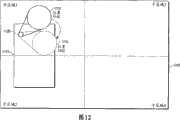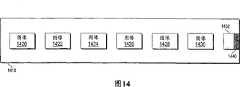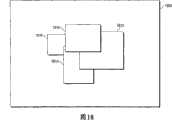CN101036110B - Method for displaying digital images using groups, stacks, and version sets - Google Patents
Method for displaying digital images using groups, stacks, and version setsDownload PDFInfo
- Publication number
- CN101036110B CN101036110BCN2005800342883ACN200580034288ACN101036110BCN 101036110 BCN101036110 BCN 101036110BCN 2005800342883 ACN2005800342883 ACN 2005800342883ACN 200580034288 ACN200580034288 ACN 200580034288ACN 101036110 BCN101036110 BCN 101036110B
- Authority
- CN
- China
- Prior art keywords
- image
- images
- display
- members
- digital
- Prior art date
- Legal status (The legal status is an assumption and is not a legal conclusion. Google has not performed a legal analysis and makes no representation as to the accuracy of the status listed.)
- Expired - Lifetime
Links
Images
Classifications
- G—PHYSICS
- G06—COMPUTING OR CALCULATING; COUNTING
- G06F—ELECTRIC DIGITAL DATA PROCESSING
- G06F3/00—Input arrangements for transferring data to be processed into a form capable of being handled by the computer; Output arrangements for transferring data from processing unit to output unit, e.g. interface arrangements
- G06F3/01—Input arrangements or combined input and output arrangements for interaction between user and computer
- G06F3/048—Interaction techniques based on graphical user interfaces [GUI]
- G06F3/0484—Interaction techniques based on graphical user interfaces [GUI] for the control of specific functions or operations, e.g. selecting or manipulating an object, an image or a displayed text element, setting a parameter value or selecting a range
- G06F3/04842—Selection of displayed objects or displayed text elements
- G—PHYSICS
- G06—COMPUTING OR CALCULATING; COUNTING
- G06F—ELECTRIC DIGITAL DATA PROCESSING
- G06F3/00—Input arrangements for transferring data to be processed into a form capable of being handled by the computer; Output arrangements for transferring data from processing unit to output unit, e.g. interface arrangements
- G06F3/01—Input arrangements or combined input and output arrangements for interaction between user and computer
- G06F3/048—Interaction techniques based on graphical user interfaces [GUI]
- G06F3/0481—Interaction techniques based on graphical user interfaces [GUI] based on specific properties of the displayed interaction object or a metaphor-based environment, e.g. interaction with desktop elements like windows or icons, or assisted by a cursor's changing behaviour or appearance
- G06F3/0483—Interaction with page-structured environments, e.g. book metaphor
- G—PHYSICS
- G06—COMPUTING OR CALCULATING; COUNTING
- G06T—IMAGE DATA PROCESSING OR GENERATION, IN GENERAL
- G06T11/00—2D [Two Dimensional] image generation
- G—PHYSICS
- G06—COMPUTING OR CALCULATING; COUNTING
- G06T—IMAGE DATA PROCESSING OR GENERATION, IN GENERAL
- G06T7/00—Image analysis
- G06T7/97—Determining parameters from multiple pictures
Landscapes
- Engineering & Computer Science (AREA)
- Theoretical Computer Science (AREA)
- General Engineering & Computer Science (AREA)
- Physics & Mathematics (AREA)
- General Physics & Mathematics (AREA)
- Human Computer Interaction (AREA)
- Computer Vision & Pattern Recognition (AREA)
- Processing Or Creating Images (AREA)
- User Interface Of Digital Computer (AREA)
- Information Retrieval, Db Structures And Fs Structures Therefor (AREA)
- Image Processing (AREA)
- Apparatus For Radiation Diagnosis (AREA)
Abstract
Translated fromChineseDescription
Translated fromChinese技术领域technical field
本发明涉及使用组、堆栈、和版本集显示数字图像。The present invention relates to displaying digital images using groups, stacks, and version sets.
背景技术Background technique
数字摄影者可以使用软件系统管理和组织数字图像。数字摄影者经常可能需要在显示器上显示大量的数字图像。数字摄影者希望可视地呈现在显示器上的数字图像的数量可能大大或难以使每个数字图像可视地、无阻碍地呈现在显示器上。因此,在本领域中存有改进在显示器上所显示的数字图像的显示、管理、和组织的需要。Digital photographers use software systems to manage and organize digital images. Digital photographers may often need to display a large number of digital images on a display. The number of digital images that a digital photographer wishes to visually present on a display may be large or difficult for each digital image to be visually and unobstructed on the display. Accordingly, there is a need in the art to improve the display, management, and organization of digital images displayed on displays.
发明内容Contents of the invention
根据一种实施例,本发明提供了一种用于管理数字图像的方法,包括:在显示装置上使用来自相关的数字图像集中已经被指定为精选图像的单个数字图像来可视地表现所述相关的数字图像集;响应于用户输入,从使用所述精选图像表现所述相关的数字图像集切换到显示所述集中的所有图像;在显示所述集中的所有图像的同时,接收用户输入,所述用户输入从所述集中选择不同的图像作为新的精选图像;在所述新的精选图像被选择之前,在所述所有图像被显示在所述显示装置上的同时,在特定位置显示所述精选图像;响应于所述不同的图像被选作所述新的精选图像,在所述所有图像被显示的同时,在所述显示器上的所述特定位置显示所述新的精选图像。According to one embodiment, the present invention provides a method for managing digital images, comprising: visually representing all digital images on a display device using a single digital image from an associated set of digital images that has been designated as a featured image. the set of related digital images; in response to user input, switching from representing the set of related digital images with the featured image to displaying all images in the set; while displaying all the images in the set, receiving a user input input, the user input selects a different image from the set as a new featured image; before the new featured image is selected, while all the images are displayed on the display device, at displaying the featured image at a specific location; in response to the different image being selected as the new featured image, displaying the featured image at the specific location on the display while all images are being displayed. New featured image.
根据另一种实施例,本发明提供了一种用于管理数字图像的、由机器执行的方法,包括:存储数据,所述数据:(a)标识在多个成员之间的关联,(b)将所述多个成员中的一个标识为代表性图像,以及(c)标识所述多个成员的当前状态;其中,所述当前状态是包括第一状态和第二状态的多个被支持的状态中的一个;当所述当前状态是所述第一状态时,只使用所述代表性图像可视地描绘所述多个成员;当所述当前状态是所述第二状态时,使用所述多个成员中的两个或更多图像可视地描绘所述多个成员;其中,所述多个成员中的每一个是图像、组、堆栈、或者版本集;其中,所述多个成员中的第一成员是不表现组、堆栈或版本集的图像;其中,所述多个成员中的第二成员是组、堆栈或版本集;其中,所述第二成员包括第二图像,所述第二图像已经被指定为用于所述第二成员的代表性图像;其中,所述第二成员被标识为用于所述多个成员的所述代表性图像;其中,组是无序图像的集合;其中,堆栈是有序图像的集合;其中,版本集具有原始图像和从所述原始图像导出的图像集合。According to another embodiment, the present invention provides a machine-implemented method for managing digital images comprising: storing data that: (a) identifies associations among a plurality of members, (b ) identifying one of the plurality of members as a representative image, and (c) identifying a current state of the plurality of members; wherein the current state is a plurality of supported states including a first state and a second state one of the states; when the current state is the first state, using only the representative image to visually depict the plurality of members; when the current state is the second state, using Two or more images of the plurality of members visually depict the plurality of members; wherein each of the plurality of members is an image, group, stack, or version set; wherein the plurality of A first member of the plurality of members is an image that does not represent a group, stack, or version set; wherein a second member of the plurality of members is a group, stack, or version set; wherein the second member includes a second image , the second image has been designated as the representative image for the second member; wherein the second member is identified as the representative image for the plurality of members; wherein the group is A collection of unordered images; where a stack is a collection of ordered images; where a version set has an original image and a collection of images derived from the original image.
附图说明Description of drawings
通过附图中的实例示出了本发明,而并不用于限制本发明,其中相似的参考标号表示相似的元件,其中:The invention is illustrated by way of example in the accompanying drawings, without limiting the invention, in which like reference numbers indicate like elements, in which:
图1是根据一个实施例的数字图像系统的显示的图示;Figure 1 is an illustration of a display of a digital image system according to one embodiment;
图2是根据一个实施例在一堆栈、一组、或在一版本集中可视地描绘多个图像的步骤的流程图;Figure 2 is a flowchart of the steps of visually rendering multiple images in a stack, a group, or in a version set, according to one embodiment;
图3是根据一个实施例的包含图1中所示的数字图像的组的两种状态的图示;Figure 3 is an illustration of two states of a group comprising the digital image shown in Figure 1, according to one embodiment;
图4描绘了根据一个实施例的、包含有用于改变组的状态的控件的一幅精选图像(pick image)的显示画面;4 depicts a display of a pick image including controls for changing the state of a group, according to one embodiment;
图5是描绘根据一个实施例的一个堆栈的所述精选图像的变化的图示;Figure 5 is a diagram depicting the variation of the featured image for a stack according to one embodiment;
图6是根据一个实施例的一个堆栈的两种状态的图示;Figure 6 is an illustration of two states of a stack according to one embodiment;
图7示出了根据一个实施例的当一个堆栈中的一幅图像被提升时,所述堆栈中的多幅图像的运动;Figure 7 illustrates the motion of images in a stack when an image in the stack is promoted, according to one embodiment;
图8是根据一个实施例的一版本集的两种状态的图示;Figure 8 is an illustration of two states of a version set according to one embodiment;
图9是根据一个实施例的其中包含另一组和一个堆栈的一组的图示;FIG. 9 is an illustration of a set containing another set and a stack therein, according to one embodiment;
图10是示出了根据一个实施例的使用虚拟放大镜的步骤的流程图;Figure 10 is a flowchart illustrating the steps of using a virtual magnifying glass, according to one embodiment;
图11是根据本发明实施例的示出虚拟放大镜的显示的图示;11 is a diagram showing the display of a virtual magnifying glass, according to an embodiment of the invention;
图12是根据本发明实施例的改变所述虚拟放大镜的方位的描绘;Figure 12 is a depiction of changing the orientation of the virtual magnifying glass according to an embodiment of the present invention;
图13是根据一个实施例的具有浮动控制器的显示器的图示;Figure 13 is an illustration of a display with a floating controller, according to one embodiment;
图14是根据一个实施例的有界的序列的图像的图示;Figure 14 is an illustration of an image of a bounded sequence, according to one embodiment;
图15是根据一个实施例的可用于在一个以上的显示器上显示图像的数字图像系统的框图;Figure 15 is a block diagram of a digital imaging system that can be used to display images on more than one display, according to one embodiment;
图16是根据一个实施例被排列成一系列行的数字图像序列的显示的图示;Figure 16 is an illustration of a display of a sequence of digital images arranged in a series of rows according to one embodiment;
图17是示出根据一个实施例的以未遮盖的方式观看一组数字图像中每一个的步骤的图示;Figure 17 is a diagram illustrating the steps of viewing each of a set of digital images in an uncovered manner, according to one embodiment;
图18是根据一个实施例的示出一图像集(其中该图像集中至少一个是至少部分被遮盖住的)的第一显示的图示;Figure 18 is a diagram illustrating a first display of a set of images wherein at least one of the set of images is at least partially covered, according to one embodiment;
图19是根据一个实施例的以未遮盖的方式示出图18中的该图像集的第二显示的图示;Figure 19 is an illustration showing a second display of the set of images in Figure 18 in an uncovered manner, according to one embodiment;
图20是示出了可以在其上实施本发明实施例的计算机系统的框图。Figure 20 is a block diagram illustrating a computer system upon which an embodiment of the present invention may be implemented.
具体实施方式Detailed ways
在以下描述中,为了说明的目的,阐述了许多细节以提供对此处描述的本发明实施例的透彻理解。然而,很显然地,没有这些具体细节也可以实施本发明的实施例。在其他实例中,为了避免不必要地使此处描述的本发明的实施例模糊不清,以框图的形式示出了众所周知的结构和装置。In the following description, for purposes of explanation, numerous details are set forth in order to provide a thorough understanding of the embodiments of the invention described herein. It is apparent, however, that embodiments of the invention may be practiced without these specific details. In other instances, well-known structures and devices are shown in block diagram form in order to avoid unnecessarily obscuring the embodiments of the invention described herein.
功能概述Functional Overview
组是无序的数字图像集,其能够以使用被称作“精选图像”的代表性图像的第一状态来被可视地表现。组也能够以通过显示该组中所有数字图像而不仅仅是精选图像的第二状态来被可视地表现。组的精选图像(其被显示在显示器上)可以被用于表现该组中的每个数字图像,从而减少在显示器上被显示的数字图像的数量。A group is an unordered collection of digital images that can be visually represented in a first state using representative images called "featured images". Groups can also be visually represented in a second state by displaying all digital images in the group rather than just featured images. A featured image of the group (which is displayed on the display) can be used to represent each digital image in the group, thereby reducing the number of digital images displayed on the display.
用户,诸如摄影者,可以通过只显示精选图像来使用组,从而在显示器上表现多个数字图像。如果用户希望观看组中的所有图像而不仅仅是精选图像,则用户就可以改变该组的状态以显示与该组相关的所有数字图像。组通过只显示精选图像来可视地表现多个数字图像的方式允许用户组织并管理大量的数字图像,从而提升组织并最小化被需要显示在屏幕上以向用户标识该组中的每个数字图像的可视信息的数量。A user, such as a photographer, can use groups to represent multiple digital images on a display by displaying only selected images. If the user wishes to view all images in a group rather than just featured images, the user can change the status of the group to display all digital images associated with the group. Groups allow users to organize and manage large numbers of digital images in a way that allows users to organize and manage large numbers of digital images by displaying only selected images, thereby improving organization and minimizing the need for on-screen displays to identify each individual member of the group to the user. The amount of visual information in a digital image.
堆栈是一组有序的数字图像。类似于组,可以以使用代表性图像(或精选图像)的收缩状态和展开状态(该状态中与堆栈相关的所有数字图像都被显示)来可视地表现堆栈。堆栈中的每个图像都与等级值相关。堆栈中的图像可以被提升到较高的等级或降级到较低的等级。堆栈中的图像可以按照其相关的等级值次序被示出,例如,堆栈的精选图像可以为具有最高等级的堆栈的数字图像。A stack is an ordered set of digital images. Similar to groups, stacks can be visually represented using a representative image (or featured image) in a collapsed state and an expanded state in which all digital images associated with the stack are displayed. Each image in the stack is associated with a rank value. Images in a stack can be promoted to a higher rank or demoted to a lower rank. Images in a stack may be shown in order of their associated rank value, for example, a featured image of a stack may be the digital image of the stack with the highest rank.
版本集指的是相关的数字图像集,其可以被以使用代表性图像(或精选图像)的第一状态、以及通过与版本集相关的每个数字图像的第二状态可视地表现。除了版本集中的多个图像是直接或间接地从同一原始数字图像导出的以外,版本集与组类似。A version set refers to a set of related digital images that can be visually represented in a first state using a representative image (or featured image), and in a second state through each digital image associated with the version set. Version sets are similar to groups, except that multiple images in a version set are derived, directly or indirectly, from the same original digital image.
组、堆栈和版本Groups, Stacks and Versions
根据本发明的一个实施例,用户,例如摄影者,可以使用数字图像系统来管理并组织数字图像的汇集,而该数字图像系统使用组、堆栈和版本集来显示数字图像。图1是根据本发明一个实施例的数字图像系统的几个数字图像的显示器100和存储器110的图示。正如下面所进一步详细解释的,数字图像系统可以包括在显示器(例如,图1的显示器100)上显示一个或多个数字图像的计算机系统。如图1所示,四个不同的数字图像,即,图像A、图像B、图像C、和图像D被可视地描绘在显示器100上。虽然为了简化说明而只示出了四个数字图像,但是显示器100可容易地显示繁多的数字图像(例如,两千或更多),从而使用户难以观看并管理显示器100上显示的所有数字图像。According to one embodiment of the invention, a user, such as a photographer, can manage and organize a collection of digital images using a digital imaging system that displays digital images using groups, stacks, and version sets. 1 is an illustration of a
显示在显示器100上的图像被存储在存储器110中。可以使用任何用于存储数字图像的机构(例如,数据库,文件服务器、或易失性存储器)来实现存储器110。存储在存储器110中的数字图像具有文件图像分辨率,该分辨率为当数字图像被存储时的分辨率。数字图像能够以不同于文件图像分辨率级别的分辨率级别被显示出来,例如,特定图像能够以放大的分辨率级别被显示出来。被显示的图像的分辨率级别应该被称作被显示的图像分辨率。Images displayed on the
为了帮助用户管理并组织其数字图像,可将一个或多个数字图像排列进入一组、一个堆栈、或作为一版本集。图2是示出根据本发明一个实施例的可视地描绘在堆栈、组、或作为版本集中的图像的步骤的流程图。在步骤210中,存储集合数据,该数据:(a)标识多个图像之间的关联,(b)标识代表性图像,以及(c)标识所述多个图像的当前状态。当一个或多个数字图像被排列进入一组、一个堆栈或作为版本集时,生成并存储集合数据来标识一个或多个数字图像以及标识是否一个或多个数字图像被排列进入组、堆栈、作为版本集、或其任何组合(如下面所解释的,组和堆栈可以是嵌套的)。下面将参照组、堆栈、和版本集更详细地描述图2中剩余的步骤的执行。To help users manage and organize their digital images, one or more digital images may be arranged into a group, a stack, or as a version set. FIG. 2 is a flowchart illustrating the steps of visually depicting images in a stack, group, or as a version set, according to one embodiment of the invention. In
组Group
正如本文所使用的,组是一无序的数字图像集合,其能够以使用被称作“精选图像”的代表性图像的第一状态可视地表现出来。也能够以第二状态通过显示该组中所有数字图像而不是只显示精选图像来可视地表现组。该组的精选图像(其显示在显示器上)可以被用于表现该组中的每个数字图像,从而减少在显示器上所显示的数字图像的数量。As used herein, a group is an unordered collection of digital images that can be visually represented in a first state using representative images called "featured images." It is also possible to visually represent a group in the second state by displaying all digital images in the group instead of only selected images. The featured image of the set (which is displayed on the display) can be used to represent each digital image in the set, thereby reducing the number of digital images displayed on the display.
图3是根据本发明一个实施例的包含在图1中示出的数字图像的组的两种状态的图示。如图3所示,在该组的收缩状态,只显示了精选图像,而在该组的展开状态,显示了该组中的每个数字图像(包括精选图像)。当组处于展开状态时,可在表现精选图像的特定位置显示出精选图像,例如把以展开状态描绘的组的精选图像显示为该组的第一数字图像。FIG. 3 is a diagram of two states of a group containing the digital image shown in FIG. 1 according to one embodiment of the present invention. As shown in FIG. 3 , in the contracted state of the group, only the featured image is displayed, while in the expanded state of the group, every digital image in the group (including the selected image) is displayed. When the group is in the unfolded state, the featured image can be displayed at a specific position representing the featured image, for example, the featured image of the group depicted in the expanded state is displayed as the first digital image of the group.
数字图像系统可以基于与该组一起存储于存储器110中的元数据来描绘组的图像。存储在存储器110中的元数据标识该组、该组中的每个图像、该组中哪个图像是代表性图像(或精选图像)、以及该组的状态。例如,与处于收缩状态的组相关的元数据120存储数据,该数据:(a)标识该组,(b)将图像A、图像B、图像C、图像D标识为属于该组,(c)将当前状态标识为收缩状态,以及(d)将图像A标识为精选图像。与处于收缩状态的该组相关的元数据122存储数据,该数据:(a)标识该组,(b)将图像A、图像B、图像C、图像D标识为属于该组,(c)将当前状态标识为展开状态,以及(d)将图像A标识为精选图像。数字图像系统基于所存储的、与该组相关的元数据来显示该组的图像,例如,当元数据120指示与其相关的组处于收缩状态时,数字图像系统只在显示器100上显示图像A(其为精选图像)。The digital imaging system may render an image of a group based on metadata stored with the group in
在图2的步骤220中,当该组的当前状态为收缩状态时,通过只显示代表性图像或精选图像来可视地描绘该组的图像。例如,正如图3中所描绘的处于收缩状态的组所显示的,通过只可视地描绘图像A来表现图像A、图像B、图像C、和图像D。在图2的步骤230中,当该组的当前状态为展开状态时,通过显示多个图像中的两个或更多图像来可视地描绘该组中的多个图像。例如,正如图3中描绘的处于展开状态的该组所显示的,通过可视地描绘图像A、图像B、图像C、以及图像D来表现图像A、图像B、图像C、以及图像D。注意,在步骤230中,只要可视地描绘该组中的两个或更多图像,就可通过显示少于该组中的所有图像来可视地描绘该组的多个图像,例如,在步骤230中,通过只显示图像A和图像D来可视地描绘图像A、图像B、图像C、以及图像D。In
变换组的显示状态To change the display state of a group
用户可在收缩状态和展开状态之间变换该组的状态。在本发明的一个实施例中,可通过用户向计算机系统提交输入来变换该组的状态。可通过多种方式(包括一个或多个键击序列或一次或多次鼠标单击)将输入提交给计算机系统。在本发明的一个特定实施例中,可通过用户选择与该组相关的控件来改变该组的状态。图4描绘了根据本发明一个实施例的显示包含用于改变该组的状态的控件410的精选图像的显示器400。可通过用户选择被显示在图4的精选图像上的控件410而将图4的组从收缩状态变换到展开状态。可以使用允许用户选择控件的任何图形组件来实施控件410,例如通过单击它的方式。注意,控件410无需被显示在精选图像上,而是可以被显示在用户可见的、屏幕上的任何地方,例如控件410可以显示在工具栏上。因此,可以使用任何用于接收用户输入的机构(例如,一个或多个键击序列或一次或多次鼠标单击)来实现控件410。The user can toggle the group's state between a collapsed state and an expanded state. In one embodiment of the invention, the state of the group may be changed by a user submitting input to the computer system. Input can be submitted to the computer system in a variety of ways, including one or more keystroke sequences or one or more mouse clicks. In a particular embodiment of the invention, the state of a group can be changed by the user selecting a control associated with the group. FIG. 4 depicts a display 400 showing a featured image containing a control 410 for changing the state of the group, according to one embodiment of the invention. The group of FIG. 4 can be transformed from a collapsed state to an expanded state by a user selecting control 410 displayed on the featured image of FIG. 4 . Control 410 may be implemented using any graphical component that allows a user to select a control, such as by clicking on it. Note that the control 410 does not need to be displayed on the featured image, but can be displayed anywhere on the screen that is visible to the user, for example, the control 410 can be displayed on a toolbar. Accordingly, control 410 may be implemented using any mechanism for receiving user input (eg, a sequence of one or more keystrokes or one or more mouse clicks).
当改变了组的状态时,也改变了可视地表现在显示器上的数字图像的数量(即,显示了精选图像或显示了该组中两个或更多数字图像)。可以以使用户能够直观化该组正在发生的情况的方式来执行改变可视地表现在显示器上的数字图像的数量的这一过程。实现这一点的一种方法是提供显示由该组可视地描绘的数字图像的数量变化的动画,以使用户理解该组的状态已经变化了。换言之,为了在该组的状态变化的瞬间,避免因改变该组的可视描绘而使观察者迷惑,该组的可视描绘的变化可在便于察觉的时间段期间逐渐发生,以使用户通过观察显示器上的变化而完全领会该组的状态变化。例如,当该组从收缩状态的可视描绘转换到展开状态的可视描绘时,可以显示该组的一个或多个中间状态。When the status of a group is changed, the number of digital images visually represented on the display is also changed (ie, the featured image is displayed or two or more digital images in the group are displayed). This process of varying the number of digital images visually represented on the display can be performed in a manner that enables the user to visualize what is happening to the set. One way to achieve this is to provide an animation showing the change in the number of digital images visually depicted by the group, so that the user understands that the status of the group has changed. In other words, in order to avoid confusing the viewer by changing the visual depiction of the group at the instant the group's state changes, the change in the visual depiction of the group may occur gradually during a perceivable period of time, allowing the user to Watch the changes on the display to fully appreciate the group's state changes. For example, one or more intermediate states of the group may be displayed when the group transitions from a visual depiction of the collapsed state to a visual depiction of the expanded state.
改变该组的精选图像Change the featured image for this group
用户可以改变该组的精选图像。可以通过包括输入装置2014和光标控制器2016的多种机构来提交用于改变该组的精选图像的用户输入。当以展开状态显示该组时,能够以允许观察者可视地确定该组中哪个图像为精选图像的这一方式来显示该组的精选图像。例如,可以使用视觉指示器(例如,边界、阴影、或加亮)来显示处于展开状态的组的精选图像,以对观察者指示该组中哪个图像为精选图像。The user can change the featured image of the group. User input for changing the set of featured images may be submitted through a variety of mechanisms including
当处于展开状态的该组中的新图像被用户标识为新精选图像时,可以使用视觉指示器来显示新图像,以指示所述新图像现在就是精选图像,并且可以停止使用视觉指示器来显示先前的精选图像。当用户选择该组的新精选图像时,就不必要使处于展开状态的组中的图像中的任何一个在显示器上移动,即,可以使用视觉指示器来显示新精选图像,而不必移动新精选图像。可以以使用户能够直观化该组正在发生的情况的方式来进行处于展开状态的该组中的精选图像的变化。When a new image in the group in the expanded state is identified by the user as a new featured image, a visual indicator may be used to display the new image to indicate that the new image is now a featured image, and the use of the visual indicator may be discontinued to display the previously featured image. When the user selects a new featured image for the group, it is unnecessary for any of the images in the group in the expanded state to move across the display, i.e. a visual indicator can be used to show the new featured image without moving New Featured Image. Changes to the featured image in the group in the expanded state may be made in a manner that enables the user to visualize what is happening with the group.
堆栈the stack
堆栈也可被用于管理和组织数字图像。本文所使用的堆栈是有序的数字图像的集合。类似于组,可以以使用代表性图像(或精选图像)的收缩状态以及显示与该堆栈相关的所有数字图像的展开状态来可视地表现堆栈。图6是根据本发明一个实施例的一个堆栈的两种状态的图示。堆栈中的每个数字图像都具有等级(rank),并且堆栈中的每个数字图像都以其等级的次序来被描绘。例如,在图6所示的处于展开状态的堆中,精选图像A具有最高等级,图像B具有次最高等级,图像C具有再次的最高等级,如此等等。Stacks can also be used to manage and organize digital images. As used herein, a stack is an ordered collection of digital images. Similar to a group, a stack can be visually represented in a collapsed state using a representative image (or featured image) and an expanded state displaying all digital images related to the stack. Figure 6 is a diagram of two states of a stack according to one embodiment of the present invention. Each digital image in the stack has a rank, and each digital image in the stack is depicted in the order of its rank. For example, in the pile shown in FIG. 6 in the expanded state, featured image A has the highest rank, image B has the next highest rank, image C has the highest rank again, and so on.
数字图像系统可以基于与堆栈一起存储在存储器610中的元数据来描绘堆栈的图像。存储在存储器610中的元数据标识:堆栈、该堆栈中的每个图像、该堆栈中的哪个图像是代表性图像(或精选图像)、该堆栈中的每个图像的等级、以及该堆栈的状态。例如,与处于收缩状态的堆栈相关的元数据620存储数据,该数据:(a)标识堆栈,(b)将图像A、图像B、图像C、图像D标识为属于该堆栈,(c)将该堆栈的当前状态标识为收缩状态,(d)标识与该堆栈的每个图像相关的等级,以及(e)将图像A标识为精选图像。与展开状态的堆栈相关的元数据622存储数据,该数据:(a)标识堆栈,(b)将图像A、图像B、图像C、图像D标识为属于该堆栈,(c)将该堆栈的当前状态标识为展开状态,(d)标识与该堆栈中的每个图像相关的等级,以及(e)将图像A标识为精选图像。数字图像系统基于所存储的、与堆栈相关的元数据来显示该堆栈的多个图像,例如当元数据620指示与其相关的堆栈处于收缩状态时,数字图像系统只在显示器600上显示图像A(其为精选图像)。The digital imaging system may render an image of the stack based on metadata stored with the stack in
再返回图2,在步骤220中,当堆栈的当前状态为收缩状态时,通过只显示代表性图像来可视地描绘堆栈的图像。例如,通过图6中所描绘的收缩状态的状态,通过只可视地描绘图像A来表现图像A、图像B、图像C、和图像D。Returning again to FIG. 2, in
在图2的步骤230中,当堆栈的当前状态为展开状态时,通过按照与每个显示的图像相关的等级的次序以显示该堆栈中的两个或更多图像来可视地描绘该堆栈的多个图像。例如,正如图6中所描绘的处于展开状态的堆栈中的图像所示的,通过可视地描绘图像A、图像B、图像C和图像D来表现图像A、图像B、图像C和图像D。注意,在步骤230中,只要可视地描绘堆栈中的两个或更多图像,就通过显示少于该堆栈中的所有图像而可以可视地描绘堆栈中的图像,例如,在步骤230中,可通过只显示图像A和图像B来可视地描绘图像A、图像B、图像C和图像D。当堆栈处于展开状态时,按照与每个显示的图像相关的等级的次序来显示图像。例如,在图6中所描绘的处于展开状态的堆栈中,图像A(其为第一个)具有最高等级,图像B(其被紧接着显示)具有次最高等级,等等。In
在本发明的一个实施例中,可以通过用户选择与堆栈相关的控件(例如,类似于图4的控件410)来改变该堆栈的状态。在本发明的另一个实施例中,可以通过用户向计算机系统提交输入来改变组的状态。可以通过各种方式(包括一个或多个键击序列或者,一个或多个鼠标单击)将输入提交给计算机系统。In one embodiment of the invention, the state of a stack can be changed by the user selecting a control associated with the stack (eg, similar to control 410 of FIG. 4 ). In another embodiment of the invention, the status of a group can be changed by a user submitting input to the computer system. Input can be submitted to the computer system in a variety of ways, including one or more keystroke sequences or one or more mouse clicks.
提升堆栈中的图像Promote images in the stack
可将堆栈中的数字图像提升到较高的等级或降级到较低的等级。用户可以使用堆栈以通过在该堆栈中提升所喜爱的图像以及在该堆栈中降级不喜爱的图像的方式来决定在一组相关的数字图像中的哪一个数字图像是其所爱。用户可以通过在特定的图像上选择类似于图4的控件410的控件来使堆栈中的特定图像被提升或降级。Digital images in a stack can be promoted to a higher level or demoted to a lower level. A user can use a stack to decide which digital image in a set of related digital images is his favorite by promoting favorite images in the stack and demoting disliked images in the stack. A user may cause a particular image in the stack to be promoted or demoted by selecting a control similar to control 410 of FIG. 4 on the particular image.
当堆栈中的图像被提升或降级时,就能够以允许用户直观化堆中的图像的顺序的变化的方式来更新堆的视觉显示。图7是根据本发明一个实施例当堆栈中的图像被提升时该堆栈中的图像的移动的图示700。如图7所示,提升了图像C,从而使它具有比图像B更高的等级。因此,图像C被显示出通过穿过一个或多个中间位置(例如,临时位置1)而从其当前位置移动到图像B先前占据的位置。图像B也可以被显示出通过穿过一个或多个中间位置(例如,临时位置2)从其当前位置移动到当前由图像C所占据的位置。这样,用户可以通过观察堆栈中成员的移动而完全领会该堆栈中的图像的顺序的变化。当堆栈中的图像被提升或降级时,与该堆栈相关的元数据就被更新以反映该堆栈中的每个图像等级的变化过程。As images in the stack are promoted or demoted, the visual display of the stack can be updated in a manner that allows the user to visualize the change in order of the images in the stack. FIG. 7 is an
改变堆栈的精选图像Changing the featured image of the stack
用户可以改变堆栈的精选图像。图5是描绘根据本发明一个实施例的堆栈中的精选图像的变化的图示500。图5示出了接收用户输入以使图像C成为该堆栈的精选图像的结果。精选图像被显示在当前由图像A占据的位置510。用户输入可以通过多种结构(包括输入装置2014和光标控制器2016)进行提交。当用户标识了堆栈的新精选图像时,新精选图像就被提升到堆栈的第一位置,而该堆栈中的其他图像则保持在其同样的相对次序。可以以使用户直观化该组发生的情况的方式进行精选图像的变化。Users can change the featured image of the stack. FIG. 5 is a diagram 500 depicting changes in featured images in a stack according to one embodiment of the invention. Figure 5 shows the result of receiving user input to make image C the featured image for the stack. The featured image is displayed in the position currently occupied by image A 510 . User input may be submitted through a variety of structures, including
例如,如图5所示,图像C可以被显示出通过穿过一个或多个中间位置(例如临时位置1和临时位置2)而从其当前位置移动到位置510。在图像C被提升到位置510之后,图像A、B、和D彼此保持同样的相对次序。因此,可将图像A和B的位置移动到显示器上的右侧以可视地表现其在该堆栈中的相对位置的变化。通过穿过一个或多个中间位置,图像A可以被显示出从其当前位置移动到由图像B所占据的位置。图像B可以被显示出通过穿过一个或多个中间位置而从其当前位置移动到先前由图像C所占据的位置。以此方式,用户可以通过观察显示器上组中多个数字图像的移动而完全领会该组中精选图像的变化。For example, as shown in FIG. 5 , image C may be displayed moving from its current location to location 510 by passing through one or more intermediate locations (eg, temporary location 1 and temporary location 2 ). After image C is promoted to position 510, images A, B, and D remain in the same relative order to each other. Thus, the position of images A and B can be moved to the right on the display to visually represent a change in their relative positions in the stack. Image A may be shown to move from its current location to the location occupied by image B by passing through one or more intermediate locations. Image B may be shown moving from its current position to the position previously occupied by image C by passing through one or more intermediate positions. In this way, a user can fully comprehend changes in a selected image in a group by observing the movement of the plurality of digital images in the group on the display.
版本Version
根据一个实施例,可将两个或更多数字图像建立为一版本集。版本集指的是能够以使用代表性图像(或精选图像)的第一状态可视地表现的,以及通过与该集合相关的每个数字图像以第二状态可视地表现的一组相关的数字图像。版本集类似于组——除了版本中的图像是直接或间接地从同一原始数字图像中导出的。例如,用户可能希望修改原始图像以创建导出图像。根据一个实施例,每个导出图像都自动成为从中将其导出的图像的版本集中的成员。例如,若用户创建了彩色的原始图像的黑白副本,则在版本集中黑白副本和原始图像被自动关联。因此,版本集包括:原始图像和产生自该原始图像的任何导出图像。According to one embodiment, two or more digital images may be established as a version set. A Version Set refers to a set of related images that can be visually represented in a first state using a Representative Image (or Featured Image) and in a second state through each Digital Image associated with the set digital image. Version sets are similar to groups—except that the images in a version are derived, directly or indirectly, from the same original digital image. For example, a user may wish to modify an original image to create an exported image. According to one embodiment, each exported image automatically becomes a member of the version set of the image from which it was exported. For example, if a user creates a black and white copy of an original image in color, the black and white copy and the original image are automatically associated in the version set. Thus, a version set includes: the original image and any derived images resulting from the original image.
图8是根据本发明一个实施例的版本集的两种状态的图示。如图8所示,图像A是原始版本,而图像B、图像C、和图像D中每个都是从图像A中导出的。如图8所示,版本集的收缩状态只显示精选图像(图像A),而版本集的展开状态显示了版本集中的每个数字图像(包括精选图像)。当一组版本处于第二状态时,精选图像就可被显示在特定位置,例如,精选图像可被显示为该组的第一数字图像。举例来说,如图8所示,图像A是精选图像,并且精选图像是该组中所显示的第一数字图像。处于展开状态的版本集中的图像可以按照年代先后的顺序列表,例如,用户可能最近已创建了图像A、其次创建了图像B,等等。Figure 8 is an illustration of two states of a version set according to one embodiment of the invention. As shown in FIG. 8, image A is the original version, and image B, image C, and image D are each derived from image A. As shown in Figure 8, the collapsed state of the version set shows only the featured image (image A), while the expanded state of the version set shows every digital image in the version set (including the featured image). When a group of versions is in the second state, the featured image can be displayed at a specific location, for example, the featured image can be displayed as the first digital image of the group. For example, as shown in FIG. 8, image A is the featured image, and the featured image is the first digital image displayed in the group. Images in an expanded version set may be listed in chronological order, for example, a user may have created image A most recently, followed by image B, and so on.
再次返回到图2,在步骤220中,当版本集的当前状态为第一状态时,通过只显示代表性图像或精选图像来可视地描绘版本集的图像。例如,正如图8中所描绘的收缩状态所示的,通过可视地只描述图像A来表现图像A、图像B、图像C、和图像D。在图2的步骤230中,当版本集的当前状态为展开状态时,通过显示版本集的两个或更多图像来可视地描绘该版本集的图像。Returning again to FIG. 2 , in
例如,正如处于图8中所描绘的展开状态的版本集所示出的,通过可视地描绘图像A、图像B、图像C、和图像D来表现图像A、图像B、图像C、和图像D。注意,在步骤230中,只要版本集中的至少两个图像被可视地描绘,就可通过显示少于该版本集的所有图像来可视地描绘该版本集的图像,例如,在步骤230中,可通过只示出图像A和图像B来可视地描绘图像A、图像B、图像C、和图像D。版本集的状态可通过用户选择与该版本集相关的控件(例如,类似于图4的控件410的控件)而被改变。For example, as shown in the version set in the expanded state depicted in FIG. 8, image A, image B, image C, and image d. Note that in
数字图像系统可以基于与版本集一起存储在存储器810中的元数据来描绘该版本集的多个图像。存储在存储器810中的元数据标识:版本集、该版本集中的每个图像、该版本集中的哪个图像是代表性图像(或精选图像)、以及该版本集的状态。例如,与处于收缩状态的版本集相关的元数据820存储数据,该数据:(a)标识版本集,(b)将图像A、图像B、图像C、图像D标识为属于该版本集,(c)将该版本集的当前状态标识为收缩状态,以及(d)将图像A标识为精选图像。与处于展开状态的版本集相关的元数据822存储数据,该数据:(a)标识版本集,(b)将图像A、图像B、图像C、图像D标识为属于该版本集,(c)将该版本集的当前状态标识为展开状态,以及(d)将图像A标识为精选图像。数字图像系统基于所存储的、与版本集相关的元数据来显示该版本的多个图像,例如,当元数据820指示与其相关的版本集处于收缩状态时,数字图像系统就只在显示器800上显示图像A(其为精选图像)。The digital imaging system may render multiple images of a version set based on metadata stored with the version set in
根据本发明的一个实施例,如果导出图像是使用内部应用程序创建的,则可以把表现从另一个图像(原始图像)导出的图像(导出图像)所需要的数据的数量最小化。内部应用程序是使标识对原始图像所作的一个或多个改变的可用数据创建导出图像的任一应用程序。如果导出图像是由外部应用程序(其为非内部应用程序的任何应用程序)创建的,则标识特定图像的数据就被存储起来。由于导出图像是被外部应用程序所创建的,所以标识对原始图像所作的一个或多个改变以创建导出图像的数据是不可用的;因此,整个导出图像都被存储起来。然而,如果特定图像是由内部应用程序创建的,则标识对原始图像所作的一个或多个改变的数据就被存储起来。在这种情况下,通过应用标识对原始图像所作的改变的数据而如需地创建导出的图像。版本集可以包括:由外部应用程序创建的图像的第一部分,以及由内部应用程序创建的图像的第二部分。According to one embodiment of the present invention, if the derived image is created using an internal application, the amount of data required to represent an image (derived image) derived from another image (original image) can be minimized. An internal application is any application that creates an derived image with available data identifying one or more changes made to the original image. If the exported image was created by an external application (which is any application other than the internal application), then data identifying the specific image is stored. Since the exported image was created by the external application, the data identifying the change or changes made to the original image to create the exported image is not available; therefore, the entire exported image is stored. However, if a particular image was created by an internal application, then data identifying one or more changes made to the original image is stored. In this case, the derived image is created as desired by applying data identifying changes made to the original image. The version set may include a first portion of the image created by the external application and a second portion of the image created by the internal application.
拖放操作drag and drop operation
取决于涉及的实体到底是堆栈、组、还是版本集,拖和放(drop)操作就产生不同的结果。当用户从显示器的第一位置到显示器的第二位置对堆栈启动拖和放操作时,数字图像系统将标识第二位置的堆栈中的精选图像的副本的数据存储在存储装置中。当用户从显示器的第一位置到显示器的第二位置对组启动拖和放操作时,数字图像系统将标识第二位置的组的每个图像的副本的数据记录在存储装置中。当用户从显示器的第一位置到显示器的第二位置对版本集启动拖和放操作时,数字图像系统将标识第二位置的版本集中的精选图像的副本的数据存储在存储装置中。Depending on whether the entities involved are stacks, groups, or version sets, dragging and dropping (drop) operations produce different results. When the user initiates a drag and drop operation on the stack from a first location on the display to a second location on the display, the digital imaging system stores data identifying a copy of the featured image in the stack at the second location in the storage device. When a user initiates a drag and drop operation on a group from a first location on the display to a second location on the display, the digital imaging system records in the storage device data identifying a copy of each image of the group at the second location. When the user initiates a drag and drop operation on the version set from a first location on the display to a second location on the display, the digital imaging system stores in the storage device data identifying a copy of the featured image in the version set at the second location.
取决于用户是否对堆栈、组、或版本集发起操作,该用户所发起的影响图像的视觉显示的操作就被不同地执行。对于由用户指定的对堆栈执行的操作,数字图像系统就对该堆栈的精选图像执行操作。对于由用户指定的将对组执行的操作,数字图像系统就对该组的所有图像执行操作。对于由用户指定的将对版本集执行的操作,数字图像系统就对该版本集的精选图像执行操作。Depending on whether a user initiates an operation on a stack, group, or version set, operations initiated by the user that affect the visual display of images are performed differently. For operations on the stack specified by the user, the digital imaging system performs the operation on the featured images of the stack. For an operation to be performed on a group specified by the user, the digital imaging system performs the operation on all images of the group. For the operation specified by the user to be performed on the version set, the digital image system performs the operation on the featured image of the version set.
嵌套容器nested container
堆栈、组、和版本集可以为嵌套的。组可以包括其本身为堆栈、组、和/或版本集的成员。堆栈可以包括其自身为堆栈和/或版本集的成员。图9是根据本发明一个实施例的包含另一组和一个堆栈的一组的图示900。如图9中所示,组910包含图像A、图像B、组A、和堆栈A。组A自身可包含一个或多个堆栈、组、和/或版本集。堆栈A也可以包含一个或多个堆栈、组、和/或版本集。Stacks, groups, and version sets can be nested. Groups can include members that are themselves stacks, groups, and/or version sets. A stack can include itself as a member of a stack and/or version set. FIG. 9 is a diagram 900 of a set including another set and a stack, according to one embodiment of the invention. As shown in FIG. 9 ,
数字图像系统基于与嵌套组一起存储在存储器910中的元数据922来可视地描绘图9的嵌套组。元数据922标识:堆栈,在该堆栈中的每个图像、每个组、每个堆栈或每个版本集,该堆栈中哪个图像、组、堆栈、或版本集是代表性图像(或精选图像),以及该组的状态。假如组910是堆栈的话,则元数据922也会标识该堆栈中的每个图像、每个组、每个堆栈、或每个版本集等的等级。数字图像系统基于所存储的、与嵌套的实体相关的元数据来显示堆栈的图像。在组或集中的每个组、每个堆栈、或每个版本集可以被展开或收缩。当组或堆栈(父)的精选图像本身为组、堆栈、或版本集(子)时,则当父处于收缩状态时,子的精选图像就被数字图像系统用作父的精选图像。The digital imaging system visually depicts the nested groups of FIG. 9 based on
当管理多个相关的图像时,嵌套的堆栈和组可能是有利的。例如,在用户每次按压数码相机的快门的时候,一些数字相机可以拍摄多个照片,例如,来捕获高速运动快照。用户每次拍摄图片时,就有把由相机拍摄的每个图像集关联在单个一组或单个堆栈中的好处。以此方式,用户可在以后更悠闲地检查该组或该堆栈中的图像,这是由于很可能用户只希望最后使用该组或该堆栈中的一幅数字图像。Nested stacks and groups can be beneficial when managing multiple related images. For example, some digital cameras may take multiple pictures each time a user presses the shutter of the digital camera, for example, to capture high-speed motion snapshots. Each time the user takes a picture, there is the benefit of associating each set of images taken by the camera in a single group or stack. In this way, the user can later examine the images in the group or stack more leisurely, since it is likely that the user only wishes to use one digital image in the group or stack at the end.
一图像集可以由数字图像系统基于与该图像集相关的信息自动地分配给组、堆栈、或版本集。当将一图像集被分配给组、堆栈、或版本集时,标识该图像集和该图像集所分配到的实体(组、堆栈、或版本集)的元数据就被存储在存储装置中。这种元数据在各种动作(例如,包围曝光(exposure bracketing)和定序(sequencing))期间被自动生成。包围曝光包括在不同的时刻使用不同的曝光量来拍摄多幅类似主题的照片。定序包括同时拍摄多幅照片。An image set can be automatically assigned to a group, stack, or version set by the digital imaging system based on information related to the image set. When an image set is assigned to a group, stack, or version set, metadata identifying the image set and the entity (group, stack, or version set) to which the image set is assigned is stored in storage. Such metadata is automatically generated during various actions such as exposure bracketing and sequencing. Bracketing involves taking multiple photos of a similar subject at different times with different exposures. Sequencing involves taking multiple pictures at the same time.
假如一图像集中的每一个都是同时被拍摄的,则数字图像系统就可使用所生成的元数据将该图像集中的每一个都分配到同一组。在另一个实例中,假如使用不同的曝光量来拍摄类似主题的一图像集,则数字图像系统就可使用所生成的元数据将该图像集中的每一个都分配到同一组。另外,在一个实例中,如果导出图像是从原始图像中创建的,则数字图像系统可将原始图像和导出图像分配到同一版本集。因此,数字图像系统可以基于如在元数据中所描述的一图像集的特性,将该图像集分配给组、堆栈、或版本集。由于在元数据中描述的该图像集的任何特性都可以确定该图像集是否被分配到组、堆、或版本集,所以本发明其他实施例中的数字图像系统就可以被配置来用于基于在未出现在上面的实例中的元数据中描述的该图像集的附加特性,以将一图像集分配给组、堆、或版本集。The digital imaging system can use the generated metadata to assign each of a set of images to the same group provided that each of the set of images was captured at the same time. In another example, if a set of images of similar subjects were captured using different exposures, the digital imaging system can use the generated metadata to assign each of the set of images to the same group. Additionally, in one example, if the derived image was created from the original image, the digital imaging system can assign the original image and the derived image to the same version set. Accordingly, the digital image system can assign an image set to a group, stack, or version set based on the characteristics of the image set as described in the metadata. Since any property of the image collection described in the metadata can determine whether the image collection is assigned to a group, heap, or version set, the digital imaging system in other embodiments of the invention can be configured to Additional properties of the image set described in metadata not present in the examples above to assign an image set to a group, heap, or version set.
虚拟放大镜的使用Use of the virtual magnifying glass
本发明一个实施例的数字图像系统可以被用于使用虚拟放大镜观看显示在显示器上的数字图像。当用户使得目标区域在显示器上改变位置时,虚拟放大镜的透镜区域就可相对于显示器上的目标区域自动地改变定位,以确保透镜区域总是无遮盖地显示在显示器上。The digital imaging system of one embodiment of the present invention can be used to view digital images displayed on a display using a virtual magnifying glass. When the user causes the target area to change position on the display, the lens area of the virtual magnifier can automatically change position relative to the target area on the display to ensure that the lens area is always displayed on the display without covering.
图11是根据本发明一个实施例的示出虚拟放大镜的显示1100的图示。图11示出了可视地表现数字图像1110的显示1100。虚拟放大镜包括目标区域1120和透镜区域1130。由目标区域1120识别的可视信息被显示在透镜区域1130内。通过指向可视信息或通过将可视信息包围在目标区域1120之内,目标区1120就可以识别可视信息。FIG. 11 is a diagram of a
图11的虚拟放大镜包括线1122和线1124。线1122和线1124可以为不透明的、透明的、或混合透明的(alpha blended)。由线1122、透镜区域1130、线1124限制的区域可以是不透明的、透明的、或混合透明的。在特定实施例中,线1122和线1124可以为透明的,并且由线1122、透镜区域1130、线1124、以及目标区域1120限制的区域可以为透明的,以有利地允许摄影者在透镜区域1130中以最小化显示1100被遮盖的数量的方式观看由目标区1120所识别可视信息。The virtual magnifying glass of FIG. 11 includes
图10是示出了根据本发明的一个实施例的使用虚拟放大镜的步骤的流程图。在图10的步骤1010中,在显示器上的第一有界的区域中,显示了包围在显示器上的第二有界区域内的可视信息的不同的视觉描述。第一有界区域和第二有界区域被包围在第三有界区域内。该第一有界区域对应于透镜区域1130,第二有界区域对应于目标区域1120,并且第三有界区域对应于显示1100。FIG. 10 is a flowchart illustrating the steps of using a virtual magnifying glass according to one embodiment of the present invention. In
目标区域1120和透镜区域1130都可以具有任意形状和大小(包括圆形)。在本发明的一个实施例中,目标区域1120和透镜区域1130形状相同。在本发明的另一个实施例中,目标区域1120和透镜区域1130形状不同。目标区域1120和透镜区域1130其每个都可以具有不透明的边界、透明边界、或混合透明边界。正如本文所使用的,混合透明的物体如此被部分透明地显示。Both the
在本发明的一个实施例中,可以实现目标区域1120使得目标区域1120描绘将在透镜区域1130中观看的区域的轮廓,而不遮盖该区域,例如具有不透明边界和透明中心的圆。在另一个实施例中,使用可移动视觉指示器(例如箭头或十字准线)来实现目标区域1120。由目标区域1120识别的可视信息,会至少部分地被可移动视觉指示器遮盖,除非可移动视觉指示器是透明混合的。因此,在这样的实施例中,通过使用透明混合使可移动视觉指示器部分透明是有利的。In one embodiment of the invention,
存在于透镜区域1130的图像的可视信息的显示图像分辨率可能不同于那个图像的文件图像分辨率。在一个实例中,图像的显示图像分辨率可相对于那个图像的文件图像分辨率为放大的。在另一个实例中,可以基于存储的图像来生成图像1100,图像1100能够以比图像1100的文件图像分辨率低或高的分辨率显示在显示1100上,并且透镜区域1130可以与图像1100的文件图像分辨率相同的分辨率来描绘可视信息。在该实例中,用户可以观看位于对应于图像1130的精确分辨率的透镜区域1130中的可视信息。在另一个实例中,透镜区域1130能够以比图像1100的文件图像分辨率更高的分辨率来描绘可视信息。The displayed image resolution of the visual information of the image present in the
用户可以配置虚拟放大镜以便按不同级别的分辨率来显示可视信息。例如,用户可以配置虚拟放大镜来以比图像1100高或低的分辨率显示可视信息,以与图像1110的分辨率相同的分辨率描绘可视信息。在另一个实例中,用户可以配置虚拟放大镜,以与图像1110相同的分辨率来显示可视信息,以比图像1110高的或低的分辨率来描绘可视信息。Users can configure the virtual magnifier to display visual information at different levels of resolution. For example, a user may configure the virtual magnifying glass to display visual information at a higher or lower resolution than
当用户将目标区域1120从以第一分辨率显示的第一区域移动到以不同于第一区域的分辨率显示的第二区域时,目标区域1120的大小就发生改变而并未改变显示在透镜区域1130中的可视信息的放大级别。当目标区域1120识别图像的一部分而该图像中的与该部分相关的可视信息被显示在透镜区域1130内时,如果透镜区域1130能够描绘的可视信息的数量发生改变(例如,目标区域1120在比前一区域的分辨率更低的分辨率的区域上移动),则目标区域1120的大小就将发生改变(这是因为由目标区1120包围的可视信息被描绘在透镜区域1130中),以识别可由透镜区域1130描绘的可视信息的新区域。When the user moves the
另外,目标区域1120的尺寸大小可保持固定,而透镜区域1130尺寸大小可发生改变,以成比例对应(account for)可由透镜区域1130描绘的可视信息的数量变化。例如,如果目标区域1120在比前一区域更低的分辨率的区域上移动,则目标区域1120的尺寸大小仍然保持固定,但是透镜区域1130的尺寸将收缩,以成比例对应被描绘的可视信息所减小的数量。因此,当移动目标区域1120以便按与先前识别的分辨率不同级别的分辨率来识别可视信息的一部分时,目标区域1120或透镜区域1130的大小就可改变,以成比例对应可由透镜区域1130描绘的可视信息的数量变化。Additionally, the size of the
自动方位调整Automatic orientation adjustment
在图10的步骤1020中,当用户在显示1100内移动目标区域1120时,透镜区域1130的方位就可相对于目标区1120而发生变化。执行步骤1020以确保透镜区域1130总显示在显示1100上。In
图12是根据本发明一个实施例的改变虚拟放大镜在显示器1200上的方位的描述。如图12所示,响应于用户移动目标区域1120的位置,数字图像系统使透镜区域1130从位置1140移动到位置1142。用户可以通过多种机构(例如,输入装置2014和光标控制 器2016)将用户输入提交给数字图像系统,来移动目标区域1120的位置。FIG. 12 is an illustration of changing the orientation of the virtual magnifying glass on the
数字图像系统维护描述目标区域1120和透镜区域1130的位置的数据。用户可以通过使用输入装置2014和/或指针控制器2016而将用户输入提交给数字图像系统来使目标区域1120在显示1100上移动。透镜区域1130根据目标区域1120来移动,例如,若将目标区域1120在显示器上向左移动两英寸,则透镜区域1130在显示器上就被向左移动两英寸。当数字图像系统检测到用户已经提交了包括用于改变目标区域1120的位置指令的用户输入时,则数字图像系统:(a)更新描述目标区域1120的位置的数据以反映由用户输入识别的位置,并且(b)更新目标区域1120的显示以反映新位置。类似地,当透镜区域1130被数字图像系统所移动时,则数字图像系统:(a)更新描述显示器1200上的透镜区域1130的位置的数据,并且(b)更新显示1200以反映透镜区域1130的新位置。The digital image system maintains data describing the location of the
在本发明的实施例中,数字图像系统确保透镜区域1130总是在显示器上可见的,而不管目标区域1120位于显示器上何处。当数字图像系统检测到目标区域1120正接近显示1100的边缘时,数字图像系统就确定透镜区域1130是否比目标区域1120更靠近显示1100的边缘。如果透镜区域1130比目标区域1120更靠近显示1100的边缘,则数字图像系统:(a)改变显示器上的目标区域1120和透镜区域1130之间的方位,以使得目标区域1120比透镜区域1130更靠近显示1100的边缘,并且(b)更新描述透镜区域1130的位置的数据以反映透镜区域1130的新位置。在透镜区域1130的方位正在变化的同时,透镜区域1130继续描绘图像1110的同一可视信息。通过相对于目标区域1120而改变透镜区域1130的方位,数字图像系统就确保透镜区域1130总是在显示器上可见的。In an embodiment of the invention, the digital image system ensures that the
在一个实施例中,通过:(a)在透镜区域1130和目标区域1120之间保持恒定距离,以及(b)相对于目标区域1120改变透镜区域1130的方位以和显示器1200的中心对齐,例如,图12所示,透镜区域1130被从位置1140移动到位置1142,数字图像系统就确定出透镜区域的新位置应该在哪里。In one embodiment, by: (a) maintaining a constant distance between
在另一个实施例中,数字图像系统使用多个子区域确定透镜区域的新位置应该在哪。数字图像系统对将显示1200分割成多个子区域的数据进行维护,例如,图12所示,数字图像系统可以保存将显示器1200分割成四个子区域的数据。每个子区域的分割不需要被可视地呈现给用户。数字图像系统通过基于目标区域1120位于显示1100的哪一个子区域来确定目标区域1120和透镜区域1130之间的方位而执行步骤1020。当数字图像系统改变目标区域1120和透镜区域1130之间的方位时,数字图像系统就在目标区域1120和透镜区域1130之间保持相同的距离。In another embodiment, the digital image system uses multiple sub-regions to determine where the new location of the lens region should be. The digital image system maintains the data that divides the
当数字图像系统确定透镜区域1130应该改变方位时,数字图像系统就改变透镜区域1130的方位以指向与透镜区域所处的子区域相关的特定方位。例如,无论何时透镜区域1130改变子区域1中的方位,数字图像系统都可改变透镜区域1130的方位以使得透镜区域1130或多或少地位于目标区域1120的东南方位。如图12所示,当透镜区域1130位于子区域1中,在透镜区域1130改变方位时,就旋转透镜区域1130使得透镜区域1130或多或少位于目标区域1120的东南方位以确保透镜区域1130被完全描绘在显示器1200上。When the digital imaging system determines that the
在另一个实例中,无论何时透镜区域1130在子区域2中改变方位时,数字图像系统就可改变透镜区域1130的方位,以使得透镜区域1130或多或少地位于目标区域1120的东北方位。在另一个实例中,无论何时透镜区域1130在子区域3中改变方位,数字图像系统都可改变透镜区域1130的方位,以使得透镜区域1130或多或少地位于目标区域1120的西南方位。在另一个实例中,无论何时透镜区域1130在子区域4中改变方位,数字图像系统都可改变透镜区域1130的方位,以使得透镜区域1130或多或少的位于目标区域1120的西北方位。有利的是,本发明实施例为相对于目标区域1120而旋转透镜区域1130的方位以确保透镜区域1130被完全描绘在显示1100上做好了准备。因此,无论何时透镜区域1130可能在显示1100上被遮盖时,例如当透镜区域1130被显示1100的边界部分遮盖的时候,透镜区域1130都可相对于目标区域1120改变方位以确保透镜区域1130被完全描绘在显示1100上。In another example, whenever the
本发明的其他实施例可以采用与上述的方法不同的方法以确定透镜区域1130相对于目标区域1120应该被旋转到哪里。Other embodiments of the invention may employ different methods than those described above to determine where the
通过在一段时间内逐渐描绘透镜区域1130穿越一个或多个中间位置而从第一位置(位置1140)到第二位置(位置1142)的移动,就可以执行步骤1020。因此,用户能够可视地断定透镜正在被旋转以提供透镜区域1130的无遮盖的视图,这就避免用户在显示器1200上突然移动图像时搞不清方位。
透镜区域1130可以显示由目标区域1120识别的任何视觉信息,并且目标区域1120可以被定位于显示器上的任何位置。例如,目标区域1120可以被定位于浮动控制器(下面更详细描述)上,以使透镜区域1130显示所显示在浮动控制器上的图像的可视信息。
目标区域1120可以被定位于显示在显示器上的任何可视信息上。例如,目标区域1120可以被定位于显示在显示器上的缩略图图像上或在显示在工具栏上的缩略图图像上,例如下面描述的浮动控制器1310。当目标区域1120识别与缩略图图像相关的可视信息时,透镜区域1130显示关于缩略图图像的可视信息。例如,摄影者可以将目标区域1120定位在显示在显示器上的缩略图图像之上。此后,摄影者可以通过观察透镜区域1130来以文件图像分辨率检查缩略图图像的可视信息。这样,即使缩略图图像以比文件图像分辨率更低的级别的分辨率被显示,摄影者也能够以准确的分辨率来观看缩略图图像的数字图像,其中,数字图像就是以该分辨率存储的。
使用浮动控制器显示图像Display an image using a floating controller
本发明一个实施例的数字图像系统可以被用于使用浮动控制器显示一个或多个数字图像。图13是根据本发明一个实施例的具有浮动控制器1310的显示器1300的图示。数字图像系统可以存储描述如何将浮动控制器1310呈现在显示器1300上的数据。用户可以选择一个或多个在浮动控制器1310上所显示的图像以将其显示在显示器1300上。例如,图13所示,浮动控制器1310能够以其中两个图像(图像1322和图像1324)并排显示在显示器1300上以有助于比较的某一比较模式运行。当浮动控制器1310正运行于比较模式时,两个被显示的图像中的一个图像就保持固定(例如,图像1324),同时用户可以将用户输入提交给数字图像系统以使得数字图像系统把其他图像(例如,图像1322)的显示改变成不同图像。这样,用户可以将图像1324与显示在由图像1322占据的位置上的多种图像进行比较。A digital imaging system of one embodiment of the present invention may be used to display one or more digital images using a floating controller. FIG. 13 is an illustration of a
浮动控制器1310也可以运行于堆栈模式。堆栈模式类似于比较模式,(两个图像显示在显示器上,其中,可以将在第一位置的图像中的一个与在第二位置的、一次一个地显示的多个图像进行比较)——除了未移动的图像是组、堆栈、或版本集的精选图像,以及属于组、堆栈、或版本集的正在被比较的其它图像。堆栈模式也可以被用于选择组、堆、或版本集的新的精选图像。The floating
如果不是浮动控制器1310能够显示的所有图像都显示在浮动控制器1310上,则用户可以通过位于浮动控制器1310上的控件(control)将用户输入提交给数字图像系统,使得数字图像系统滚动图像,以便于用户观看浮动控制器1310能够显示的所有图像。If not all images that the floating
浮动控制器1310不需要具有靠近显示器1300的任何边界的任何边界。例如,用户可以使浮动控制器1310被显示在显示器1300上的任何位置(包括其中浮动控制器1310不靠近显示器1300的任何边界的位置,或者,不靠近任何屏、窗口、或应用程序的任何边界或不与任何屏幕、窗口、或应用程序的任何边界相关,而显示在显示器1300上)。浮动控制器1310也可以被定位于显示器1300上的一个或多个图像上。例如,浮动控制器1310可以整体或部分地遮盖图像1322和图像1324这两者中的一个或多个。Floating
用户可以将浮动控制器1310定位在显示器1300上的任何地方,包括不同的方位(例如水平或垂直的)。用户可以使浮动控制器1310垂直地显示在显示器1300上,而不是如图13所示的水平的这样。浮动控制器1310可以由用户从垂直方位到水平方位,或者从水平方位到垂直方位进行旋转。在本发明的一个实施例中,如果浮动控制器1310被拖到显示器1300的边界附近,则可以自动调整浮动控制器1310的方位以对应于显示器1300的边界的方位。例如,如果浮动控制器1310当前被垂直显示,并且用户在显示器1300的水平边界的可配置的距离内拖动浮动控制器1310,则浮动控制器1310就可被自动地水平显示在显示器1300上。浮动控制器1310的大小也可以由用户进行配置。A user may position floating
当数字图像系统接收指示了浮动控制器1310的大小、形状、方位、或位置将被改变的用户输入时,数字图像系统:(a)更新描述浮动控制器1310的大小、形状、和方位的数据来反映所述用户输入,以及(b)更新显示器1300,以如在所接收的用户输入中所指示的来反映浮动控制器1310的新的大小、形状、方位、或位置。When the digital imaging system receives user input indicating that the size, shape, orientation, or position of the floating
显示和隐藏浮动控制器的显示Show and hide the display of the floating controller
在本发明的一个实施例中,只要显示在显示器1300上的、由用户输入装置控制的指针位于浮动控制器1310之上,就持续显示浮动控制器1310。用户可以使用输入装置2014或光标控制器2016来移动显示器1300上的指针的显示。数字图像系统存储并更新描述显示器1300上的指针的当前位置的数据。In one embodiment of the invention, the floating
当指针被移出浮动控制器1310时,空闲期就被跟踪。空闲期是其中任何类型的用户输入都没有被接收到的时期,例如,没有通过输入装置2014或光标控制2016的输入被接收到。如果,当指针离开浮动控制器1310时,空闲期超过预定的阈值持续时间,则浮动控制器1310就被隐藏(浮动控制器1310不再显示在显示器1300上)。预定阈值持续时间可以由用户使用显示在浮动控制器1310上的控件进行配置。如果在空闲时期,浮动控制器1310被隐藏了,则响应于空闲期的结束,浮动控制器1310就被重新显示在显示器1300上。When the pointer is moved out of the floating
将组、堆栈、或版本集中的图像显示在浮动控制器上Display images from a group, stack, or version set on a floating controller
序列中的图像可以被显示在浮动控制器1310上。如果一个图像与另一个图像具有关联,例如,两个图像都属于堆栈、组、或版本集,则数字图像系统可将视觉指示器显示在显示器1300上,来为用户标识此关联。例如,数字图像系统在图像1320、图像1322、和图像1324之间显示视觉指示器,以及在图像1326、图像1328、和图像1330之间显示视觉指示器。在另一个实施例(未描述)中,不同的视觉指示器可被用于组、堆栈、或版本集以使得用户能够在其每个都具有视觉指示器的一图像集之间标识特定的关联(标识关联是组、堆栈、还是版本集)。The images in the sequence may be displayed on the floating
用户可以选择显示在浮动控制器1310上的图像序列中的一个图像。在一个实施例中,当用户选择显示在浮动控制器1310上的图像序列中的新图像时,数字图像系统就可以将图像序列的显示集中(center)到在浮动控制器1310上被选择的图像上。在另一实施例中,当用户选择在浮动控制器1310上所显示的图像序列中的新图像时,数字图像系统就可以将图像序列集中到与所选择的图像相关的组、堆栈、或版本集上。在另一个实施例中,当用户选择所选择的图像时,如果所选择的图像位于与先前所选择的图像相同的组、堆栈、或版本集中,则数字图像系统就不将图像序列的显示集中到所选择的图像上。例如,如果选择了图像1322,并且此后,用户使图像1324被选中,则数字图像系统将不会把图像序列的显示集中到图像1324上。另一方面,如果选择了图像1324,并且此后,用户使图像1326被选中,则数字图像系统就使图像序列的显示被集中于图像1326或组、堆栈、或包含图像1326的版本周围。A user may select an image in a sequence of images displayed on floating
通过浮动控制器使用额定值Using Rated Values with Float Controllers
浮动控制器1310可以包含额定值控件1350。用户可以配置额定值控件1350以传送将额定值分配给在浮动控制器1310上所显示的每个图像的用户输入。当用户把用户输入传送到将额定值与特定图像相关联的数字图像系统时,数字图像系统就把标识特定图像的额定值的数据存储起来。分配给特定图像的额定值可以为额定值序列中的一个。用户可以基于不同的标准(例如,他或她有多喜欢或多不喜欢特定图像)来分配额定值。
用户可以配置浮动控制器1310以把符合或超过指定的额定值的图像显示在显示器1300上。用户可以通过浮动控制器1310上所显示的额定值控件1350将用户输入提交给数字图像系统,以使被分配了至少与用户输入中指定的额定值一样高的额定值的图像被显示在显示器1300上。作为响应,数字图像系统至少部分基于特定额定值、额定值序列、以及分配给多个图像中的每个图像的额定值,来选择图像的子集。无论何时用户使浮动控制器1310被显示,数字图像系统也都可以选择图像的子集。A user may configure
在数字图像系统确定了哪些图像被分配了符合或超过特定额定值的额定值后,那些图像就可以被显示在显示器1300上。在另一个实施例中,用户可以使用浮动控制器1310,以只把被分配了正好与指定的额定值相同的额定值的那些图像显示在显示器1300上。在其他实施例中,用户可以使用浮动控制器1310,以只把被分配了符合由用户通过配置额定值控件1350所指定的一组标准的额定值的那些图像显示在显示器1300上。After the digital video system determines which images have been assigned a rating that meets or exceeds a particular rating, those images may be displayed on the
额定值控件1350使用户能将用户输入提交给数字图像系统以改变当前分配给图像的额定值。当数字图像系统接收到指定分配给图像的额定值将被改变到新值的用户输入时,数字图像系统就更新数字图像系统存储的、描述那个图像的额定值的数据,以反映该新值。如果改变了特定图像的额定值,则,若新额定值不符合当前在显示器1300上所显示的那些图像的标准,就可将特定图像从在显示器1300上所显示的一图像集中除去。Ratings control 1350 enables a user to submit user input to the digital imaging system to change the rating currently assigned to the image. When the digital imaging system receives user input specifying that the rating assigned to an image is to be changed to a new value, the digital imaging system updates data stored by the digital imaging system describing the rating for that image to reflect the new value. If the rating for a particular image is changed, then that particular image may be removed from a set of images displayed on
在本发明的一个实施例中,无论何时开始执行浮动控制器1310,用户都可以根据特定的额定值集合来配置浮动控制器1310以显示一个或多个图像。例如,当数字图像系统最初执行浮动控制器1310的时候,浮动控制器1310就可以显示对应于指定的一组额定值的一个或多个图像。In one embodiment of the invention, whenever the floating
使用浮动控制器搜索图像Search for images using the floating controller
浮动控制器1310也包括搜索控件1360,其可被用户配置以将用户输入提交给数字图像系统来使数字图像系统搜索多个图像而确定多个图像中哪一个与包含在用户输入中的一个或多个搜索术语相关。由数字图像系统存储的每个图像都可以自动地与可为一个或多个搜索术语的主题的信息相关。例如,关于数字图像系统可用的每个图像的信息(例如,创建日期、图像大小、创建该图像的应用程序)可通过数字图像系统自动地与图像相关。可以通过用户配置搜索控制器1360以将用户输入提交给数字图像系统以使数字图像系统将信息(例如,标题、图像的描述、或图像的用途)与图像相关,从而使其他信息与每个图像相关。Floating
用户可通过配置搜索控制器1360来将用户输入提交给数字图像系统,以确定多个图像中哪些图像对应于包含在用户输入中的多个搜索术语。在接收到用户输入时,数字图像系统就确定哪些图像对应于多个搜索术语。此后,对于对应于多个图像中的至少一个图像的多个搜索术语中的每个搜索术语,数字图像系统在显示器1300上都显示一个图像,该图像指示对应于所述多个图像中至少一个图像的多个搜索术语中的特定搜索术语。例如,若用户想要对两个搜索术语(即大小和创建日期)进行搜索,并且只有创建日期搜索术语已产生匹配,则数字图像系统就显示与创建日期搜索术语相关的图像。A user may submit user input to the digital image system by configuring search controller 1360 to determine which of the plurality of images correspond to the plurality of search terms contained in the user input. Upon receiving user input, the digital imaging system determines which images correspond to the plurality of search terms. Thereafter, for each of the plurality of search terms corresponding to at least one of the plurality of images, the digital imaging system displays an image on the
用户可以选择与搜索术语相关的任何显示的图像,以观看与那个搜索术语相关的搜索结果。例如,若用户选择了在显示器上所显示的创建日期搜索术语图像,则数字图像系统就呈现已与创建日期搜索术语相匹配的那些图像。A user may select any displayed image related to a search term to view search results related to that search term. For example, if the user selects the date-of-creation search term images displayed on the display, the digital imaging system presents those images that have matched the date-of-creation search term.
显示图像序列display image sequence
浮动控制器1310可以显示有界的图像序列。可显示在浮动控制器1310上的、有界的图像序列可以包含比能够同时被显示在浮动控制器1310上的图像更多的图像。因此,浮动控制器1310可以包含使用户能够滚动显示在浮动控制器1310上所显示的图像的控件。Floating
在浮动控制器1310上所显示的有界的图像序列可用向用户指示有界的图像序列是位于开头还是位于结尾的方式,或者可用有界的序列中的额外的图像是否可通过进一步沿着一个方向或沿着另一个方向滚动而被显示的方式,可视地进行描绘。在本发明的一个实施例中,当有界的序列中的图像位于有界的图像序列的开头或结尾时,则那个图像可以被无修改地完全描绘。在另一方面,当有界的序列中的图像并不位于有界的图像序列中的开头或结尾时,则该图像可以通过修改而被描绘,例如,图像可以被部分变暗地显示。The bounded sequence of images displayed on the floating
图14是根据本发明一个实施例的有界的图像序列的图示1400。当图14的有界的图像序列中的多个图像被显示在浮动控制器1410上时,图像序列就不需要被显示在浮动控制器上。图像1420-1432属于有界的十个图像的一序列,其中,图像1420、1422、1424、1426、1428、1430、以及1432(全部或部分)被显示在图14的浮动控制器1410上,并且其中,图像1434、1436、以及1438未被显示在浮动控制器1410上。图像1420是有界的序列的开始,而图像1438是有界的序列的结尾。FIG. 14 is an illustration 1400 of a bounded sequence of images according to one embodiment of the invention. When multiple images in the bounded sequence of images of FIG. 14 are displayed on the floating
在某些情况下,数字图像序列可以使图像不同地呈现在显示器上。当有界的图像序列中所描绘的图像是第一个或最后一个被显示的图像时,并且该图像位于有界的图像序列的开头或结尾,则可以无修改地完全描绘该图像以发送信号通知观察者该图像位于有界的图像序列的开头或结尾。图像1420被无修改地完全描绘,从而通知观察者图像1420是有界的图像序列的开头。当有界的图像序列中被描绘的图像是第一个或最后一个显示的图像时,且该图像并不位于有界的图像序列的开头或结尾,则可以使用视觉指示器描绘该图像,以发送信号通知视图该图像不位于有界的图像序列的开头或结尾。使用视觉指示器1440来描绘图像1432以通知观察者图像1432不位于有界的图像序列的结尾。能够以多种不同的方式可视地描绘视觉指示器1440,例如,通过遮蔽图像的一部分、通过包括靠近图像的阴影、通过改变图像的颜色以及包含标签、图标、或图像内容,来进行。In some cases, digital image sequences can cause images to be presented differently on a display. When the image depicted in a bounded image sequence is the first or last image to be displayed, and the image is at the beginning or end of the bounded image sequence, the image can be fully rendered without modification to signal Notifies the viewer that this image is at the beginning or end of a bounded sequence of images.
随着用户滚动有界的图像序列,视觉指示器1440就可被更新。当用户滚动有界的图像序列时,至少第一图像中的一部分就被停止显示。同时,第二图像中的先前未被显示的一部分被显示出来。然后,视觉指示就被显示,其指示显示先前未显示的那部分是否完全显示了对应于有界的序列中的特定位置处的一个项目的视觉描绘。在本发明的一个实施例中,特定位置是有界的图像序列的开头或结尾。在本发明的其他实施例中,特定位置包括了除有界的图像序列的开头或结尾以外(例如,位于有界的图像序列中间的那个图像)的另一个位置。As the user scrolls through the bounded sequence of images, the
由于有界的图像序列能够以多种不同的方式(例如,水平或垂直的)呈现给用户,取决于有界的图像序列如何被显示,用户就可以水平地或垂直地滚动有界的图像序列。Since the bounded image sequence can be presented to the user in many different ways (e.g., horizontally or vertically), depending on how the bounded image sequence is displayed, the user can scroll the bounded image sequence horizontally or vertically .
在一个以上的显示器上显示图像Display images on more than one monitor
本发明的一个实施例的数字图像系统可以被用于在一个以上的显示器上显示图像。图15是根据本发明一个实施例的数字图像系统1500的框图,该系统可以用于在一个以上的显示器上显示图像。数字图像系统1500包括计算机系统1510、初级显示装置1520、次级显示装置1530、1532、以及1534。虽然图15中只示出了三个次级显示装置,但是数字图像系统1500可以包括任意数量(包括一个或多个)的次级显示装置。可以使用能够使数字图像被显示在初级显示装置1520和每个次级显示装置之上的任何部件来实现计算机系统1510。可以使用能够显示数字图像的任何部件(例如CRT或投影仪)来实现初级显示装置1520和每个次级显示装置1530、1532、和1534。A digital imaging system of one embodiment of the present invention may be used to display images on more than one display. Figure 15 is a block diagram of a digital imaging system 1500 that may be used to display images on more than one display, according to one embodiment of the present invention. Digital imaging system 1500 includes computer system 1510 , primary display device 1520 , secondary display devices 1530 , 1532 , and 1534 . Although only three secondary display devices are shown in FIG. 15, digital image system 1500 may include any number (including one or more) of secondary display devices. Computer system 1510 may be implemented using any components that enable digital images to be displayed on primary display device 1520 and each secondary display device. Primary display device 1520 and each secondary display device 1530, 1532, and 1534 may be implemented using any component capable of displaying digital images, such as a CRT or projector.
在计算机系统1510的初级显示装置1520上,计算机系统1510生成显示。如果计算机系统1510处于第一模式,则在次级显示装置1530、1532、和1534上,计算机系统1510生成与同时被显示在初级显示装置1520上的显示相同的显示。另一方面,如果计算机系统1510处于第二模式,则在次级显示装置1530、1532和1534上,计算机系统1510生成与同时被显示在初级显示装置1520上的显示不同的显示。On primary display device 1520 of computer system 1510 , computer system 1510 generates a display. If computer system 1510 is in the first mode, then on secondary display devices 1530 , 1532 , and 1534 , computer system 1510 generates the same display as is simultaneously displayed on primary display device 1520 . On the other hand, if computer system 1510 is in the second mode, then on secondary display devices 1530 , 1532 , and 1534 computer system 1510 generates a different display than is simultaneously displayed on primary display device 1520 .
用户可将用户输入传送到计算机系统1510以在第一模式和第二模式之间切换计算机系统1510。用户可通过多种机构(例如输入装置2014和光标控制器2016)以将用户输入提交给数字图像系统。用户可能希望在第一模式和第二模式之间切换,以帮助将素材呈现给次级显示装置1530、1532、和1534的观察者。A user may communicate user input to the computer system 1510 to switch the computer system 1510 between the first mode and the second mode. A user may submit user input to the digital imaging system through a variety of mechanisms, such as
在本发明的一个实施例中,当计算机系统处于第二模式时,在初级显示装置上所生成的显示就包括图形用户界面对象,例如浮动工具栏,其未被显示在一个或多个次级显示装置1530、1532、和1534上。图形用户界面对象具有控件,该控件用于选择什么应该被显示在所述的一个或多个次级显示装置上。In one embodiment of the invention, when the computer system is in the second mode, the display generated on the primary display device includes graphical user interface objects, such as floating toolbars, that are not displayed on one or more secondary display devices. Display devices 1530, 1532, and 1534. The GUI object has controls for selecting what should be displayed on said one or more secondary display devices.
在格中滚动图像scroll image in grid
本发明的一个实施例中的数字图像系统可用于,当滚动被排列成一组行或列的图像序列的数字图像时,自动地提升格中的一个或多个行或列。图16是根据本发明一个实施例来显示被排列成一系列行的数字图像序列的显示1600的图示。显示1600所定的大小是为了使得一次只有两行可以被可视地呈现在显示1600上。因此,只有在行2和行3中的图像被显示在显示1600上。行1和行4当前未被显示在显示1600上。A digital imaging system in one embodiment of the present invention is operable to automatically advance one or more rows or columns in a grid when scrolling a digital image of a sequence of images arranged in a set of rows or columns. FIG. 16 is an illustration of a
用户可以水平地(从列到列地)或垂直地(从行到行地)滚动数字图像序列。在图16的显示1600中,用户垂直地(行到行地)滚动图像序列,这是由于每列中的每个图像都可以被显示在显示1600上,但并不是图像序列中的图像的所有行都可以被一次显示在显示1600上。当用户水平或垂直地滚动图像格的时候,下面描述的技术是可适用的。因此,下面的方法将依据一排图像(其为垂直或水平在显示器上对齐的图像)进行论述。例如,行1、行2、行3、列1、列2、和列3,其每个都是一排图像。A user can scroll through a sequence of digital images horizontally (column to column) or vertically (row to row). In
在本发明的一个实施例中,所显示的、来自图像序列的一图像集在显示器视图上被显示给用户。例如,行2和行3被显示在显示1600上,而图像序列(即,图像1602-1640)的部分中的、行2和行3中的多个图像也就被显示在显示1600上。图像序列包括一个或多个未被显示的图像,例如行1和行4中的图像,其没有被显示出来。In one embodiment of the invention, a displayed set of images from a sequence of images is displayed to a user on a display view. For example, rows 2 and 3 are displayed on
用户可以通过输入装置2014和/或从该组显示的图像(行2和行3中的图像)选择特定图像的光标控制器2016而将用户输入提交给数字图像系统。例如,用户输入可以由选择图像1614的数字图像系统接收,其中图像1624先前已被选中。A user may submit user input to the digital imaging system through
响应于接收了选择新近被选择的图像的用户输入,数字图像系统就确定在被显示的一图像集中的包含新近被选择的图像的那排之前的排的数量是否小于第一预定阈值。第一预定阈值是将被显示(如果可行的话)在包含新近被选择的图像的排之前的排的可配置的数量。数字图像系统对标识第一预定阈值的数据进行维护。用户可以将用户输入提交给数字图像系统以更新第一预定阈值来反映新的排数。In response to receiving user input selecting a newly selected image, the digital imaging system determines whether a number of rows preceding the row containing the newly selected image in a displayed set of images is less than a first predetermined threshold. The first predetermined threshold is a configurable number of rows that will be displayed (if applicable) before the row containing the newly selected image. The digital image system maintains data identifying a first predetermined threshold. A user may submit user input to the digital imaging system to update the first predetermined threshold to reflect the new row number.
如果数字图像系统确定在所显示的一图像集中的包含新近被选择的图像的那排之前的排的数量小于第一预定阈值,则数字图像系统就显示在所显示的一图像集之前的一排未被显示的图像,而停止显示在新近被选择的图像之后的一排被显示的图像。在该实例中,如果选择了图像1614的用户输入被接收到,并且如果预定阈值指示一排图像将被显示(如果可行的话)在包含所选择的图像的那排(在该实例中,行2)之前,则数字图像系统就显示在包含所选择的图像1614的排之前的额外一排的图像,例如数字图像系统将在显示1600上显示行1,而停止在显示1600上显示行3。If the digital imaging system determines that the number of rows preceding the row containing the newly selected image in the displayed set of images is less than a first predetermined threshold, the digital imaging system displays the row preceding the displayed set of images images that are not being displayed, and stop displaying the row of displayed images following the newly selected image. In this example, if user input is received that selects an
此外,响应于接收选择新近被选择的图像的用户输入,数字图像系统确定在显示的一图像集中的包含新近被选择的图像的那排之后的排的数量是否小于第二预定阈值。第二预定阈值是将被显示(如果可行的话)在包含新近被选择的图像之后的排的可配置数量。数字图像系统对标识第二预定阈值的数据进行维护。用户可以将用户输入提交给数字图像系统以更新第二预定阈值来反映新的排数。Further, in response to receiving user input selecting a newly selected image, the digital imaging system determines whether a number of rows in the displayed set of images following the row containing the newly selected image is less than a second predetermined threshold. The second predetermined threshold is a configurable number of rows that will be displayed (if applicable) after containing the newly selected image. The digital image system maintains data identifying a second predetermined threshold. A user may submit user input to the digital imaging system to update the second predetermined threshold to reflect the new row number.
如果数字图像系统确定在所显示的一图像集中的包含新近被选择的图像的那排之后的排的数量小于第二预定阈值,则数字图像系统显示被显示的一图像集之后的一排未被显示的图像,而停止显示在新近被选择的图像之前的一排被显示的图像。举例来说,如果接收到选择图像1624的用户输入,并且如果第二预定阈值指示至少一排图像将被显示(如果可行的话)在包含新近被选择的图像的那排之后,那么,就可以显示在所选择的图像1624之后的额外的一排图像(行4),并且可以停止显示一排图像(行1)。If the digital imaging system determines that the number of rows following the row containing the newly selected image in the displayed set of images is less than a second predetermined threshold, the digital imaging system displays a row following the displayed set of images that has not been selected. displayed image, and stop displaying the row of displayed images preceding the newly selected image. For example, if user input selecting an
新近被选择的图像不必位于紧临新添加的排的那排之中。举例来说,如果新近被选择的图像是图像1614,并且如果第一预定阈值是三排,那么,如果没有三排被显示在新近被选择的图像之前,则可由数字图像系统将三排添加进该显示器。The newly selected image does not have to be in the row immediately adjacent to the newly added row. For example, if the newly selected image is
在本发明的一个实施例中,在一排图像已被添加到所显示的一图像集后,除了被停止显示的那排以外的被显示的图像所有排都被移位,以便为新近被显示的排腾出位置。举例来说,如果将一排图像添加到所显示的一图像集(行4),并且停止显示行2,则可位移行3以容纳额外的行4。In one embodiment of the invention, after a row of images has been added to a displayed set of images, all rows of displayed images except the row whose display was stopped are shifted to accommodate the newly displayed row. to vacate the position. For example, if a row of images is added to a displayed set of images (row 4), and display of row 2 ceases, row 3 may be shifted to accommodate the additional row 4.
在本发明的一个实施例中,可以依据在一排中的图像数量而不是排的数量来表示第一预定阈值和第二预定阈值。例如,在该实施例中,响应于接收了选择新近被选择的图像的用户输入,数字图像系统确定:(a)在所显示的一图像集中的新近被选择的图像之前的图像的数量是否小于第一预定阈值,以及(b)在所显示的一图像集中的新近被选择的图像之后的图像的数量是否小于第二阈值。In one embodiment of the present invention, the first predetermined threshold and the second predetermined threshold may be expressed in terms of the number of images in a row instead of the number of rows. For example, in this embodiment, in response to receiving user input selecting a newly selected image, the digital imaging system determines whether: (a) the number of images preceding the newly selected image in a displayed set of images is less than a first predetermined threshold, and (b) whether the number of images following the newly selected image in the displayed set of images is less than a second threshold.
散开或重新堆积一堆图像Spread out or restack a bunch of images
本发明实施例的数字图像系统可以被用于,当一组数字图像中的一个或多个以遮盖方式被显示在显示器上时,观看未被遮盖的一组数字图像中的每一个。例如,若数字图像的一部分位于另一个数字图像之后,则在显示器上被显示的数字图像就可能被遮盖。图17是示出了根据本发明一个实施例的以未遮盖方式观看一组数字图像系统中每个图像的步骤的流程图。在步骤1710中,一堆图像被显示在显示器上。该堆图像包括多个被排列成第一排列的多个图像,其中,该堆中至少一个图像与该堆中至少一个其他图像交叠。数字图像系统可通过在显示器上显示该堆图像来执行步骤1710。在步骤1710中被显示的该堆图像可从由数字图像系统存储的多个图像中生成出来。The digital imaging system of embodiments of the present invention may be used to view each of a set of digital images that are not covered when one or more of the set of digital images are displayed on a display in a covered manner. For example, a digital image displayed on a display may be obscured if a portion of a digital image is positioned behind another digital image. 17 is a flow chart illustrating the steps of viewing each image in a set of digital image systems in an uncovered manner, according to one embodiment of the present invention. In step 1710, a stack of images is displayed on the display. The stack of images includes a plurality of images arranged in a first arrangement, wherein at least one image in the stack overlaps at least one other image in the stack. The digital imaging system may perform step 1710 by displaying the stack of images on a display. The stack of images displayed in step 1710 may be generated from a plurality of images stored by the digital imaging system.
图18是根据本发明一个实施例显示其中一图像集中至少一个被至少部分地遮盖的该图像集的第一显示1800的图示。图18的显示1800可在执行步骤1710之后产生。当被显示在显示1800上的、该堆图像中的大多数图像与另一个图像交叠时,步骤1710中被显示的该堆图像中的任何数量的图像都可被部分遮盖或可以与另一个交叠。在执行步骤1710之后,处理过程继续进行到步骤1720。18 is an illustration of a
在步骤1720中,对指示第一排列中的每个图像的位置的位置数据进行存储。位置数据可以由数字图像系统进行存储。在执行步骤1720之后,处理过程继续进行到步骤1730。In step 1720, location data indicating the location of each image in the first arrangement is stored. Location data can be stored by the digital imaging system. After step 1720 is performed, processing proceeds to step 1730 .
在步骤1730中,当该堆中的多个图像以步骤1710的第一排列被显示时,响应于接收第一组用户输入,无需改变位置数据,属于该堆图像的图像就由数字图像系统以第二排列显示在显示器上。第二排列显示该图像集中的每个图像,而未使该图像与该图像集中的另一图像交叠。In step 1730, when the plurality of images in the stack are displayed in the first arrangement of step 1710, in response to receiving a first set of user inputs, images belonging to the stack of images are displayed by the digital imaging system with The second arrangement is shown on the display. The second arrangement displays each image in the set of images without overlapping the image with another image in the set of images.
图19是以可在执行步骤1730之后产生的未遮盖的方式显示图18中该图像集的第二显示1900的图示。可以使用各种算法确定第二排列,确定向哪里移动每个图像以使该图像集中的每个图像不与该图像集中的另一图像相遮盖或交叠,例如,每个图像所经历的移动量就可被最小化。用户可以移动第二排列的任何图像(例如,通过对其拖和放);然而,移动图像导致位置数据被更新以反映图像的新位置。在执行步骤1730之后,处理过程继续进行到步骤1740。FIG. 19 is an illustration of a
在步骤1740中,当该堆中的多个图像以第二排列被显示时,响应于接收第二组用户输入,基于位置数据,数字图像系统就将该堆图像以第一排列显示在显示器上。作为执行步骤1740的结果,如图18所示,该堆图像将在显示器上被可视地描绘。In step 1740, in response to receiving a second set of user inputs when the plurality of images in the stack are displayed in a second arrangement, the digital imaging system displays the stack of images in a first arrangement on the display based on the position data . As a result of performing step 1740, the stack image will be visually depicted on the display as shown in FIG. 18 .
这样的实施例有利地使得用户能够无需移动堆中的任何图像而观察该堆中的每个图像。因此,即使图像的显示短暂地被其他图像遮盖,由于用户可以可视地断定每个图像的性质,所以用户可以更自信地管理一组被显示的图像。Such an embodiment advantageously enables a user to view each image in the stack without moving any of the images in the stack. Thus, even if the display of an image is briefly obscured by other images, the user can more confidently manage a group of displayed images since the user can visually ascertain the nature of each image.
实施机构Implementing agency
可以使用计算机系统来实施一个实施例的数字图像系统。图20是示出了在其上可以实施本发明实施例的计算机系统2000的框图。如下面更详细地解释的,用户可以使用计算机系统2000来观看显示器2012上的数字图像、将数字图像存储在存储装置2010中、并且与显示器2012、与输入装置2014或光标控制器2016交互。计算机系统2000包括用于传递信息的总线2002或其它通信装置,以及用于处理信息的与总线2002连接的处理器2004。计算机系统2000还包括诸如随机存取存储器(RAM)或者其它动态存储装置的主存储器2006,其连接至总线2002用于储存信息和将由处理器2004执行的指令。在执行将由处理器2004执行的指令期间,主存储器2006还可用于储存临时变量或其他中间信息。计算机系统2000进一步包括连接至总线2002的只读存储器(ROM)2008或其他静态存储装置,用于存储静态信息和用于处理器2004的指令。提供诸如磁盘或光盘的存储装置2010,并连接至总线2002用于存储信息和指令。The digital imaging system of one embodiment may be implemented using a computer system. FIG. 20 is a block diagram illustrating a
计算机系统2000可以经由总线2002连接至诸如阴极射线管(CRT)、计算机监视器、网页、或任何图形界面的显示器2012,用于向计算机用户显示信息。包括字母数字和其他键的输入装置2014连接至总线2002,用于将信息和指令选择传递到处理器2004。另一种类型的用户输入装置是光标控制器2016,诸如鼠标、跟踪球、或光标方向键,用于将方向信息和命令选择传递到处理器2004,并用于控制显示器2012上的光标移动。该输入装置通常在两个轴(第一轴(例如X)和第二轴(例如Y))上具有两个自由度,使装置能指定平面内的位置。
本发明涉及用于执行本文中描述的技术的计算机系统2000的使用。根据本发明的一个实施例,通过计算机系统2000响应于执行包含在主存储器2006中的一个或多个指令的一个或多个序列的处理器2004,来实现这些技术。这样的指令可以从诸如存储装置2010的其它机器可读介质读入主存储器2006中。包含在主存储器2006中的指令序列的执行,使得处理器2004执行此处所述的处理步骤。在可选实施例中,可以使用硬连线电路(hard-wired circuitry)来取代软件指令或者与软件指令结合来实施该发明。因此,本发明的实施例将不限于硬件电路和软件的任何特定组合。The invention is related to the use of
这里使用的术语“机器可读介质”是指参与提供数据以使机器以特定方式运转的任何介质。在使用计算机系统2000实施的实施例中,例如,各种机器可读介质被涉及到提供指令给处理器2004以用于执行。这种介质可以采取多种形式,包括但不限于非易失性介质、易失性介质、和传输介质。非易失性介质包括:举例来说,诸如存储装置2010的光盘或磁盘。易失性介质包括诸如主存储器2006的动态存储器。传输介质包括同轴电缆、铜线、和光纤(包括构成总线2002的导线)。传输介质还可采取声波或光波形式,例如那些在无线电波和红外线数据通信过程中产生的那些波。The term "machine-readable medium" as used herein refers to any medium that participates in providing data to cause a machine to function in a specific manner. In an embodiment implemented using
通常形式的机器可读介质包括如软盘、移动盘、硬盘、磁带,或者任何其他磁性介质、CD-ROM、任何其他光介质、打孔纸、纸带、或者任何孔状式样的物理介质、RAM、PROM、EPROM、FLASH-EPROM、或者其他任何存储芯片或者盒式磁带,下文中提到的载波、或者计算机可读的任何其他介质。Common forms of machine-readable media include physical media such as floppy disks, removable disks, hard disks, magnetic tape, or any other magnetic media, CD-ROMs, any other optical media, punched paper, paper tape, or any perforated pattern, RAM , PROM, EPROM, FLASH-EPROM, or any other memory chip or cartridge, the carrier wave mentioned below, or any other medium readable by a computer.
各种形式的机器可读介质可涉及将一个或者多个指令的一个或多个序列运送到处理器2004用于执行。例如,指令开始可承载在远程计算机的磁盘中。远程计算机可以将指令加载到其动态存储器中,然后使用调制解调器通过电话线发送指令。计算机系统2000本地的调制解调器可接收电话线上的数据,并使用红外发射器将数据转换成红外信号。红外探测器可以接收红外信号携带的数据,并且合适的电路可以将数据放到总线2002上。总线2002将数据传送到主存储器2006,处理器2004从主存储器2006提取并执行这些指令。在由处理器2004执行这些指令之前或之后,由主存储器2006接收的指令可任选地储存在存储装置2010上。Various forms of machine-readable media may be involved in carrying one or more sequences of one or more instructions to
计算机系统2000还包括连接至总线2002的通信接口2018。连接到与本地网络2022连接的网络链路2020的通信接口2018提供双向数据通信。例如,通信接口2018可以是综合业务数字网(ISDN)卡或者调制解调器,用于提供到相应类型的电话线的数据通信连接。作为另一个实例,通信接口2018可以是局域网(LAN)卡,用于提供至兼容的LAN的数据通信连接。也可以使用无线链路。在任何这样的实施中,通信接口2018发送和接收携带表示各种类型的信息的数字数据流的电信号、电磁信号、或光信号。
网络链路2020通常通过一个或者多个网络向其它数据装置提供数据通信。例如,网络链路2020可通过本地网络2022提供到主机2024的连接,或者到由互联网服务提供商(ISP)2026操作的数据设备的连接。ISP 2026又通过目前通称为“互联网”2028的全球分组数据通信网络提供数据通信服务。本地网络2022和互联网2028都使用携带数字数据流的电信号、电磁信号、或光信号。通过各种网络的信号和网络链路2020上的信号以及通过通信接口2018的信号(其都运送数字数据给计算机系统2000或者运送来自计算机系统2000的数字数据)是传输信息的载波的典型形式。
计算机系统2000能通过网络、网络链路2020、和通信接口2018发送消息和接收数据(包括程序代码)。在互联网的实例中,服务器2030可通过互联网2028、ISP 2026、本地网络2022、和通信接口2018,传输所请求的应用程序代码。
所接收的代码可以在其被接收时由处理器2004执行,并且/或者储存在存储装置2010或者其它非易失性介质中用于以后执行。按照这种方式,计算机系统2000可以获得载波形式的应用程序代码。The received code may be executed by
在上述的说明书中,已经参照许多随着不同的实施方式而不同的具体细节描述了本发明的实施例。因此,本发明以及申请人所期望的本发明的唯一的和独占的指示是以发布该权利要求的具体形式从该申请所发布的包括任何后续修正的权利要求。此处清楚地阐述的包含在这样的权利要求中术语的任何定义都将规定包含在这些权利要求中的术语的含意。因此,没有在权利要求中明确地阐述的元件、特性、特征、优点或属性不应该以任何方式限制这样的权利要求的范围。因此,说明书和附图应该被看作示例性的而不是限制性的。In the foregoing specification, embodiments of the invention have been described with reference to numerous specific details that vary from implementation to implementation. Accordingly, the sole and exclusive indicator of what is the invention, and is intended by the applicants to be the invention, is the claims that issue from this application including any subsequent amendment in the specific form in which such claims issue. Any definitions expressly set forth herein for terms contained in such claims shall govern the meaning of such terms contained in such claims. Hence, no element, property, feature, advantage or attribute that is not expressly recited in a claim should limit the scope of such claim in any way. Accordingly, the specification and drawings should be regarded as illustrative rather than restrictive.
Claims (23)
Translated fromChineseApplications Claiming Priority (3)
| Application Number | Priority Date | Filing Date | Title |
|---|---|---|---|
| US10/960,888US8456488B2 (en) | 2004-10-06 | 2004-10-06 | Displaying digital images using groups, stacks, and version sets |
| US10/960,888 | 2004-10-06 | ||
| PCT/US2005/035943WO2006047058A1 (en) | 2004-10-06 | 2005-10-04 | Displaying digital images using groups, stacks, and version sets |
Publications (2)
| Publication Number | Publication Date |
|---|---|
| CN101036110A CN101036110A (en) | 2007-09-12 |
| CN101036110Btrue CN101036110B (en) | 2010-10-13 |
Family
ID=35706540
Family Applications (1)
| Application Number | Title | Priority Date | Filing Date |
|---|---|---|---|
| CN2005800342883AExpired - LifetimeCN101036110B (en) | 2004-10-06 | 2005-10-04 | Method for displaying digital images using groups, stacks, and version sets |
Country Status (7)
| Country | Link |
|---|---|
| US (5) | US8456488B2 (en) |
| EP (2) | EP1805584B1 (en) |
| JP (1) | JP2006120142A (en) |
| CN (1) | CN101036110B (en) |
| AT (1) | ATE492842T1 (en) |
| DE (1) | DE602005025518D1 (en) |
| WO (1) | WO2006047058A1 (en) |
Families Citing this family (96)
| Publication number | Priority date | Publication date | Assignee | Title |
|---|---|---|---|---|
| US20060059432A1 (en)* | 2004-09-15 | 2006-03-16 | Matthew Bells | User interface having viewing area with non-transparent and semi-transparent regions |
| US7804508B2 (en)* | 2004-10-06 | 2010-09-28 | Apple Inc. | Viewing digital images on a display using a virtual loupe |
| US7561157B2 (en)* | 2004-10-06 | 2009-07-14 | Apple Inc. | Compare mode for variable number of images |
| US7557818B1 (en)* | 2004-10-06 | 2009-07-07 | Apple Inc. | Viewing digital images using a floating controller |
| US7705858B2 (en)* | 2004-10-06 | 2010-04-27 | Apple Inc. | Techniques for displaying digital images on a display |
| US8456488B2 (en)* | 2004-10-06 | 2013-06-04 | Apple Inc. | Displaying digital images using groups, stacks, and version sets |
| US8295682B1 (en) | 2005-07-13 | 2012-10-23 | Apple Inc. | Selecting previously-selected segments of a signal |
| US7765491B1 (en)* | 2005-11-16 | 2010-07-27 | Apple Inc. | User interface widget for selecting a point or range |
| US7716157B1 (en) | 2006-01-26 | 2010-05-11 | Adobe Systems Incorporated | Searching images with extracted objects |
| US8259995B1 (en) | 2006-01-26 | 2012-09-04 | Adobe Systems Incorporated | Designating a tag icon |
| US7720258B1 (en) | 2006-01-26 | 2010-05-18 | Adobe Systems Incorporated | Structured comparison of objects from similar images |
| US7706577B1 (en) | 2006-01-26 | 2010-04-27 | Adobe Systems Incorporated | Exporting extracted faces |
| US7978936B1 (en) | 2006-01-26 | 2011-07-12 | Adobe Systems Incorporated | Indicating a correspondence between an image and an object |
| US7694885B1 (en) | 2006-01-26 | 2010-04-13 | Adobe Systems Incorporated | Indicating a tag with visual data |
| US7813557B1 (en) | 2006-01-26 | 2010-10-12 | Adobe Systems Incorporated | Tagging detected objects |
| US7813526B1 (en) | 2006-01-26 | 2010-10-12 | Adobe Systems Incorporated | Normalizing detected objects |
| US7636450B1 (en)* | 2006-01-26 | 2009-12-22 | Adobe Systems Incorporated | Displaying detected objects to indicate grouping |
| US8639028B2 (en)* | 2006-03-30 | 2014-01-28 | Adobe Systems Incorporated | Automatic stacking based on time proximity and visual similarity |
| US7889212B2 (en) | 2006-09-07 | 2011-02-15 | Apple Inc. | Magnifying visual information using a center-based loupe |
| US20080140722A1 (en)* | 2006-11-20 | 2008-06-12 | Vivalog Llc | Interactive viewing, asynchronous retrieval, and annotation of medical images |
| US20080120142A1 (en)* | 2006-11-20 | 2008-05-22 | Vivalog Llc | Case management for image-based training, decision support, and consultation |
| JP5074752B2 (en)* | 2006-12-07 | 2012-11-14 | キヤノン株式会社 | Image request method |
| US9142253B2 (en) | 2006-12-22 | 2015-09-22 | Apple Inc. | Associating keywords to media |
| US8276098B2 (en) | 2006-12-22 | 2012-09-25 | Apple Inc. | Interactive image thumbnails |
| US20080288869A1 (en)* | 2006-12-22 | 2008-11-20 | Apple Inc. | Boolean Search User Interface |
| US7877696B2 (en)* | 2007-01-05 | 2011-01-25 | Eastman Kodak Company | Multi-frame display system with semantic image arrangement |
| US8689132B2 (en)* | 2007-01-07 | 2014-04-01 | Apple Inc. | Portable electronic device, method, and graphical user interface for displaying electronic documents and lists |
| US7936946B2 (en) | 2007-02-23 | 2011-05-03 | Apple Inc. | Migration for old image database |
| US9075492B1 (en) | 2007-03-30 | 2015-07-07 | Amazon Technologies, Inc. | Method and system for displaying items |
| US8601392B2 (en)* | 2007-08-22 | 2013-12-03 | 9224-5489 Quebec Inc. | Timeline for presenting information |
| US8654139B2 (en)* | 2007-08-29 | 2014-02-18 | Mckesson Technologies Inc. | Methods and systems to transmit, view, and manipulate medical images in a general purpose viewing agent |
| US8520978B2 (en)* | 2007-10-31 | 2013-08-27 | Mckesson Technologies Inc. | Methods, computer program products, apparatuses, and systems for facilitating viewing and manipulation of an image on a client device |
| US20090132285A1 (en)* | 2007-10-31 | 2009-05-21 | Mckesson Information Solutions Llc | Methods, computer program products, apparatuses, and systems for interacting with medical data objects |
| US8775953B2 (en) | 2007-12-05 | 2014-07-08 | Apple Inc. | Collage display of image projects |
| JP2009199586A (en)* | 2008-01-23 | 2009-09-03 | Canon Inc | Information processing apparatus and control method thereof |
| JP5347279B2 (en)* | 2008-02-13 | 2013-11-20 | ソニー株式会社 | Image display device |
| US20100107125A1 (en)* | 2008-10-24 | 2010-04-29 | Microsoft Corporation | Light Box for Organizing Digital Images |
| JP5470861B2 (en)* | 2009-01-09 | 2014-04-16 | ソニー株式会社 | Display device and display method |
| US8352465B1 (en) | 2009-09-03 | 2013-01-08 | Google Inc. | Grouping of image search results |
| US9152318B2 (en)* | 2009-11-25 | 2015-10-06 | Yahoo! Inc. | Gallery application for content viewing |
| US8261213B2 (en) | 2010-01-28 | 2012-09-04 | Microsoft Corporation | Brush, carbon-copy, and fill gestures |
| US9519356B2 (en)* | 2010-02-04 | 2016-12-13 | Microsoft Technology Licensing, Llc | Link gestures |
| US8988456B2 (en) | 2010-03-25 | 2015-03-24 | Apple Inc. | Generating digital media presentation layouts dynamically based on image features |
| US8611678B2 (en)* | 2010-03-25 | 2013-12-17 | Apple Inc. | Grouping digital media items based on shared features |
| JP2011210138A (en)* | 2010-03-30 | 2011-10-20 | Sony Corp | Electronic apparatus, image output method and program |
| US8724910B1 (en) | 2010-08-31 | 2014-05-13 | Google Inc. | Selection of representative images |
| US8584015B2 (en) | 2010-10-19 | 2013-11-12 | Apple Inc. | Presenting media content items using geographical data |
| US20120151397A1 (en)* | 2010-12-08 | 2012-06-14 | Tavendo Gmbh | Access to an electronic object collection via a plurality of views |
| JP5648473B2 (en)* | 2010-12-27 | 2015-01-07 | ソニー株式会社 | Electronic device, display control method and program |
| US20120304090A1 (en)* | 2011-05-28 | 2012-11-29 | Microsoft Corporation | Insertion of picture content for use in a layout |
| CN102985012B (en)* | 2011-06-14 | 2015-08-05 | 株式会社东芝 | Medical image display apparatus and medical image displaying method |
| JP5849502B2 (en)* | 2011-08-01 | 2016-01-27 | ソニー株式会社 | Information processing apparatus, information processing method, and program |
| US20150170333A1 (en)* | 2011-08-31 | 2015-06-18 | Google Inc. | Grouping And Presenting Images |
| KR101969583B1 (en)* | 2012-01-10 | 2019-08-20 | 삼성전자주식회사 | Method for management content, apparatus and computer readable recording medium thereof |
| EP2810148B1 (en)* | 2012-01-30 | 2020-07-15 | Hewlett-Packard Development Company, L.P. | Scrollable desktop navigation |
| DE102012003789A1 (en) | 2012-02-25 | 2013-08-29 | 3 D Graphics Gmbh | Monitor for stereoscopic 3D image display and associated operating method for a perceptual coding |
| USD706826S1 (en)* | 2012-03-01 | 2014-06-10 | Adobe Systems Incorporated | Portion of a display with a transitional user interface |
| US9591181B2 (en)* | 2012-03-06 | 2017-03-07 | Apple Inc. | Sharing images from image viewing and editing application |
| US20140010476A1 (en)* | 2012-07-04 | 2014-01-09 | Hui Deng | Method for forming pictures |
| US20140059496A1 (en)* | 2012-08-23 | 2014-02-27 | Oracle International Corporation | Unified mobile approvals application including card display |
| US9229632B2 (en) | 2012-10-29 | 2016-01-05 | Facebook, Inc. | Animation sequence associated with image |
| US9607289B2 (en) | 2012-11-14 | 2017-03-28 | Facebook, Inc. | Content type filter |
| US9507757B2 (en) | 2012-11-14 | 2016-11-29 | Facebook, Inc. | Generating multiple versions of a content item for multiple platforms |
| US9235321B2 (en) | 2012-11-14 | 2016-01-12 | Facebook, Inc. | Animation sequence associated with content item |
| US9684935B2 (en) | 2012-11-14 | 2017-06-20 | Facebook, Inc. | Content composer for third-party applications |
| US9547416B2 (en) | 2012-11-14 | 2017-01-17 | Facebook, Inc. | Image presentation |
| US9507483B2 (en) | 2012-11-14 | 2016-11-29 | Facebook, Inc. | Photographs with location or time information |
| US9606695B2 (en) | 2012-11-14 | 2017-03-28 | Facebook, Inc. | Event notification |
| US9696898B2 (en) | 2012-11-14 | 2017-07-04 | Facebook, Inc. | Scrolling through a series of content items |
| US9606717B2 (en) | 2012-11-14 | 2017-03-28 | Facebook, Inc. | Content composer |
| US9081410B2 (en) | 2012-11-14 | 2015-07-14 | Facebook, Inc. | Loading content on electronic device |
| US9547627B2 (en) | 2012-11-14 | 2017-01-17 | Facebook, Inc. | Comment presentation |
| US9218188B2 (en) | 2012-11-14 | 2015-12-22 | Facebook, Inc. | Animation sequence associated with feedback user-interface element |
| US9245312B2 (en) | 2012-11-14 | 2016-01-26 | Facebook, Inc. | Image panning and zooming effect |
| KR20140074490A (en)* | 2012-12-10 | 2014-06-18 | 삼성전자주식회사 | Image display apparatus and contents control method of the same |
| US8983150B2 (en) | 2012-12-17 | 2015-03-17 | Adobe Systems Incorporated | Photo importance determination |
| US8897556B2 (en) | 2012-12-17 | 2014-11-25 | Adobe Systems Incorporated | Photo chapters organization |
| US9311756B2 (en)* | 2013-02-01 | 2016-04-12 | Apple Inc. | Image group processing and visualization |
| US9542619B2 (en)* | 2013-03-11 | 2017-01-10 | Yahoo! Inc. | Automatic image piling |
| US9230191B2 (en)* | 2013-03-15 | 2016-01-05 | Dropbox, Inc. | Presentation and organization of content |
| WO2014209487A1 (en)* | 2013-06-24 | 2014-12-31 | Evernote Corporation | Expandable 2d container hierarchy flow |
| JP6081323B2 (en)* | 2013-09-05 | 2017-02-15 | 富士フイルム株式会社 | Captured image arrangement apparatus for event, control method thereof, and control program thereof |
| KR102203131B1 (en) | 2013-10-16 | 2021-01-14 | 삼성전자주식회사 | Method for management file and electronic device thereof |
| KR20150047032A (en)* | 2013-10-23 | 2015-05-04 | 엘지전자 주식회사 | Mobile terminal and method for controlling the same |
| US10089346B2 (en)* | 2014-04-25 | 2018-10-02 | Dropbox, Inc. | Techniques for collapsing views of content items in a graphical user interface |
| US9891794B2 (en) | 2014-04-25 | 2018-02-13 | Dropbox, Inc. | Browsing and selecting content items based on user gestures |
| US9767305B2 (en)* | 2015-03-13 | 2017-09-19 | Facebook, Inc. | Systems and methods for sharing media content with recognized social connections |
| WO2017002505A1 (en)* | 2015-06-30 | 2017-01-05 | ソニー株式会社 | Information processing device, information processing method and program |
| USD769911S1 (en)* | 2015-10-14 | 2016-10-25 | Quantcast Corporation | Display screen or portion thereof with animated icon |
| US9990349B2 (en) | 2015-11-02 | 2018-06-05 | Microsoft Technology Licensing, Llc | Streaming data associated with cells in spreadsheets |
| US10031906B2 (en) | 2015-11-02 | 2018-07-24 | Microsoft Technology Licensing, Llc | Images and additional data associated with cells in spreadsheets |
| US10891019B2 (en)* | 2016-02-29 | 2021-01-12 | Huawei Technologies Co., Ltd. | Dynamic thumbnail selection for search results |
| US10283082B1 (en) | 2016-10-29 | 2019-05-07 | Dvir Gassner | Differential opacity position indicator |
| WO2018227824A1 (en)* | 2017-06-16 | 2018-12-20 | 华为技术有限公司 | Display method and device |
| US10878037B2 (en)* | 2018-06-21 | 2020-12-29 | Google Llc | Digital supplement association and retrieval for visual search |
| US11570129B2 (en)* | 2021-06-06 | 2023-01-31 | Apple Inc. | User interfaces for messaging conversations |
Citations (2)
| Publication number | Priority date | Publication date | Assignee | Title |
|---|---|---|---|---|
| US5675358A (en)* | 1992-08-04 | 1997-10-07 | International Business Machines Corporation | Digital image capture control |
| EP1369792A2 (en)* | 2002-06-07 | 2003-12-10 | Konica Corporation | Image processing apparatus, image processing method and program |
Family Cites Families (115)
| Publication number | Priority date | Publication date | Assignee | Title |
|---|---|---|---|---|
| FR2466061A1 (en)* | 1979-06-15 | 1981-03-27 | Redifon Simulation Ltd | IMPROVEMENT TO VISUALIZATION SYSTEMS OF THE IMAGE TYPE GENERATED BY COMPUTER |
| JPS62276673A (en)* | 1986-05-26 | 1987-12-01 | Toshiba Corp | Multi-window display device |
| WO1988006775A1 (en)* | 1987-02-27 | 1988-09-07 | Logicblend Limited | Improvements in interactive video systems |
| JPS6464062A (en) | 1987-09-04 | 1989-03-09 | Hitachi Ltd | Editing system for pattern picture data |
| US5368523A (en)* | 1989-03-10 | 1994-11-29 | The Zeller Corporation | Fixed CV universal joint with serviceable inserts |
| US5187776A (en) | 1989-06-16 | 1993-02-16 | International Business Machines Corp. | Image editor zoom function |
| JP2863818B2 (en) | 1990-08-31 | 1999-03-03 | 工業技術院長 | Moving image change point detection method |
| US5253218A (en)* | 1990-09-04 | 1993-10-12 | Alpine Electronics, Inc. | Compact magazine loaded disk player |
| JP3152396B2 (en)* | 1990-09-04 | 2001-04-03 | 株式会社東芝 | Medical image display device |
| US5287446A (en)* | 1990-10-15 | 1994-02-15 | Sierra On-Line, Inc. | System and methods for intelligent movement on computer displays |
| US5283557A (en)* | 1991-07-05 | 1994-02-01 | Ncr Corporation | Method for converting high resolution data into lower resolution data |
| US5504852A (en)* | 1991-09-09 | 1996-04-02 | Apple Computer, Inc. | Method for creating a collection of aliases representing computer system files |
| JP3566720B2 (en) | 1992-04-30 | 2004-09-15 | アプル・コンピュータ・インコーポレーテッド | Method and apparatus for organizing information in a computer system |
| DE69418908T2 (en)* | 1993-01-26 | 2000-01-20 | Sun Microsystems Inc | Method and device for viewing information in a computer database |
| US5559707A (en) | 1994-06-24 | 1996-09-24 | Delorme Publishing Company | Computer aided routing system |
| US6321158B1 (en) | 1994-06-24 | 2001-11-20 | Delorme Publishing Company | Integrated routing/mapping information |
| US5802492A (en) | 1994-06-24 | 1998-09-01 | Delorme Publishing Company, Inc. | Computer aided routing and positioning system |
| US6005679A (en)* | 1994-08-22 | 1999-12-21 | Fuji Photo Film Co., Ltd. | Image data filing system for quickly retrieving an area of interest of an image from a reduced amount of image data |
| FR2733061B1 (en)* | 1995-04-13 | 1997-05-23 | Sextant Avionique | OPTOELECTRONIC DEVICE FOR AIDING PILOTAGE OF AN AIRCRAFT WITH POOR VISIBILITY |
| WO1996035288A1 (en)* | 1995-05-03 | 1996-11-07 | Siemens Aktiengesellschaft | Portable radio communication device with inbtegrated camera and image display device |
| US5963670A (en)* | 1996-02-12 | 1999-10-05 | Massachusetts Institute Of Technology | Method and apparatus for classifying and identifying images |
| GB2310988B (en) | 1996-03-08 | 2000-11-08 | Ibm | Graphical user interface |
| US6111586A (en)* | 1996-03-15 | 2000-08-29 | Fujitsu Limited | Electronic photo album editing apparatus |
| US5754348A (en)* | 1996-05-14 | 1998-05-19 | Planetweb, Inc. | Method for context-preserving magnification of digital image regions |
| US5752244A (en)* | 1996-07-15 | 1998-05-12 | Andersen Consulting Llp | Computerized multimedia asset management system |
| US5838326A (en)* | 1996-09-26 | 1998-11-17 | Xerox Corporation | System for moving document objects in a 3-D workspace |
| US20050010475A1 (en)* | 1996-10-25 | 2005-01-13 | Ipf, Inc. | Internet-based brand management and marketing communication instrumentation network for deploying, installing and remotely programming brand-building server-side driven multi-mode virtual Kiosks on the World Wide Web (WWW), and methods of brand marketing communication between brand marketers and consumers using the same |
| US6253218B1 (en)* | 1996-12-26 | 2001-06-26 | Atsushi Aoki | Three dimensional data display method utilizing view point tracing and reduced document images |
| US6738154B1 (en)* | 1997-01-21 | 2004-05-18 | Xerox Corporation | Locating the position and orientation of multiple objects with a smart platen |
| US6025826A (en) | 1997-06-30 | 2000-02-15 | Sun Microsystems, Inc. | Method and apparatus for handling alpha premultiplication of image data |
| US6175841B1 (en)* | 1997-07-17 | 2001-01-16 | Bookette Software Company | Computerized systems for producing on-line instructional materials |
| JP3052286B2 (en)* | 1997-08-28 | 2000-06-12 | 防衛庁技術研究本部長 | Flight system and pseudo visual field forming device for aircraft |
| US6448956B1 (en)* | 1997-10-31 | 2002-09-10 | Eastman Kodak Company | Systems and methods for direct image manipulation |
| US6509912B1 (en) | 1998-01-12 | 2003-01-21 | Xerox Corporation | Domain objects for use in a freeform graphics system |
| US6130665A (en)* | 1998-04-01 | 2000-10-10 | Telefonaktiebolaget Lm Ericsson | Touch screen handling |
| US6184823B1 (en) | 1998-05-01 | 2001-02-06 | Navigation Technologies Corp. | Geographic database architecture for representation of named intersections and complex intersections and methods for formation thereof and use in a navigation application program |
| US6307527B1 (en)* | 1998-07-27 | 2001-10-23 | John S. Youngquist | LED display assembly |
| US6453078B2 (en)* | 1998-08-28 | 2002-09-17 | Eastman Kodak Company | Selecting, arranging, and printing digital images from thumbnail images |
| US6606411B1 (en) | 1998-09-30 | 2003-08-12 | Eastman Kodak Company | Method for automatically classifying images into events |
| US6058417A (en)* | 1998-10-23 | 2000-05-02 | Ebay Inc. | Information presentation and management in an online trading environment |
| JP3777067B2 (en)* | 1999-07-07 | 2006-05-24 | ペンタックス株式会社 | Photogrammetry image processing apparatus, photogrammetry image processing method, and storage medium storing photogrammetry image processing program |
| JP2001169160A (en)* | 1999-12-14 | 2001-06-22 | Minolta Co Ltd | Digital camera and image display method for digital camera |
| US6980690B1 (en)* | 2000-01-20 | 2005-12-27 | Canon Kabushiki Kaisha | Image processing apparatus |
| US6862038B1 (en)* | 2000-02-11 | 2005-03-01 | Ipac Acquisition Subsidiary I, Llc | Efficient image categorization |
| US6899539B1 (en)* | 2000-02-17 | 2005-05-31 | Exponent, Inc. | Infantry wearable information and weapon system |
| US6731316B2 (en)* | 2000-02-25 | 2004-05-04 | Kargo, Inc. | Graphical layout and keypad response to visually depict and implement device functionality for interactivity with a numbered keypad |
| US6947033B2 (en)* | 2000-03-21 | 2005-09-20 | Anoto Ab | Method and system for digitizing freehand graphics with user-selected properties |
| US20010056434A1 (en)* | 2000-04-27 | 2001-12-27 | Smartdisk Corporation | Systems, methods and computer program products for managing multimedia content |
| JP4612273B2 (en)* | 2000-06-27 | 2011-01-12 | 三菱レイヨン株式会社 | Plastic optical fiber, optical fiber cable, and optical transmission device |
| US6517396B1 (en)* | 2000-07-03 | 2003-02-11 | Stephen W. Into | Boat speed control |
| JP2002041276A (en)* | 2000-07-24 | 2002-02-08 | Sony Corp | Interactive operation-supporting system, interactive operation-supporting method and recording medium |
| EP1314083A2 (en)* | 2000-08-04 | 2003-05-28 | Copan Inc. | Method and system for presenting digital media |
| KR100531676B1 (en)* | 2000-08-17 | 2005-11-30 | 주식회사 이노티브 | Broadcasting system for integration image data |
| US6763148B1 (en)* | 2000-11-13 | 2004-07-13 | Visual Key, Inc. | Image recognition methods |
| US7072501B2 (en)* | 2000-11-22 | 2006-07-04 | R2 Technology, Inc. | Graphical user interface for display of anatomical information |
| US20020180803A1 (en)* | 2001-03-29 | 2002-12-05 | Smartdisk Corporation | Systems, methods and computer program products for managing multimedia content |
| US7584283B2 (en) | 2001-03-28 | 2009-09-01 | Siebel Systems, Inc. | Method and apparatus to save and resume a session associated with a logical structure |
| US7765165B2 (en) | 2001-03-28 | 2010-07-27 | Siebel Systems, Inc. | Engine to present user interface based on a logical structure, such as one for a customer relationship management system |
| JP4503878B2 (en)* | 2001-04-27 | 2010-07-14 | オリンパス株式会社 | Imaging apparatus and imaging method |
| US7084886B2 (en)* | 2002-07-16 | 2006-08-01 | Idelix Software Inc. | Using detail-in-context lenses for accurate digital image cropping and measurement |
| JP2003030211A (en) | 2001-07-13 | 2003-01-31 | Hitachi Ltd | Electronic business card, electronic business card management method, and program therefor |
| US20030035653A1 (en)* | 2001-08-20 | 2003-02-20 | Lyon Richard F. | Storage and processing service network for unrendered image data |
| JP2003067120A (en)* | 2001-08-24 | 2003-03-07 | Pioneer Electronic Corp | How to use the numeric keypad |
| US6958759B2 (en) | 2001-08-28 | 2005-10-25 | General Instrument Corporation | Method and apparatus for preserving, enlarging and supplementing image content displayed in a graphical user interface |
| JP4382314B2 (en)* | 2001-09-27 | 2009-12-09 | 富士フイルム株式会社 | Image processing method, apparatus, and program |
| US7130864B2 (en)* | 2001-10-31 | 2006-10-31 | Hewlett-Packard Development Company, L.P. | Method and system for accessing a collection of images in a database |
| US7050097B2 (en)* | 2001-11-13 | 2006-05-23 | Microsoft Corporation | Method and apparatus for the display of still images from image files |
| US7221809B2 (en)* | 2001-12-17 | 2007-05-22 | Genex Technologies, Inc. | Face recognition system and method |
| US7970240B1 (en)* | 2001-12-17 | 2011-06-28 | Google Inc. | Method and apparatus for archiving and visualizing digital images |
| US6917348B2 (en)* | 2002-03-20 | 2005-07-12 | International Business Machines Corporation | Video display mode for dual displays |
| US20030189602A1 (en)* | 2002-04-04 | 2003-10-09 | Dalton Dan L. | Method and apparatus for browsing images in a digital imaging device |
| US20030190090A1 (en)* | 2002-04-09 | 2003-10-09 | Beeman Edward S. | System and method for digital-image enhancement |
| JP2003303211A (en)* | 2002-04-12 | 2003-10-24 | Fuji Photo Film Co Ltd | Image display control device |
| KR100453517B1 (en)* | 2002-05-31 | 2004-10-20 | 주식회사 이노티브 | Method for providing real-time service of huge and high quality digital image on internet |
| JP2004062804A (en)* | 2002-07-31 | 2004-02-26 | Ricoh Co Ltd | Image classification method, image feature space display method, program, and recording medium |
| CA2406131A1 (en)* | 2002-09-30 | 2004-03-30 | Idelix Software Inc. | A graphical user interface using detail-in-context folding |
| CA2449888A1 (en)* | 2003-11-17 | 2005-05-17 | Idelix Software Inc. | Navigating large images using detail-in-context fisheye rendering techniques |
| US20040139400A1 (en)* | 2002-10-23 | 2004-07-15 | Allam Scott Gerald | Method and apparatus for displaying and viewing information |
| US20040125425A1 (en) | 2002-12-26 | 2004-07-01 | Johnson Barney P. | Method for creating stereograms |
| EP2819123A1 (en)* | 2003-01-02 | 2014-12-31 | Samsung Electronics Co., Ltd | Multimedia apparatus with "slide-show" accompanied audio output |
| US7480872B1 (en)* | 2003-04-06 | 2009-01-20 | Apple Inc. | Method and apparatus for dynamically resizing windows |
| CA2426512A1 (en)* | 2003-04-22 | 2004-10-22 | Garth Shoemaker | Positioning and manipulating detail-in-context lenses in 2d and 3d data through the application of eye tracking or position tracking |
| JP2004328265A (en)* | 2003-04-23 | 2004-11-18 | Sony Corp | Display method and display device |
| US7099882B2 (en) | 2003-04-29 | 2006-08-29 | Navteq North America, Llc | Method and system for forming, updating, and using a geographic database |
| US7164423B1 (en)* | 2003-04-30 | 2007-01-16 | Apple Computer, Inc. | Method and apparatus for providing an animated representation of a reorder operation |
| US20040228504A1 (en)* | 2003-05-13 | 2004-11-18 | Viswis, Inc. | Method and apparatus for processing image |
| JP2004358283A (en) | 2003-05-30 | 2004-12-24 | Seiko Epson Corp | Chemical treatment apparatus, chemical treatment method and circuit board manufacturing method |
| US7339598B2 (en)* | 2003-07-11 | 2008-03-04 | Vistaprint Technologies Limited | System and method for automated product design |
| US7185929B2 (en) | 2003-10-01 | 2007-03-06 | Moyo Mtinima M | Door knob with light-emitting location indicator and door |
| US7187380B2 (en) | 2003-10-30 | 2007-03-06 | Hewlett-Packard Development Company, L.P. | Telecommunications graphical service program |
| ITVR20030128A1 (en)* | 2003-10-31 | 2005-05-01 | Fgp Srl | JOINT FOR KNEE PAD FOR ORTHOPEDIC USE, FITTED WITH |
| US7096117B1 (en)* | 2004-01-20 | 2006-08-22 | Navteq North America, Llc | Method and system of polyline generation for rendering a richly attributed representation of a geographic region |
| US20050163378A1 (en)* | 2004-01-22 | 2005-07-28 | Jau-Yuen Chen | EXIF-based imaged feature set for content engine |
| US7551187B2 (en)* | 2004-02-10 | 2009-06-23 | Microsoft Corporation | Systems and methods that utilize a dynamic digital zooming interface in connection with digital inking |
| US7437005B2 (en)* | 2004-02-17 | 2008-10-14 | Microsoft Corporation | Rapid visual sorting of digital files and data |
| US7317449B2 (en)* | 2004-03-02 | 2008-01-08 | Microsoft Corporation | Key-based advanced navigation techniques |
| US7551205B2 (en)* | 2004-03-22 | 2009-06-23 | Fujifilm Corporation | Image processing method, image processing system, image processing apparatus and image processing program |
| US7486302B2 (en)* | 2004-04-14 | 2009-02-03 | Noregin Assets N.V., L.L.C. | Fisheye lens graphical user interfaces |
| US20060041613A1 (en)* | 2004-08-18 | 2006-02-23 | Fackelmayer Jonathan R O | Method and system for visual art distribution and presentation |
| US7561157B2 (en)* | 2004-10-06 | 2009-07-14 | Apple Inc. | Compare mode for variable number of images |
| US7705858B2 (en)* | 2004-10-06 | 2010-04-27 | Apple Inc. | Techniques for displaying digital images on a display |
| US8456488B2 (en) | 2004-10-06 | 2013-06-04 | Apple Inc. | Displaying digital images using groups, stacks, and version sets |
| US7804508B2 (en)* | 2004-10-06 | 2010-09-28 | Apple Inc. | Viewing digital images on a display using a virtual loupe |
| US7557818B1 (en) | 2004-10-06 | 2009-07-07 | Apple Inc. | Viewing digital images using a floating controller |
| CA2500573A1 (en) | 2005-03-14 | 2006-09-14 | Oculus Info Inc. | Advances in nspace - system and method for information analysis |
| US7908558B2 (en)* | 2005-05-12 | 2011-03-15 | Hewlett-Packard Development Company, L.P. | Method and system for automatically selecting images from among multiple images |
| JP2007053537A (en)* | 2005-08-17 | 2007-03-01 | Pentax Corp | Imaging device |
| US20070216782A1 (en)* | 2006-03-20 | 2007-09-20 | Donald Lee Chernoff | Method of processing and storing files in a digital camera |
| US20070253626A1 (en) | 2006-04-27 | 2007-11-01 | Eric Jeffrey | Resizing Raw Image Data Before Storing The Data |
| US7835569B2 (en)* | 2006-10-13 | 2010-11-16 | Apple Inc. | System and method for raw image processing using conversion matrix interpolated from predetermined camera characterization matrices |
| JP5441059B2 (en) | 2007-07-30 | 2014-03-12 | 独立行政法人情報通信研究機構 | Multi-viewpoint aerial image display device |
| KR101840405B1 (en) | 2008-07-10 | 2018-03-20 | 리얼 뷰 이미징 리미티드 | Broad viewing angle displays and user interfaces |
| KR101495176B1 (en) | 2008-08-12 | 2015-03-02 | 엘지전자 주식회사 | Mobile terminal and method for transmission information thereof |
| US8024667B2 (en) | 2008-10-24 | 2011-09-20 | Microsoft Corporation | In-document floating object re-ordering |
| US8287209B2 (en) | 2008-12-11 | 2012-10-16 | Boris Feldman | Protective flood barrier system |
- 2004
- 2004-10-06USUS10/960,888patent/US8456488B2/enactiveActive
- 2005
- 2005-06-15USUS11/154,864patent/US7839420B2/ennot_activeExpired - Lifetime
- 2005-10-04WOPCT/US2005/035943patent/WO2006047058A1/enactiveApplication Filing
- 2005-10-04ATAT05806181Tpatent/ATE492842T1/ennot_activeIP Right Cessation
- 2005-10-04EPEP05806181Apatent/EP1805584B1/ennot_activeExpired - Lifetime
- 2005-10-04DEDE602005025518Tpatent/DE602005025518D1/ennot_activeExpired - Lifetime
- 2005-10-04CNCN2005800342883Apatent/CN101036110B/ennot_activeExpired - Lifetime
- 2005-10-05EPEP05256232Apatent/EP1645950A1/ennot_activeCeased
- 2005-10-06JPJP2005294186Apatent/JP2006120142A/enactivePending
- 2010
- 2010-11-17USUS12/948,210patent/US8487960B2/ennot_activeExpired - Fee Related
- 2013
- 2013-05-24USUS13/902,264patent/US20130263057A1/ennot_activeAbandoned
- 2013-07-11USUS13/939,641patent/US20130293571A1/ennot_activeAbandoned
Patent Citations (2)
| Publication number | Priority date | Publication date | Assignee | Title |
|---|---|---|---|---|
| US5675358A (en)* | 1992-08-04 | 1997-10-07 | International Business Machines Corporation | Digital image capture control |
| EP1369792A2 (en)* | 2002-06-07 | 2003-12-10 | Konica Corporation | Image processing apparatus, image processing method and program |
Non-Patent Citations (3)
| Title |
|---|
| AdrianGraham,HectorGarcia-Molina,AndreasPaepcke,TerryWinograd.Time as Essence for Photo Browsing ThroughPersonalDigitalLibraries.Proceedings of the 2nd ACM/IEEE-CS joint conference on Digital libraries JCDL'02.2002,326-335.* |
| MANDER R ET AL.A 'PILE' METAPHOR FORSUPPORTINGCASUALORGANIZATION OF INFORMATION.PROCEEDINGS OF THE CONFERENCE ON HUMAN FACTORS IN COMPUTING SYSTEMS, READING, ADDISON WESLEY.1992,627-634.* |
| 同上. |
Also Published As
| Publication number | Publication date |
|---|---|
| EP1645950A1 (en) | 2006-04-12 |
| US20130293571A1 (en) | 2013-11-07 |
| US7839420B2 (en) | 2010-11-23 |
| US8487960B2 (en) | 2013-07-16 |
| US20060071942A1 (en) | 2006-04-06 |
| ATE492842T1 (en) | 2011-01-15 |
| US8456488B2 (en) | 2013-06-04 |
| US20130263057A1 (en) | 2013-10-03 |
| CN101036110A (en) | 2007-09-12 |
| WO2006047058A1 (en) | 2006-05-04 |
| JP2006120142A (en) | 2006-05-11 |
| DE602005025518D1 (en) | 2011-02-03 |
| EP1805584A1 (en) | 2007-07-11 |
| EP1805584B1 (en) | 2010-12-22 |
| US20110064317A1 (en) | 2011-03-17 |
| US20070035551A1 (en) | 2007-02-15 |
Similar Documents
| Publication | Publication Date | Title |
|---|---|---|
| CN101036110B (en) | Method for displaying digital images using groups, stacks, and version sets | |
| CN100541406C (en) | Method and apparatus for displaying digital images on a display | |
| US7746360B2 (en) | Viewing digital images on a display using a virtual loupe | |
| US7719548B2 (en) | Viewing digital images using a floating controller | |
| JP6170972B2 (en) | Method and computer-readable recording medium for gallery application for content display | |
| US8775953B2 (en) | Collage display of image projects | |
| US7889212B2 (en) | Magnifying visual information using a center-based loupe | |
| JP4981147B2 (en) | Parameter setting unit superimposed on the image | |
| US7895533B2 (en) | Interactive image thumbnails | |
| US20130106888A1 (en) | Interactively zooming content during a presentation | |
| KR102733895B1 (en) | Multi-region detection for images | |
| CN106687902A (en) | Image display, visualization and management based on content analysis | |
| CN111699466A (en) | Electronic album device, method and program for operating the same | |
| CN112565858A (en) | Program editing method and device and program publishing method and device |
Legal Events
| Date | Code | Title | Description |
|---|---|---|---|
| C06 | Publication | ||
| PB01 | Publication | ||
| C10 | Entry into substantive examination | ||
| SE01 | Entry into force of request for substantive examination | ||
| ASS | Succession or assignment of patent right | Owner name:APPLE Free format text:FORMER OWNER: APPLE COMPUTER, INC. Effective date:20080905 | |
| C41 | Transfer of patent application or patent right or utility model | ||
| TA01 | Transfer of patent application right | Effective date of registration:20080905 Address after:American California Applicant after:Apple Computer, Inc. Address before:American California Applicant before:Apple Computer, Inc. | |
| C14 | Grant of patent or utility model | ||
| GR01 | Patent grant |