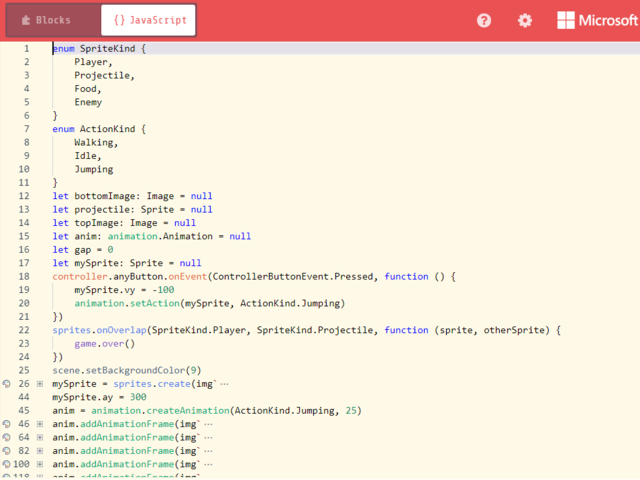MakeCode Arcade with Raspberry Pi Zero
What is MakeCode Arcade?
Microsoft MakeCode Arcade is aweb-based beginner-friendly code editor to createretro arcade games for the web and for microcontrollers. In this guide, you will learn how to assemble your own Arcade hardware from different parts. MakeCode Arcade isopen source on GitHub.
Arcade is for retro 2D sprite-based games.
Arcade supports a 160x120 screen with 16 colors, and has a 2D game engine with sprites, platformer-style collisions, tile maps, particle systems and more!
Arcade is a web-based code editor.
Just like theMakeCode Circuit Playground Express editor, you can use blocks or JavaScript to build your program in your browser. Nothing to install - it just works!
Arcade is friendly to beginners!
Get started with building your own retro games, using the block editor and the many guides. You don't need to be a programmer to get started!
Arcade is friendly to seasoned programmers too!
Switch to JavaScript and type away. MakeCode supportsStatic TypeScript, a special flavor of JavaScript optimized for compilation on micro-controllers.
Arcade runs on hardware (in particular SAMD51)!
While all games can be shared and played via the web, the fun starts when you compile them for SAMD51-based boards, like theAdafruit ItsyBitsy M4 Express.
Page last edited March 08, 2024
Text editor powered bytinymce.