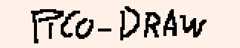
pico-draw
A downloadable tool for Windows, macOS, and Linux
pico-draw is a very simple drawing program, inspired by the likes of Flipnote Studio for the Nintendo DSi.
drawing

drag your cursor on the screen to draw a standard line (using a pen is recommended).

when holding thex key your pen becomes an eraser.
the pattern button is eithery orc depending on if you are using qwertz or qwerty. if the pattern button is held, your drawing has a pattern. your pattern does not draw over normal pen, making it easier to fill out drawings.
to get rid of only the pattern you can hold both the erase and pattern button.
interface
you keep the interface open by holdingshift.
you navigate it by changing the category withw ands and change the value inside the category usinga andd. once you find what you were looking for you can press thespacebar to select. (a little star highlights the already selected option)
options
there are options for
changing the pen size
changing the pens pattern
distorting your image (permanently disfiguring your amazing artwork with horrifying algorithms!)
changing the color palette to your liking
animating all your added frames
actions such as: printing your image to the desktop, clearing your canvas, and also to quit
(pro tip)
holdaltandL for 2 seconds to reset your save file if needed.
Download
Click download now to get access to the following files:


