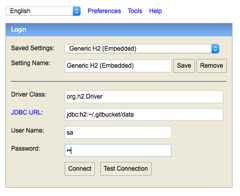- Notifications
You must be signed in to change notification settings - Fork1.3k
Connect to H2 database
leo edited this pageMar 16, 2017 ·7 revisions
You can look GitBucket data in H2 via H2 Console integrated into GitBucket.
- Logged-in to GitBucket with administrator user
- ClickAdministration in the header
- ClickH2 Console in the side menu of administration page

Then, you can see the connection form of the H2 console. To connect GitBucket database, input connection information as following:
- Driver Class: org.h2.Driver
- JDBC URL: jdbc:h2:~/.gitbucket/data
- Note: Replace "~/.gitbucket" with your HOME directory if you changed the directory (e.g. "jdbc:h2:C:\GitBucket_HOME\data").
- User Name: sa
- Password: sa