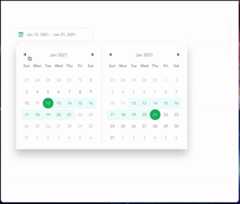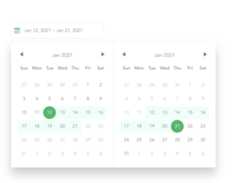- Notifications
You must be signed in to change notification settings - Fork30
Datepicker Component For Vue
License
NotificationsYou must be signed in to change notification settings
edisdev/vue-datepicker-ui
Folders and files
| Name | Name | Last commit message | Last commit date | |
|---|---|---|---|---|
Repository files navigation
A Datepicker Component For VueJs(https://edisdev.github.io/vue-datepicker-ui)
Installing
for Vue 2.x
yarn add vue-datepicker-ui
for Vue 3.x
yarn add vue-datepicker-ui@vue3
Import to Project
// main.js fileimportVueDatepickerUifrom'vue-datepicker-ui'import'vue-datepicker-ui/lib/vuedatepickerui.css';Vue.component('Datepicker',VueDatepickerUi)
or
<script>import'vue-datepicker-ui/lib/vuedatepickerui.css';importVueDatepickerUifrom'vue-datepicker-ui';exportdefault { components: { Datepicker: VueDatepickerUi } }</script>
and
<template> <datepicker...props></template>
<Datepickerv-model="":range="":lang="":firstDayOfWeek="":input-class="":position="":disabled-start-date="":disabled-end-date="":text-format="":date-format="":disabled="":placeholder="":circle="":show-clear-button="":show-picker-inital=""/>
| Prop | Type | Value | Default |
|---|---|---|---|
| value/modelValue (v-model) | Object | Date or Array for range | {} |
| range | Boolean | - | false |
| lang | String | Supports all languages / iso code language | tr |
| firstDayOfWeek | String | monday or sunday | monday |
| inputClass | String | classname for input | - |
| position | String | options = top, bottom, left, right | left |
| disabled-start-date | Object | This object consists of the start and end information(from and to params). ( For single status and range status of startDate). | { from: null, to: null} |
| disabled-end-date | Object | It has the same with disabled-start-end. (For range status of end Date. Ignored in single status.) | { from: null, to: null} |
| text-format | String | Short And Long / Short and long formats of month and day names | - |
| date-format | Object | This is the format in which the selected date will be displayed to the user. | { day: '2-digit', month: 'long', year: 'numeric' } |
| disabled | Boolean | This parameter is the datepicker prevents opening | false |
| placeholder | String | Input placeholder | Select Date |
| circle | Boolean | This is selected are circle or area | false |
| showClearButton | Boolean | This property is If there is a selected date, it allows the button used to delete this date to be displayed or not. | false |
| showPickerInital | Booelan | Show picker for on mounted | false |
and customize style with css variables
element {--v-calendar-picker-color:#fff;--v-calendar-input-bg-color:#fff;--v-calendar-input-bg-disable-color:rgb(245,245,245);--v-calendar-input-text-disable-color:#b8b8b9;--v-calendar-select-bg-color:#fff;--v-calendar-border-color:#eaeaeb;--v-calendar-triangle-color:#eaeaeb;--v-calendar-shadow:020px30px0rgba(0,0,0,0.2);--v-calendar-top-shadow:3px-14px30px0pxrgba(0,0,0,0.2);--v-calendar-text-color:#7b8187;--v-calendar-action-color:#7b8187;--v-calendar-text-disabled-color:#b8b8b9;--v-calendar-view-button-color:#7b8187;--v-calendar-view-button-font-weight:400;--v-calendar-view-button-font-size:1rem;--v-calendar-datepicker-icon-color:#1bba67;--v-calendar-datepicker-icon-size:1.1rem;--v-calendar-active-bg-color:#1bba67;--v-calendar-active-text-color:#fff;--v-calendar-range-bg-color:#edfff9;--v-calendar-range-text-color:#7b8187;--v-calendar-range-radius:100%;--v-calendar-day-hover-bg-color:#eaeaeb;--v-calendar-day-width:40px;--v-calendar-day-height:40px;--v-calendar-day-font-size:0.9rem;--v-calendar-day-font-weight:400;--v-calendar-day-name-font-size:0.9rem;--v-calendar-day-name-font-weight:500;--v-calendar-day-name-color:#7b8187;--v-calendar-input-border:1px solid#eaeaeb;--v-calendar-input-text-color:#7b8187;--v-calendar-input-font-size:0.9rem;--v-calendar-input-font-weight:400;--v-calendar-content-radius:0px;--v-calendar-year-font-size:1.1rem;--v-calendar-year-color:#7b8187;--v-calendar-year-font-weight:400;--v-calendar-year-disabled-color:#b8b8b9;--v-calendar-year-disabled-bg-color: transparent;--v-calendar-year-padding:10px;--v-calendar-year-border: none;--v-calendar-year-border-radius: none;--v-calendar-month-font-size:1.1rem;--v-calendar-month-color:#7b8187;--v-calendar-month-font-weight:400;--v-calendar-month-disabled-color:#b8b8b9;--v-calendar-month-disabled-bg-color: transparent;--v-calendar-month-padding:8px;--v-calendar-month-border: none;--v-calendar-month-border-radius: none;}
DEMO (https://edisdev.github.io/vue-datepicker-ui)
date-format object values is consists to toLocaleString in js. (https://developer.mozilla.org/en-US/docs/Web/JavaScript/Reference/Global_Objects/Date/toLocaleString).
Firstly
yarn add --peer vue
Because, Vue is peer dependency.Then,
yarn install
yarn docs:dev
About
Datepicker Component For Vue
Topics
Resources
License
Uh oh!
There was an error while loading.Please reload this page.
Stars
Watchers
Forks
Packages0
No packages published
Uh oh!
There was an error while loading.Please reload this page.
Contributors7
Uh oh!
There was an error while loading.Please reload this page.