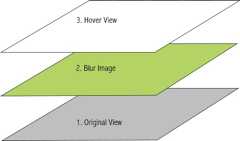- Notifications
You must be signed in to change notification settings - Fork717
An elegant way to show your menu or messages.
daimajia/AndroidViewHover
Folders and files
| Name | Name | Last commit message | Last commit date | |
|---|---|---|---|---|
Repository files navigation
In my opinion, jumping to a new activity to show your menu is a kind of wasting time and life.
So,
I think, we need a hover view, to show menu, to show messages.
Watch HD inYouTube.
DownloadApk
Set up RenderScript
- Eclipse, please visitofficial tutorial.
- Android Studio, addin
renderscriptTargetApi 19 renderscriptSupportMode true
build.gradledefaultConfig, here is asample
dependencies {compile"com.android.support:support-v4:20.+"compile'com.nineoldandroids:library:2.4.0'compile'com.daimajia.easing:library:1.0.0@aar'compile'com.daimajia.androidanimations:library:1.1.2@aar'compile'com.daimajia.androidviewhover:library:1.0.4@aar'}<dependency> <groupId>com.nineoldandroids</groupId> <artifactId>library</artifactId> <version>2.4.0</version></dependency><dependency> <groupId>com.daimajia.androidanimation</groupId> <artifactId>library</artifactId> <version>1.1.2</version> <type>apklib</type></dependency><dependency> <groupId>com.daimajia.easing</groupId> <artifactId>library</artifactId> <version>1.0.0</version> <type>apklib</type></dependency><dependency> <groupId>com.daimajia.androidviewhover</groupId> <artifactId>library</artifactId> <version>1.0.4</version> <type>apklib</type></dependency>
- SupportLibrary v4
- NineOldAndroids-2.4.0
- AndroidViewAnimations-1.1.2
- AndroidEasingFunctions-1.0.0
- AndroidViewHover-1.0.3
Create an original view, and make sure it was wrapped by
BlurLayoutfor example:
<com.daimajia.androidviewhover.BlurLayoutandroid:id="@+id/sample"android:layout_width="wrap_content"android:layout_height="wrap_content"> <ImageViewandroid:layout_centerInParent="true"android:scaleType="fitXY"android:src="@drawable/kid"android:layout_width="match_parent"/></com.daimajia.androidviewhover.BlurLayout>
Note:
BlurLayoutis entended fromRelativeLayout. You can use theRelativeLayoutrules to layout your view.Create a hover view, there is no rules to obey. Just please remember that this view will be stretched as large as the original view you have created.
Bind a hover view to
BlurLayoutBlurLayoutsampleLayout = (BlurLayout)findViewById(R.id.sample);Viewhover =LayoutInflater.from(mContext).inflate(R.layout.hover,null);sampleLayout.setHoverView(hover);
and don't forget that you can add various animations just in one line code. For example:
//View (R.id.heart) appear animation.sampleLayout.addChildAppearAnimator(hover,R.id.heart,Techniques.FlipInX);//View (R.id.heart) disappear animation.sampleLayout.addChildDisappearAnimator(hover,R.id.heart,Techniques.FlipOutX);
You can view the samples in mypreset examples.
This project provides a lot of animations you can choose. Animations are from my another open-source projectAndroidViewAnimations. And you can aslo usingeasing funcitons to make your animations more real. Please enjoy it.
- NineOldAndroids by JakeWharton
- AndroidViewAnimations by me
- AnimationEasingFunctions by me
A student in mainland China.
Welcome tooffer me an internship.If you have any new idea about this project, feel free tocontact me.
About
An elegant way to show your menu or messages.
Resources
Uh oh!
There was an error while loading.Please reload this page.
Stars
Watchers
Forks
Packages0
Uh oh!
There was an error while loading.Please reload this page.
Contributors3
Uh oh!
There was an error while loading.Please reload this page.