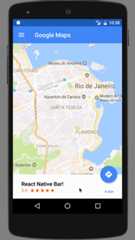- Notifications
You must be signed in to change notification settings - Fork113
react-native wrapper for android BottomSheetBehavior
License
cesardeazevedo/react-native-bottom-sheet-behavior
Folders and files
| Name | Name | Last commit message | Last commit date | |
|---|---|---|---|---|
Repository files navigation
react-native wrapper for androidBottomSheetBehavior, supportsFloatingActionButton.
See the Google Maps gif implementation
This major release v1.0.0 supports anchor state, which means that you can have a middle state between collapsed and expanded.
This version now uses a custom BottomSheetBehavior implementation frommiguelhincapie/CustomBottomSheetBehaviorwhich is basically a fork from the original design-support, but with anchor state support and colors management,even though is custom implementation, old version should work as before, and you can also disable theanchor state withanchorEnabled prop which is disabled by default.
The following components are included in this package:
- CoordinatorLayout
- BottomSheetBehavior
- FloatingActionButton
- MergedAppBarLayout
- ScrollingAppBarLayout
- BackdropBottomSheet
- BottomSheetHeader
NOTE We expose some android core components such asCoordinatorLayout,AppBarLayout,FloatingActionButton,but they are NOT meant to be general purposed, and it may not work out of the context of this library,so use at your own risk.
If you are wondering some iOS alternative, i highly recommendreact-native-interactable bywix,you can see their google maps approachhere,which is very easy to get started.
$ npm install react-native-bottom-sheet-behavior
$ react-native link react-native-bottom-sheet-behavior
Edit the current files as follows.
android/settings.gradle
include ':app'+ include ':react-native-bottom-sheet-behavior'+ project(':react-native-bottom-sheet-behavior').projectDir = new File(rootProject.projectDir, '../node_modules/react-native-bottom-sheet-behavior/android')
android/app/build.gradle
dependencies { implementation fileTree(dir: "libs", include: ["*.jar"]) implementation "com.android.support:appcompat-v7:${rootProject.ext.supportLibVersion}"+ implementation "com.android.support:design:${rootProject.ext.supportLibVersion}" implementation "com.facebook.react:react-native:+" // From node_modules+ implementation project(':react-native-bottom-sheet-behavior') }MainApplication.java
+ import com.bottomsheetbehavior.BottomSheetBehaviorPackage; public class MainApplication extends Application implements ReactApplication { @Override protected List<ReactPackage> getPackages() { return Arrays.<ReactPackage>asList( new MainReactPackage(),+ new BottomSheetBehaviorPackage() ); } }
You will need to wrap your view into aCoordinatorLayout to make it work.
render(){return(<CoordinatorLayoutstyle={{flex:1}}><Viewstyle={{flex:1,backgroundColor:'transparent'}}></View><BottomSheetBehaviorref='bottomSheet'peekHeight={70}hideable={false}state={BottomSheetBehavior.STATE_COLLAPSED}><Viewstyle={{backgroundColor:'#4389f2'}}><Viewstyle={{padding:26}}><Text>BottomSheetBehavior!</Text></View><Viewstyle={{height:200,backgroundColor:'#fff'}}/></View></BottomSheetBehavior><FloatingActionButtonautoAnchorref="fab"/></CoordinatorLayout>)}
NOTEMake sure that your view has a
backgroundColorstyle to prevent some "bugs" when rendering the container.
You should follow this component order.
render(){return(<CoordinatorLayout><ScrollingAppBarLayout><ToolbarAndroid/></ScrollingAppBarLayout><View>Main Content</View><BackdropBottomSheet/><BottomSheetBehavior/><MergedAppBarLayout<ToolbarAndroid/></MergedAppBarLayout><FloatingActionButton/></CoordinatorLayout>)}
In order to get the current bottom sheet state or offset, you can listen toonStateChange oronSlide respectively.
<BottomSheetBehavioronSlide={(e)=>console.log(e.nativeEvent.offset)}onStateChange={(e)=>console.log(e.nativeEvent.state)}/>
We provide some custom AppBars that has custom behaviors, they automatically connects with BottomSheetBehaviorin order to connects withToolbarAndroid and toggle visibility, both AppBars can also manager StatusBar backgrounds.
Currently, AppBars only supportsToolbarAndroid as a child, you may have some troubles trying to render a custom View.
This behavior hides and sets the StatusBar background to transparent when you starting dragging the BottomSheet,and reappears when the BottomSheet backs to the collapsed state, setting back the StatusBar background colorwithstatusBarColor prop.
The MergedAppBarLayout behavior appears when the BottomSheet reaches the anchor state (or expanded state if you're not using anchorEnabled).When the BottomSheet is getting over the MergedAppBar, it will partially sets the height of ToolbarAndroid revealing themergedColor prop, and when the BottomSheet is fully expanded, it sets the ToolbarAndroid with thetoolbarColor prop.
<MergedAppBarLayouttranslucent={true}barStyle='light-content'barStyleTransparent='dark-content'mergedColor='#1abc9c'toolbarColor='#34495e'statusBarColor='#2c3e50'><ToolbarAndroidnavIconName="md-arrow-back"overflowIconName='md-more'title='React Native Bar!'titleColor='#fff'/></MergedAppBarLayout>
Both AppBars supports translucent status bar, you can enable withtranslucent prop, which will basically adds top margins andNOT change the translucent itself, you should handle the translucent directely on the react-native StatusBar component.
If you are using FloatingActionButton, theautoAnchor prop will automatically connect to BottomSheetBehavior,in order to follow when it's dragging.
<FloatingActionButtonautoAnchor/>
You still can do it manually though, by doing this.
componentDidMount(){this.refs.fab.setAnchorId(this.refs.bottomSheet)}
FloatingActionButton's has a custom behavior that hides when closely reaches MergedAppBarLayout.
You can also usereact-native-vector-iconson FloatingActionButton, which will automatically load the icon for you.
importIconfrom'react-native-vector-icons/Ionicons' ...render(){return(<FloatingActionButtonicon={"directions"}iconProvider={Icon}/>)}
You can checkGoogleMapsView.js example.
This component is rendered behind the BottomSheetBehavior, and behave like a parallax when BottomSheet is dragging.you should pass a fixedheight prop that may match withanchorPoint prop from BottomSheet, in order to achieve a full screen viewwhen reaches the anchor state.
This component abstracts color management between BottomSheet states on the native side,it will find all and components recursively and handles everything out the box.
If you are not using the anchor point, and want to add some nested scroll, you will need to install thereact-native-nested-scroll-viewto allows you to scroll inside bottom sheet continuously.
Note thereact-native-nested-scroll-view is only useful when you areNOT using the anchorPoint.
NestedScrollView.js example
BottomSheetBehavior properties
| Prop | Description | Default Value |
|---|---|---|
| state | The state of the bottom sheet | 4 (STATE_COLLAPSED) |
| peekHeight | Peek Height value in DP | 50 |
| hideable | Allow hide the bottom sheet | false |
| anchorEnabled | Enabled anchor point | false |
| anchorPoint | Anchor point where the bottom sheet should stay between collapsed and expanded | 300 |
| elevation | Elevation shadow | 0 |
| onStateChange | Callback when bottom sheet state changed | |
| onSlide | Callback continuously called while the user is dragging the bottom sheet |
BottomSheetBehavior States
| State | Description |
|---|---|
| 1 | STATE_DRAGGING |
| 2 | STATE_SETTLING |
| 3 | STATE_EXPANDED |
| 4 | STATE_COLLAPSED |
| 5 | STATE_HIDDEN |
| 6 | STATE_ANCHOR_POINT |
| Method | Description |
|---|---|
| setBottomSheetState | Sets the bottom sheet state |
| Prop | Description | Default Value |
|---|---|---|
| src | Drawable file under the drawable android folder | |
| autoAnchor | Attachs the button on bottom sheet automatically | false |
| icon | react-native-vector-icons name | |
| iconProvider | Icon package provided by react-native-vector-icons | |
| iconColor | Icon color | |
| iconColorExpanded | Icon expanded color when used by BottomSheetHeader | |
| backgroundColor | Background color | |
| backgroundColorExpanded | Background expanded color used by BottomSheetHeader | |
| hidden | Hides FloatingActionButton | false |
| rippleEffect | Enable rippleEffect | true |
| rippleColor | Ripple color | |
| elevation | Elevation shadow | 18 |
| onPress | Callback called when touch is released |
| Method | Description |
|---|---|
| show | This method will animate the button show if the view has already been laid out |
| hide | This method will animate the button hide if the view has already been laid out |
| setAnchorId | Attachs the button on bottom sheet by passing it as a argument (no needed if autoAnchor is set true) |
| Prop | Description |
|---|---|
| height | Height of ScrollingAppBarLayout |
| statusBarColor | Active status bar color |
| translucent | Adds top margins on the AppBar to not draw behind the status bar |
| barStyle | Status Bar style, (default, light-content, dark-content), used when the ScrollingAppBarLayout is present |
| barStyleTransparent | Status Bar style, (default, light-content, dark-content), used when the ScrollingAppBarLayout is not present and the StatusBar is transparent |
| Prop | Description |
|---|---|
| height | Height of ScrollingAppBarLayout |
| mergedColor | Merged color when the bottom sheet is overlaying with ToolbarAndroid |
| toolbarColor | The final ToolbarAndroid color when the bottom sheet is fully expanded |
| statusBarColor | Active status bar color when bottom sheet is expanded |
| translucent | Adds top margins on the AppBar to not draw behind the status bar |
| barStyle | Status Bar style, (default, light-content, dark-content), used when the BottomSheet is fully expanded |
| barStyleTransparent | Status Bar style, (default, light-content, dark-content), used when the AppBar is transparent |
| Prop | Description |
|---|---|
| textColorExpanded | The state of the bottom sheet |
| backgroundColor | Background color when collased |
| backgroundColorExpanded | Background color when anchored or expanded |
| onPress | Callback called when header touch is released |
About
react-native wrapper for android BottomSheetBehavior
Topics
Resources
License
Uh oh!
There was an error while loading.Please reload this page.
Stars
Watchers
Forks
Packages0
Uh oh!
There was an error while loading.Please reload this page.
Contributors6
Uh oh!
There was an error while loading.Please reload this page.