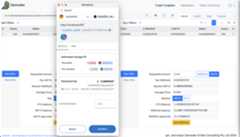- Notifications
You must be signed in to change notification settings - Fork0
Decentralised ERC-20/721/1155 token exchange
License
bokkypoobah/Demodex
Folders and files
| Name | Name | Last commit message | Last commit date | |
|---|---|---|---|---|
Repository files navigation
Decentralised ERC-20/721/1155 token exchange.
https://bokkypoobah.github.io/Demodex/
Connect to the Sepolia network
Go to the Token Contracts tab. Click on [+] to add a new token contract
Select0x7439E9Bb6D8a84dd3A23fe621A30F95403F87fB9WEENUS from the dropdown list. Click on [+]
WEENUS should now be in your list of token contracts.
Note: To mint 1,000WEENUS tokens for testing, send a 0 value transaction to0x7439E9Bb6D8a84dd3A23fe621A30F95403F87fB9 on Sepolia.
Click on the [->] icon to permit usage of this token
Go to the Trade Fungibles tab. Select theWEENUS token from the dropdown. Click on the [circular-arrow] icon to Sync
Click on the [Make Offer] tab in the Sell Offers pane. Click on [+] to add a new point. Add in a price and number of tokens. Select an expiry datea and time. Tick Simulate to display your proposed offer in the Sell Offers table.
Click [Add Sell WEENUS Offer] and [Confirm] in your web3 wallet
Click on the transaction hash link to view the transaction in the block explorer.https://sepolia.etherscan.io/tx/0xc30fe3749b988d5adf0fafb4fde275460571816f641b36410d9fc8b93a8352bc for example.
Click on the [circular-arrow] icon to Sync. Your new offer should appear, a duplicate of the simulated offer.
Un-tick Simulate
Adding a Buy Offer
Click on the [circular-arrow] icon to Sync after adding.
Taking a Buy Offer. Enter requested amount and click [Sell WEENUS].
Note:
- You will have to have a WETH balance to purchase WEENUS tokens, and a WEENUS balance to sell WEENUS tokens
- You will have to approve for Demodex to transfer your WETH and/or WEENUS tokens. See below for approvals.
The Events tab shows the offers, trades and related transfers
Click on the [Wallet] icon to view and/or set your token balances and approvals
Enter amounts in the appropriate fields and click the associated button to update.
Note: To mint 1,000WEENUS tokens for testing, send a 0 value transaction to0x7439E9Bb6D8a84dd3A23fe621A30F95403F87fB9 on Sepolia.
Clone/download this repository, and in the new folder on your computer:
npm install --save-dev hardhat
Or run the test with the output saved in./testIt.out.You may initially have to mark the script as executable using the commandchmod 700 ./10_testIt.sh.
$ ./10_testIt.sh
Enjoy!
(c) BokkyPooBah / Bok Consulting Pty Ltd 2024. The MIT Licence.
About
Decentralised ERC-20/721/1155 token exchange
Topics
Resources
License
Uh oh!
There was an error while loading.Please reload this page.
Stars
Watchers
Forks
Releases
Packages0
Uh oh!
There was an error while loading.Please reload this page.