- Notifications
You must be signed in to change notification settings - Fork45
IntelliJ IDEA plugin
Olga Naumenko edited this pageNov 17, 2022 ·1 revision
This page provides a step-by-step guide to install the UnitTestBot plugin for IntelliJ IDEA.
We assume you have IntelliJ IDEA 2020.2 / 2020.3 already installed on your machine and the plugin is available on the file system. You can download latest plugin from build artifacts.
- Open IntelliJ IDEA:

- Click toConfigure and choosePlugins:
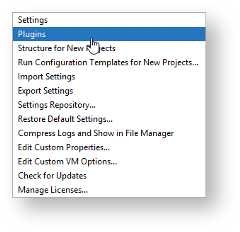
- Click toGear Wheel icon (⚙):
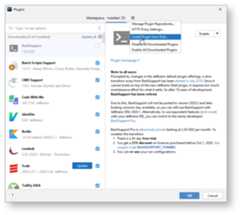
- Select the plugin on File Tree Dialog:
- ClickOK. Installation takes a few seconds. Relaunch IDEA to see the UnitTestBot plugin in the list of installed plugins.That's it - the plugin is ready for work!
- Check system requirements
- Install or update plugin
- Generate tests with default configuration
- Fine-tune test generation
- Get use of test results
(redirect to/docs inmain repo)
- Contributing guide
- Developer guide
- Naming and labeling conventions
- Interprocess debugging
- Interprocess logging
- UnitTestBot overall architecture
- Android Studio support
- Assumption mechanism
- Choosing language-specific IDE
- Code generation and rendering
- Fuzzing Platform (FP) Design
- Instrumented process API: handling errors and results
- UnitTestBot JavaScript plugin setup
- Night statistics monitoring
- RD for UnitTestBot
- Sandboxing
- UnitTestBot settings
- Speculative field non-nullability assumptions
- Symbolic analysis of static initializers
- Summarization module
- Taint analysis
- UnitTestBot decomposition
- UtUtils class
- UnitTestBot Family changes