- Notifications
You must be signed in to change notification settings - Fork669
update the readme#98
New issue
Have a question about this project? Sign up for a free GitHub account to open an issue and contact its maintainers and the community.
By clicking “Sign up for GitHub”, you agree to ourterms of service andprivacy statement. We’ll occasionally send you account related emails.
Already on GitHub?Sign in to your account
Merged
Uh oh!
There was an error while loading.Please reload this page.
Merged
Changes fromall commits
Commits
Show all changes
13 commits Select commitHold shift + click to select a range
851ce21 init
jdneo28be2c8 update
jdneoa03a517 update
jdneo07de0ec update
jdneo80daf91 Update
jdneo0645bdd a
jdneo3d9f478 new
jdneo001c073 update
jdneoa01ea53 update
jdneo81eeb15 update
jdneo076997e add gif
jdneof4ae99f chinese
jdneoe45936e update
jdneoFile filter
Filter by extension
Conversations
Failed to load comments.
Loading
Uh oh!
There was an error while loading.Please reload this page.
Jump to
Jump to file
Failed to load files.
Loading
Uh oh!
There was an error while loading.Please reload this page.
Diff view
Diff view
There are no files selected for viewing
1 change: 1 addition & 0 deletions.vscodeignore
This file contains hidden or bidirectional Unicode text that may be interpreted or compiled differently than what appears below. To review, open the file in an editor that reveals hidden Unicode characters.Learn more about bidirectional Unicode characters
| Original file line number | Diff line number | Diff line change |
|---|---|---|
| @@ -11,3 +11,4 @@ tsconfig.json | ||
| tslint.json | ||
| **/*.gif | ||
| ACKNOWLEDGEMENTS.md | ||
| docs | ||
226 changes: 105 additions & 121 deletionsREADME.md
This file contains hidden or bidirectional Unicode text that may be interpreted or compiled differently than what appears below. To review, open the file in an editor that reveals hidden Unicode characters.Learn more about bidirectional Unicode characters
131 changes: 131 additions & 0 deletionsdocs/README_zh-CN.md
This file contains hidden or bidirectional Unicode text that may be interpreted or compiled differently than what appears below. To review, open the file in an editor that reveals hidden Unicode characters.Learn more about bidirectional Unicode characters
| Original file line number | Diff line number | Diff line change |
|---|---|---|
| @@ -0,0 +1,131 @@ | ||
| # LeetCode | ||
| > 在 VS Code 中练习 LeetCode | ||
| <p align="center"> | ||
| <img src="https://github.com/jdneo/vscode-leetcode/blob/master/resources/LeetCode.png" alt=""> | ||
| </p> | ||
| <p align="center"> | ||
| <a href="https://travis-ci.org/jdneo/vscode-leetcode"> | ||
| <img src="https://img.shields.io/travis/jdneo/vscode-leetcode.svg?style=flat-square" alt=""> | ||
| </a> | ||
| <a href="https://gitter.im/vscode-leetcode/Lobby"> | ||
| <img src="https://img.shields.io/gitter/room/jdneo/vscode-leetcode.svg?style=flat-square" alt=""> | ||
| </a> | ||
| <a href="https://marketplace.visualstudio.com/items?itemName=shengchen.vscode-leetcode"> | ||
| <img src="https://img.shields.io/visual-studio-marketplace/d/shengchen.vscode-leetcode.svg?style=flat-square" alt=""> | ||
| </a> | ||
| <a href="https://github.com/jdneo/vscode-leetcode/blob/master/LICENSE"> | ||
| <img src="https://img.shields.io/github/license/jdneo/vscode-leetcode.svg?style=flat-square" alt=""> | ||
| </a> | ||
| </p> | ||
| - [English Document](#Requirements) | ||
| - [中文文档](https://github.com/jdneo/vscode-leetcode/blob/master/docs/README_zh-CN.md) | ||
| ## 运行条件 | ||
| - [Node.js 8+](https://nodejs.org) | ||
| > 注意:请确保`Node`在`PATH`环境变量中,您可以通过执行:`node -v`进行查看。 | ||
| ## 快速开始 | ||
| 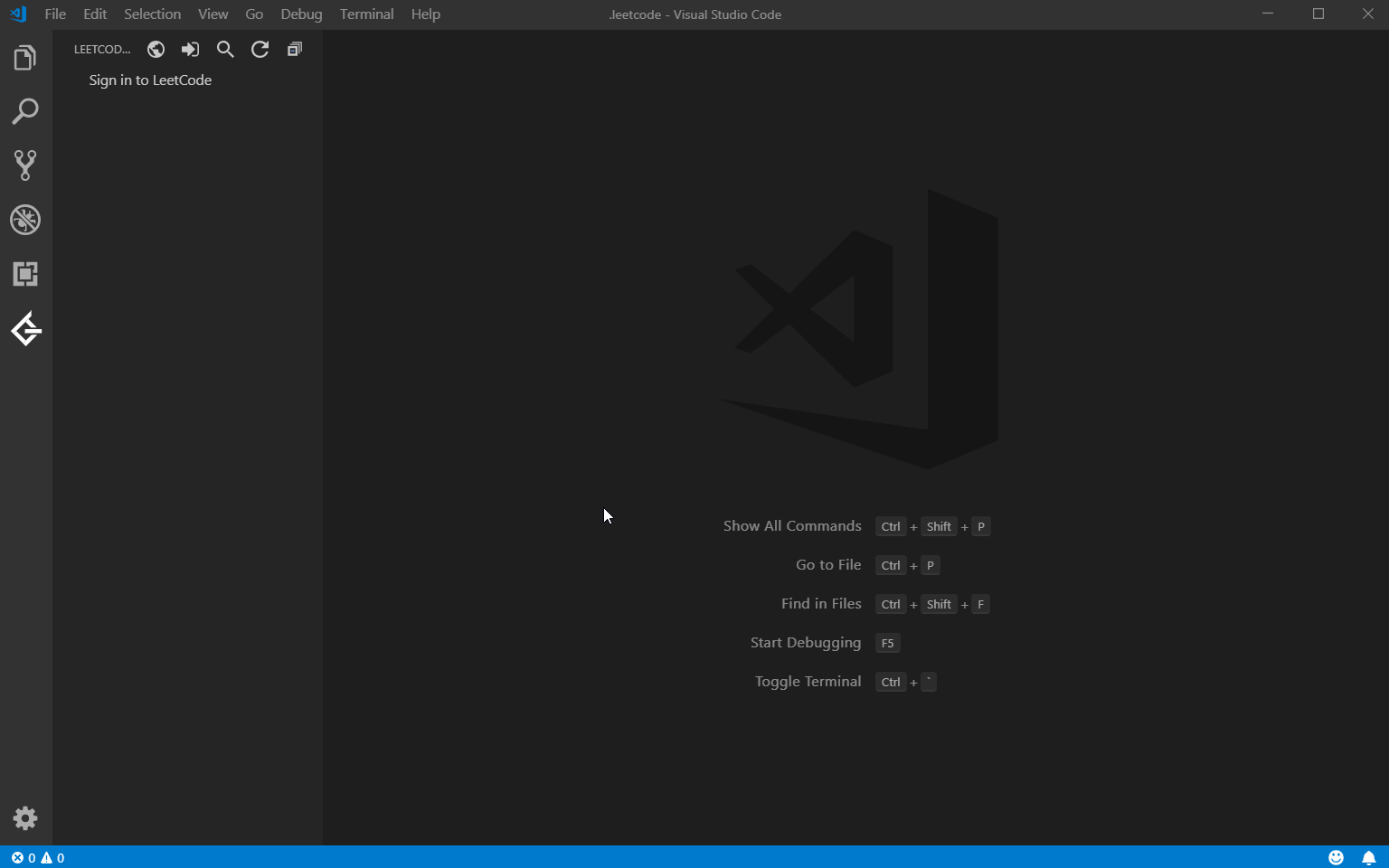 | ||
| ## 功能 | ||
| ### 登入登出 | ||
| <p align="center"> | ||
| <img src="https://raw.githubusercontent.com/jdneo/vscode-leetcode/master/docs/imgs/sign_in.png" alt="Sign in" /> | ||
| </p> | ||
| - 点击 `LeetCode Explorer` 中的 `Sign in to LeetCode` 即可登入。 | ||
| - 你也可以使用下来命令登入或登出: | ||
| - **LeetCode: Sign in** | ||
| - **LeetCode: Sign out** | ||
| --- | ||
| ### 切换 LeetCode 版本 | ||
| <p align="center"> | ||
| <img src="https://raw.githubusercontent.com/jdneo/vscode-leetcode/master/docs/imgs/endpoint.png" alt="Switch Endpoint" /> | ||
| </p> | ||
| - LeetCode 目前有**英文版**和**中文版**两种版本。点击 `LeetCode Explorer` 导航栏中的  按钮可切换版本。 | ||
| - 目前可切换的版本有: | ||
| - **leetcode.com** | ||
| - **leetcode-cn.com** | ||
| > 注意:两种版本的 LeetCode 账户并**不通用**,请确保当前激活的版本是正确的。插件默认激活的是**英文版**。 | ||
| --- | ||
| ### 选择题目 | ||
| <p align="center"> | ||
| <img src="https://raw.githubusercontent.com/jdneo/vscode-leetcode/master/docs/imgs/pick_problem.png" alt="Pick a problem" /> | ||
| </p> | ||
| - 在 `LeetCode Explorer` 中**右键**题目并选择 `Show Problem` 进行答题。 | ||
| > 注意:若当前 VS Code 没有已打开的文件夹,则生成的题目文件会存储于 **$HOME/.leetcode/** 目录下。 | ||
| --- | ||
| ### 提交答案 | ||
| <p align="center"> | ||
| <img src="https://raw.githubusercontent.com/jdneo/vscode-leetcode/master/docs/imgs/submit.png" alt="Switch Endpoint" /> | ||
| </p> | ||
| - 通过点击文件最下方的 `🙏 Submit to LeetCode` 可提交答案。 你也可以触发 **LeetCode: Submit to LeetCode** 命令将**当前**文件作为答案进行提交。 | ||
| --- | ||
| ### 测试答案 | ||
| <p align="center"> | ||
| <img src="https://raw.githubusercontent.com/jdneo/vscode-leetcode/master/docs/imgs/test.png" alt="Switch Endpoint" /> | ||
| </p> | ||
| - 在编辑区内右键并选择 `Test in LeetCode`,可对**当前**答案进行测试。 | ||
| - 有下列三种测试集来源: | ||
| - **默认测试集**:Test with the default cases | ||
| - **在输入框内输入测试集**:Write test cases in input box | ||
| - **提供自定义测试集文件**:Test with the writen cases in file | ||
| --- | ||
| ### 通过关键字搜索题目 | ||
| <p align="center"> | ||
| <img src="https://raw.githubusercontent.com/jdneo/vscode-leetcode/master/docs/imgs/search.png" alt="Switch Endpoint" /> | ||
| </p> | ||
| - 点击 `LeetCode Explorer` 导航栏中的  按钮可按照关键字搜索题目。 | ||
| --- | ||
| ### 管理存档 | ||
| <p align="center"> | ||
| <img src="https://raw.githubusercontent.com/jdneo/vscode-leetcode/master/docs/imgs/session.png" alt="Switch Endpoint" /> | ||
| </p> | ||
| - 点击位于 VS Code 底部状态栏的 `LeetCode: ***` 管理 `LeetCode 存档`。你可以**切换**存档或者**创建**新的存档。 | ||
| ## 插件配置项 | ||
| | 配置项名称 | 描述 | 默认值 | | ||
| |---|---|---| | ||
| | `leetcode.hideSolved` | 指定是否要隐藏已解决的问题 | `false` | | ||
| | `leetcode.showLocked` | 指定是否显示付费题目,只有付费账户才可以打开付费题目 | `false` | | ||
| | `leetcode.defaultLanguage` | 指定答题时使用的默认语言,可选语言有:`bash`, `c`, `cpp`, `csharp`, `golang`, `java`, `javascript`, `kotlin`, `mysql`, `python`,`python3`,`ruby`,`scala`,`swift` | `N/A` | | ||
| | `leetcode.useWsl` | 指定是否启用 WSL | `false` | | ||
| | `leetcode.endpoint` | 指定使用的终端,可用终端有:`leetcode`, `leetcode-cn` | `leetcode` | | ||
| ## 更新日志 | ||
| 请参考[更新日志](https://github.com/jdneo/vscode-leetcode/blob/master/CHANGELOG.md) | ||
| ## 鸣谢 | ||
| - 本插件基于[@skygragon](https://github.com/skygragon)的[leetcode-cli](https://github.com/skygragon/leetcode-cli)开源项目制作。 | ||
| - 特别鸣谢这些[贡献者们](https://github.com/jdneo/vscode-leetcode/blob/master/ACKNOWLEDGEMENTS.md)。 |
Binary file addeddocs/gifs/demo.gif
Loading
Sorry, something went wrong.Reload?
Sorry, we cannot display this file.
Sorry, this file is invalid so it cannot be displayed.
Binary file addeddocs/imgs/btn_endpoint.png
Loading
Sorry, something went wrong.Reload?
Sorry, we cannot display this file.
Sorry, this file is invalid so it cannot be displayed.
Binary file addeddocs/imgs/btn_search.png
Loading
Sorry, something went wrong.Reload?
Sorry, we cannot display this file.
Sorry, this file is invalid so it cannot be displayed.
Binary file addeddocs/imgs/endpoint.png
Loading
Sorry, something went wrong.Reload?
Sorry, we cannot display this file.
Sorry, this file is invalid so it cannot be displayed.
Binary file addeddocs/imgs/pick_problem.png
Loading
Sorry, something went wrong.Reload?
Sorry, we cannot display this file.
Sorry, this file is invalid so it cannot be displayed.
Binary file addeddocs/imgs/search.png
Loading
Sorry, something went wrong.Reload?
Sorry, we cannot display this file.
Sorry, this file is invalid so it cannot be displayed.
Binary file addeddocs/imgs/session.png
Loading
Sorry, something went wrong.Reload?
Sorry, we cannot display this file.
Sorry, this file is invalid so it cannot be displayed.
Binary file addeddocs/imgs/sign_in.png
Loading
Sorry, something went wrong.Reload?
Sorry, we cannot display this file.
Sorry, this file is invalid so it cannot be displayed.
Binary file addeddocs/imgs/submit.png
Loading
Sorry, something went wrong.Reload?
Sorry, we cannot display this file.
Sorry, this file is invalid so it cannot be displayed.
Binary file addeddocs/imgs/test.png
Loading
Sorry, something went wrong.Reload?
Sorry, we cannot display this file.
Sorry, this file is invalid so it cannot be displayed.
Binary file modifiedresources/LeetCode.png
Loading
Sorry, something went wrong.Reload?
Sorry, we cannot display this file.
Sorry, this file is invalid so it cannot be displayed.
Binary file removedresources/gif/searchproblem.gif
Binary file not shown.
Binary file removedresources/gif/showproblem.gif
Binary file not shown.
Binary file removedresources/gif/signinout.gif
Binary file not shown.
Binary file removedresources/gif/solveproblem.gif
Binary file not shown.
Binary file removedresources/gif/switchsession.gif
Binary file not shown.
Binary file removedresources/gif/testsolution.gif
Binary file not shown.
Add this suggestion to a batch that can be applied as a single commit.This suggestion is invalid because no changes were made to the code.Suggestions cannot be applied while the pull request is closed.Suggestions cannot be applied while viewing a subset of changes.Only one suggestion per line can be applied in a batch.Add this suggestion to a batch that can be applied as a single commit.Applying suggestions on deleted lines is not supported.You must change the existing code in this line in order to create a valid suggestion.Outdated suggestions cannot be applied.This suggestion has been applied or marked resolved.Suggestions cannot be applied from pending reviews.Suggestions cannot be applied on multi-line comments.Suggestions cannot be applied while the pull request is queued to merge.Suggestion cannot be applied right now. Please check back later.