
Retro Character Creator Tool
A downloadable tool for Windows

Bring your game characters to life withRetro Character Creator Tool. This easy-to-use tool lets you create 4-directional characters with a wide variety of hair styles, clothing options, and weapon choices.
TheRetro Character Creator Tool features a user-friendly interface, making it easy for even beginners to create unique and engaging characters for their game. The tool includes a vast library of assets, including hairstyles, clothing, and weapons, all designed in a charming pixel art style.

Creator Content:
- Various types of clothes!
- Various types of hairs!
- Various types of accessories!
- Human race!
- Goblin Race!
- Furry Race!
- 4 Directions!
- 4 Frames walking animation!
- 4 Frames idle animation!
- 4 Frames attack animation!
- Customize your own colors!
- 3 different sprite sizes exported!
- Sprites are usable on any game engine!
- RPG Maker version included!
- Available only for Windows!

Compatibility:
- Unity.
- Godot.
- GameMaker.
- Construct.
- Gdevelop.
- RPG Maker VX.
- RPG Maker MV. (Battler Included!)
- RPG Maker MZ. (Battler Included!)
- Any engine that uses PNG sprites.
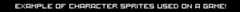



You can:
✅Use the assets on personal or commercial projects.
✅Edit or modify the assets to fit your game.
✅Credits to ElvGames.
You cannot:
❌Use on Training/Generative AI.
❌Use on Crypto/NFT related project.
❌Resell these asset packs, not even modified.
❌Claim the asset packs as yours.
➡️For more information, you can read the full licensehere.


| Status | Released |
| Category | Tool |
| Platforms | Windows |
| Release date | Jun 10, 2022 |
| Rating | Rated 5.0 out of 5 stars (149 total ratings) |
| Author | ELV Games |
| Tags | 16-bit,16x16,2D,Characters,Fantasy,Generator,Pixel Art,Sprites,Top-Down,User Interface (UI) |
| Average session | A few seconds |
Purchase
In order to download this tool you must purchase it at or above the minimum price of $4.99 USD. You will get access to the following files:
Development log
Comments
Log in with itch.io to leave a comment.
hey I tried putting the sprites I made for RPGMaker MV into the engine, but they don't line up properly (image attached). the character is in three rows, but rpgmaker tries to select it in four rows for some reason, so the sprites get cut off
EDIT: ok I've done a bit more tinkering and I figured out that renaming the files is what made them no longer fit for some reason. which is a bit inconvenient. i guess i'll have to do some experimenting to see how if i can rename them in certain ways to avoid this happening? unless you know an easier way to fix this lol
















