Custom events
You can create custom events in Optimizely Data Platform (ODP) to account for events and fields that are specific to your site and customer experience.
Format
The format for sendingcustom events in the ODP Web SDK is as follows:
zaius.event("your_event_type_here", { action: "your_event_action_here", example_custom_field: "example_value"});Custom event examples
The following examples show Web SDK custom events and how those custom events display on the customer profile in ODP.
The value in thecampaign event type displays on the customer profile. For example, ifcampaign is set toOpticon Newsletter, then Opticon Newsletter displays on the customer profile in ODP.
Forms
zaius.event('web_form', { action: 'impression', form_name: 'Opticon Newsletter', campaign: 'Opticon Newsletter' });zaius.event('web_form', { action: 'submission', form_name: 'Opticon Newsletter', campaign: 'Opticon Newsletter' });The custom event in the code sample above displays on the customer profile as shown below:

Search
zaius.event('navigation', { action: 'search', search_term: 'opticon', campaign: 'Search Term: opticon' }); zaius.event('search', { action: 'no_results' , search_term: 'optcon', campaign: 'Search Term: optcon' }); zaius.event('search', { action: 'click' , search_term: 'opticon', campaign: 'Content Result Click -- Search Term: opticon', value: '<https://www.optimizely.com/opticon/>' });The custom event in the code sample above displays on the customer profile as shown below:

Other
zaius.event('venue', { action: 'visited', enue_name: 'Stamford Stadium', campaign: 'Stamford Stadium' });The custom event in the code sample above displays on the customer profile as shown below:
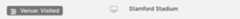
Updated 26 days ago