Posted on • Edited on
Deploy a python app (Docker Image) to Kubernetes cluster via AWS EKS
This post will help you to deploy a python game app into a highly available cluster via AWS EKS (a Managed control plane service from AWS).
Pre-requisites
Step 1 : Configure AWS root account
PS C:\WINDOWS\system32> AWS configureAWS Access Key ID [****************FINA]:AWS Secret Access Key [****************R6U5]:Default region name [us-east-1]:Default output format [json]:PS C:\WINDOWS\system32>Step 2 : Create EKS cluster
- Create EKS cluster via CLI
eksctl create cluster --name demo-cluster --region us-east-1 --fargate - Output: It should take ~5 to 15 mins to create cluster in AWS
PS C:\WINDOWS\system32> eksctl create cluster --name demo-cluster --region us-east-1 --fargate2023-09-19 23:43:58 [ℹ] eksctl version 0.157.02023-09-19 23:43:58 [ℹ] using region us-east-12023-09-19 23:43:58 [ℹ] setting availability zones to [us-east-1a us-east-1d]2023-09-19 23:43:58 [ℹ] subnets for us-east-1a - public:192.168.0.0/19 private:192.168.64.0/192023-09-19 23:43:58 [ℹ] subnets for us-east-1d - public:192.168.32.0/19 private:192.168.96.0/192023-09-19 23:43:58 [ℹ] using Kubernetes version 1.252023-09-19 23:43:58 [ℹ] creating EKS cluster "demo-cluster" in "us-east-1" region with Fargate profile2023-09-19 23:43:58 [ℹ] if you encounter any issues, check CloudFormation console or try 'eksctl utils describe-stacks --region=us-east-1 --cluster=demo-cluster'2023-09-19 23:43:58 [ℹ] Kubernetes API endpoint access will use default of {publicAccess=true, privateAccess=false} for cluster "demo-cluster" in "us-east-1"2023-09-19 23:43:58 [ℹ] CloudWatch logging will not be enabled for cluster "demo-cluster" in "us-east-1"2023-09-19 23:43:58 [ℹ] you can enable it with 'eksctl utils update-cluster-logging --enable-types={SPECIFY-YOUR-LOG-TYPES-HERE (e.g. all)} --region=us-east-1 --cluster=demo-cluster'2023-09-19 23:43:58 [ℹ]2 sequential tasks: { create cluster control plane "demo-cluster", 2 sequential sub-tasks: { wait for control plane to become ready, create fargate profiles, }}2023-09-19 23:43:58 [ℹ] building cluster stack "eksctl-demo-cluster-cluster"2023-09-19 23:43:59 [ℹ] deploying stack "eksctl-demo-cluster-cluster"2023-09-19 23:44:29 [ℹ] waiting for CloudFormation stack "eksctl-demo-cluster-cluster"2023-09-19 23:45:00 [ℹ] waiting for CloudFormation stack "eksctl-demo-cluster-cluster"2023-09-19 23:46:00 [ℹ] waiting for CloudFormation stack "eksctl-demo-cluster-cluster"- Output : AWS console
- Download Kubeconfig
aws eks update-kubeconfig --name demo-cluster --region us-east-1 - output:
PS C:\WINDOWS\system32> aws eks update-kubeconfig --name demo-cluster --region us-east-1Added new context arn:aws:eks:us-east-1:21344354364:cluster/demo-cluster to C:\Users\Jasper\.kube\configStep 3 : Create custom fargate-profile
- To Create custom fargate-profile use below snippet
$ eksctl create fargateprofile \ --cluster demo-cluster \ --region us-east-1 \ --name alb-sample-app \ --namespace game-20482023-09-20 00:17:40 [ℹ] creating Fargate profile "alb-sample-app" on EKS cluster "demo-cluster"2023-09-20 00:19:50 [ℹ] created Fargate profile "alb-sample-app" on EKS cluster "demo-cluster"- output : 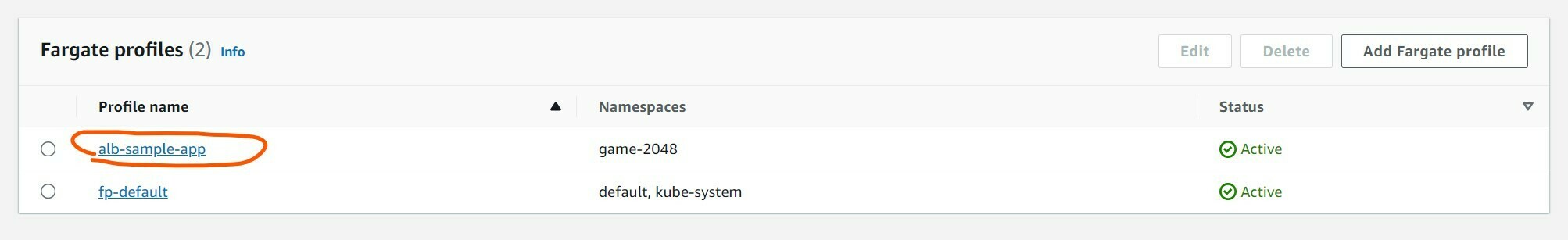Step 4 : Deploy using deployment.yml file
- Deploy via deployment.yaml , service and Ingress (Note: Please attach Ingress controller to this to create a ALB for traffic to flow through)
kubectl apply -f https://raw.githubusercontent.com/kubernetes-sigs/aws-load-balancer-controller/v2.5.4/docs/examples/2048/2048_full.yamlnamespace/game-2048 createddeployment.apps/deployment-2048 createdservice/service-2048 createdingress.networking.k8s.io/ingress-2048 created- Get pods
kubectl get pods -n game-2048
$ kubectl get pods -n game-2048NAME READY STATUS RESTARTS AGEdeployment-2048-5686bb4958-22w8c 1/1 Running 0 7m24sdeployment-2048-5686bb4958-2jvnh 1/1 Running 0 7m25sdeployment-2048-5686bb4958-94dgg 1/1 Running 0 7m25sdeployment-2048-5686bb4958-fqxmg 1/1 Running 0 7m24sdeployment-2048-5686bb4958-lndww 1/1 Running 0 7m25s- search for service
$ kubectl get svc -n game-2048 - Note: The service has CLUSTER_IP with NodePort but no EXTERNAL-IP: ie., Anyone that has access to VPC can talk to the pod using nodeIP address followed by name of port
10.100.219.219:80:30929
$ kubectl get svc -n game-2048NAME TYPE CLUSTER-IP EXTERNAL-IP PORT(S) AGEservice-2048 NodePort 10.100.219.219 <none> 80:30929/TCP 10m- Get Ingress : We use this ingress to make someone outside the AWS VPC access the pod.
kubectl get ingress -n game-2048 - Output: Note: There is no Address associated to ingress. There has to be an ingress controller. once we deploy ingress controller
$ kubectl get ingress -n game-2048NAME CLASS HOSTS ADDRESS PORTS AGEingress-2048 alb * 80 16mStep 5 : Pre-requisite to Step #6 (create ALB Ingress-Controller )
- This will read from .yaml file and it will read 'ingress-2048' and configure ALB - example: target group## Pre-requisite: Configure/Associate OIDC connector
- we need IAM OIDC connector because the ALB controller (K8s pod) needs to access Application load balancer (ALB)
- to talk to ALB it needs IAM OIDC provider.
eksctl utils associate-iam-oidc-provider --cluster demo-cluster --approve2023-09-20 01:02:21 [ℹ] will create IAM Open ID Connect provider for cluster "demo-cluster" in "us-east-1"2023-09-20 01:02:22 [✔] created IAM Open ID Connect provider for cluster "demo-cluster" in "us-east-1"- Install ALB controller (Its a K8s pod ): It needs the following
- Architecture flow: ALB controller --> (K8s Pod) --> Need access to AWS services such as ALB
- Download IAM policy
curl -O https://raw.githubusercontent.com/kubernetes-sigs/aws-load-balancer-controller/v2.5.4/docs/install/iam_policy.json - Create IAM Policy for Pod to access AWS Service/ALB
- Create IAM Role for Pod : an EKS LB Controller Role and attach this role to service account to Pod.
- Output 1 :
$ curl -O https://raw.githubusercontent.com/kubernetes-sigs/aws-load-balancer-controller/v2.5.4/docs/install/iam_policy.json % Total % Received % Xferd Average Speed Time Time Time Current Dload Upload Total Spent Left Speed100 8386 100 8386 0 0 5093 0 0:00:01 0:00:01 --:--:-- 5144- Output 2 :
$ aws iam create-policy \ --policy-name AWSLoadBalancerControllerIAMPolicy \ --policy-document file://iam_policy.json{ "Policy": { "PolicyName": "AWSLoadBalancerControllerIAMPolicy", "PolicyId": "ASADF23423SDFG", "Arn": "arn:aws:iam::123435234:policy/AWSLoadBalancerControllerIAMPolicy", "Path": "/", "DefaultVersionId": "v1", "AttachmentCount": 0, "PermissionsBoundaryUsageCount": 0, "IsAttachable": true, "CreateDate": "2023-09-20T06:13:14+00:00", "UpdateDate": "2023-09-20T06:13:14+00:00" }}- Output 3:
eksctl create iamserviceaccount --cluster=demo-cluster --namespace=kube-system --name=aws-load-balancer-controller --role-name AmazonEKSLoadBalancerControllerRole --attach-policy-arn=arn:aws:iam::342523452346:policy/AWSLoadBalancerControllerIAMPolicy --approve
$ eksctl create iamserviceaccount --cluster=demo-cluster --namespace=kube-system --name=aws-load-balancer-controller --role-name AmazonEKSLoadBalancerControllerRole --attach-policy-arn=arn:aws:iam::342523452346:policy/AWSLoadBalancerControllerIAMPolicy --approve2023-09-20 01:19:19 [ℹ] 1 iamserviceaccount (kube-system/aws-load-balancer-controller) was included (based on the include/exclude rules)2023-09-20 01:19:19 [!] serviceaccounts that exist in Kubernetes will be excluded, use --override-existing-serviceaccounts to override2023-09-20 01:19:19 [ℹ] 1 task: { 2 sequential sub-tasks: { create IAM role for serviceaccount "kube-system/aws-load-balancer-controller", create serviceaccount "kube-system/aws-load-balancer-controller", } }2023-09-20 01:19:19 [ℹ] building iamserviceaccount stack "eksctl-demo-cluster-addon-iamserviceaccount-kube-system-aws-load-balancer-controller"2023-09-20 01:19:19 [ℹ] deploying stack "eksctl-demo-cluster-addon-iamserviceaccount-kube-system-aws-load-balancer-controller"2023-09-20 01:19:19 [ℹ] waiting for CloudFormation stack "eksctl-demo-cluster-addon-iamserviceaccount-kube-system-aws-load-balancer-controller"2023-09-20 01:19:49 [ℹ] waiting for CloudFormation stack "eksctl-demo-cluster-addon-iamserviceaccount-kube-system-aws-load-balancer-controller"2023-09-20 01:19:50 [ℹ] created serviceaccount "kube-system/aws-load-balancer-controller"Step 6 : Create ALB Ingress-Controller via helm chart
- Add helm repo
helm repo add eks https://aws.github.io/eks-charts
$ helm repo add eks https://aws.github.io/eks-charts"eks" has been added to your repositories- Get VPC ID =
vpc-0b8ke79b820c877c0, Region= 'us-east-2'
$ helm install aws-load-balancer-controller eks/aws-load-balancer-controller \ -n kube-system \ --set clusterName=demo-cluster \ --set serviceAccount.create=false \ --set serviceAccount.name=aws-load-balancer-controller \ --set region=us-east-2 \ --set vpcId=vpc-0b8ke79b820c877c0NAME: aws-load-balancer-controllerLAST DEPLOYED: Wed Sep 20 01:32:34 2023NAMESPACE: kube-systemSTATUS: deployedREVISION: 1TEST SUITE: NoneNOTES:AWS Load Balancer controller installed!- Verify Load balancer is created and at least 2 replicas of it.
kubectl get deployment -n kube-system aws-load-balancer-controller - output :
$ kubectl get deployment -n kube-system aws-load-balancer-controllerNAME READY UP-TO-DATE AVAILABLE AGEaws-load-balancer-controller 2/2 2 2 114s- Get deployment : available repicas is 2/2
$ kubectl get deploy -n kube-systemNAME READY UP-TO-DATE AVAILABLE AGEaws-load-balancer-controller 2/2 2 2 5m18scoredns 2/2 2 2 108mStep 7: Verify if "ALB controller - K8s Pod " created ALB
- Verify if "ALB controller - K8s Pod created via ingress resources" created ALB or not in AWS console
- AWS console --> EC2 --> ALB
- Output:

$ kubectl get ingress -n game-2048NAME CLASS HOSTS ADDRESS PORTS AGEingress-2048 alb * k8s-game2048-ingress2-bacc1c6c73-234532456.us-east-1.elb.amazonaws.com 80 76mStep 8 : Verify Load balancer DNS/ IP in browser
-Output: Congratulations. I was able to deploy python app which is accessible via Load balancer.
Note:
Usually, DevOps engineers use deployment.yml, service.yaml, ingress.yaml & ingress controller (One time responsibility: for EKS we have to create service account --> Then attach servicde account with IAM role) with On-prem: One can assign ingress controller service account with proper RBAC
Credits:
Top comments(0)
For further actions, you may consider blocking this person and/orreporting abuse




