Unlock GOD MODE
Are you in your Software Engineering journey? Or just want to have access to some hidden files and folders within your computer in Windows 10? Either way, I got you.
This can be done several ways. In my experience there is more than one way to get to Walmart from my house. But here is one quick way to change your folder options from hidden to GOD MODE.
Super Simple Instructions
- Hit yourSTART orWINDOWS KEY
- After typeFILE OPTIONS
You then should see an option calledFILE EXPLORER OPTIONS, click on that. Then you will see a window like the picture below:
- Next Click on theVIEW tab inside File Explorer Options window
- With theVIEW tab selected, look down midway for
show hidden files, folders and drives - Next clickSHOW HIDDEN FILES, FOLDERS AND DRIVES
- ClickAPPLY and hitOK
GOD MODE BEGINS
I hope this helps you!
J
Top comments(0)
Subscribe
For further actions, you may consider blocking this person and/orreporting abuse



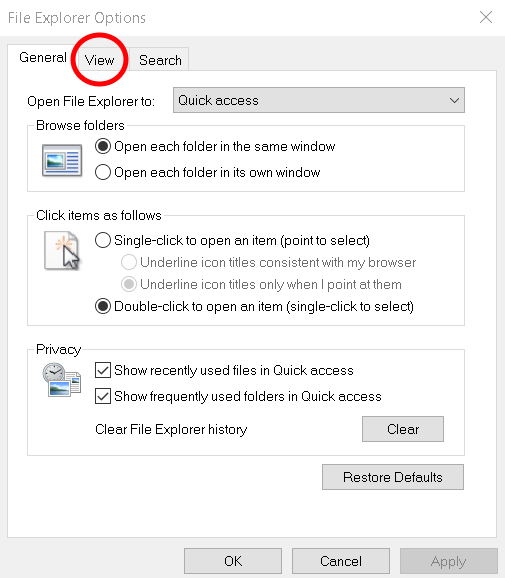](/image.pl?url=https%3a%2f%2fres.cloudinary.com%2fpracticaldev%2fimage%2ffetch%2fs--6JzCka-w--%2fc_limit%252Cf_auto%252Cfl_progressive%252Cq_auto%252Cw_880%2fhttps%3a%2f%2fdev-to-uploads.s3.amazonaws.com%2fuploads%2farticles%2fo2anabs9r7oy9rj5umcd.jpg&f=jpg&w=240)

