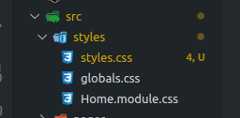Posted on • Originally published atchrisdevcode.hashnode.dev on
How To Convert HTML templates to NextJS (v13)
Now that Next.JS is an awesome frontend tool. How can we get HTML/CSS/JS Templates to work perfectly in a Next.JS project? This article will take you through the steps.
Requirements
To fully grasp the content, its highly recommended that you have the following tools installed on your development environment:
NodeJS
Text Editor (Maybe VIM?)
Basic React.js and Next.JS knowledge
Finding a Template
For the demo, we will use one of the open-sourced templates fromStartbootstrap. We will use the Freelancer theme, a perfect template for a personal portfolio website.
https://startbootstrap.com/theme/freelancer
The template can be downloaded using thelink and also cloned from the GitHub repository:
https://github.com/startbootstrap/startbootstrap-freelancer
Note: Feel free to use any template.
Creating a Next.JS Project
To start a new project, open up a command line application and run the script:
npx create-next-app@latest my-portfolioNote:my-portfoliocan be replaced with the name of the project.
Note that we get some prompts for Next.JS configuration:
Would you like to use TypeScript with this project? No / Yes Would you like to use ESLint with this project? No / Yes Would you like to use src/ directory with this project? No / Yes Would you like to use experimental app/ directory with this project? No / Yes What import alias would you like configured? @/*Follow along with thecommit
After the installation, run the development server using the command:
npm run devNext.JS development server runs onlocalhost:3000
The HTML Template Structure
The HTML template consists of the basic HTML, CSS, and JS files.
. assets favicon.ico img avataaars.svg portfolio cabin.png cake.png circus.png game.png safe.png submarine.png css styles.css index.html js scripts.js 5 directories, 11 filesTo successfully convert the project into Next.JS, follow the steps below:
Adding CSS and Assets
Inside the template directory, copy thestyles.css file inside thecss/ folder, and paste it into the Next.JS project:src/styles.
After that, we import the styles into our project by adding the following line inside thesrc/pages/_app.js file:
Follow along with thecommit.
Back to the template folder, copy theassets folder into the Next.JSpublic folder.
Follow along with thecommit.
One final step copying the JS folder from the template directory to Next.JS public folder.
Follow along with thecommit.
Adding Custom JavaScript file to Next.JS
Next.JS has made it easier to use custom script files, usingCustom**document**
https://nextjs.org/docs/advanced-features/custom-document
The default_document.js file has the following content:
import { Html, Head, Main, NextScript } from 'next/document' export default function Document() { return ( <Html lang="en"> <Head /> <body> <Main /> <NextScript /> </body> </Html> ) }To add the script, we add the following inside the body tag:
{/* Custom JS files */} <script async src='https://cdn.jsdelivr.net/npm/bootstrap@5.1.3/dist/js/bootstrap.bundle.min.js' ></script> {/* theme js */} <script async src='/js/scripts.js'></script> {/* startbootstrap forms */} <script async src='https://cdn.startbootstrap.com/sb-forms-latest.js' ></script>The updated file will now contain:
import { Html, Head, Main, NextScript } from 'next/document' export default function Document() { return ( <Html lang='en'> <Head /> <body> <Main /> <NextScript /> {/* Custom JS files */} <script async src='https://cdn.jsdelivr.net/npm/bootstrap@5.1.3/dist/js/bootstrap.bundle.min.js' ></script> {/* theme js */} <script async src='/js/scripts.js'></script> {/* startbootstrap forms */} <script async src='https://cdn.startbootstrap.com/sb-forms-latest.js' ></script> </body> </Html> ) }Follow along with thecommit
Adding Page Content
First, we clean thesrc/pages/index.js file to contain the following:
import Head from 'next/head' import Image from 'next/image' export default function Home() { return ( <> <Head> <title>Freelancer Portfolio</title> <meta name='description' content='Generated by create next app' /> <meta name='viewport' content='width=device-width, initial-scale=1' /> <link rel='icon' href='/favicon.ico' /> </Head> </> ) }The next steps will be adding the page content from theindex.html file in the template to theindex.js file in our Next.JS project.
The content includes everything inside thebody tag, without thescripts tag:
https://gist.github.com/achingachris/805284613a19305a2ee98fc59bc1098e
To add the code, we have to use JSX syntax. To make our work easier, we will use a tool to convert HTML to JSX:
https://transform.tools/html-to-jsx
So well paste the HTML into to the site and convert it to JSX. This is the updated file:
https://gist.github.com/achingachris/45927f894e06f4c360bb4bcf57801064
Follow along with thecommit.
Conclusion
The article gives the most important yet basic procedure to use when converting an HTML template to Next.JS
Top comments(1)
For further actions, you may consider blocking this person and/orreporting abuse