KCalc
Categories: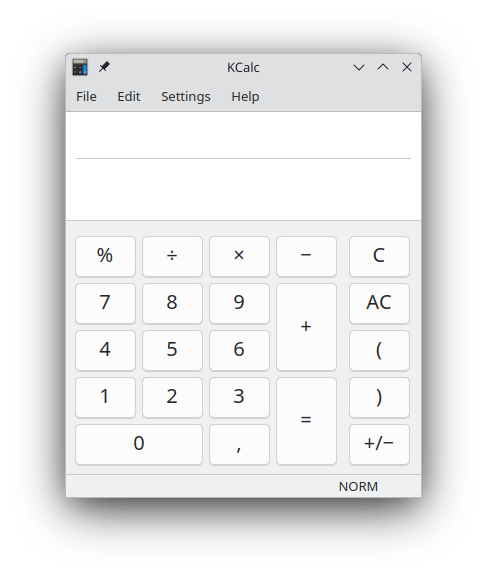
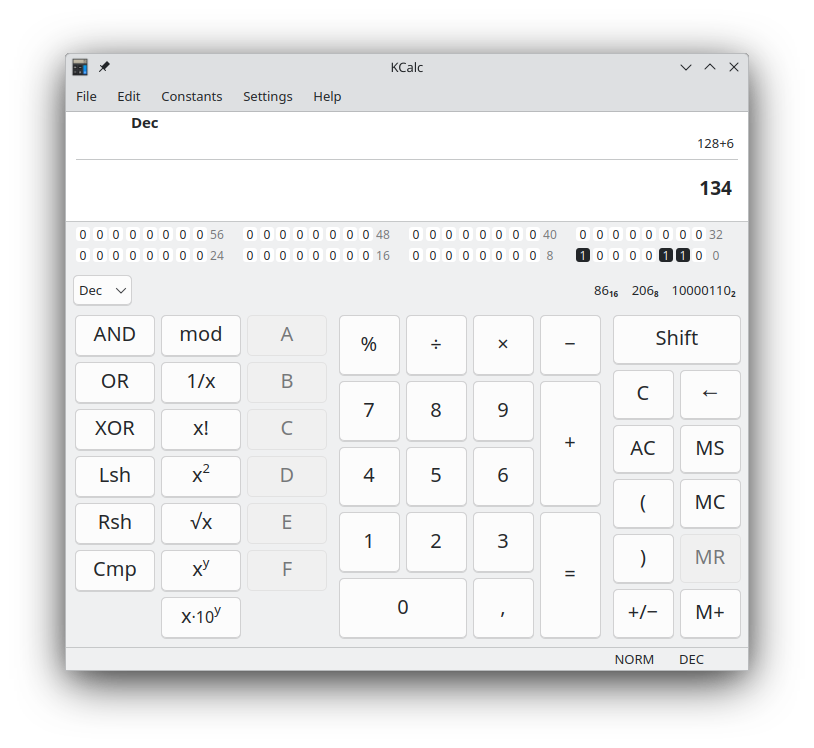
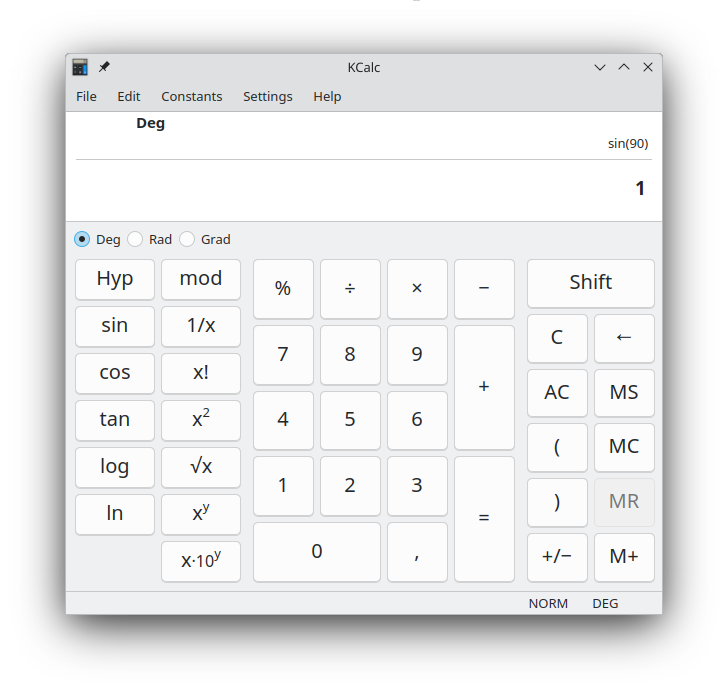
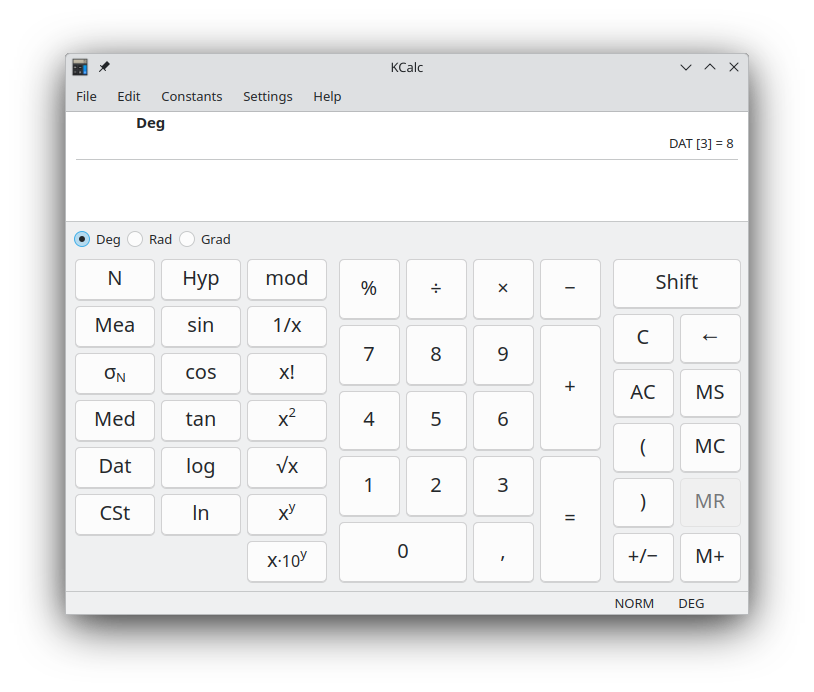
KCalc has everything you would expect from a scientific calculator, plus:
- Trigonometric functions, logic operations and statistical calculations
- A results stack which enables convenient recall of previous calculation results
- Precision is user-definable
- The display allows cut and paste of numbers
- The display colors and font are configurable, aiding usability
- The use of key-bindings make it easy to use without a pointing device
Install on
Linux
ReleasesRSS
25.04.32025-07-03
25.04.22025-06-05
25.04.12025-05-08
25.04.02025-04-17
24.12.32025-03-06
24.12.22025-02-06
24.12.12025-01-09
24.12.02024-12-12
24.08.32024-11-07
24.08.22024-10-10
24.08.12024-09-12
24.08.02024-08-22
24.05.22024-07-04
24.05.12024-06-13
24.05.02024-05-23
24.02.22024-04-11
24.02.12024-03-21
24.02.02024-02-28
23.08.52024-02-15
Details for KCalc
Report a bugBrowse source code
GPL-2.0+
Supported by: .
Support KCalc too by joining our yearly fundraiser.
Get help
KCalc HandbookUserBase Wiki
Forum
#kde-utils on Libera.chat
Get involved
kde-utils-devel @kde.orgBug list
Legacy API Documentation