Hosting a game jam is a great way to get together game developers for an eventor cause to do what they do best: make games.itch.io’s jam system allowsanyone to create a game jam instantly, no longer does the need for customsoftware to get in the way of your game jam idea! All that’s required is a freeitch.io account.
"Game jam" is a pretty broad classification when it comes to trying to definehow things are run. The spectrum ranges from ranked submissions and veryspecific deadlines, to no deadlines and no ranking. Some jams are held only onthe internet while others are associated with a physical gathering.itch.iohopes to accommodate all of the kinds of jams imaginable. What is availabletoday is only the start and the functionality will continually be expandedupon. If you would like to do something custom then don’t hesitate toget intouch.
To give you an idea of what game jams can look like onitch.io here are someexamples:
All jams have a wide range of tools to customize how they look and how they'rerun.
itch.io’s basic jam system is closely modeled afterLudumDare, a popular 48/72 hour game jam. Jams have astarting and ending date. Games can be submitted to the jam any time betweenthese two dates.
If the jam has voting enabled, after the submission deadline passes the ratingperiod commences up until the voting end date. Otherwise, the jam is over afterthe submission deadline
For ranked jams, after the voting end date passes, the results are calculatedand everyone can see the how the games have been ranked.
In a ranked jam you can control who has permission to vote:
Public voting isgenerally a bad idea unless you have some way to restricthow people can vote (SeeRating queue). Onitch.io anyone can create a new account at any time. It isvery easy forsomeone to cheat by creating new accounts to upvote their project anddownvote others'. Although this is against the itch.io Terms of Service, and wehave some automated systems in place to detect suspicious behavior, no systemis perfect.
If are concerned about the integrity of your ranking (for example, you have aprize or reward), thenyou should be extremely cautious about using publicvoting.
Even if you think your community is friendly and wouldn’t cheat, you willalmost always get cheaters. We highly recommend using theRating Queue tohelp prevent cheaters. Even then, there may still be suspicious votingactivity. If you need us to review votes on a jam you cancontactsupport.
One last thing to consider withPublic voting: even if you don’t havecheaters, it favors creators that have a large social presence. It essentiallywill boil down a popularity contest. Whoever can tell the most of their friendsto upvote their project will win.
Therefore,Don’t use public voting unless you know what you are doing.
On itch.io, a single project can have any number of contributors added to theproject. If are concerned about the integrity of your ranking (for example, youhave a prize) then you should be careful about participants that may try toexploit this. Essentially a single submission with many contributors will havemore “voting power” when using theSubmitters & Contributors option. A singleentry will have multiple people able to vote on other projects to influencetheir ranking in their favor.
It’s also possible for someone to cheat by creating a bunch of fake accounts ascontributors so they can get more votes. Although this is against the itch.ioTerms of Service, and we have some automated systems in place to detectsuspicious behavior, no system is perfect.
If you need us to review votes on a jam for suspicious activity you cancontact support.
Therating queue is a unique mode you can enable on ranked jams to assistsubmissions in reaching a minimum number of votes fairly. It operates byrequiring a group of voters that you select to vote from a random assortment ofentries (default is 5, but you can adjust this number).
This can help with many issues:
You can also provide anRating queue unlock size to allow voters tofreely rate any entry after they have rated a specific minimum number ofentries. By default the queue is always in effect, but you can set thisnumber from 1 to 100.
You can control who is required to vote through the rating queue.
Note that although the rating queue restricts what projects can be rated by anaccount, it does not prevent them from leaving comments or downloadingsubmissions in any way.
To prevent participants from getting stuck with a list of games in their queuethat they can’t rate, the rating queue comes with two tools for all voters:
Note: If there are a small number of submissions in the jam, then shuffling andpreferred platform may have a limited effect on the set of available projectsto rate. For smaller jams, we recommend hosts consider if the rating queue is asuitable solution for their jam.
When creating a jam you have the option to pick the criteria that entries arerated on. You can add as many as you like and they can be whatever you want. Ifyou've got a theme feel free to pick criteria that represent the differentcomponents of the theme. Each criteria is rated on with a 5 star system.
You can pick create and edit criteria from theEdit jam page:
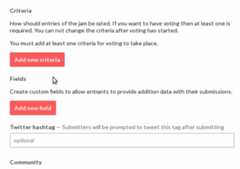
After a jam’s rating period is over, all the entries in the jam are ranked bythe average scores in each criteria. If there are multiple criteria then anOverall rank is also calculated from the average of all the criteria results.
Once rating period has started, it’s not possible to edit your criteria. Pleasedouble check them before publishing your jam!
By default, entries are ranked by the average score of all the criteria. Ifyou'd like to have one of your custom voting criteria determine the overallranking then you can select it as thePrimary option from the criteriaeditor.
When you provide a primary critiera an automaticOverall ranking will not begenerated when there are multiple criteria.
If there is only one criteria, then it’s primary by default and it’s notnecessary to mark it.
A criteria can be configured to be “manually ranked,” allowing jam hosts toexplicitly set the rank of submissions without any voting taking place. Theresults of manual ranking will appear on the results page of the jam after thevoting period has ended.
Criteria typically cannot be changed after the jam has started, so ensure youadd the criteria ahead of time so that you have a place to provide the resultswhen you have them.
Jam hosts can set the ranking results even after the voting period has ended,and the results will appear when they are made available.
It’s not necessary to rank every entry, and entries can share the same rank ifthere was a tie.

To set the manual ranking for your jam, navigate to the jam’s edit page and usethe “Set results…” link. This will take you to a page where you can manuallyinput the rank and URL of the games you'd like to appear in the results.
To provide the results for each entry to be ranked, add a new line with thefollowing format:
RANK_POSITION GAME_URLTheRANK_POSITION should start at 1, and multiple submissions can share thesame rank. TheGAME_URL should be the full itch.io URL, not just thesubmission page. Once you've entered the rankings, save your changes to updatethe results.
Jam hosts can elect judges from their jam from their jam’s edit page. Judgesare given special permission to rate any submission (normally, only people whosubmit to jams are allowed to vote). You can further restrict your jam to onlyallow judges to vote with using theWho can vote on entries? option on thejam’s edit page.
When judges comment on entries or posts in the jam’s community they are given aJudge badge so participants can identify them.
Jam hosts have all the same permissions of judges, but they get aHostbadge instead.
Judges have a special method of giving feedback outside of the regular commentssystem provided on jam submission pages. The use of the feedback system isoptional, and you should consult with your judges to see if it’s something thatmakes sense for your jam.
During the rating period, a feedback form will appear for judges on thesubmission page:
Judge feedback is only available for ranked jams.
You can provide custom fields to collect additional information with eachsubmission. For example, if source code is a requirement for submission, youcan create aSource Code field. Another example could be a checkbox todisclose whether the user used external assets in their submission.

The responses to the custom fields are visible to all on the jam’s submissionpage of the game.
Each custom field can have the following properties:
For any fields that may be considered personally identifiable information,like contact information, please use the “Private” option to ensure that theresponses are only visible to jam hosts and not to other participants or thepublic.
Custom field types allow you to structure and constrain the data collected byyour participants. Below are the available field types and their descriptions:
For choice types likeMultiple choice (checkboxes) andSingle choice(radio buttons), you need to define the available choices using a specialsyntax. Use CSV format, where each row is structured asid,name,description.This allows you to specify unique identifiers and display names, andoptionally, descriptions for each choice.
Here’s an example of how you might provide options for choice field in theField Settings input:
1,Option A,This is the first option2,Option B,This is the second option3,Option C,This is the third optionHaving a unique ID is important to ensure that if you rename the label of afield, collected results aren’t lost.
Using the “Required” option on asingle-choice field (radio buttons) willforce the user to selectALL of the available options. You can use thisto ensure the submitter confirms a set of options, such as acknowledging theyhave read the rules or that their submission complies with certainguidelines.
If you selectNon-ranked on your jam’s edit page, no voting will take place,and the jam will be considered ended after the submission deadline has passed.This option is ideal for jams focused on collaboration, learning, or showcasingcreativity without the competitive aspect. Criteria are disabled, but you canstill use all other jam features, like custom fields and communities.
If you're running a private event you can make your jamunlisted: it’s onlyavailable to those who have the URL. Additionally, as a jam owner you have thepower to moderate submissions. If something isn’t right you can remove it fromthe jam.
Additionally you can elect newjam admins to share edit & moderation access.
Unlisted jams will not be eligible to appear in theitch.io jamcalendar, itch.io search results, or jam browsing pages. However, sincethe URL is public, the jam may still be able to appear in third-party searchengines.
Many jams are team efforts, and so we have acontributors system to allow youto give other itch.io accounts access to your jam. Every contributor has fewdifferent options:
Additionally, on a jam’s community page, you can elect moderators if you needhelp managing your community.
Jam owners can can optionally enable a community: a message board where anyonewith an itch.io account is free to discuss anything about the jam. Allcommunities on itch.io come with a robust set of features to make managementand moderation simple.Read more about itch.io jamcommunities.
Jam submissions automatically get comment threads on their submission page itsown comment thread right on the submission page.
For ranked jams, jam hosts can use theLock uploads option to preventparticipants from adding or changing the files on their page during the ratingperiod.
The lock is only active during the rating period, after the jam has endedsubmission owners are fee to release their post jam builds. Additionally, ifthe submission period is still active, files can still be changed. Submittingearly will still let you publish updates right up until the deadline.
Participants are free to update their submission page design and content whiletheir files are locked.
By default, a ranked jam will calculate and publish the results as soon as therating period is over. Sometimes, you may want more control over when the jamsresults are published. TheHide results option will cause the results to behidden from everyone except the jam hosts while enabled. The results will stillbe calculated though, so as a host you can preview the results.
You can use this time to prepare any announcements or do any moderation. Whenyou're ready to publish the results, uncheck this option and save the jam.
Normally, during a jam’s submission period, entries are displayed on the jampage immediately after submission. This may give an unfair distribution ofattention to submissions that come earlier than others.
TheHide submissions before end hides the submissions list from the jam’spage until the submission period is over. This ensures that every entry willhave the same visibility.
Jam submissions are still accessible by their direct URL, or via the project’spage on itch.io.
Some developers try to abuse this by submitting an unrelated game to the jam atthe start of the submission period to capitalize on any traffic the jam’s pagemay be receiving.
Note: Some nefarious developers may try to abuse the submission processto try to capitalize on a jam’s traffic by submitting their unrelated projectearly on to get it listed on the jam’s page before there are any legitimateentries. This is against our rules, but theHide submissions before endwill prevent this abuse. If you do spot someone trying to abuse the jamsubmissions process, please report their page. Our moderation team willhandle their account.
When the jam enters the submission period people who want to enter the jam cannavigate to the jam’s page to find a submit button. This brings up a gamesubmission dialog where you can choose from games you've created onitch.io tosubmit. If you haven’t uploaded your game yet you'll be guided through the process.
Because jam submissions areitch.io project pages, you get all the featuresthatitch.io provides. Your files and screenshots are hosted, and you candesign a custom game page. A nice side effect of submitting to a jam onitch.io is that you automatically now have a nice page containing your gameready to be shared and distributed.

Did you, or someone in a jam you host, miss the deadline? No big deal, jamhosts can generate late-submit links from the jam’s edit page.
In order to submit late, the entry must have a completed project page onitch.io uploaded and published. Afterwards, the link to the project can be sentto the jam host and they can paste it into the late-submit link generator. Thelate-submit link can be sent back to the game’s creator and they can use it tofill in any information and complete their submission.
Jam hosts can find the late-submit link generator on theEdit submissions tabof the jam editor.
For ranked jams, after the submission period the rating period starts. Anyonewho has permission to vote can now vote on games from their submission pages.
If you have any feedback about the submission you can leave a comment on thesubmission’s page.

From theSubmissions tab on a jam’s main page you'll be able to find all theof entries that have been submitted to the jam already. You can filter theentries by the platforms they support, and by any public submission fields.
Some jams may have submissions hidden until the jam’s submission period isover. In this case, only the hosts of the jam can view the submissions duringthat time period.
For jams with voting, any entries that you have voted on will be sorted to thebottom of the list of entries by default, but you can use the filters toquickly bring up those entries.
During the voting period for ranked jams, entries will be sorted randomly bydefault, but you can select from additional sort options on the sidebar ifyou're looking for something in particular.
After the rating period is over the results of the jams are instantlycalculated and available. A results page is made available where you can browsehow well games have done by the average of all the criteria and even byindividual criteria. You can also see the results for an individual game on thegame’s submission page.

Each entry to a jam gets a dedicated submission page for that particular jam.This page is separate from the project’s main itch.io page. The jam’ssubmission page will provide a quick summary of the project, with quick linksto play or download, along with any jam-specific fields. This is also the pagewhere viewers can place their votes, and the results are published when the jamis over.
Lastly, the submissions page has a comments thread where people are free toleave feedback about the submission for that jam. These comments do not appearon the project’s main page, only on the page for the particular entry. If youleave a comment on a submission, and have also submitted to the jam, a link toyour submission will automatically be included beneath your comment so peoplecan easily discover your project.
Individual submission votes are never published. The score you give a projectwill remain private.
The submission page can be accessed by a link on the top right of the project’spage, or by clicking the project from the jam’s entries page.
Everyone who joins your jam is put on the jam’s mailing list. You can use thisto email everyone who’s participating. This is great if you have a remindermessage, updated rules, or maybe a theme announcement. Additionally, after thejam is over, you could use the list to email the participants about future jamsor any other information about the completed jam.
When drafting a jam you can pick the recipients from the following groups:
People who have left your jam, or are unsubscribed from emails from itch.iowill not receive your message.
itch.io will send out an automated reminder email to all participants when ajam starts reminding them that it’s time to submit. It’s not necessary for youto send an email when the jam starts unless you need to announce additionalinformation, like a theme.
We love seeing successful jams. We promote jams we think are interesting on ourhomepage, social media accounts, and through email. If you want to be eligiblefor promotion please make sure to fill out all the appropriate fields:description, summary, cover image, etc. We watch for new jams every day sowe'll spot your jam once it’s published.
If you're hosting a bigger event, or something you think we should know about,please get in touch. We can help facilitate your jam, and make sure you havethe support you need to run it effectively.
Now that you've seen whatitch.io offers for creating game jams you can begincreating your own:
Follow itch.io onTwitter,Facebook orJoin our Discord for new games and site updates.