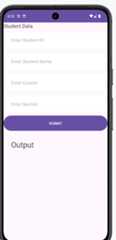- Notifications
You must be signed in to change notification settings - Fork0
Data structures are important for organizing and managing data efficiently in software development. When studying Android development using Java, understanding key data structures like HashMap and List (specifically ArrayList) is hard. This topic highlights why these structures are important and how they can enhance Android applications.
thirdygayares/Android-Java-DataStructures
Folders and files
| Name | Name | Last commit message | Last commit date | |
|---|---|---|---|---|
Repository files navigation
Data structures are important for organizing and managing data efficiently in software development. When studying Android development using Java, understanding key data structures likeHashMap andList (specificallyArrayList) is hard. This topic highlights why these structures are important and how they can enhance Android applications.
HashMap is a key-value pair data structure that allows for quick data retrieval. It’s particularly useful in scenarios where fast access to data is needed.
Fast Lookups:
HashMapprovides average time complexity of O(1) for lookups, meaning you can quickly find data based on a key. This is essential in applications where speed is critical, such as when fetching user details or settings.Example Scenario: In a messaging app, you can store user information (like usernames and profile pictures) in a
HashMap, where the username serves as the key. This allows quick access to user data without searching through a list.
ArrayList is a flexible data structure that allows for dynamic storage of data. It can grow or shrink as needed, making it ideal for managing collections of items.
Easy Insertion and Deletion:
ArrayListallows for easy addition and removal of items. Though inserting at the end is O(1), inserting or deleting at specific positions can take O(n) time. However, its flexibility makes it suitable for many use cases in Android apps.Example Scenario: An e-commerce application can use
ArrayListto manage a dynamic shopping cart. Users can add or remove items from their cart, and theArrayListcan easily accommodate these changes.
In many cases, using bothHashMap andArrayList together can provide powerful solutions:
Data Organization: For instance, you could use a
HashMapto map categories of products to anArrayListof products within each category. This combination allows for fast access to all products in a specific category while keeping the product list dynamic.Example Scenario: In a social media app, you might store user posts in an
ArrayListand use aHashMapto keep track of likes or comments associated with each post. This way, you can efficiently manage and display interactions with posts.
Understanding how to useHashMap andArrayList improves problem-solving skills and enhances code quality.
- Clearer Code: Using appropriate data structures makes code easier to read and maintain. For example, if you use a
HashMapto store user settings, other developers can quickly understand how to access and modify those settings.
Mastering data structures likeHashMap andList (ArrayList) is essential for anyone studying Android development with Java. These data structures enhance data management, improve application performance, and foster better coding practices. By investing time in understanding how to useHashMap andArrayList, you will be better equipped to build efficient and robust Android applications.
XML:
<?xmlversion="1.0" encoding="utf-8"?><RelativeLayout xmlns:android="http://schemas.android.com/apk/res/android"xmlns:app="http://schemas.android.com/apk/res-auto"xmlns:tools="http://schemas.android.com/tools"android:id="@+id/main"android:layout_width="match_parent"android:layout_height="match_parent"android:background="@color/white"android:padding="20dp"tools:context=".datastructure.list.ImplementList"> <LinearLayoutandroid:layout_width="match_parent"android:layout_height="match_parent"android:orientation="vertical" > <TextViewandroid:layout_width="wrap_content"android:layout_height="wrap_content"android:text="SHOPPING PAGE"android:textSize="20sp" /> <EditTextandroid:id="@+id/et_items"android:layout_width="match_parent"android:layout_height="wrap_content"android:padding="10dp"android:background="@android:color/darker_gray"android:hint="Enter Items"android:textColor="@color/white"android:textColorHint="@color/white"android:textSize="30sp"android:layout_marginVertical="20dp" /> <Buttonandroid:id="@+id/btn_submit"android:layout_width="match_parent"android:layout_height="wrap_content"android:text="SUBMIT" /> <Buttonandroid:id="@+id/btn_all"android:layout_width="match_parent"android:layout_height="wrap_content"android:text="DELETE ALL" /> <TextViewandroid:layout_width="wrap_content"android:layout_height="wrap_content"android:text="Check logs for output"android:textSize="20sp"android:layout_marginVertical="20dp" /> <TextViewandroid:id="@+id/txt_output"android:layout_width="wrap_content"android:layout_height="wrap_content"android:text="Output"android:textSize="30sp"android:layout_marginVertical="20dp" /> <TextViewandroid:layout_width="wrap_content"android:layout_height="wrap_content"android:text="Type index to delete"android:textSize="20sp"android:layout_marginVertical="20dp" /> <EditTextandroid:id="@+id/et_delete_item"android:layout_width="match_parent"android:layout_height="wrap_content"android:padding="10dp"android:background="@android:color/darker_gray"android:hint="Enter Index"android:textColor="@color/white"android:textColorHint="@color/white"android:textSize="30sp"android:inputType="number"android:layout_marginVertical="20dp" /> <Buttonandroid:id="@+id/btn_delete_index"android:layout_width="match_parent"android:layout_height="wrap_content"android:text="SUBMIT" /> </LinearLayout> </RelativeLayout>
packagecom.thirdygayares.android_java_datastructures.datastructure.list;importandroid.os.Bundle;importandroid.util.Log;importandroid.widget.Button;importandroid.widget.EditText;importandroid.widget.TextView;importandroidx.appcompat.app.AppCompatActivity;importcom.thirdygayares.android_java_datastructures.R;importjava.util.ArrayList;importjava.util.List;publicclassImplementListextendsAppCompatActivity {EditTextetItems,etDeleteItem;ButtonbtnSubmit,btnDeleteAll,btnDeleteIndex;TextViewtxt_output;List<String>shopping_list =newArrayList<>();@OverrideprotectedvoidonCreate(BundlesavedInstanceState) {super.onCreate(savedInstanceState);setContentView(R.layout.activity_implement_list);etItems =findViewById(R.id.et_items);btnSubmit =findViewById(R.id.btn_submit);txt_output =findViewById(R.id.txt_output);btnDeleteAll =findViewById(R.id.btn_all);etDeleteItem =findViewById(R.id.et_delete_item);btnDeleteIndex =findViewById(R.id.btn_delete_index);btnSubmit.setOnClickListener(v -> {Stringitems =etItems.getText().toString();shopping_list.add(items);Log.d("TAG","My Shoppint list is" +shopping_list);txt_output.setText("My Shoppint list is" +shopping_list); });btnDeleteAll.setOnClickListener(v -> {shopping_list.clear();Log.d("TAG","My Shoppint list is" +shopping_list);txt_output.setText("My Shoppint list is" +shopping_list); });//remove itembtnDeleteIndex.setOnClickListener(v -> {intitem =Integer.parseInt(etDeleteItem.getText().toString());shopping_list.remove(item);Log.d("TAG","My shopping List after deleting are" +shopping_list);txt_output.setText("My Shoppint list is" +shopping_list); }); }}
Use of
ArrayList:- The app uses an
ArrayList<String>namedshopping_listto store the names of items added by the user. AnArrayListis a resizable array implementation that allows dynamic storage of elements.
- The app uses an
Dynamic Sizing:
- As users add items to the shopping list using the
etItemsinput field and the submit button, theArrayListautomatically resizes to accommodate new entries. This is a key advantage of using anArrayListover a traditional array, which has a fixed size.
- As users add items to the shopping list using the
Efficient Access and Modification:
The app allows for efficient access to the list of items. When an item is added, it is appended to the end of the list with
shopping_list.add(items);. This operation is generally O(1) (constant time), making it efficient.The app also enables deletion of items. When a user specifies an index in
etDeleteItem, the corresponding item is removed from the list usingshopping_list.remove(item);. This operation takes O(n) time in the worst case, as it may involve shifting elements in the array, but it is still manageable for small to moderate lists.
Displaying the List:
- The current contents of the
ArrayListare displayed in aTextView(txt_output). Whenever the list is modified (an item is added or removed), the output is updated to reflect the current state of theshopping_list. This direct feedback helps users understand the changes they are making.
- The current contents of the
Clear Functionality:
- The app provides a method to clear the entire list with the
btnDeleteAllbutton. This is achieved usingshopping_list.clear();, which removes all elements efficiently.
- The app provides a method to clear the entire list with the
OUTPUT
<?xmlversion="1.0" encoding="utf-8"?><RelativeLayout xmlns:android="http://schemas.android.com/apk/res/android"xmlns:app="http://schemas.android.com/apk/res-auto"xmlns:tools="http://schemas.android.com/tools"android:id="@+id/main"android:layout_width="match_parent"android:layout_height="match_parent"tools:context=".datastructure.hashmap.ImplementHashmap"> <LinearLayoutandroid:layout_width="match_parent"android:layout_height="match_parent"android:orientation="vertical" > <TextViewandroid:layout_width="match_parent"android:layout_height="wrap_content"android:text="Student Data"android:textSize="20sp" /> <EditTextandroid:id="@+id/et_student_id"android:layout_width="match_parent"android:layout_height="wrap_content"android:background="@color/white"android:padding="20dp"android:layout_margin="10dp"android:hint="Enter Student ID" /> <EditTextandroid:id="@+id/et_student_name"android:layout_width="match_parent"android:layout_height="wrap_content"android:background="@color/white"android:padding="20dp"android:layout_margin="10dp"android:hint="Enter Student Name" /> <EditTextandroid:id="@+id/et_course"android:layout_width="match_parent"android:layout_height="wrap_content"android:background="@color/white"android:padding="20dp"android:layout_margin="10dp"android:hint="Enter Course" /> <EditTextandroid:id="@+id/et_section"android:layout_width="match_parent"android:layout_height="wrap_content"android:background="@color/white"android:padding="20dp"android:layout_margin="10dp"android:hint="Enter Section" /> <Buttonandroid:id="@+id/btn_submit"android:layout_width="match_parent"android:layout_height="wrap_content"android:padding="20dp"android:text="SUBMIT" /> <TextViewandroid:id="@+id/txt_output"android:layout_width="match_parent"android:layout_height="wrap_content"android:text="Output"android:textSize="30sp"android:padding="20dp"android:layout_margin="10dp" /> </LinearLayout></RelativeLayout>
JAVA CODE
packagecom.thirdygayares.android_java_datastructures.datastructure.hashmap;importandroid.os.Bundle;importandroid.util.Log;importandroid.widget.Button;importandroid.widget.EditText;importandroid.widget.TextView;importandroidx.activity.EdgeToEdge;importandroidx.appcompat.app.AppCompatActivity;importandroidx.core.graphics.Insets;importandroidx.core.view.ViewCompat;importandroidx.core.view.WindowInsetsCompat;importcom.thirdygayares.android_java_datastructures.R;importjava.util.HashMap;publicclassImplementHashmapextendsAppCompatActivity {EditTextetStudentId,etStudentName,etCourse,etSection;ButtonbtnSubmit;TextViewtxtOutput;@OverrideprotectedvoidonCreate(BundlesavedInstanceState) {super.onCreate(savedInstanceState);setContentView(R.layout.activity_implement_hashmap);etStudentId=findViewById(R.id.et_student_id);etStudentName=findViewById(R.id.et_student_name);etCourse =findViewById(R.id.et_course);etSection =findViewById(R.id.et_section);btnSubmit =findViewById(R.id.btn_submit);txtOutput =findViewById(R.id.txt_output);HashMap<String,String>student_hashmap =newHashMap<>();btnSubmit.setOnClickListener(v->{StringstudentId =etStudentId.getText().toString();StringstudentName =etStudentName.getText().toString();Stringcourse =etCourse.getText().toString();Stringsection =etSection.getText().toString();student_hashmap.put("id",studentId);student_hashmap.put("name",studentName);student_hashmap.put("course",course);student_hashmap.put("section",section);Log.d("TAG","Student Data" +student_hashmap);txtOutput.setText("Student Data" +student_hashmap); }); }}
Use of
HashMap:- The application utilizes a
HashMap<String, String>calledstudent_hashmapto store student details. In this context, the keys are strings that represent different attributes (like "id", "name", "course", and "section"), and the values are the corresponding data entered by the user.
- The application utilizes a
Key-Value Pairs:
Each student's information is stored as key-value pairs:
"id"→ Student's ID"name"→ Student's Name"course"→ Student's Course"section"→ Student's Section
This structure allows for easy retrieval of student information based on specific attributes.
Dynamic Data Storage:
- The
HashMapallows the application to store multiple students’ data dynamically. Each time the user submits the form, the latest student details are added to thestudent_hashmap.
- The
Efficient Data Access:
HashMapprovides constant time complexity (O(1)) for retrieval operations on average. This means that once data is stored, it can be accessed very quickly based on its key.
Logging and Display:
- When the user clicks the submit button, the application logs the current state of the
student_hashmapusingLog.d, and it updates theTextView(txtOutput) to display the stored student data. This helps in providing instant feedback to the user about the information they just entered.
- When the user clicks the submit button, the application logs the current state of the
Fast Lookups: Using a
HashMapallows for quick retrieval of student data based on keys. This is particularly useful when you need to access specific information about a student efficiently.Ease of Use: The
HashMapAPI is straightforward, allowing developers to easily add and retrieve entries without worrying about the underlying complexities of data storage.Flexibility: A
HashMapcan dynamically resize as needed, making it suitable for applications that require adding or updating data frequently.Organized Data: By using keys for different attributes, the data is well-organized and easily understandable. This structure makes it clear what each piece of data represents.
If a user enters:
Student ID: "123"
Student Name: "John Doe"
Course: "Computer Science"
Section: "A"
Thestudent_hashmap would then store:
{"id" :"1","name" :"Thirdy","course" :"Computer Science","section" :"CDS"}theHashMap is effectively used in this Android application to manage and store student information.
Its ability to handle key-value pairs allows for organized and efficient data management, which enhances the application's functionality and user experience. Understanding how to useHashMap is essential for developing applications that require quick access to various attributes of complex data objects.
GeeksforGeeks: ArrayList inJava
GeeksforGeeks - ArrayListAndroid Developers: Data Storage
Android Developers
About
Data structures are important for organizing and managing data efficiently in software development. When studying Android development using Java, understanding key data structures like HashMap and List (specifically ArrayList) is hard. This topic highlights why these structures are important and how they can enhance Android applications.
Topics
Resources
Uh oh!
There was an error while loading.Please reload this page.
Stars
Watchers
Forks
Releases
Packages0
Uh oh!
There was an error while loading.Please reload this page.