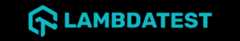Uh oh!
There was an error while loading.Please reload this page.
- Notifications
You must be signed in to change notification settings - Fork118
🧩 The cross-browser extension framework.
License
extension-js/extension.js
Folders and files
| Name | Name | Last commit message | Last commit date | |
|---|---|---|---|---|
Repository files navigation
The cross-browser extension framework
- Create A New Extension — How to create a new extension.
- Get Started Immediately — Get work done in no time.
- Start From An Example — Start with your favorite tool.
- I have An Extension — Use only specific parts of Extension.js.
Extension.js makes it very easy to develop cross-browser extensions.
Developers prefer it for its fast builds, unified interface, and zero configuration setup.
Use thecreate command to generate a new extension. Also works with pnpm, yarn, and bun.
npx extension@latest create my-extensioncd my-extensionnpm run devcreate-a-new-extension.mp4
 |  |  |  |  |  |  |  |  |
|---|---|---|---|---|---|---|---|---|
| ESNext latest | TypeScript latest | WASM latest | React 18+ | Vue 3+ | Svelte 5+ | Preact 10+ | Angular 👋 | Solid 👋 |
👋 = PR Welcome!
Start developing an extension using a sample from Chrome Extension Samples
See the example below where we request the samplepage-redder fromGoogle Chrome Extension Samples.
chrome-extension-sample-page-redder-on-edge.mp4
npx extension@latest dev https://github.com/GoogleChrome/chrome-extensions-samples/tree/main/functional-samples/sample.page-redder --browser=edge
If you have an existing extension which is using a package manager, you can install the Extension.js package and manually create the scripts used to run your extension.
usage-with-an-existing-extension.mp4
Step 1 - Install extension as adevDependency
npm install extension@latest --save-dev
Step 2 - Link your npm scripts with the executable Extension.js commands
{"scripts": {"build":"extension build","dev":"extension dev","preview":"extension preview" },"devDependencies": {// ...other dependencies"extension":"latest" }}Done. You are all set!
- To develop the extension, run
npm run dev. - To build the extension in production mode, run
npm run build. - To visualize the extension in production mode, run
npm run buildandnpm run preview.
| Chrome browser ✅ | Edge browser ✅ | Firefox browser ✅ | Opera browser ☑️ | Safari browser ❌ | Chromium-based ☑️ | Gecko-based ☑️ | Firefox (Android) ❌ | Safari (iOS) ❌ |
Use these flags withextension dev,extension start, orextension preview:
- Select a browser:
--browser <chrome | edge | firefox> - Custom Chromium binary:
--chromium-binary <path-to-binary> - Custom Gecko (Firefox) binary:
--gecko-binary <path-to-binary>
Examples:
# Chrome (system default)npx extension@latest dev --browser=chrome# Edgenpx extension@latest dev --browser=edge# Custom Chrome/Chromium pathnpx extension@latest dev --chromium-binary"/Applications/Google Chrome.app/Contents/MacOS/Google Chrome"# Custom Firefox pathnpx extension@latest dev --gecko-binary"/Applications/Firefox.app/Contents/MacOS/firefox"
MIT (c) Cezar Augusto and the Extension.js Authors.
About
🧩 The cross-browser extension framework.
Topics
Resources
License
Code of conduct
Contributing
Security policy
Uh oh!
There was an error while loading.Please reload this page.
Stars
Watchers
Forks
Sponsor this project
Uh oh!
There was an error while loading.Please reload this page.
Uh oh!
There was an error while loading.Please reload this page.