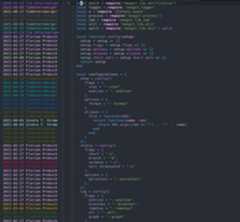- Notifications
You must be signed in to change notification settings - Fork4
License
emmanueltouzery/agitator.nvim
Folders and files
| Name | Name | Last commit message | Last commit date | |
|---|---|---|---|---|
Repository files navigation
agitator is a neovim/lua plugin providing some git-related functions:
Blame adds a window on the left side of your window with blame information for the file.The sidebar is scroll bound to the main file window.Three functions are exported:
git_blame({sidebar_width?, formatter?}): open the sidebar. The default width is 30 characters, youcan optionally pass another width in a record, eg{sidebar_width = 20}. You can also pass in aformatter function, to display the commit information, see lower;git_blame_close(): close the blame sidebar;git_blame_toggle(): toggle (open or close) the blame sidebar.git_blame_commit_for_line(): get the git commit SHA for the current line, as string.
This last function, to get the commit SHA, can allow to display the commit for a certain line of code.However you'll need an external plugin to display the commit, such asneogitordiffview.nvim.Here is an example of integration with diffview:
function_G.ShowCommitAtLine()localcommit_sha=require"agitator".git_blame_commit_for_line()vim.cmd("DiffviewOpen"..commit_sha.."^.."..commit_sha)end
The formatter function forgit_blame() lets you customize the rendering of the blame information.For instance, you could call:
require'agitator'.git_blame{formatter=function(r)returnr.author.." =>"..r.summary;end}
And you'd get in a sidebar the author and the commit summary instead of the author and date, which isthe default.The formatter function receives a single parameter, which has the following fields:
- author
- summary
- date, which is a
os.datewhich has among othersyearmonthanddayfields.
Git find file will open two telescope pickers in succession. The first one topick a git branch; the second one to pick a file from that branch.The selected file from another branch is then displayed in a read-only buffer.
open_file_git_branch()
search git branch will open two telescope pickers in succession. The first one topick a git branch; the second one to enter text to search for in that branch.The selected file from another branch is then displayed in a read-only buffer.
search_git_branch()
search in added will open a telescope picker to search in lines that you'veadded compared to you a git revision (by default HEAD): basically you search in the git diff.
search_in_added({git_rev?})
The time machine allows you to see the history of a single file through time.It opens a new read-only window, where you can navigate throughpast versions of the file and view their contents.Details about the currently displayed version appear in a popup window at the bottom-right.
git_time_machine({use_current_win?, commit_sha?, set_custom_shortcuts?, popup_last_line?, popup_width?})
You can pass in{use_current_win: true} to reuse the current window instead of creating a new one.
You can also pass in{commit_sha: "your-sha"} to open the time machine focused on a specific commit.The sha can be a full or short sha (without the# prefix).
set_custom_shortcuts allows to customize the shortcuts for the time machine.It should be a function, that'll receive the buffer number of the time machine.You should set up the autocommands you want; you can reproduce the default behavior with this implementation:
{set_custom_shortcuts=function(code_bufnr)vim.keymap.set('n','<c-p>',function()require"agitator".git_time_machine_previous()end, {buffer=code_bufnr})vim.keymap.set('n','<c-n>',function()require"agitator".git_time_machine_next()end, {buffer=code_bufnr})vim.keymap.set('n','<c-h>',function()require"agitator".git_time_machine_copy_sha()end, {buffer=code_bufnr})vim.keymap.set('n','q',function()require"agitator".git_time_machine_quit()end, {buffer=code_bufnr})end}If you change the shortcuts for instance, you'd probably want to change the shortcut hints at the bottomof the popup window. You can do that with thepopup_last_line option. You can reproduce the defaultbehavior with this implementation:
{popup_last_line='<c-p> Previous | <c-n> Next | <c-h> Copy SHA | [q]uit'}You can also change the popup width withpopup_width. The default value is currently 53.
To call any function, if you use a plugin manager such as Packer, you mustprependrequire('agitator'). For instancerequire('agitator').git_blame().
This plugin has two dependencies:telescope.nvimandplenary.nvim.
The plugin is meant to be combined withgitsigns,neogit anddiffview,so I won't add features covered by these.
About
Topics
Resources
License
Uh oh!
There was an error while loading.Please reload this page.
Stars
Watchers
Forks
Releases
Packages0
Contributors5
Uh oh!
There was an error while loading.Please reload this page.