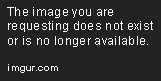- Notifications
You must be signed in to change notification settings - Fork0
👇Bread n butter utility for component-tied mouse/touch gestures in React and Vanilla Javascript.
License
dandycheung/use-gesture
Folders and files
| Name | Name | Last commit message | Last commit date | |
|---|---|---|---|---|
Repository files navigation
@use-gesture is a library that lets you bind richer mouse and touch events to any component or view. With the data you receive, it becomes trivial to set up gestures, and often takes no more than a few lines of code.
You can use it stand-alone, but to make the most of it you should combine it with an animation library likereact-spring, though you can most certainly use any other.
The demos are real click them!
#Yarnyarn add @use-gesture/react#NPMnpm install @use-gesture/react
#Yarnyarn add @use-gesture/vanilla#NPMnpm install @use-gesture/vanilla
React
import{useSpring,animated}from'@react-spring/web'import{useDrag}from'@use-gesture/react'functionExample(){const[{ x, y},api]=useSpring(()=>({x:0,y:0}))// Set the drag hook and define component movement based on gesture data.constbind=useDrag(({ down,movement:[mx,my]})=>{api.start({x:down ?mx :0,y:down ?my :0})})// Bind it to a component.return<animated.div{...bind()}style={{ x, y,touchAction:'none'}}/>}
Vanilla javascript
<!-- index.html --><divid="drag"/>
// script.jsconstel=document.getElementById('drag')constgesture=newDragGesture(el,({ active,movement:[mx,my]})=>{setActive(active)anime({targets:el,translateX:active ?mx :0,translateY:active ?my :0,duration:active ?0 :1000})})// when you want to remove the listenergesture.destroy()
The example above makes adiv draggable so that it follows your mouse on drag, and returns to its initial position on release.
Make sure you always settouchAction on a draggable element to prevent glitches with the browser native scrolling on touch devices.
@use-gesture/react exports several hooks that can handle different gestures:
| Hook | Description |
|---|---|
useDrag | Handles the drag gesture |
useMove | Handles mouse move events |
useHover | Handles mouse enter and mouse leave events |
useScroll | Handles scroll events |
useWheel | Handles wheel events |
usePinch | Handles the pinch gesture |
useGesture | Handles multiple gestures in one hook |
About
👇Bread n butter utility for component-tied mouse/touch gestures in React and Vanilla Javascript.
Resources
License
Uh oh!
There was an error while loading.Please reload this page.
Stars
Watchers
Forks
Packages0
Languages
- TypeScript98.9%
- JavaScript1.1%