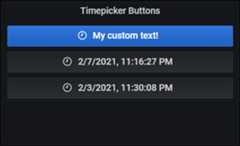- Notifications
You must be signed in to change notification settings - Fork11
📊 Datasource-configured buttons panel plugin which set the time range of your Grafana dashboard
License
WilliamVenner/grafana-timepicker-buttons
Folders and files
| Name | Name | Last commit message | Last commit date | |
|---|---|---|---|---|
Repository files navigation
A Grafana panel which allows you to create a list of buttons which set specific times (retrieved from a datasource) on the dashboard's timepicker when clicked.
This plugin works with Grafana 7.0.0 and up.
For older versions, check out thereleases page.
sudo service grafana-server stopcd /var/lib/grafana/pluginssudo git clone https://github.com/WilliamVenner/grafana-timepicker-buttonssudo mv grafana-timepicker-buttons williamvenner-timepickerbuttons-panelsudo chown grafana:grafana williamvenner-timepickerbuttons-panel -Rsudo chmod 774 williamvenner-timepickerbuttons-panel -Rsudo service grafana-server startThe timepicker can be configured to display buttons (vertically or horizontally), or as a dropdown list.
All dates and times should use UTC.
The data returned from the datasource must be formatted as aTable, not aTime Series.
The panel can be configured to map fields to the button properties:
The data fields returned from the datasource should be mapped with the following panel configuration settings:
| Column | Default Value | Description |
|---|---|---|
| Time From Field | time_from | Required A UNIX Timestamp ( Number) or ISO 8601 formatted dateThis will set the "From" part of the time range. The value can include or exclude ms. Example: 1612413008000 or 1612413008 |
| Time To Field | time_to | Optional A UNIX Timestamp ( Number) or ISO 8601 formatted dateThis will set the "To" part of the time range. The value can include or exclude ms. Example: 1612413008000 or 1612413008 If this is not supplied, it will default to now. |
| Button Text Field | button_text | Optional What the text inside the button will say. If this is not supplied, it will default to a locale-formatted timestamp. |
| Primary Field | primary | Optional Field used to determine if the button will be marked with a star icon |
| Primary Value | 1 | Optional A Regex pattern to perform on the Primary Field. If matched the button will be marked with astar icon. |
Credit
Logo made byDinosoftLabs onwww.flaticon.com
About
📊 Datasource-configured buttons panel plugin which set the time range of your Grafana dashboard
Topics
Resources
License
Uh oh!
There was an error while loading.Please reload this page.
Stars
Watchers
Forks
Uh oh!
There was an error while loading.Please reload this page.
Contributors4
Uh oh!
There was an error while loading.Please reload this page.