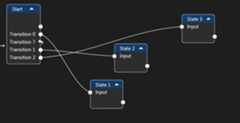Uh oh!
There was an error while loading.Please reload this page.
- Notifications
You must be signed in to change notification settings - Fork61
🔗WPF node editor based on ReactiveUI
License
SimpleStateMachine/SimpleStateMachineNodeEditor
Folders and files
| Name | Name | Last commit message | Last commit date | |
|---|---|---|---|---|
Repository files navigation
SimpleStateMachineNodeEditor is a WPF node-editor for visual work and editoring state-machine
If you like or are using this project please give it a star. Thanks!
Create state machine inthree steps :
1. Create scheme inthis node editor🔗
2. Load scheme in your project usinglibrary📚
3. Describe your app logic and run the state machin🚘
- Scheme of nodes
- Table of transitions
- for unique name for Node/Transition
- for exists Nodes without connects
<?xml version="1.0" encoding="utf-8"?><StateMachine> <States> <StateName="Start"/> <StateName="State 1"/> <StateName="State 2"/> </States> <StartStateName="Start" /> <Transitions> <TransitionName="Transition 2"From="State 2"To="State 1" /> <TransitionName="Transition 1"From="Start"To="State 2" /> </Transitions> <Visualization> <StateName="Start"Position="37, 80"IsCollapse="False" /> <StateName="State 1"Position="471, 195.54"IsCollapse="False" /> <StateName="State 2"Position="276, 83.03999999999999"IsCollapse="False" /> </Visualization></StateMachine>
1. Download thelatest release archive
2. Unzip the downloaded file
3. Run the exe file
- Ctrl +A = Select All Nodes
- Ctrl +S = Save
- Ctrl +Shift +S = Save As
- Ctrl +Shift +O = Open
- Ctrl +Shift +N = New
- Alt +F4 = Exit
- Ctrl +Shift +Alt +P = Export to PNG
- Ctrl +Shift +Alt +J = Export to JPEG
- Ctrl +Z = Undo
- Ctrl +Y = Redo
- Ctrl +N = Add Node
- Ctrl +LMB on Canvas = Start Select
- Ctrl +LMB on Connector = Create Loop
- LMB on Node = Select one Node
- Ctrl +LMB on Node = Select/UnSelect Node
- Ctrl +LMB on Transition = Select/UnSelect Transition
- Shift +LMB on Transition = Multiple selection
- LMB on Connector = Start create Connect
- Alt +LMB on Connector = Move Connector in Node
- Alt +LMB on Canvas = Start Cut
- Delete = Delete Selected Elements
- C +Delete = Delete Selected Connector
- N +Delete = Delete Selected Nodes
If you think you have found a bug, create a githubissue.
But if you just have questions about how to use:
Copyright (c) SimpleStateMachine
Licensed under theMIT license.
About
🔗WPF node editor based on ReactiveUI
Topics
Resources
License
Uh oh!
There was an error while loading.Please reload this page.
Stars
Watchers
Forks
Sponsor this project
Uh oh!
There was an error while loading.Please reload this page.
Packages0
Uh oh!
There was an error while loading.Please reload this page.
Contributors3
Uh oh!
There was an error while loading.Please reload this page.