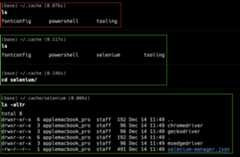- Notifications
You must be signed in to change notification settings - Fork1
This simple repo shows how to use Selenium Manager (in Selenium 4.7) with Java
License
LambdaTest-Learning/selenium-manager-demo
Folders and files
| Name | Name | Last commit message | Last commit date | |
|---|---|---|---|---|
Repository files navigation
This simple example demonstrates how to use Selenium Manager in Selenium 4.6 (and above). For the demonstration, I havemade use of Selenium 4.11.0
Selenium Manager is a new tool that helps to get a working environment to run Selenium out of the box.
Available with Selenium v4.6 (and above), it automatically configures the browser drivers for Chrome, Firefox, InternetExplorer, and Edge.
More information about Selenium Manager is available in the following locations:
- AddSelenium Java 4.11.0 dependencyin pom.xml
<!-- https://mvnrepository.com/artifact/org.seleniumhq.selenium/selenium-java--><dependency> <groupId>org.seleniumhq.selenium</groupId> <artifactId>selenium-java</artifactId> <version>4.11.0</version></dependency>
Here is all what is needed to instantiate the browsers:
- Chrome ------> WebDriver driver = new ChromeDriver();
- Firefox ------> WebDriver driver = new FirefoxDriver();
- Edge --------> WebDriver driver = new EdgeDriver();
For demonstration, I used thegetInstance method inSeleniumManager to print the location where the respectivebrowser drivers are downloaded:
On execution, the browser drivers are downloaded in/Users/applemacbook_pro/.cache/selenium folder. These would bere-downloaded in case there is any update in the browser version.
About
This simple repo shows how to use Selenium Manager (in Selenium 4.7) with Java
Topics
Resources
License
Uh oh!
There was an error while loading.Please reload this page.
Stars
Watchers
Forks
Releases
Packages0
Uh oh!
There was an error while loading.Please reload this page.
Contributors4
Uh oh!
There was an error while loading.Please reload this page.